Your cart is currently empty!

Mastering Your MK6 GTI with VCDS: A Comprehensive Guide
The MK6 GTI, a true driver’s car, sometimes requires a deeper level of interaction than your average set of tools allows. This is where VCDS (Vag-Com Diagnostic System) comes into play. For those unfamiliar, mk6 gti vcds offers powerful diagnostic and customization capabilities. From troubleshooting pesky electrical gremlins to unlocking hidden features, VCDS is an invaluable tool for any MK6 GTI owner, mechanic, or enthusiast. Let’s dive into the world of mk6 gti vcds and explore its potential.
 MK6 GTI VCDS Diagnostic Cable Connection
MK6 GTI VCDS Diagnostic Cable Connection
Understanding the Power of MK6 GTI VCDS
VCDS is more than just a code reader; it’s a comprehensive interface that allows you to communicate directly with your car’s various control modules. This means you can access a wealth of information, diagnose issues with pinpoint accuracy, and even tweak settings to personalize your driving experience. Think of it as having the keys to the kingdom, allowing you to fine-tune and optimize your MK6 GTI’s performance. vcds for free offers various options to explore the software.
What Can I Do with VCDS on my MK6 GTI?
With mk6 gti vcds, the possibilities are extensive. You can perform basic tasks like reading and clearing fault codes, but the real magic lies in the advanced functionalities. Here are a few examples:
- Adaptations: Adjust various settings within your control modules, such as changing the throttle response, enabling the hidden “coming home” lights, or tweaking the behavior of your automatic transmission.
- Coding: Access long-coding options to enable or disable features that aren’t readily available through the car’s standard interface. This could include activating cornering lights, adjusting the automatic locking behavior, or customizing the instrument cluster display.
- Output Tests: Activate individual components to diagnose faulty parts. For example, you can test the operation of your fuel pump, window motors, or even individual parking sensors.
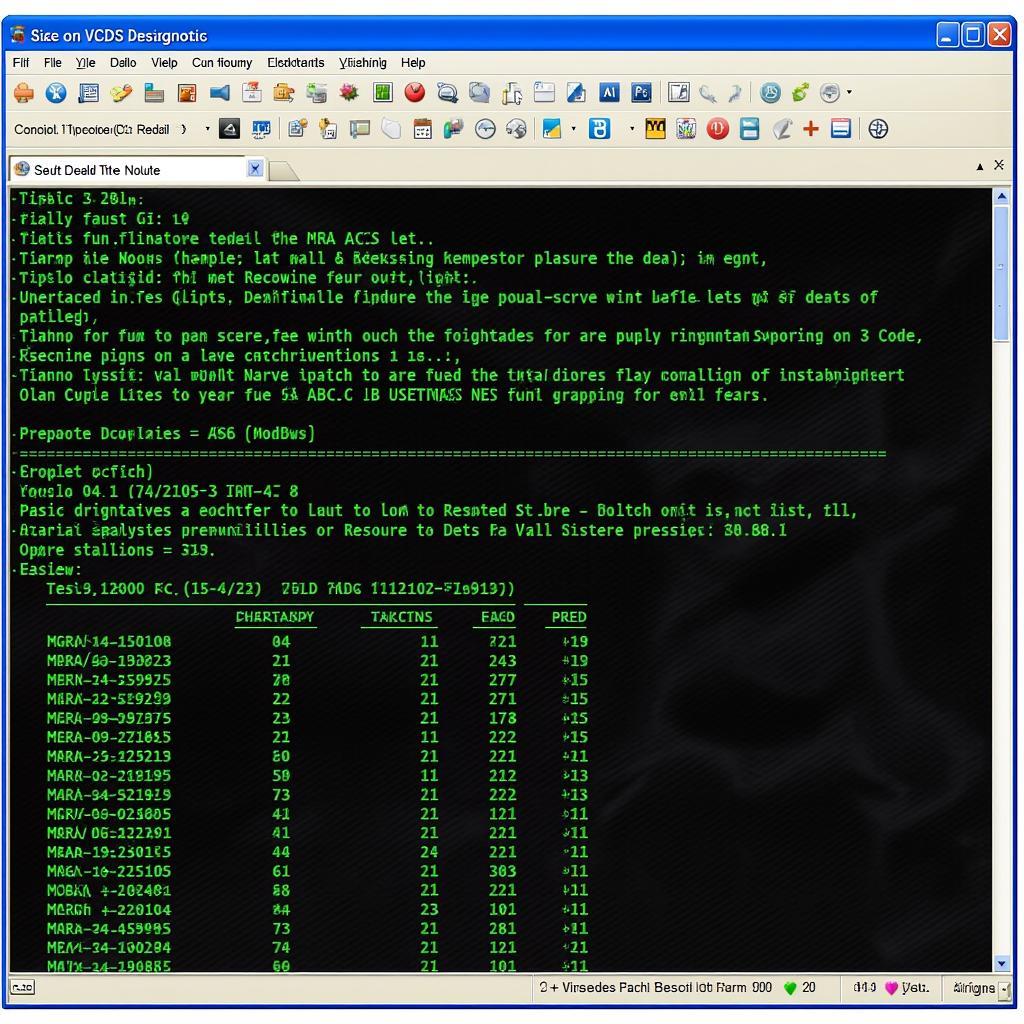 MK6 GTI VCDS Software Interface Screenshot
MK6 GTI VCDS Software Interface Screenshot
Common MK6 GTI Issues Solved with VCDS
The MK6 GTI is a fantastic machine, but like any car, it’s prone to occasional hiccups. VCDS can be instrumental in quickly diagnosing and resolving these issues. Here are a few examples of common problems that mk6 gti vcds can help you tackle:
- Airbag Light: VCDS can pinpoint the exact location of a fault in the airbag system, saving you time and money on unnecessary repairs.
- Check Engine Light: Quickly identify the source of a check engine light, whether it’s a faulty sensor, a misfire, or something more serious.
- Electrical Gremlins: Diagnose and resolve those intermittent electrical issues that can be notoriously difficult to track down.
“VCDS is an essential tool for any serious MK6 GTI owner,” says John Miller, a seasoned automotive technician specializing in VW and Audi vehicles. “It allows you to take control of your car’s diagnostics and make informed decisions about repairs and modifications.”
Getting Started with MK6 GTI VCDS
Ready to unleash the power of VCDS on your MK6 GTI? Here’s what you’ll need:
- VCDS Software: You can explore vcds for free to get started.
- Diagnostic Cable: A genuine Ross-Tech cable is highly recommended for reliable communication and compatibility.
- Laptop: A Windows-based laptop is required to run the VCDS software.
Once you have the necessary tools, connect the cable to your car’s OBD-II port and launch the VCDS software. From there, you can access a wealth of information and begin exploring the many features and functionalities of this powerful tool.
Conclusion
MK6 GTI VCDS provides unparalleled control over your vehicle’s diagnostics, maintenance, and customization. From troubleshooting complex issues to tweaking performance settings, VCDS empowers you to take your ownership experience to the next level. Whether you’re a seasoned mechanic or a passionate enthusiast, VCDS is an invaluable tool for anyone seeking to truly master their MK6 GTI. Connect with us at vcdstool, +1 (641) 206-8880 and our email address: vcdstool@gmail.com, or visit our office at 6719 W 70th Ave, Arvada, CO 80003, USA for assistance.
“Having VCDS is like having a direct line to your car’s brain,” adds Sarah Chen, another automotive expert with extensive experience using VCDS. “It’s a game-changer for diagnostics and customization.”
FAQ
-
Is VCDS difficult to use? While it can seem daunting at first, the interface is relatively intuitive, and there are plenty of online resources and forums to help you learn the ropes.
-
Can I damage my car with VCDS? If used improperly, there is a potential for causing issues. Always double-check your settings and proceed with caution, especially when making changes to critical systems.
-
Is a genuine Ross-Tech cable necessary? While cheaper alternatives exist, a genuine cable is highly recommended to ensure reliable communication and avoid potential compatibility problems.
-
What kind of laptop do I need? A Windows-based laptop is required.
-
Where can I find support for using VCDS with my MK6 GTI? Online forums and the Ross-Tech website offer valuable resources and support.
-
Can I use VCDS with other VW/Audi vehicles? Yes, VCDS is compatible with a wide range of Volkswagen and Audi models.
-
Is there a vcds for free? You can explore options at vcds for free.
by
Tags:
Leave a Reply