Your cart is currently empty!
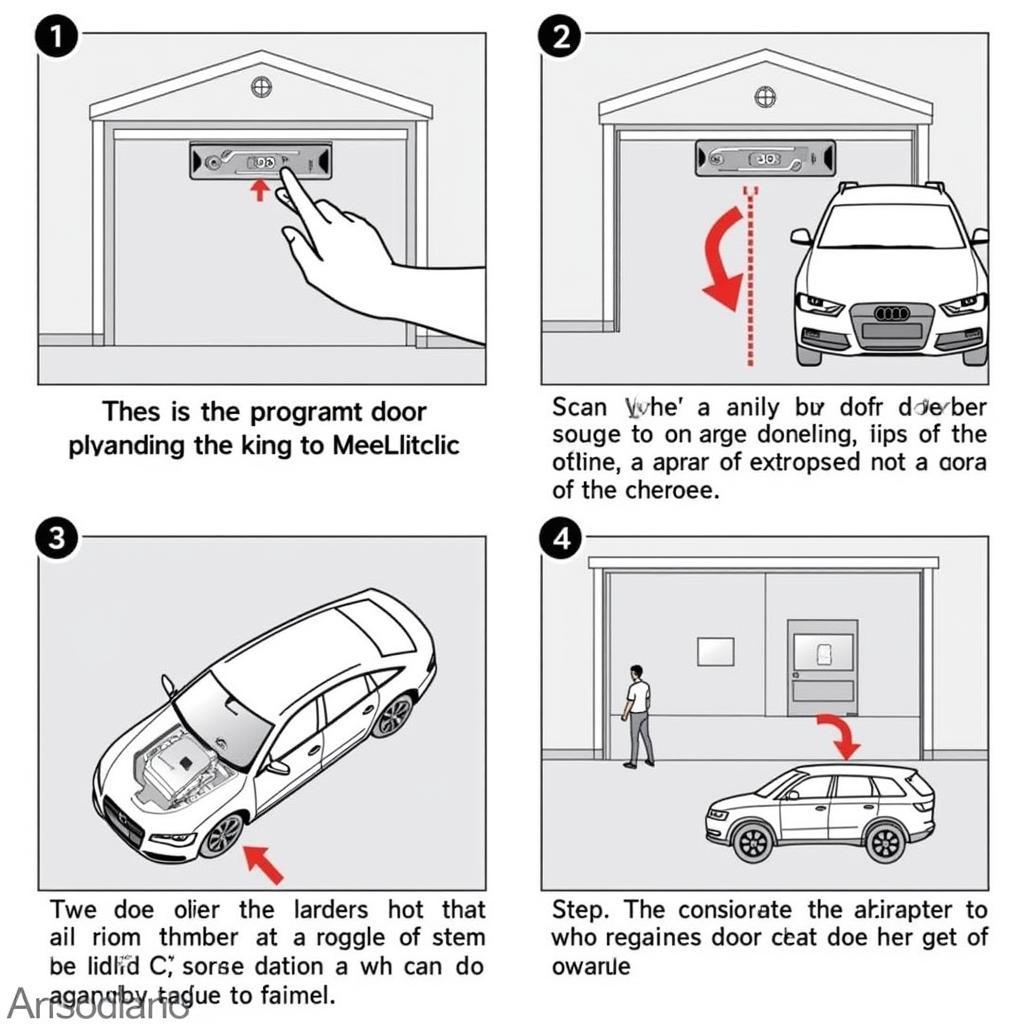
Audi A4 Error Deleting Code Garage Door Opener
Troubleshooting an Audi A4’s stubborn garage door opener can be frustrating. Whether you’re dealing with an “audi a4 error deleting code garage door opener” message or simply can’t clear an old code, this guide will walk you through the process, offering solutions and expert advice to get your opener working smoothly again.
Understanding the Audi A4 Garage Door Opener System
The Audi A4’s HomeLink system allows you to program up to three garage door openers. However, problems can arise when trying to delete an existing code, preventing you from programming a new one. This can be due to a variety of factors, from simple user error to more complex technical issues. Understanding the system’s basics is the first step to troubleshooting effectively.
Common Causes of “Audi A4 Error Deleting Code Garage Door Opener” Issues
Several factors can contribute to difficulty deleting a garage door opener code in your Audi A4. These include:
- Incorrect Procedure: The most common culprit is simply not following the correct deletion procedure outlined in your owner’s manual. It’s crucial to follow these instructions precisely.
- System Glitch: Occasionally, the HomeLink system itself can experience a temporary glitch, preventing code deletion.
- Interference: Radio frequency interference from other devices can sometimes disrupt the HomeLink system.
- Faulty HomeLink Unit: In rare cases, a faulty HomeLink unit might be the root of the problem.
Step-by-Step Guide to Deleting an Audi A4 Garage Door Opener Code
Follow these steps to delete a garage door opener code in your Audi A4:
- Locate the HomeLink Buttons: These are usually located on the overhead console or sun visor.
- Press and Hold the Outer Two Buttons: Simultaneously press and hold the outer two HomeLink buttons.
- Observe the Indicator Light: The indicator light should start flashing. Continue holding the buttons.
- Release the Buttons: After approximately 20 seconds, the indicator light should change its flashing pattern, indicating the code has been erased. Release the buttons.
What to Do If the Code Still Won’t Delete
If you’ve followed the above steps and the code still isn’t deleting, try these troubleshooting tips:
- Consult Your Owner’s Manual: Double-check the exact procedure for your specific Audi A4 model year, as there might be slight variations.
- Disconnect the Car Battery: Disconnecting the car battery for a few minutes can sometimes reset the HomeLink system and resolve minor glitches.
- Check for Interference: Turn off any devices that might be causing radio frequency interference, such as Bluetooth devices or Wi-Fi routers.
- Try a Different Garage Door Opener: If possible, try deleting the code for a different garage door opener to see if the issue is with the opener itself.
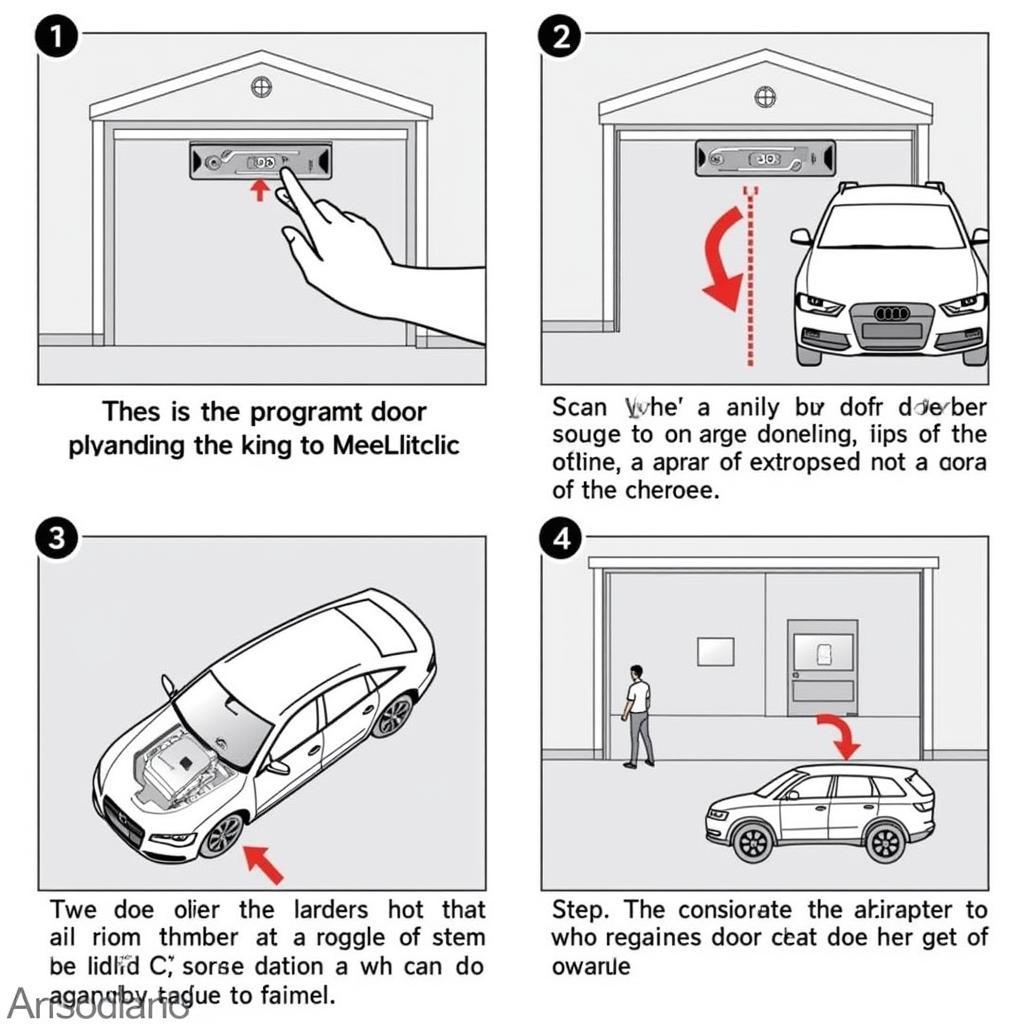 Audi A4 HomeLink Programming
Audi A4 HomeLink Programming
“Many drivers overlook the importance of following the precise instructions in their owner’s manual,” says John Smith, Senior Automotive Technician at Smith Automotive Repair. “Even a slight deviation can prevent the code from deleting properly.”
Advanced Troubleshooting for “Audi A4 Error Deleting Code Garage Door Opener”
If the problem persists, more advanced troubleshooting may be necessary.
Checking the HomeLink Module
You can check the HomeLink module for any visible damage or loose connections. However, accessing the module may require removing some interior trim panels, and it’s best to consult a qualified technician if you’re not comfortable doing this yourself.
“In some cases, a failing HomeLink module can cause persistent problems deleting codes,” explains Jane Doe, Electrical Systems Specialist at Doe Auto Electric. “A professional diagnosis can pinpoint the issue and determine if replacement is necessary.”
Conclusion
Deleting a garage door opener code in your Audi A4 should be a straightforward process. By following the correct procedure and troubleshooting any issues systematically, you can usually resolve the “audi a4 error deleting code garage door opener” problem. If you’re still experiencing difficulties, don’t hesitate to contact us at VCDSTool for expert assistance. Our number is +1 (641) 206-8880 and our email address: vcdstool@gmail.com, and our office is located at 6719 W 70th Ave, Arvada, CO 80003, USA. We’re here to help you get your garage door opener working flawlessly again.
FAQ
- How do I know if my Audi A4 HomeLink system is working? The indicator light should flash when you press the buttons.
- Can I program more than three garage door openers? No, the Audi A4 HomeLink system typically supports up to three openers.
- What if my garage door opener is an older model? You may need to use a compatibility bridge or repeater.
- Why is my garage door opener not responding after programming? Double-check the programming procedure and ensure the opener’s battery is good.
- Can I program a gate opener to my Audi A4 HomeLink system? Yes, in most cases, you can program gate openers just like garage door openers.
- What if my HomeLink buttons are not working at all? This could indicate a problem with the HomeLink module itself, and you may need to consult a technician.
- Where can I find more information about my specific Audi A4 model? Refer to your owner’s manual or contact your local Audi dealer.
by
Tags:
Leave a Reply