Your cart is currently empty!
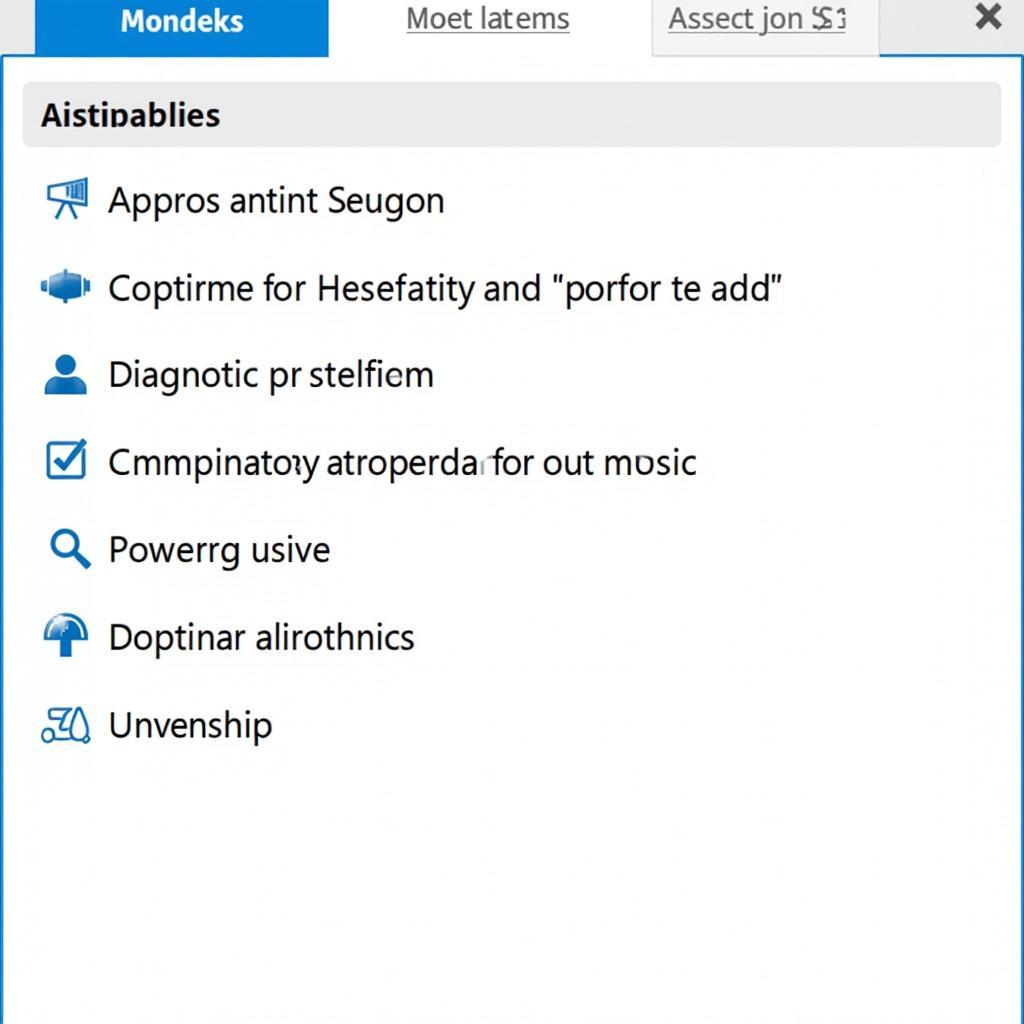
How to Install VCDS 12.12: A Comprehensive Guide
Learning how to install VCDS 12.12 is crucial for any car owner or mechanic looking to diagnose and troubleshoot Volkswagen Auto Group (VAG) vehicles. This guide provides a step-by-step process for installing the VCDS 12.12 software, ensuring a smooth and error-free experience. We’ll cover everything from system requirements to troubleshooting common installation issues.
Understanding VCDS 12.12 and its Importance
VCDS 12.12 is a powerful diagnostic software that allows you to communicate with the onboard computer systems of your VAG vehicle. It provides access to a wealth of information, enabling you to identify and resolve a wide range of issues, from simple fault codes to complex electronic problems. Knowing how to install vcds 12.12 correctly is the first step to unlocking this powerful tool.
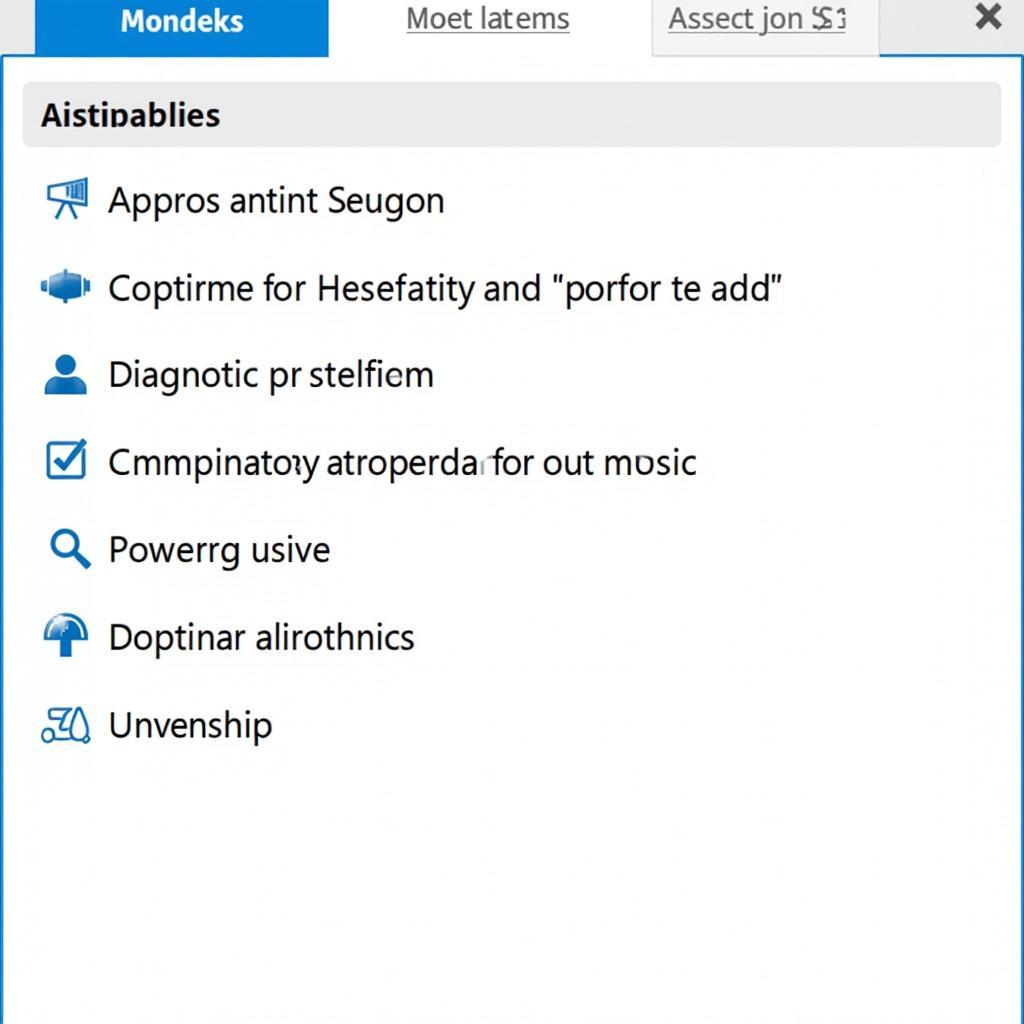 VCDS 12.12 Software Interface
VCDS 12.12 Software Interface
System Requirements for VCDS 12.12 Installation
Before diving into the installation process, ensure your computer meets the necessary requirements for running VCDS 12.12 smoothly. This includes a compatible operating system (Windows XP, Vista, 7, 8, or 10), sufficient hard drive space, and a stable internet connection for driver downloads and updates.
Checking Your Computer’s Compatibility
Verify that your computer meets the minimum system requirements outlined in the VCDS 12.12 documentation. Ignoring this step can lead to compatibility issues and software malfunctions.
Step-by-Step Guide to Installing VCDS 12.12
Follow these steps carefully to install VCDS 12.12 on your computer:
- Download the VCDS 12.12 software: Download the correct version for your operating system from a reputable source.
- Extract the downloaded file: Extract the contents of the zipped file to a convenient location on your hard drive.
- Run the setup file: Double-click the setup executable file to begin the installation process.
- Follow the on-screen prompts: Carefully follow the instructions provided by the installation wizard.
- Install the drivers: Install the necessary drivers for the VCDS interface cable. This is critical for establishing communication between your computer and the vehicle.
- Register the software: Register the software using the license provided with your VCDS cable. This step is essential to unlock the full functionality of the software.
Troubleshooting Common Installation Problems
Encountering problems during the installation? Here are some common issues and their solutions:
- Driver installation errors: Ensure you are installing the correct drivers for your specific VCDS interface cable and operating system.
- Software registration problems: Double-check the license information and ensure it is entered correctly.
- Connectivity issues: Verify that the VCDS cable is properly connected to both the computer and the vehicle’s OBD-II port.
 VCDS 12.12 Cable Connection
VCDS 12.12 Cable Connection
“Ensuring a proper driver installation is paramount for seamless VCDS functionality,” says John Smith, a seasoned automotive electrical engineer at VAG Diagnostics. “A common oversight is using outdated drivers, leading to communication errors.”
Conclusion: Mastering VCDS 12.12 for Efficient Diagnostics
Successfully installing VCDS 12.12 empowers you with a powerful tool to diagnose and troubleshoot issues in VAG vehicles. This guide provided a comprehensive overview of how to install vcds 12.12, addressing common problems and providing expert insights. Remember to always double-check your system requirements and follow the installation steps meticulously. For any assistance or to purchase genuine VCDS cables, contact us at +1 (641) 206-8880 and our email address: vcdstool@gmail.com or visit our office at 6719 W 70th Ave, Arvada, CO 80003, USA. You can also check out vcdstool for more information. “Investing in a reliable diagnostic tool like VCDS is crucial for accurate troubleshooting and preventative maintenance,” adds Maria Garcia, a lead technician specializing in European car diagnostics.
by
Tags:
Leave a Reply