Your cart is currently empty!

Code Your Audi A4 B8.5 with a Foxwell Scanner
Coding your Audi A4 B8.5 with a Foxwell scanner opens a world of customization and control over your vehicle. Whether you’re looking to enable hidden features, tweak existing settings, or troubleshoot pesky issues, a Foxwell scanner can be a powerful tool in the hands of a knowledgeable owner or technician.
Understanding the Power of Coding Your Audi A4 B8.5
Many Audi owners are unaware of the hidden potential within their vehicles. Coding allows you to access and modify control modules, enabling features that were deactivated from the factory or adjusting existing functionalities to your liking. With a Foxwell scanner, you can unlock this potential and tailor your Audi A4 B8.5 to your specific preferences.
Why Choose a Foxwell Scanner for Coding Your Audi A4 B8.5?
Foxwell scanners offer a compelling combination of affordability and functionality, making them an attractive option for both DIY enthusiasts and professional mechanics. They provide a user-friendly interface and comprehensive diagnostic capabilities, including coding and adaptation functions specifically designed for VAG vehicles like your Audi A4 B8.5.
Key Features of Foxwell Scanners for Audi Coding
- Comprehensive module coverage: Access and modify a wide range of control modules, from convenience features to advanced driver-assistance systems.
- User-friendly interface: Navigate menus and perform coding procedures with ease, even if you’re not a tech expert.
- Regular updates: Stay up-to-date with the latest coding options and vehicle compatibility.
- Cost-effective solution: Get professional-grade coding capabilities without the hefty price tag of dealer-level tools.
 Foxwell Scanner Coding Audi A4 B8.5
Foxwell Scanner Coding Audi A4 B8.5
How to Code Your Audi A4 B8.5 with a Foxwell: A Step-by-Step Guide
Before starting, ensure your Foxwell scanner is updated with the latest software. Then, follow these steps:
- Connect the scanner: Plug the Foxwell scanner into your Audi’s OBD-II port, typically located under the dashboard on the driver’s side.
- Turn on the ignition: Turn the key to the “on” position without starting the engine.
- Select the correct vehicle: Choose “Audi” and then “A4” followed by “B8.5” from the scanner’s menu.
- Select the control module: Navigate to the specific module you want to modify, such as the “Central Convenience” module for comfort settings or the “Instrument Cluster” module for display adjustments.
- Access coding functions: Choose the “Coding” or “Adaptation” option depending on your specific task.
- Enter the coding value: Input the desired coding value. It’s crucial to obtain the correct coding from reliable sources before making any changes. Consult online forums, dedicated Audi coding communities, or the Foxwell support website.
- Save the coding: Confirm and save the new coding to the control module.
- Test the changes: Verify that the coding changes have taken effect by testing the relevant functionality.
Common Coding Modifications for the Audi A4 B8.5
- Needle sweep: Make your instrument cluster come alive with a dramatic needle sweep on startup.
- Enable hidden menus: Access diagnostic and information screens not typically visible to the driver.
- Adjust lighting settings: Customize interior and exterior lighting options like daytime running lights or coming home lights.
- Modify convenience features: Tweak settings for automatic locking, window operation, and other comfort functions.
“Using a Foxwell scanner to code your Audi allows you to personalize your driving experience and unlock hidden potential.” – John Miller, Automotive Diagnostic Specialist
Troubleshooting Common Coding Issues
- Incorrect coding values: Always double-check coding values before entering them to avoid unintended consequences.
- Lost communication: Ensure the scanner is properly connected and the ignition is on.
- Control module errors: If you encounter error messages, consult the Foxwell troubleshooting guide or seek assistance from online communities.
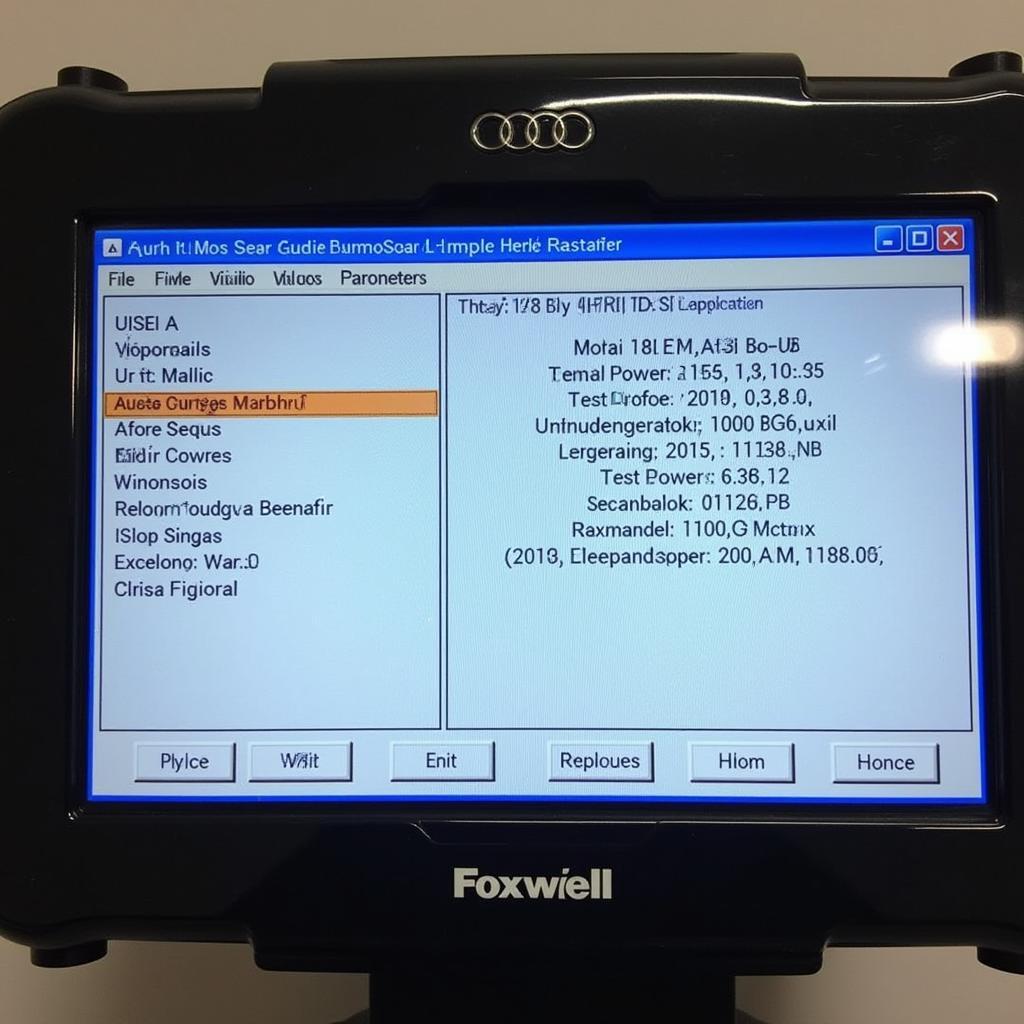 Foxwell Scanner Coding Menu Audi
Foxwell Scanner Coding Menu Audi
Conclusion: Code You Audi A4 B8.5 with a Foxwell and Take Control
Coding your Audi A4 B8.5 with a Foxwell scanner provides an accessible and cost-effective way to personalize your driving experience. From enabling hidden features to fine-tuning existing functionalities, the possibilities are vast. Just remember to research thoroughly and proceed with caution, ensuring you understand the implications of any coding changes you make. For any further assistance or expert advice, connect with us at vcdstool, +1 (641) 206-8880 and our email address: vcdstool@gmail.com or visit our office at 6719 W 70th Ave, Arvada, CO 80003, USA.
“With proper research and careful execution, coding with a Foxwell can transform your Audi ownership experience.” – Sarah Johnson, Automotive Electronics Engineer
FAQ
- Is coding my Audi A4 B8.5 with a Foxwell safe? Coding is generally safe if done correctly. However, using incorrect coding values can lead to unintended consequences. Always double-check your information and proceed with caution.
- Can I revert to the factory settings after coding? Yes, you can usually revert to the factory coding using the Foxwell scanner.
- Where can I find reliable coding information for my Audi A4 B8.5? Online forums, dedicated Audi coding communities, and the Foxwell support website are good resources.
- What should I do if I encounter errors during coding? Consult the Foxwell troubleshooting guide or seek assistance from online communities.
- Does coding void my Audi warranty? Some coding modifications may void certain aspects of your warranty. Check your warranty terms and conditions.
- How often should I update my Foxwell scanner software? Regular updates are recommended to ensure compatibility with the latest vehicle software and coding options.
- What other diagnostic functions can I perform with a Foxwell scanner? Foxwell scanners offer various diagnostic functions, including reading and clearing fault codes, performing system scans, and accessing live data.
by
Tags:
Leave a Reply