Your cart is currently empty!
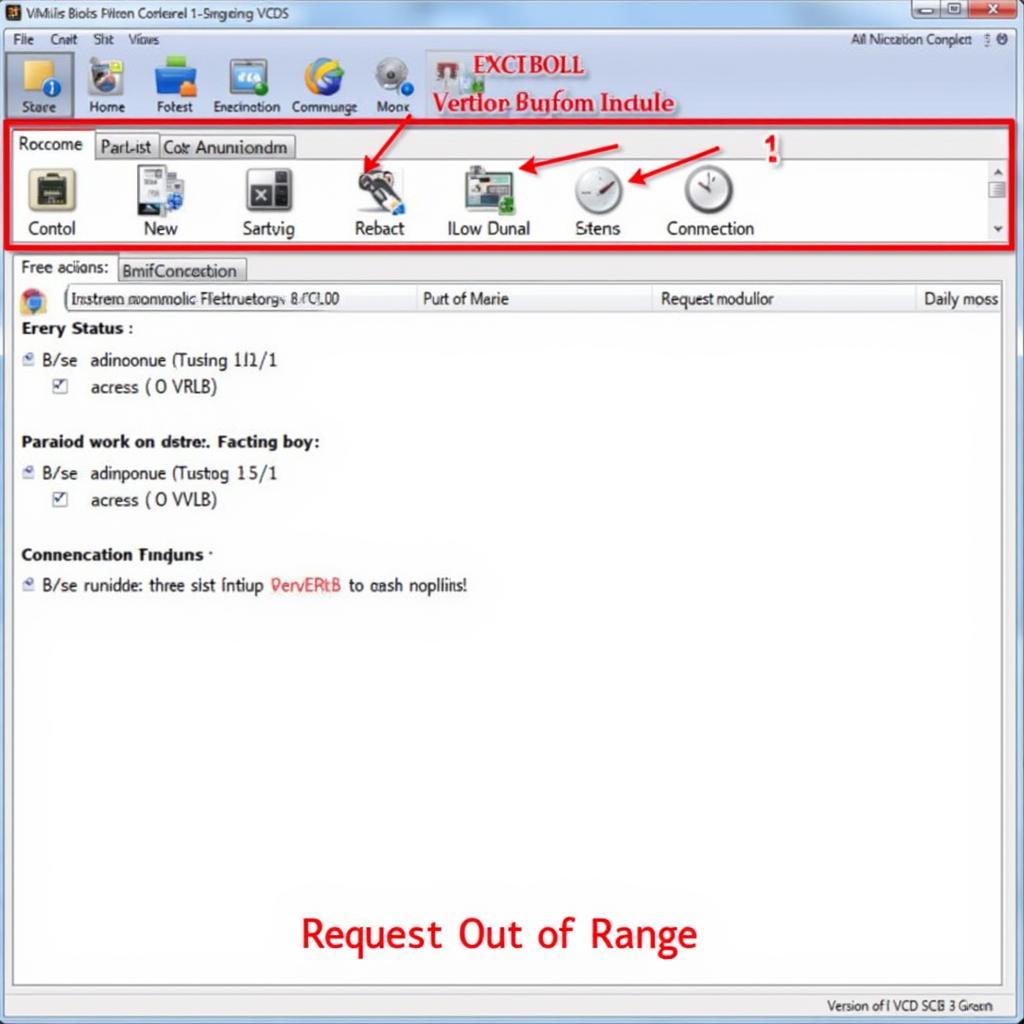
Request Out of Range VCDS: Troubleshooting and Solutions
The dreaded “request out of range” message in VCDS can be a real headache for anyone working on Volkswagen, Audi, Seat, or Skoda vehicles. This article aims to demystify this common VCDS error, offering practical troubleshooting steps and effective solutions for both DIYers and professional mechanics. Let’s get started and conquer this VCDS quirk.
Understanding the “Request Out of Range” Error
The “request out of range” error typically appears when VCDS attempts to communicate with a control module in your car but fails. This can happen for a variety of reasons, making it crucial to understand the underlying causes before attempting a fix. This error essentially means VCDS is sending a request to the car’s computer, but the computer either isn’t receiving it, can’t understand it, or can’t respond appropriately. It’s like trying to talk to someone who speaks a different language – there’s a communication breakdown. Think of it as trying to tune into a radio station outside of your broadcast area. The signal is simply too weak or unavailable to reach your receiver.
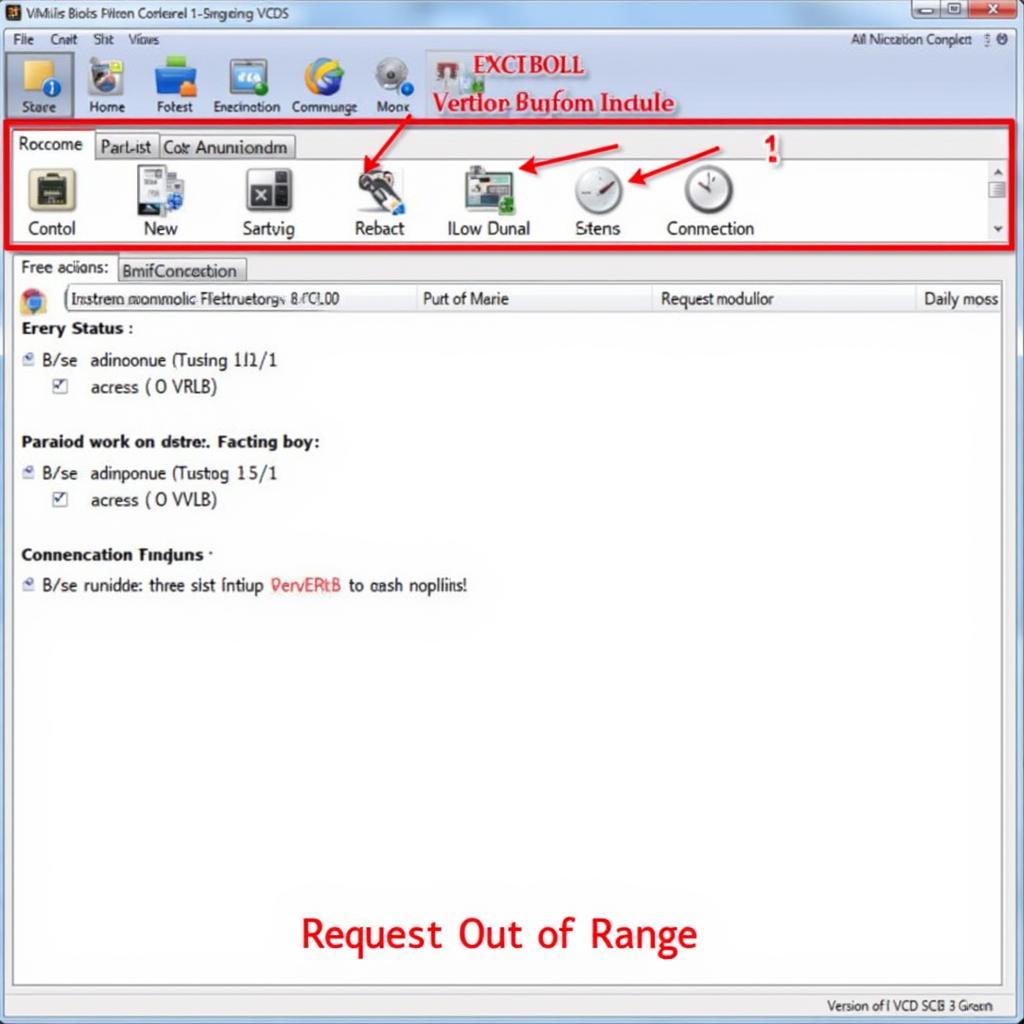 VCDS Request Out of Range Error Screenshot
VCDS Request Out of Range Error Screenshot
Common Causes and Troubleshooting Steps
Several factors can trigger a “request out of range” message in VCDS. Let’s explore the most common culprits and how to address them:
Cable Connection Issues
- Loose or damaged cable: A faulty cable is the most frequent cause. Inspect your cable for any visible damage, kinks, or loose connections.
- Incorrect cable: Ensure you are using a genuine VCDS cable and not a cheap knock-off. Counterfeit cables often have poor communication capabilities.
- USB Port Problems: Try a different USB port on your computer. Sometimes, a specific USB port might be malfunctioning.
Software and Driver Compatibility
- Outdated VCDS Software: Using an older version of VCDS can lead to compatibility issues with newer car models. Always update to the latest version available.
- Driver Conflicts: Outdated or conflicting drivers on your computer can interfere with VCDS communication. Check for updated drivers for your VCDS cable and USB ports.
Vehicle Issues
- Low Battery Voltage: A weak battery can disrupt communication with the control modules. Ensure your car’s battery is fully charged or connect a battery charger.
- Faulty Control Module: In some cases, the control module itself might be malfunctioning. This requires further diagnostics to confirm.
“A low battery can cause all sorts of strange behavior in a car’s electrical system,” says automotive diagnostics expert, Robert Larson. “It’s always the first thing I check when I see unusual error messages like ‘request out of range’.”
Addressing Ignition and K-Line Issues
- Ignition Status: Make sure the ignition is switched on. Some modules require the engine to be running for proper communication.
- K-Line Problems (Older Vehicles): Older vehicles using the K-Line communication protocol can be more susceptible to interference. Try disconnecting any aftermarket devices connected to the OBD-II port.
Advanced Troubleshooting Techniques
If the basic steps fail to resolve the “request out of range” error, consider these more advanced techniques:
- Directly Accessing the Control Module: Sometimes, bypassing the automatic module detection in VCDS and directly selecting the module can work.
- Checking Measuring Blocks: Monitor the measuring blocks within VCDS for any unusual values or fluctuations. This can provide clues about the source of the problem.
What is the range of a VCDS request?
The range isn’t a physical distance, but rather a range of acceptable communication parameters between VCDS and the car’s modules.
Why is my VCDS request out of range?
This usually indicates a problem with the connection (cable, port, or car’s electrical system) or compatibility issues between the software, cable, and the car’s systems.
How do I fix a request out of range error in VCDS?
Check your cable connections, ensure your software and drivers are updated, and confirm your car’s battery is charged. If these steps fail, try directly accessing the module within VCDS.
Can a faulty control module cause a VCDS request out of range error?
Yes, a malfunctioning control module can interfere with communication and trigger this error.
Conclusion
The “request out of range” error in VCDS can be frustrating, but with a systematic approach to troubleshooting, it’s usually solvable. By following the steps outlined in this article, you can pinpoint the cause of the error and get back to diagnosing and fixing your car. If you need further assistance or have specific questions, please don’t hesitate to contact us at VCDS Tool at +1 (641) 206-8880 and our email address: vcdstool@gmail.com. Our office is located at 6719 W 70th Ave, Arvada, CO 80003, USA. We’re always happy to help! Remember, “request out of range” doesn’t have to mean game over – it’s simply another puzzle to solve in the world of automotive diagnostics.
by
Tags:
Leave a Reply