Your cart is currently empty!
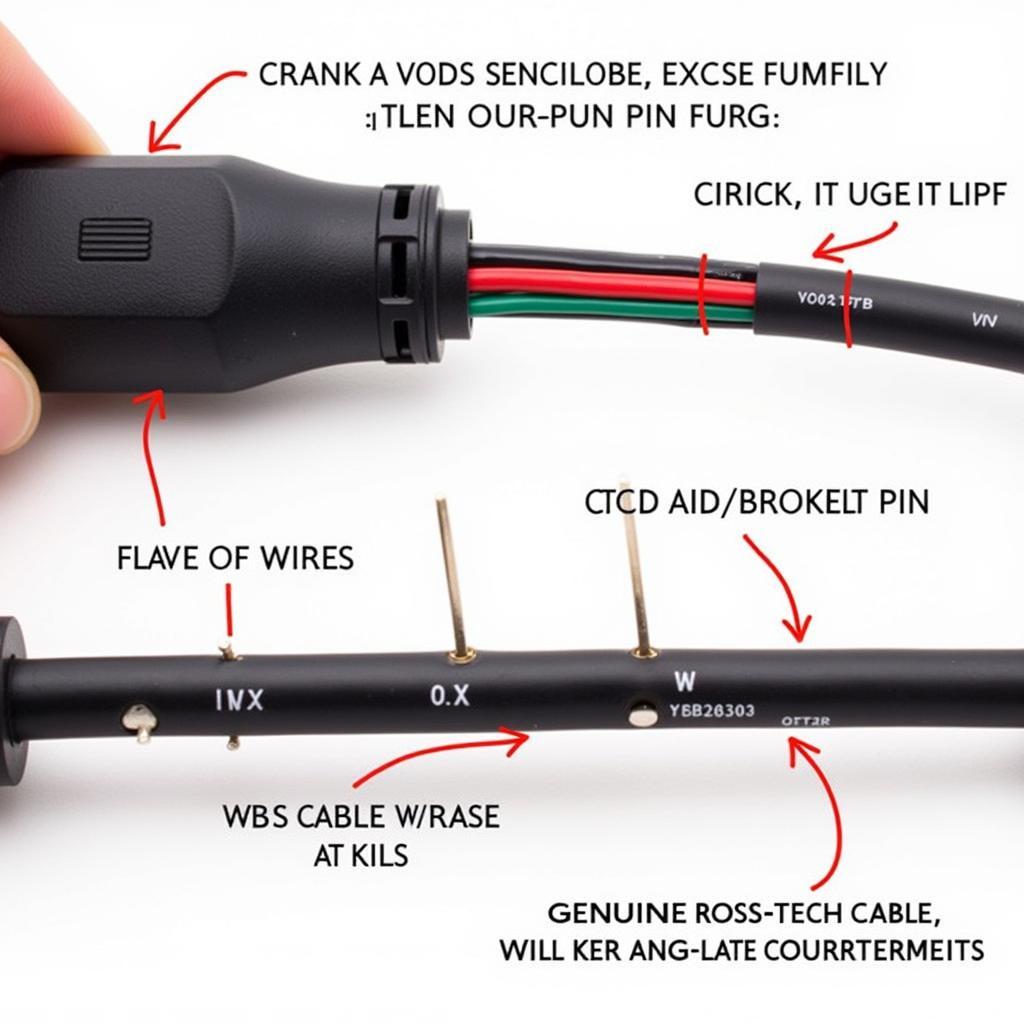
Why Won’t My 2019 Tiguan Connect to VCDS?
Troubleshooting VCDS connection issues with your 2019 Volkswagen Tiguan can be frustrating. This article explores common reasons why your 2019 Tiguan might not be communicating with VCDS (Vag-Com Diagnostic System) and provides solutions to get you back on track.
Common Reasons Your 2019 Tiguan Won’t Connect to VCDS
There are several reasons why your VCDS might not connect to your 2019 Tiguan. Everything from a faulty cable to outdated software can cause problems. Let’s break down the most common culprits:
Cable Issues: The Usual Suspect
- Faulty Cable: A damaged or counterfeit VCDS cable is often the primary culprit. Check your cable for any visible signs of wear and tear, such as frayed wires or bent connectors.
- Incorrect Cable: Make sure you’re using a genuine Ross-Tech VCDS cable. Counterfeit cables are prevalent and often don’t work correctly.
- Driver Issues: Ensure the correct drivers for your VCDS interface are installed on your computer. Outdated or incorrect drivers can prevent communication.
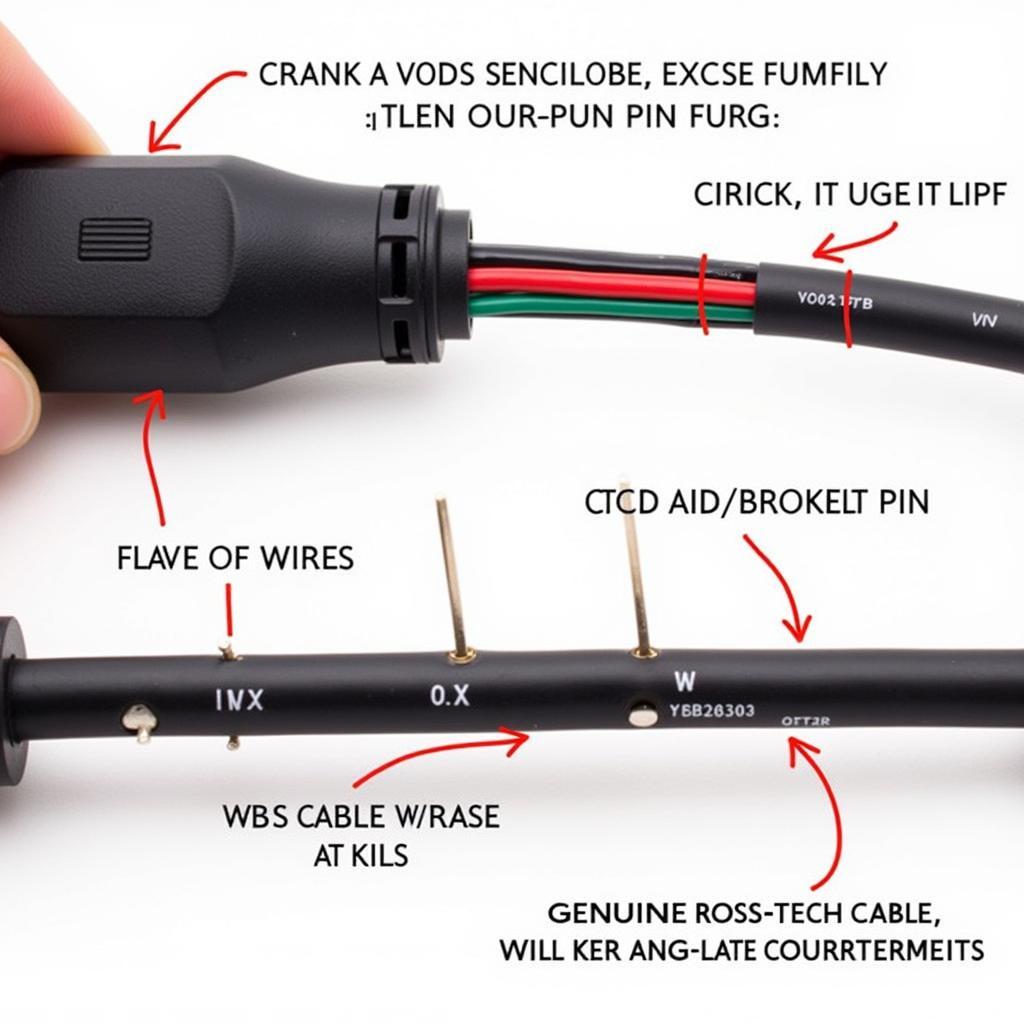 Checking VCDS Cable for Damage
Checking VCDS Cable for Damage
Software Compatibility: Keeping Things Up-to-Date
- Outdated VCDS Software: Using an older version of VCDS software can lead to compatibility issues with newer vehicles like your 2019 Tiguan. Always ensure you’re running the latest version from Ross-Tech.
- Incompatible Operating System: Certain operating systems may not be fully compatible with the latest VCDS software. Check Ross-Tech’s website for compatibility information.
Vehicle-Specific Issues: Digging Deeper
- CAN Gateway Issues: Problems with the CAN gateway in your Tiguan can disrupt communication with diagnostic tools. A scan with a compatible diagnostic tool can pinpoint CAN gateway errors.
- Low Battery Voltage: A low battery can sometimes interfere with the connection. Ensure your Tiguan’s battery is adequately charged.
- Ignition Status: VCDS typically requires the ignition to be in the “on” position (without the engine running) for a successful connection.
Troubleshooting Your VCDS Connection: A Step-by-Step Guide
- Check the Obvious: Verify the VCDS cable is securely connected to both your computer and your Tiguan’s OBD-II port.
- Update Everything: Update your VCDS software to the latest version and ensure your computer’s operating system and drivers are also up-to-date.
- Test with Another Vehicle: If possible, test your VCDS cable and software with another vehicle to isolate whether the problem is with your Tiguan or your equipment.
- Check the Fuse: Check the fuse related to the OBD-II port in your Tiguan’s fuse box.
- Battery Check: Ensure your Tiguan’s battery is fully charged.
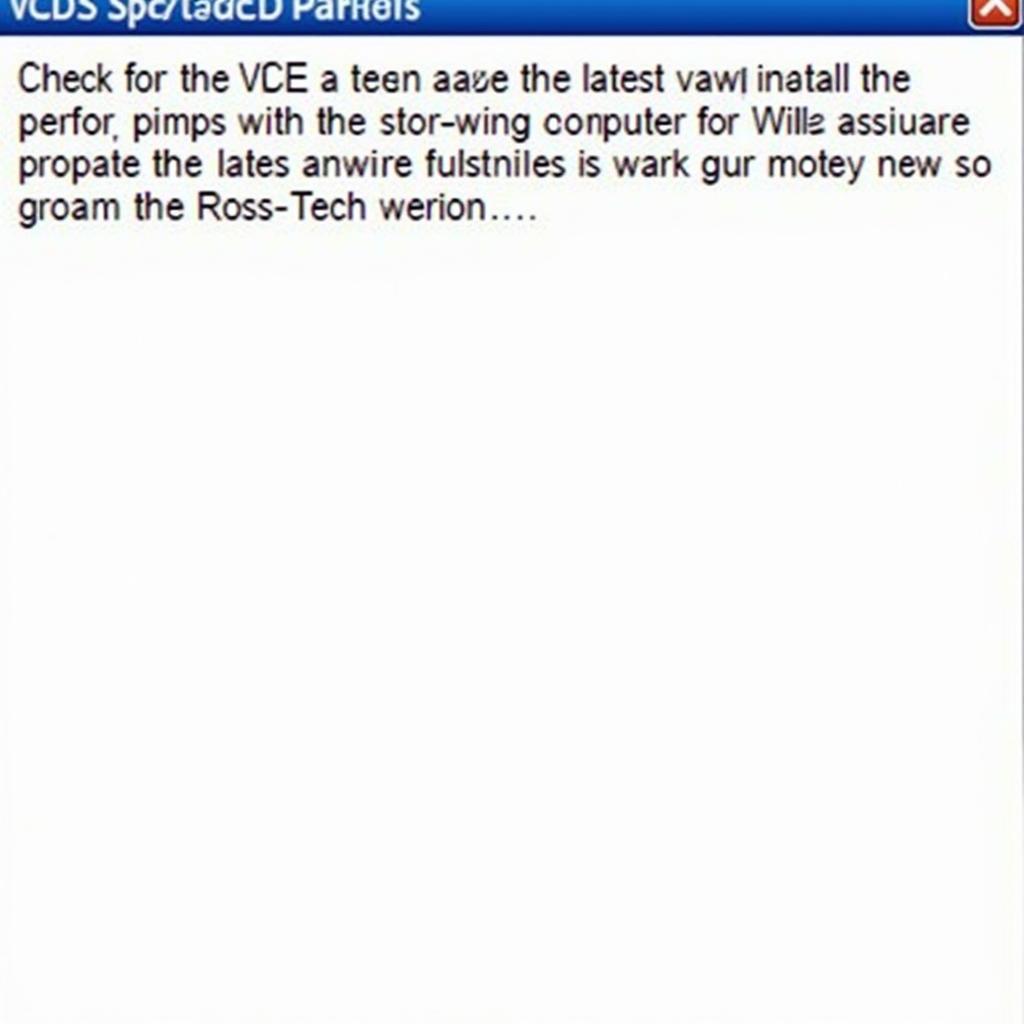 Updating VCDS Software
Updating VCDS Software
“A common oversight is the ignition status. Double-check that it’s ‘on’ but the engine isn’t running.” – John Miller, Senior Automotive Diagnostic Technician
“Counterfeit cables are a real problem. Investing in a genuine Ross-Tech cable saves you headaches in the long run.” – Susan Davis, Lead Automotive Software Engineer
Why Won’t My 2019 Tiguan Connect to VCDS: Conclusion
Connecting your 2019 Tiguan to VCDS shouldn’t be a struggle. By systematically checking these common issues, you should be able to diagnose and resolve the connection problem. If you’re still having trouble, don’t hesitate to reach out for expert assistance. Contact us at +1 (641) 206-8880 and our email address: vcdstool@gmail.com or visit our office at 6719 W 70th Ave, Arvada, CO 80003, USA. You can also find more information and tools at vcdstool.
FAQ
- Does a low battery prevent VCDS connection? Yes, a low battery can sometimes interfere with the connection.
- What if I’m using a genuine cable and still can’t connect? Check your software version and drivers, and try testing with another vehicle.
- Where can I find genuine Ross-Tech cables? Purchase them directly from the Ross-Tech website or authorized distributors.
- Is there a fuse for the OBD-II port? Yes, consult your Tiguan’s owner’s manual to locate the specific fuse.
- Can I damage my car by using VCDS incorrectly? While unlikely, it’s crucial to follow instructions carefully to avoid any potential issues.
- What if my CAN gateway is faulty? This requires professional diagnosis and repair.
- Does the ignition need to be on to connect to VCDS? Yes, the ignition should be in the “on” position (engine off).
by
Tags:
Leave a Reply