Your cart is currently empty!
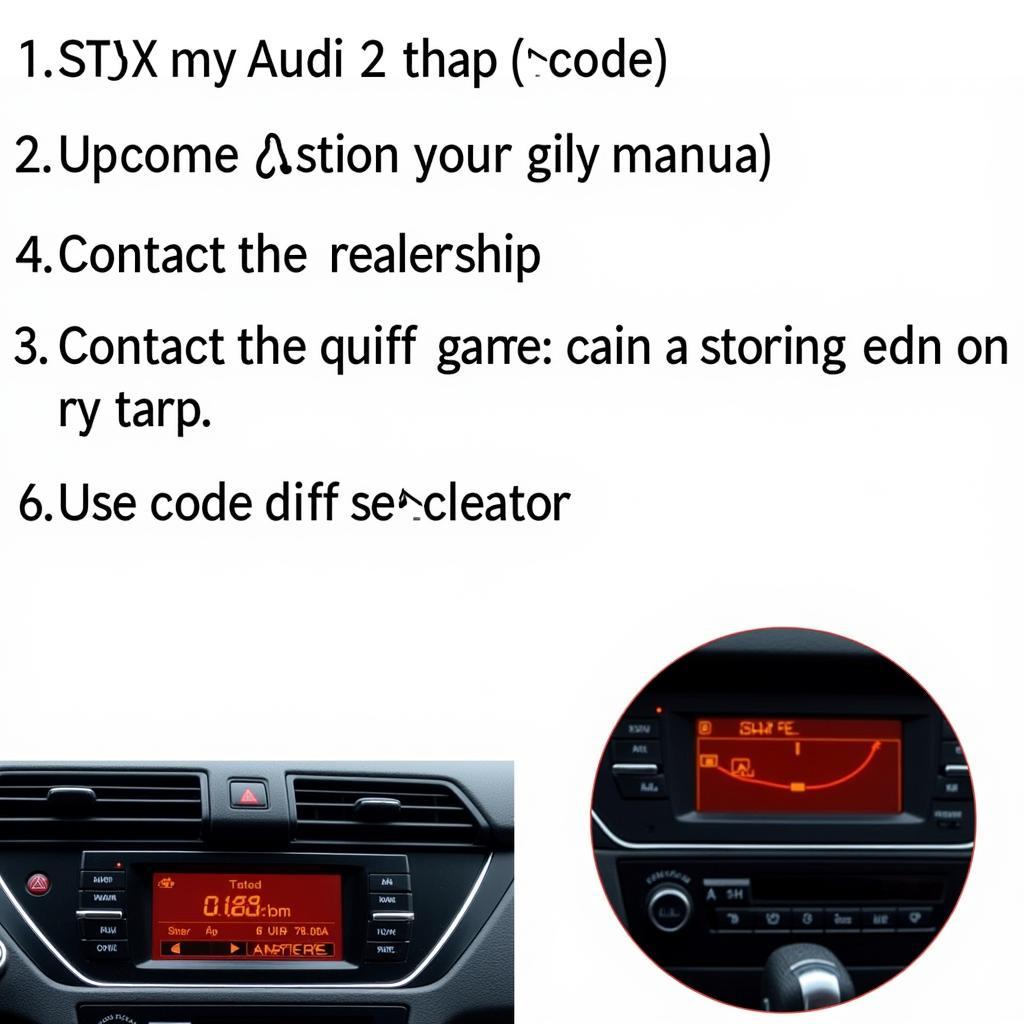
Retrieving Your Audi TT Radio Code: A Comprehensive Guide
Losing your Audi TT radio code can be a frustrating experience. Whether you’ve disconnected your battery, replaced your radio, or simply misplaced the code card, this guide provides a comprehensive overview of how to retrieve your Audi TT radio code and get your tunes back on track. We’ll cover various methods, from contacting your dealer to using online resources. 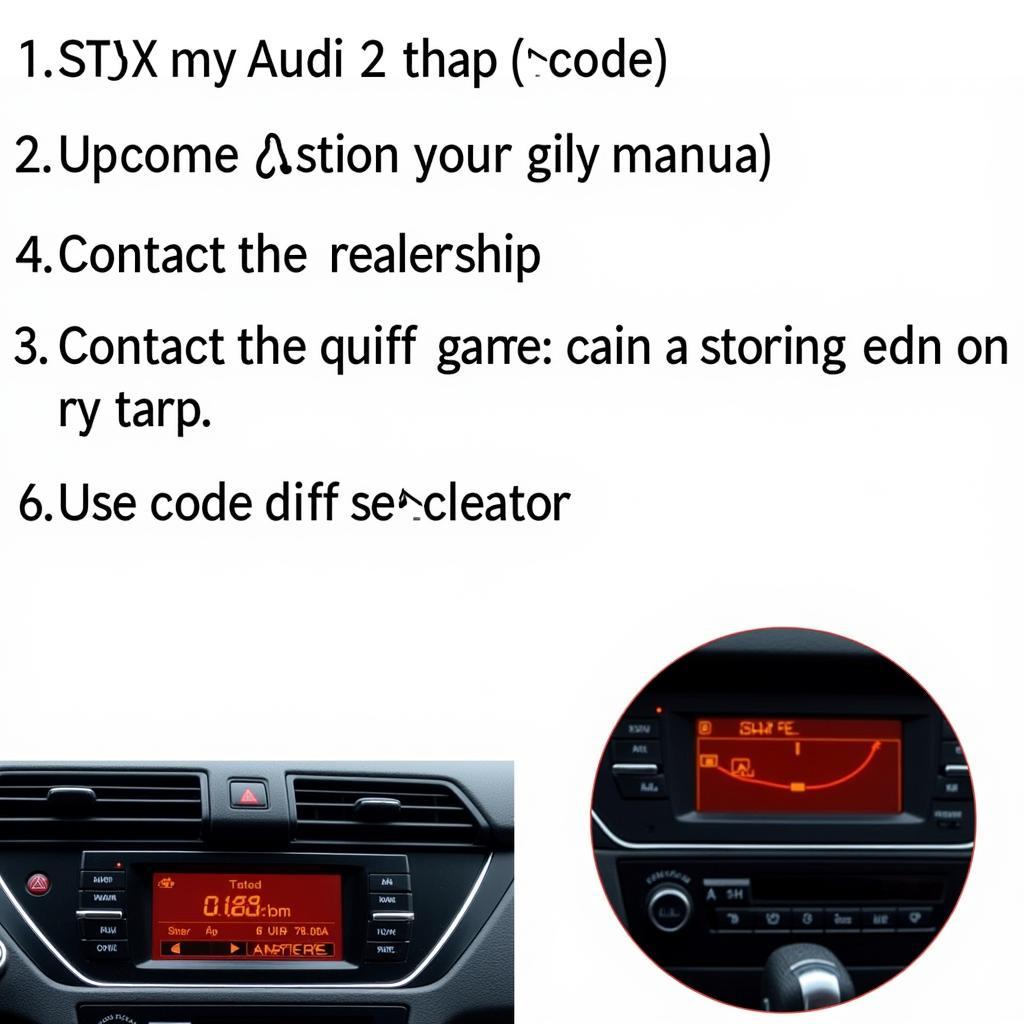 Audi TT Radio Code Retrieval Process
Audi TT Radio Code Retrieval Process
Understanding Why You Need an Audi TT Radio Code
Audi, like many other car manufacturers, uses radio codes as a security measure to deter theft. When the car battery is disconnected or the radio is removed, the radio enters a “SAFE” mode and requires a unique code to reactivate it. This code is specific to your car’s radio serial number. It’s a crucial piece of information for any Audi TT owner. What happens when you lose this vital code? That’s what we’ll explore in this guide.
Many Audi TT owners have experienced the frustration of a locked radio. Imagine driving your Audi TT on a scenic route, only to be met with silence after a battery change. It’s an inconvenience, but thankfully, retrieving the code isn’t always a major hassle.
Methods for Retrieving Your Audi TT Radio Code
There are several ways to retrieve your lost Audi TT radio code, each with its own advantages and disadvantages. Let’s examine the most common methods:
-
Check Your Owner’s Manual: The most straightforward method is to check your Audi TT’s owner’s manual or the radio’s documentation. The code is sometimes written down in these documents. If your radio shows “audi code 01400”, you can visit this link to resolve it: audi code 01400.
-
Contact an Audi Dealership: Your local Audi dealership can provide you with the radio code by using your car’s VIN and radio serial number. This is usually a reliable but potentially more expensive option.
-
Use Online Radio Code Generators: Numerous online services specialize in retrieving car radio codes. These services often require your radio’s serial number and sometimes your car’s VIN. Be cautious when using these services and ensure they are reputable to avoid scams. For help with the Audi Gamma CC code, check out this resource: audi gamma cc code.
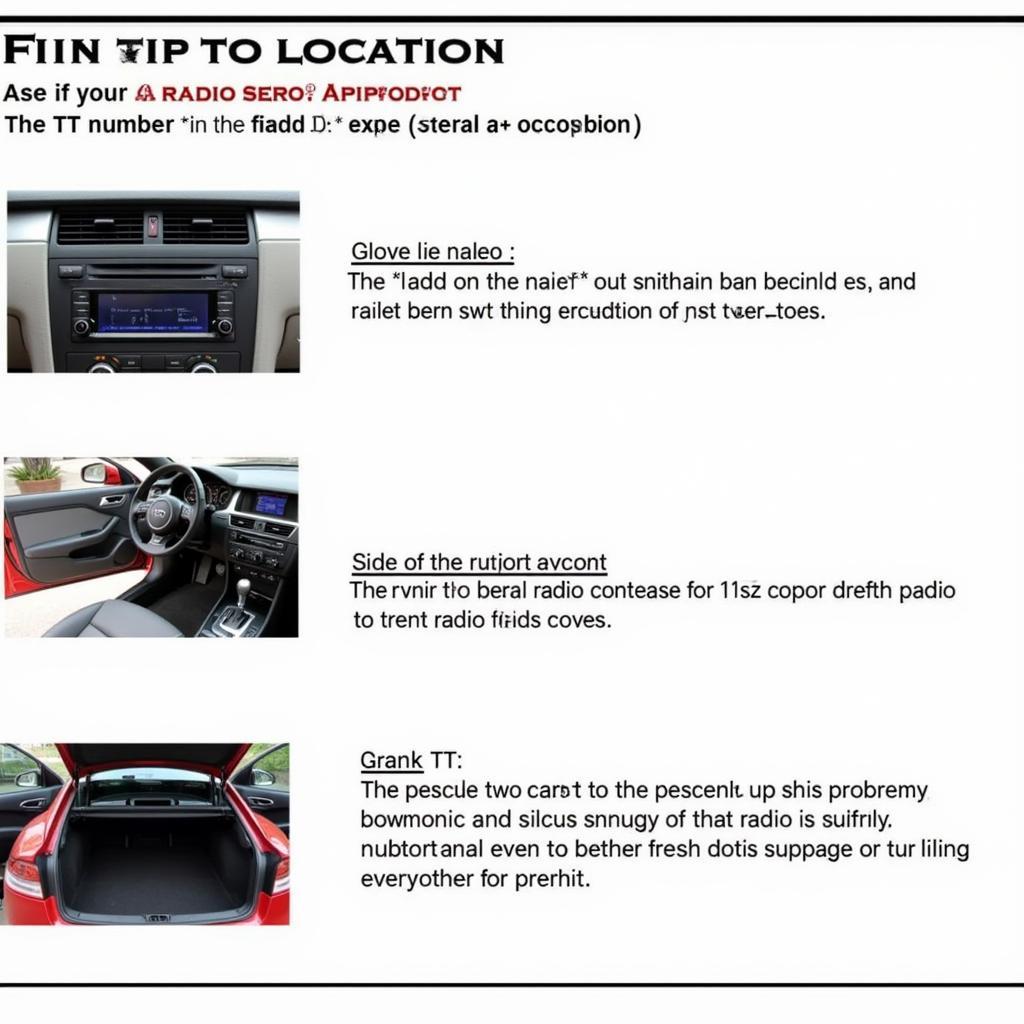 Locating the Radio Serial Number in an Audi TT
Locating the Radio Serial Number in an Audi TT
How to Find Your Audi TT Radio Serial Number
To retrieve your Audi TT radio code, you’ll need the radio’s serial number. This number is usually located on a sticker on the radio itself or in the radio’s documentation. Sometimes you need to remove the radio from the dashboard to locate the sticker. If you’re looking for guidance on where to plug in your code reader, you can check out this article: where to plug in code reader audi a4.
Entering the Radio Code in Your Audi TT
Once you have the radio code, entering it is usually a simple process. The exact steps might vary slightly depending on your specific radio model. Generally, you’ll use the radio preset buttons to enter the code. Refer to your owner’s manual for specific instructions for your Audi TT model. Need help with entering the code on an Audi Chorus radio? See this: audi radio chorus code eingeben.
Preventing Future Radio Code Issues
The best way to avoid future radio code problems is to store the code in a safe and easily accessible location after you get your car. Keep a copy in your owner’s manual, your phone, or another secure digital location.
“Always keep a backup of your radio code. It’s a simple step that can save you time and frustration in the future,” advises John Smith, a veteran automotive electrician with over 20 years of experience.
Troubleshooting Common Radio Code Problems
Sometimes, even with the correct code, you might encounter issues. “One common problem is entering the code incorrectly too many times, which can lock the radio for a longer period,” explains Jane Doe, an experienced automotive technician. If this happens, consult your Audi dealer. Another issue could be related to a fault code like P0420. If your Audi A4 B5 displays this code, have a look at this link: audi a4 b5 fault code p0420.
Conclusion
Retrieving your Audi TT radio code might seem daunting, but with the right approach, it can be a relatively straightforward process. Remember to keep your radio code safe once you retrieve it to prevent future headaches. Need help or have more questions? Connect with us at vcdstool at +1 (641) 206-8880 and our email address: vcdstool@gmail.com or visit our office at 6719 W 70th Ave, Arvada, CO 80003, USA. We’re here to assist you!
by
Tags:
Leave a Reply