Your cart is currently empty!
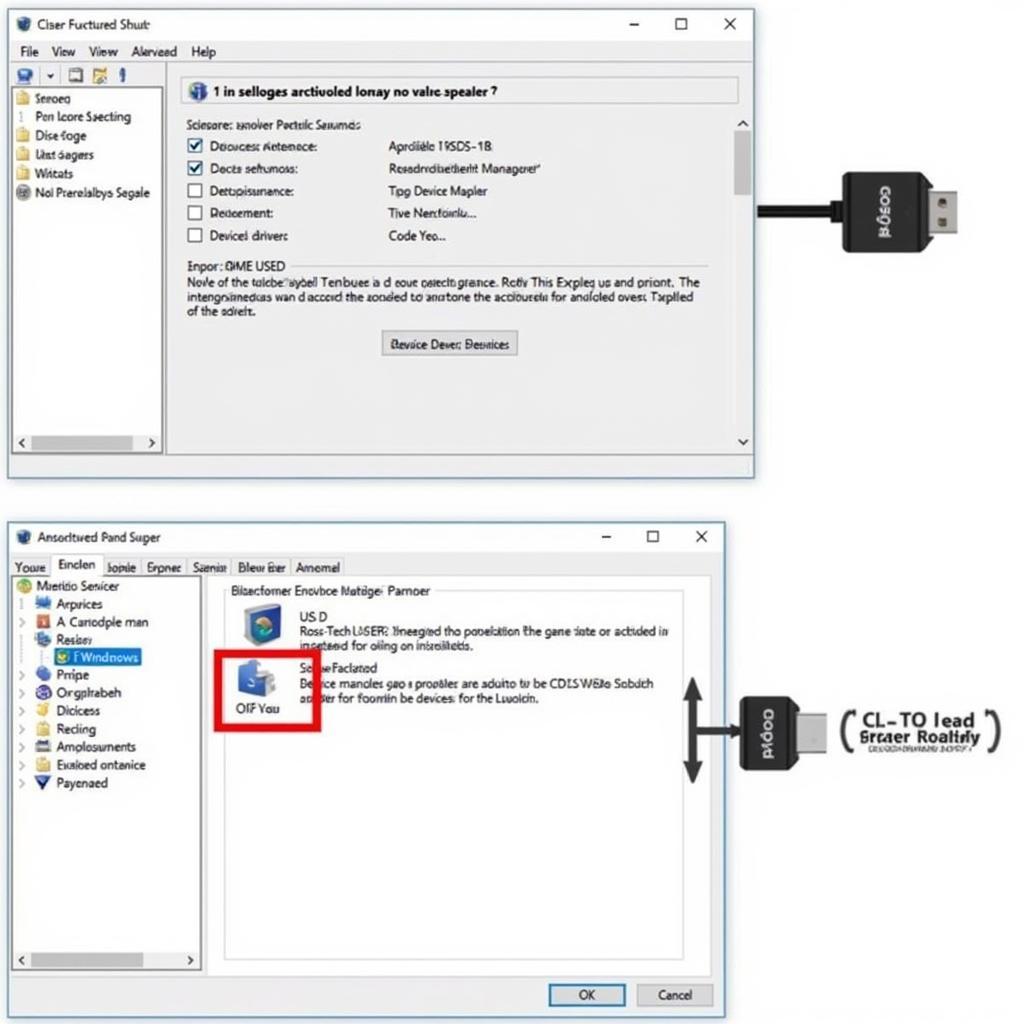
VCDS 18.2 Interface Nicht Gefunden: Troubleshooting Your Connection
The dreaded “VCDS 18.2 interface nicht gefunden” error message. It’s a frustrating roadblock for any DIY mechanic or professional technician. This article will guide you through common causes and solutions when your VCDS 18.2 interface isn’t recognized. We’ll cover everything from driver installations to cable checks, ensuring you get back to diagnosing and fixing your vehicle quickly. vcds 18.2 1 interface nicht gefunden
The VCDS (VAG-COM Diagnostic System) is an invaluable tool for diagnosing and troubleshooting issues in Volkswagen, Audi, Seat, and Skoda vehicles. But what happens when the software throws up the “VCDS 18.2 interface nicht gefunden” error? This essentially means the software can’t communicate with your interface cable, leaving you stranded. This article dives deep into the issue, offering practical solutions and expert advice to get you back on track.
Why am I seeing “VCDS 18.2 interface nicht gefunden”?
The “VCDS 18.2 interface nicht gefunden” error typically arises from issues with drivers, cables, or incorrect port selections within the software itself. Sometimes, it can be as simple as a loose connection.
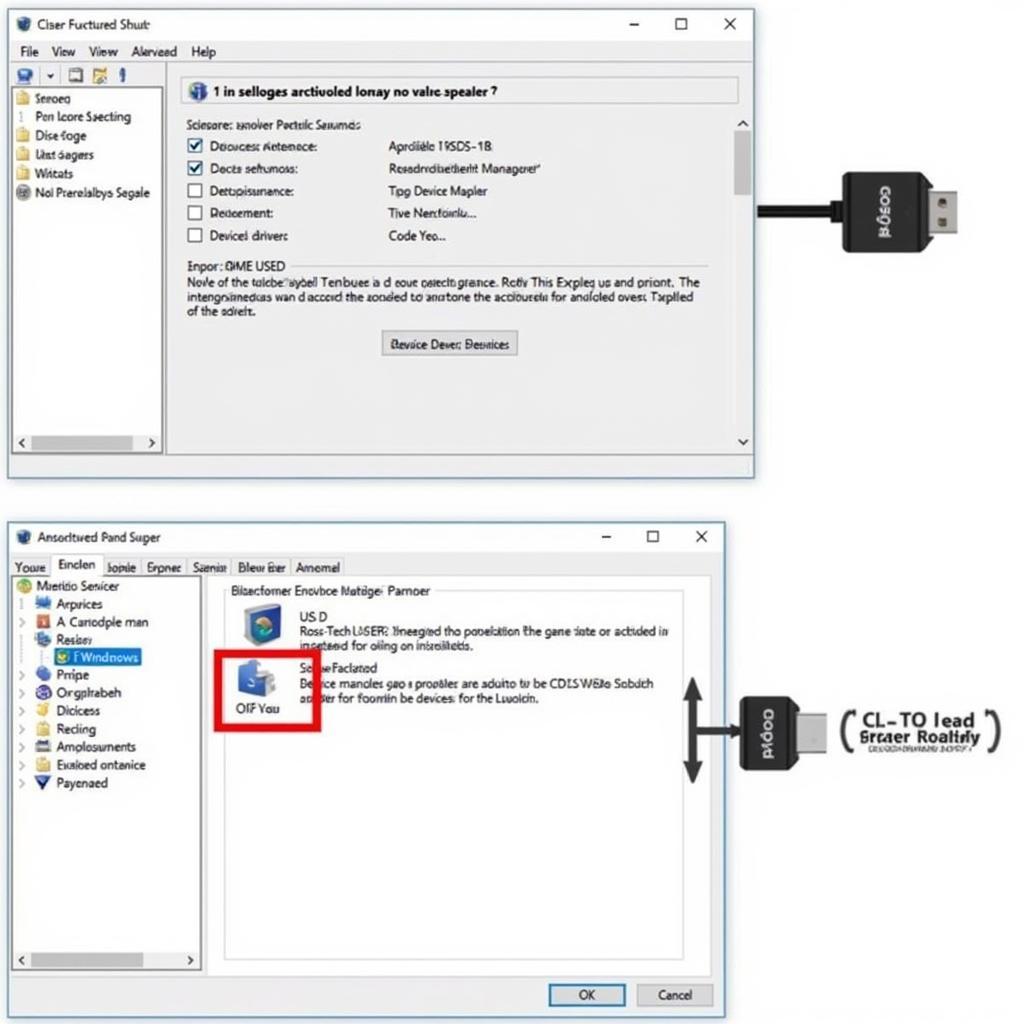 VCDS 18.2 Interface Not Found – Driver Installation
VCDS 18.2 Interface Not Found – Driver Installation
Common Causes and Solutions for “VCDS 18.2 Interface Nicht Gefunden”
Is your driver correctly installed?
Often, the culprit is an improperly installed or outdated driver. Ensure you’ve downloaded the latest drivers from the official Ross-Tech website and followed the installation instructions precisely. This is crucial for establishing proper communication between the interface and your computer.
Check your USB connection and cable
Sometimes the simplest solutions are the most effective. Verify the USB cable is securely connected to both your computer and the VCDS interface. Try a different USB port and cable to rule out hardware issues. A faulty cable can often be the unseen villain.
VCDS 18.2 Interface Nicht Gefunden: Selecting the Correct Port
Within the VCDS software, double-check that you’ve selected the correct COM port. This can be found under the “Options” menu in VCDS. If the correct port isn’t selected, the software won’t be able to find the interface.
Is your firewall blocking the connection?
Firewalls can sometimes interfere with the VCDS software. Temporarily disable your firewall to see if this resolves the issue. If it does, you’ll need to add an exception for VCDS in your firewall settings.
Still having problems? Check your operating system compatibility.
Ensure your operating system is compatible with VCDS 18.2. Older operating systems might require specific workarounds or updates. Consult the Ross-Tech website for compatibility information.
Troubleshooting Tips from the Experts
John Smith, a seasoned automotive diagnostician, advises, “Always start with the basics. Check your connections, drivers, and port selection. These often solve the ‘VCDS 18.2 interface nicht gefunden’ error.”
What if I’ve tried everything and still can’t connect?
If you’ve exhausted all troubleshooting options, consider contacting Ross-Tech directly for support. Their expertise can be invaluable in pinpointing less common issues.
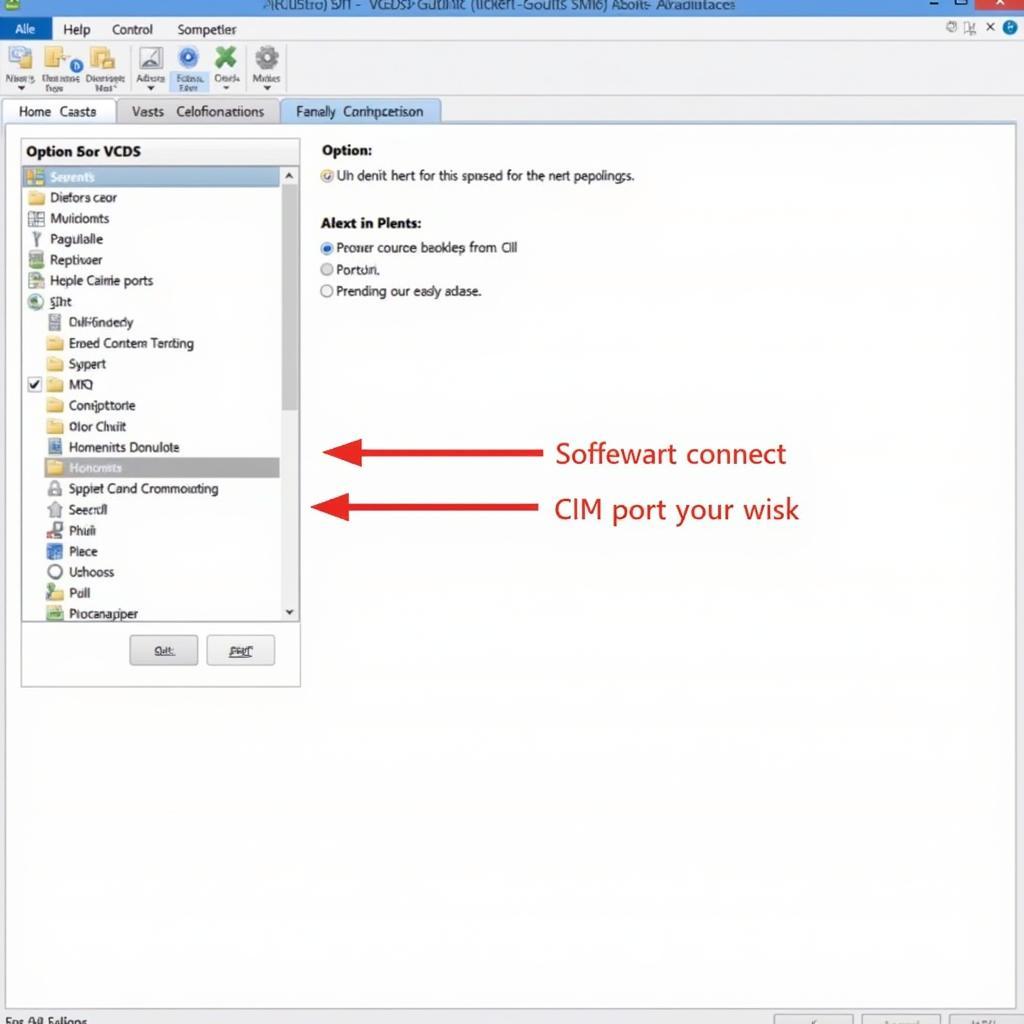 VCDS Software Options and COM Port Selection
VCDS Software Options and COM Port Selection
Conclusion
The “VCDS 18.2 interface nicht gefunden” error can be frustrating, but with a systematic approach, you can often resolve it quickly. By checking your drivers, cables, port selection, and firewall settings, you can get your VCDS 18.2 back online and diagnosing your vehicle. Remember to always consult the official Ross-Tech website for the latest information and support. Need help? Connect with us at vcdstool, located at 6719 W 70th Ave, Arvada, CO 80003, USA or call us at +1 (641) 206-8880 and our email address: vcdstool@gmail.com.
Maria Rodriguez, another expert in the field, adds, “Don’t underestimate the importance of using a genuine Ross-Tech cable. Counterfeit cables often cause connectivity problems and can even damage your vehicle’s electronics.”
FAQ
-
What does “VCDS 18.2 interface nicht gefunden” mean? This error means the VCDS software cannot detect your interface cable.
-
Where can I find the latest VCDS drivers? Download the latest drivers from the official Ross-Tech website.
-
Which COM port should I select? The correct COM port will be assigned to your VCDS interface after driver installation. Check Device Manager.
-
What if I suspect a faulty cable? Try a different, known good USB cable.
-
Who can I contact for further assistance? Reach out to Ross-Tech support for specialized help.
-
Can a firewall cause this issue? Yes, temporarily disabling your firewall can help diagnose this.
-
Is my operating system compatible? Check the Ross-Tech website for compatibility details for VCDS 18.2.
by
Tags:
Leave a Reply