Your cart is currently empty!
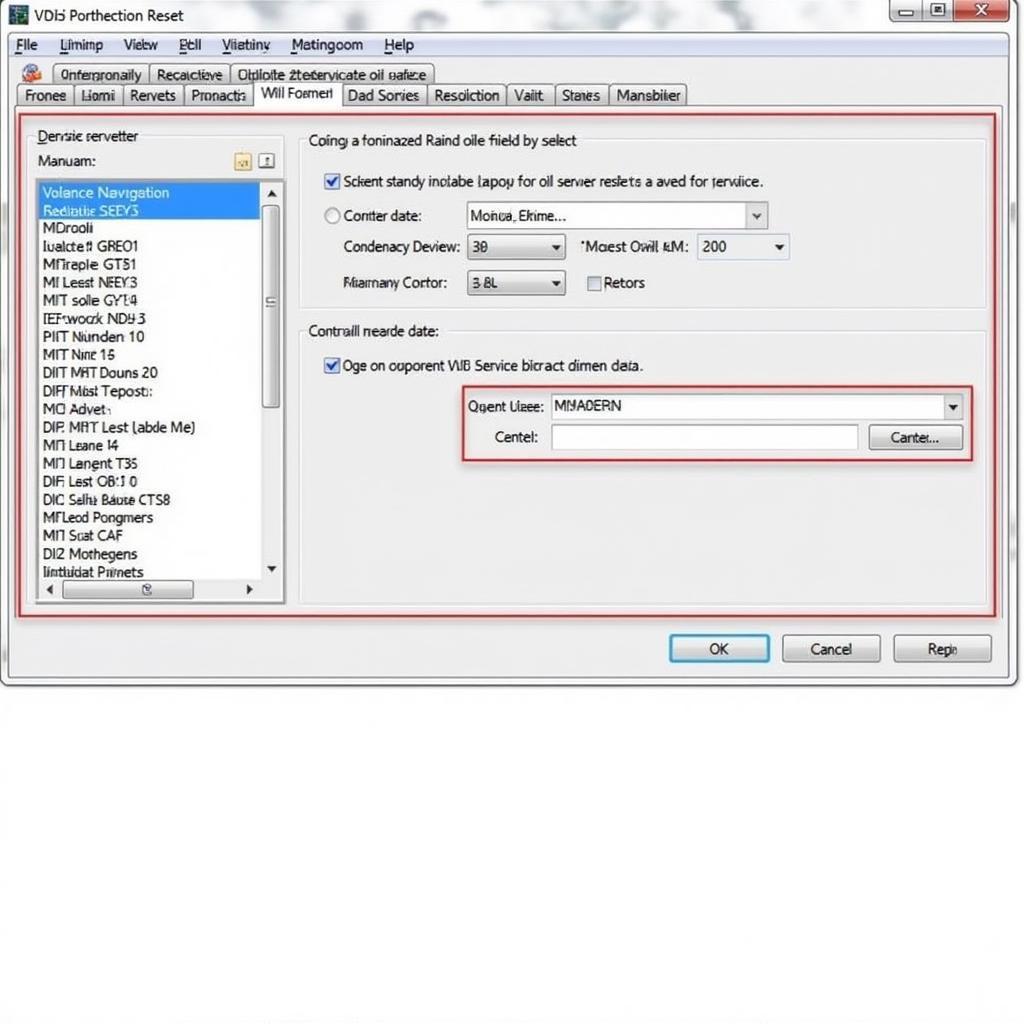
Mastering the VCDS Service Oil Reset: A Comprehensive Guide
Performing a VCDS service oil reset is a crucial aspect of maintaining your Volkswagen, Audi, Seat, or Skoda vehicle. This guide provides a comprehensive understanding of the procedure, its benefits, and addresses common questions to empower you, whether you’re a car owner, a mechanic, or an automotive technician.
Many modern vehicles, including those from the VAG group, require a specific procedure to reset the service indicator after an oil change. Simply changing the oil isn’t enough; you need to tell the car’s computer that the service has been completed. This is where VCDS (VAG-COM Diagnostic System) comes into play. This powerful software allows you to interact with your vehicle’s control modules and perform various diagnostic and maintenance tasks, including the essential oil service reset. As seen on sites like vcds oil service reset, this procedure can be quite straightforward with the right guidance.
Why is a VCDS Service Oil Reset Necessary?
Ignoring the service reminder can lead to several issues. Firstly, the constant reminder can become annoying. More importantly, a neglected reminder can lead to missed scheduled maintenance, potentially causing long-term damage to your engine.
Benefits of Performing a Timely Reset
- Avoids unnecessary reminders: A timely reset silences the annoying service light, restoring peace of mind.
- Keeps your maintenance schedule on track: A reset ensures that your service intervals are accurately tracked, preventing you from missing important maintenance tasks.
- Maximizes engine lifespan: Following a proper maintenance schedule, facilitated by the VCDS service oil reset, helps to maximize the lifespan and performance of your engine.
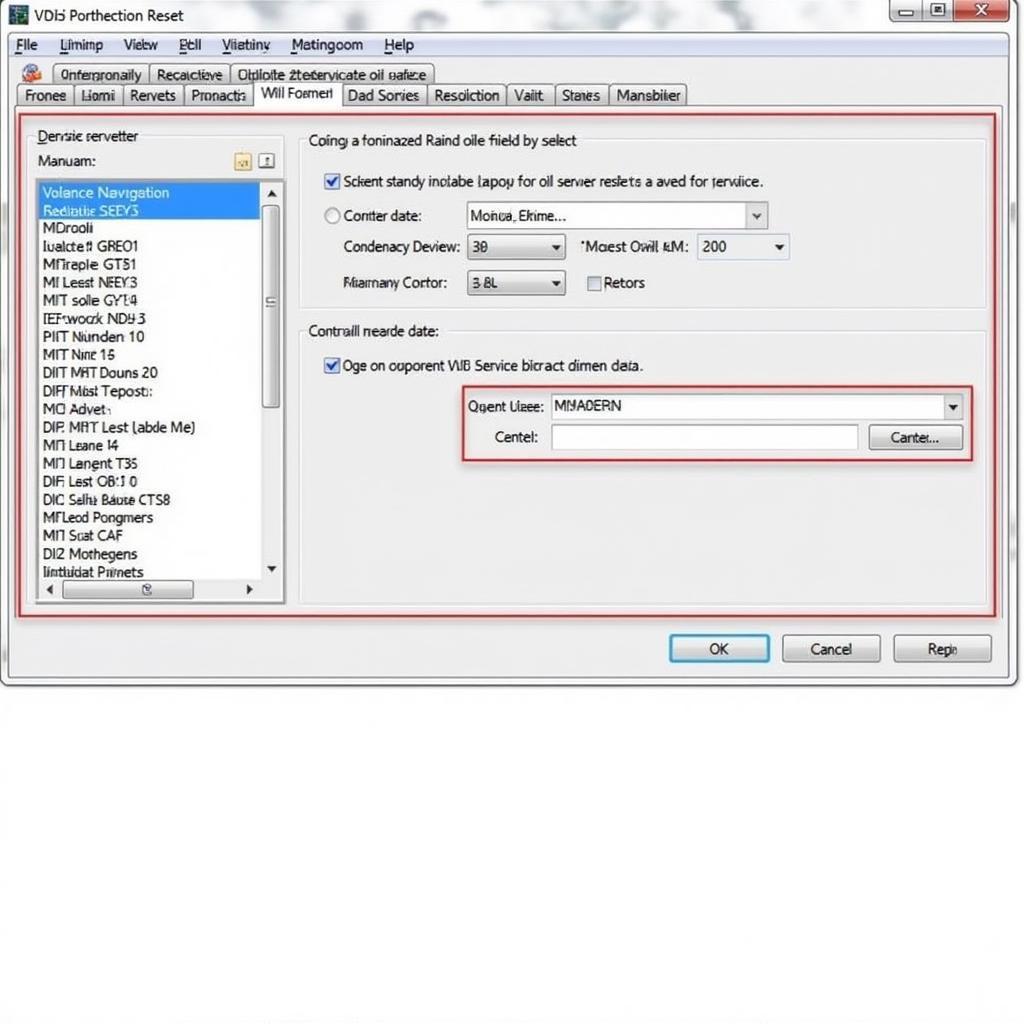 VCDS Software Interface for Oil Reset
VCDS Software Interface for Oil Reset
How to Perform a VCDS Service Oil Reset: Step-by-Step Guide
- Connect the VCDS interface: Plug the VCDS cable into your vehicle’s OBD-II port and connect the other end to your laptop.
- Launch the VCDS software: Open the VCDS software on your computer.
- Select the correct control module: Choose the “Select Control Module” option.
- Navigate to the service reset function: Find and select the relevant service reset function for your specific vehicle model.
- Follow the on-screen prompts: Follow the on-screen instructions to complete the reset procedure.
Troubleshooting Common Issues
What if the reset doesn’t work? Don’t panic! There are a few things you can check. Ensure the VCDS cable is properly connected and that you’re using the correct software version. If you’re still having trouble, comparing your experience with resources like carista vs vcds can be invaluable. Sometimes, seemingly simple processes can present unforeseen challenges. Knowing where to turn for support is essential.
Is VCDS Worth the Investment?
For DIY enthusiasts and independent mechanics, VCDS is an invaluable tool. Its versatility extends far beyond the oil service reset, providing access to numerous diagnostic and customization options.
“VCDS is a game-changer for any serious VAG owner. It pays for itself after just a few uses.” – John Smith, Automotive Technician
Understanding Service Intervals
Service intervals vary depending on your vehicle model and driving conditions. Consult your owner’s manual for the recommended service schedule.
“Staying on top of your maintenance schedule is the best way to prevent costly repairs down the line.” – Maria Garcia, Certified Mechanic
For those working on older models, resources like information on the vcds 14 beetle can be very helpful. And for those curious about the history of their vehicle’s service resets, you can find information on the vcds number of oil service resets performed and vcds number of oil service reset performed.
Conclusion
Performing a VCDS service oil reset is a simple yet essential task that contributes significantly to the longevity of your vehicle. With this comprehensive guide, you are equipped to perform this procedure confidently and efficiently. For any further assistance or inquiries, please connect with us at VCDSTool at +1 (641) 206-8880 and our email address: vcdstool@gmail.com. Our office is located at 6719 W 70th Ave, Arvada, CO 80003, USA. We are always happy to help.
by
Tags:
Leave a Reply