Your cart is currently empty!

VCDS Timer Not Expired: Troubleshooting and Solutions
The dreaded “VCDS timer not expired” message can bring your vehicle diagnostics to a screeching halt. This article dives deep into the causes and solutions for this common VCDS issue, providing you with the expert knowledge you need to get your diagnostics back on track.
Understanding the “VCDS Timer Not Expired” Message
The “VCDS timer not expired” message typically appears when attempting to access certain control modules in your vehicle using the Ross-Tech VCDS software. This message indicates that a timer within the module is still active, preventing access until it expires. This timer is often implemented as a security measure to prevent unauthorized modifications.
Common Causes of the VCDS Timer Not Expired Issue
Several factors can contribute to the VCDS timer not expiring:
- Recent Coding Changes: If you’ve recently made changes to the module’s coding, the timer might be active to ensure the changes are stable.
- Low Battery Voltage: A low battery voltage can disrupt the module’s operation, potentially affecting the timer.
- Faulty Control Module: In some cases, a malfunctioning control module can cause the timer to become stuck.
- Interrupted Communication: A disruption in communication between the VCDS interface and the module during a previous coding session can also trigger the issue.
Troubleshooting the VCDS Timer Issue
Here’s a step-by-step guide to troubleshoot the “VCDS timer not expired” message:
- Check Battery Voltage: Ensure your vehicle’s battery is fully charged and providing adequate voltage.
- Wait it Out: Sometimes, the simplest solution is to wait. The timer may expire on its own after a certain period.
- Retry Connection: Disconnect and reconnect the VCDS interface and try accessing the module again.
- Cycle Ignition: Turn the ignition off, wait a few minutes, and then turn it back on.
- Check for Fault Codes: Scan for fault codes in the relevant module. Addressing any existing faults might resolve the timer issue.
 Checking Car Battery Voltage with Multimeter
Checking Car Battery Voltage with Multimeter
Advanced Troubleshooting Techniques
If the basic troubleshooting steps don’t resolve the issue, you might need to try more advanced techniques:
- Perform a Soft Reset: Consult your vehicle’s service manual for instructions on performing a soft reset of the control module.
- Update VCDS Software: Ensure you’re using the latest version of the VCDS software. Updates often include bug fixes and improvements that can resolve compatibility issues.
- Contact Ross-Tech Support: If all else fails, reach out to Ross-Tech’s technical support team for assistance. They have extensive knowledge of VCDS and can provide expert guidance.
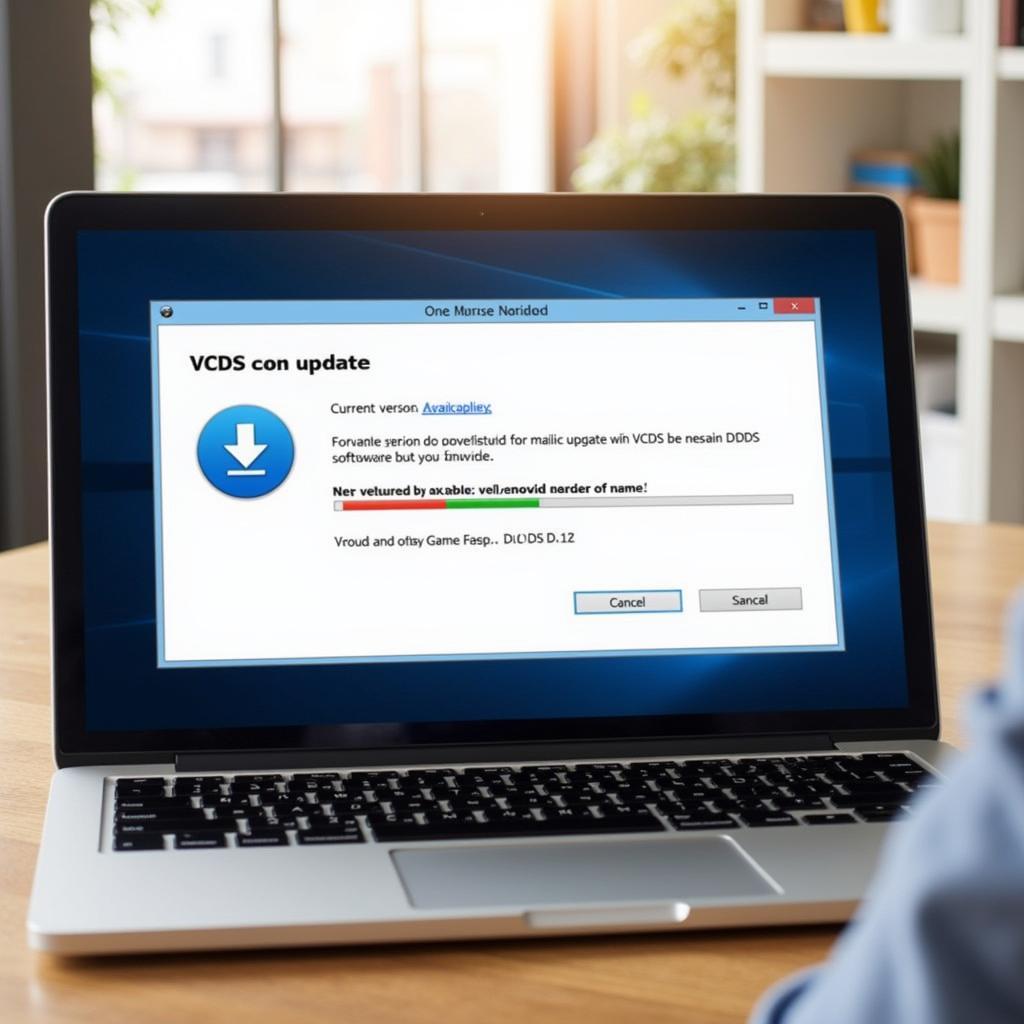 Updating VCDS Software on Laptop
Updating VCDS Software on Laptop
Preventing the “VCDS Timer Not Expired” Message
While not always preventable, these tips can help minimize the chances of encountering the timer issue:
- Ensure Stable Battery Voltage: Maintain a healthy battery to avoid voltage-related problems.
- Avoid Interrupting Coding Sessions: Don’t disconnect the VCDS interface or turn off the ignition while coding is in progress.
- Use the Latest VCDS Software: Keeping your software up-to-date ensures compatibility and reduces the risk of bugs.
“A stable battery voltage is crucial for successful VCDS coding. It’s often the overlooked culprit behind many communication issues,” says John Smith, Senior Automotive Diagnostic Technician at XYZ Auto Repair.
VCDS Timer Not Expired: Getting Back on Track
The “VCDS timer not expired” message can be frustrating, but with the right approach, you can overcome it. By understanding the potential causes and following the troubleshooting steps outlined in this article, you’ll be well-equipped to diagnose and resolve this common VCDS issue. Remember, patience and a systematic approach are key.
Contact us for support at +1 (641) 206-8880 and our email address: vcdstool@gmail.com or visit our office at 6719 W 70th Ave, Arvada, CO 80003, USA. You can also find helpful resources and information on our website: vcdstool.
FAQ
- How long does the VCDS timer usually last? The duration of the timer varies depending on the specific module and the coding changes made. It can range from a few minutes to several hours.
- Can I bypass the VCDS timer? No, bypassing the timer is not recommended and might damage the control module.
- Will disconnecting the battery reset the VCDS timer? Disconnecting the battery might reset the timer, but it’s not always guaranteed.
- What if I continue to get the “VCDS timer not expired” message after trying all the troubleshooting steps? Contact Ross-Tech support for further assistance.
- Is the VCDS timer issue specific to certain car models? While the timer itself is a common feature in many modern vehicles, the specific behavior and duration can vary between car models and even different control modules within the same car.
- Can the VCDS timer expire while the car is off? Yes, in most cases, the timer will continue to run even with the ignition off.
- Does the “VCDS timer not expired” message always indicate a problem? Not necessarily. It’s often a normal part of the coding process and simply requires waiting for the timer to expire.
by
Tags:
Leave a Reply