Your cart is currently empty!
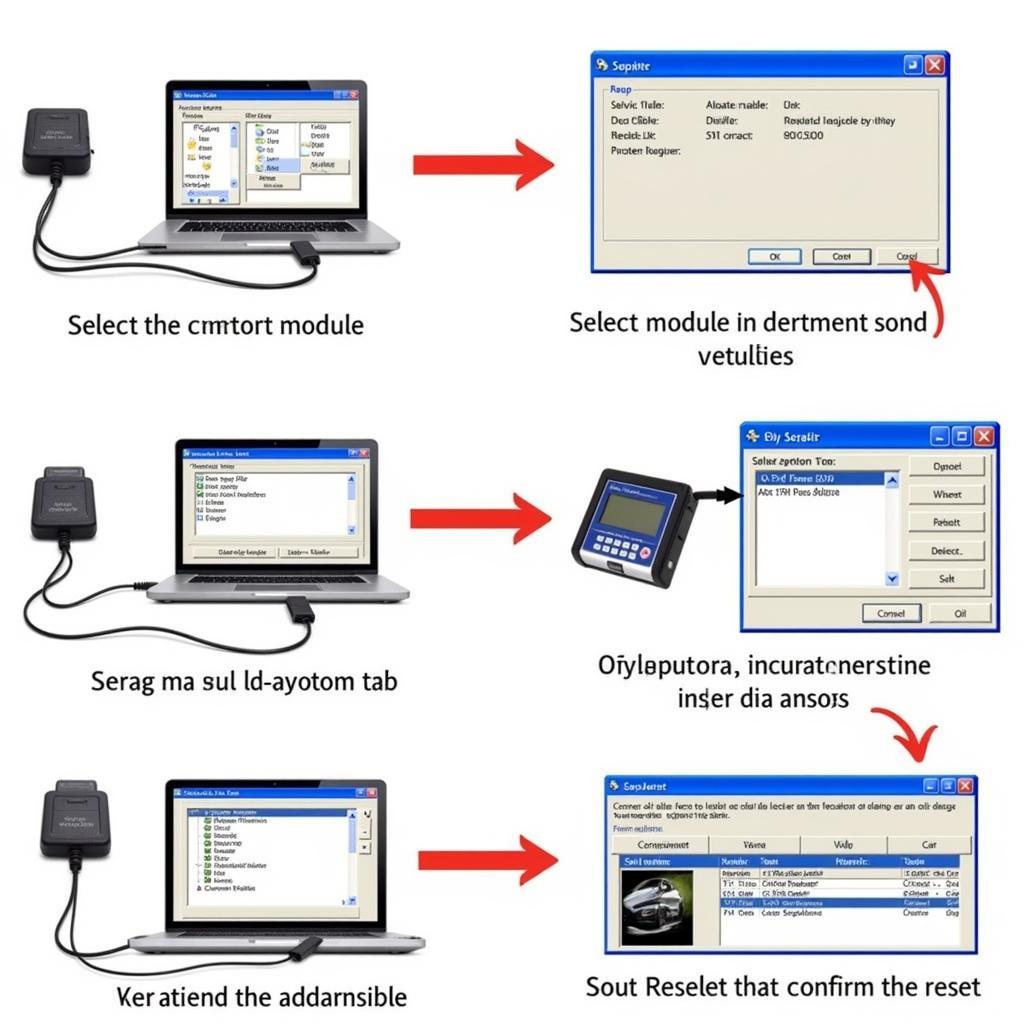
Mastering the VCDS Reset Oil Service: A Comprehensive Guide
VCDS reset oil service is a crucial maintenance procedure for Volkswagen, Audi, Seat, and Skoda vehicles. This guide provides a detailed walkthrough for DIYers and professionals alike, ensuring you can confidently reset your oil service light using VCDS. vcds oil service reset
Understanding the Importance of VCDS Oil Service Reset
Regular oil changes are essential for maintaining your vehicle’s engine health. After each oil change, resetting the service reminder is vital. This not only clears the annoying dashboard light but also ensures accurate tracking of your vehicle’s service intervals. Ignoring the reminder can lead to missed maintenance, potentially causing costly engine damage down the line.
What exactly does VCDS reset oil service entail? It involves using the VCDS software, a powerful diagnostic tool, to communicate with your car’s onboard computer and reset the service interval timer. This process differs from simply pressing a button combination on the dashboard, offering a more comprehensive reset.
How to Perform a VCDS Reset Oil Service: A Step-by-Step Guide
Performing a VCDS reset oil service is straightforward if you follow these steps:
- Connect the VCDS Interface: Plug the VCDS interface cable into your vehicle’s OBD-II port and connect the other end to your laptop.
- Launch the VCDS Software: Open the VCDS software on your laptop.
- Select Control Module: Select the “Select Control Module” option.
- Choose Instrument Cluster: Choose “17-Instruments” to access the instrument cluster module.
- Access Adaptation: Navigate to the “Adaptation” tab.
- Locate Service Interval Display: Find the channel related to the service interval display. This channel may vary depending on your specific vehicle model.
- Reset the Value: Enter the new service interval value (usually zero) and save the changes.
- Confirm Reset: Confirm the reset and check the instrument cluster to ensure the service light has been successfully cleared.
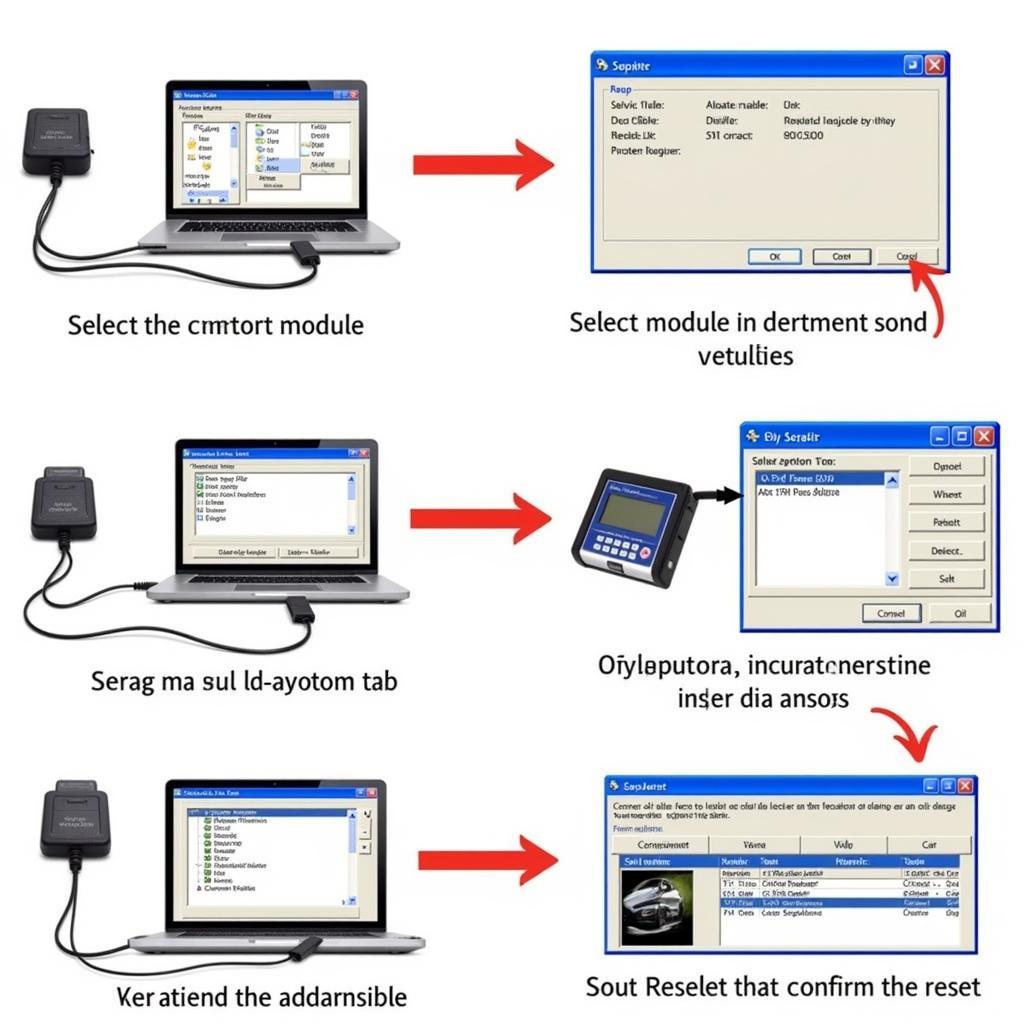 VCDS Oil Service Reset Step-by-Step Guide
VCDS Oil Service Reset Step-by-Step Guide
vcds service oil reset This process might seem daunting at first, but with a little practice, it becomes second nature.
Common Issues and Troubleshooting
While the VCDS reset oil service is usually a smooth process, you might encounter some issues:
- Incorrect Coding: Ensure you’ve selected the correct adaptation channel for your vehicle model. Using the wrong channel can lead to incorrect settings.
- Software Issues: Outdated VCDS software or driver issues can prevent successful communication with the vehicle. Ensure your software is up-to-date.
- Connection Problems: Check your cable connection and ensure the OBD-II port is clean and functional.
Why Choose VCDS for Oil Service Reset?
Why use VCDS when some cars allow for a manual reset? VCDS offers a more precise and comprehensive reset. It allows you to access specific settings within the car’s computer, ensuring a complete reset rather than just a temporary suppression of the warning light.
vcds number of oil service reset performed This detailed access is crucial for maintaining accurate service records.
“Using VCDS ensures a complete and accurate reset, preventing potential issues down the line.” – John Smith, Automotive Diagnostics Expert
Beyond the Oil Service Reset: Exploring VCDS Capabilities
VCDS is a powerful diagnostic tool that extends far beyond oil service resets. It can read and clear fault codes, access various control modules, and perform advanced coding modifications.
vcds number of oil service resets performed Mastering VCDS opens up a world of possibilities for understanding and maintaining your vehicle.
“VCDS empowers car owners to take control of their vehicle’s maintenance, saving time and money in the long run.” – Maria Garcia, Certified Automotive Technician.
vcds skoda rapid spaceback For example, you can use it to personalize settings on specific Skoda models, like the Rapid Spaceback.
Conclusion: VCDS Reset Oil Service Made Easy
Performing a VCDS reset oil service is a straightforward process that ensures accurate service tracking and optimal engine health. While there might be a slight learning curve initially, the long-term benefits of mastering VCDS outweigh the initial effort. Feel free to connect with us at vcdstool at +1 (641) 206-8880 and our email address: vcdstool@gmail.com or visit our office at 6719 W 70th Ave, Arvada, CO 80003, USA, for assistance or clarification regarding VCDS reset oil service procedures.
by
Tags:
Leave a Reply