Your cart is currently empty!
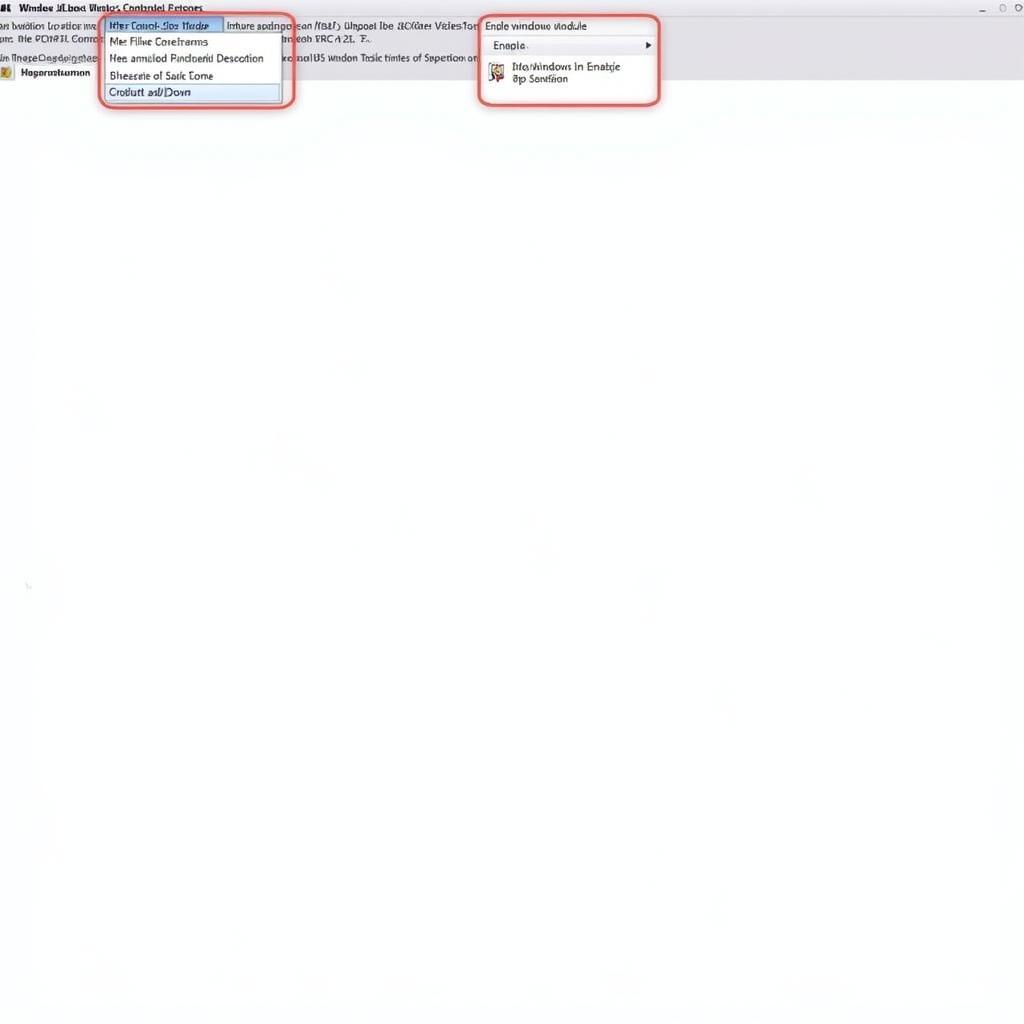
Unleash Your MK4 Jetta’s Potential: A Guide to VCDS Mods
Unlocking hidden potential in your MK4 Jetta is easier than you think, thanks to VCDS mods. Whether you’re aiming for improved performance, enhanced comfort, or personalized aesthetics, VCDS tweaks can transform your driving experience. This comprehensive guide dives deep into the world of MK4 Jetta VCDS mods, offering valuable insights and practical advice for both beginners and seasoned tuners.
Understanding the Power of VCDS Mods
VCDS, or Vag-Com Diagnostic System, is a powerful software tool that allows you to access and modify the control modules in your Volkswagen. For MK4 Jetta owners, this opens a world of possibilities, from adjusting lighting features to tweaking engine parameters. Think of it as a secret menu for your car, allowing you to personalize its settings beyond the factory defaults.
Exploring Popular MK4 Jetta VCDS Mods
From simple comfort adjustments to more advanced performance tweaks, the range of VCDS mods for the MK4 Jetta is vast. Here are some of the most popular options:
- Window Control: Enable features like automatic window up/down with the key fob, adding convenience to your daily routine.
- Lighting Customization: Adjust the brightness of your interior lights, enable coming/leaving home lighting, or even modify the behavior of your daytime running lights.
- Gauge Needle Sweep: Add a dramatic flair to your startup sequence with a needle sweep on your instrument cluster.
- Unlocking Hidden Features: Activate hidden features like the European turn signal behavior or adjust the sensitivity of your rain-sensing wipers.
- Performance Tuning: While VCDS isn’t a full-fledged tuning solution, it allows for subtle adjustments to throttle response and other engine parameters.
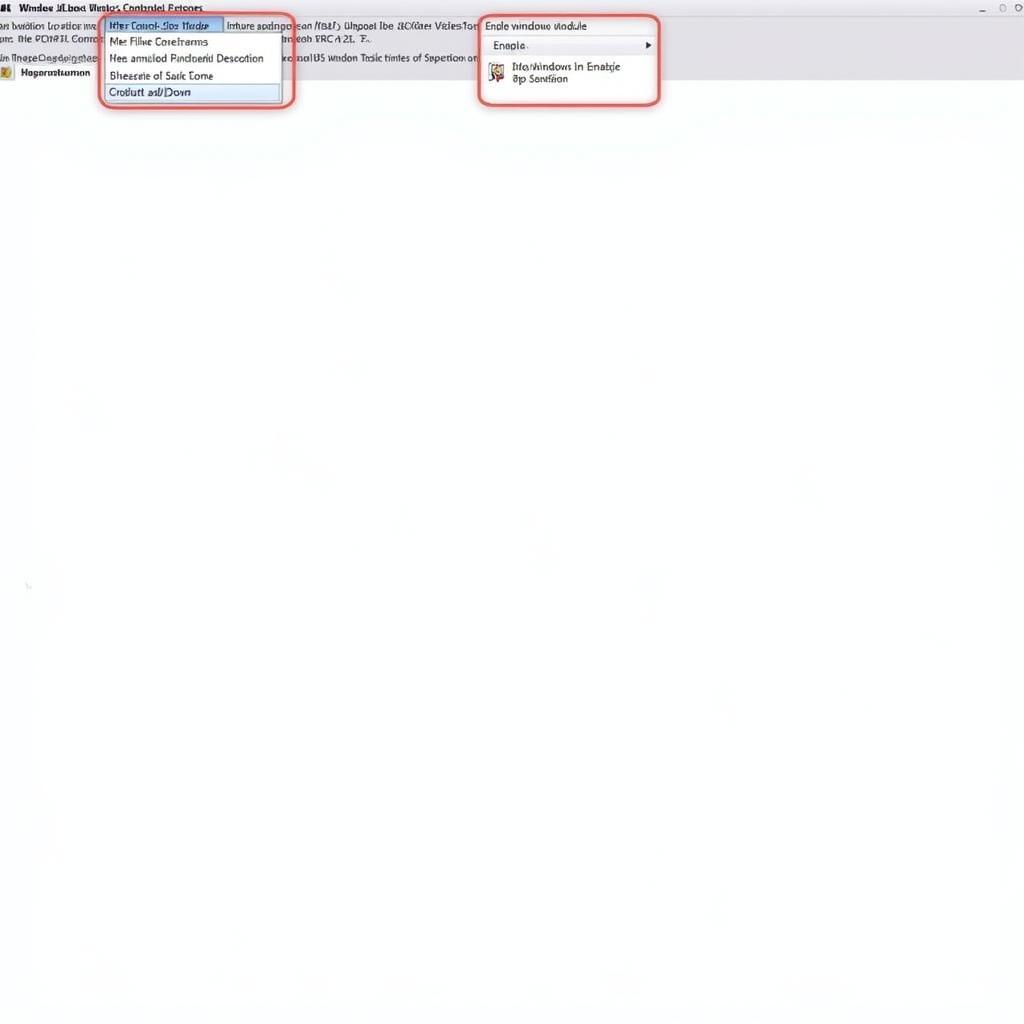 MK4 Jetta VCDS Window Control Mod
MK4 Jetta VCDS Window Control Mod
How to Use VCDS for MK4 Jetta Mods: A Step-by-Step Guide
Before you start, ensure you have a genuine VCDS cable and the latest version of the software. Modifying your car’s settings can have unintended consequences, so proceed with caution and research thoroughly.
- Connect Your VCDS Cable: Plug the cable into your car’s OBD-II port and your computer.
- Launch the VCDS Software: Open the software and select your car’s model (MK4 Jetta) and the specific control module you want to modify.
- Navigate to the Desired Setting: Using the software’s interface, locate the specific setting you wish to change.
- Modify the Value: Carefully adjust the value according to the instructions for your specific mod. Double-check the value before confirming the change.
- Save and Test: Save your changes and test the modification to ensure it works as intended.
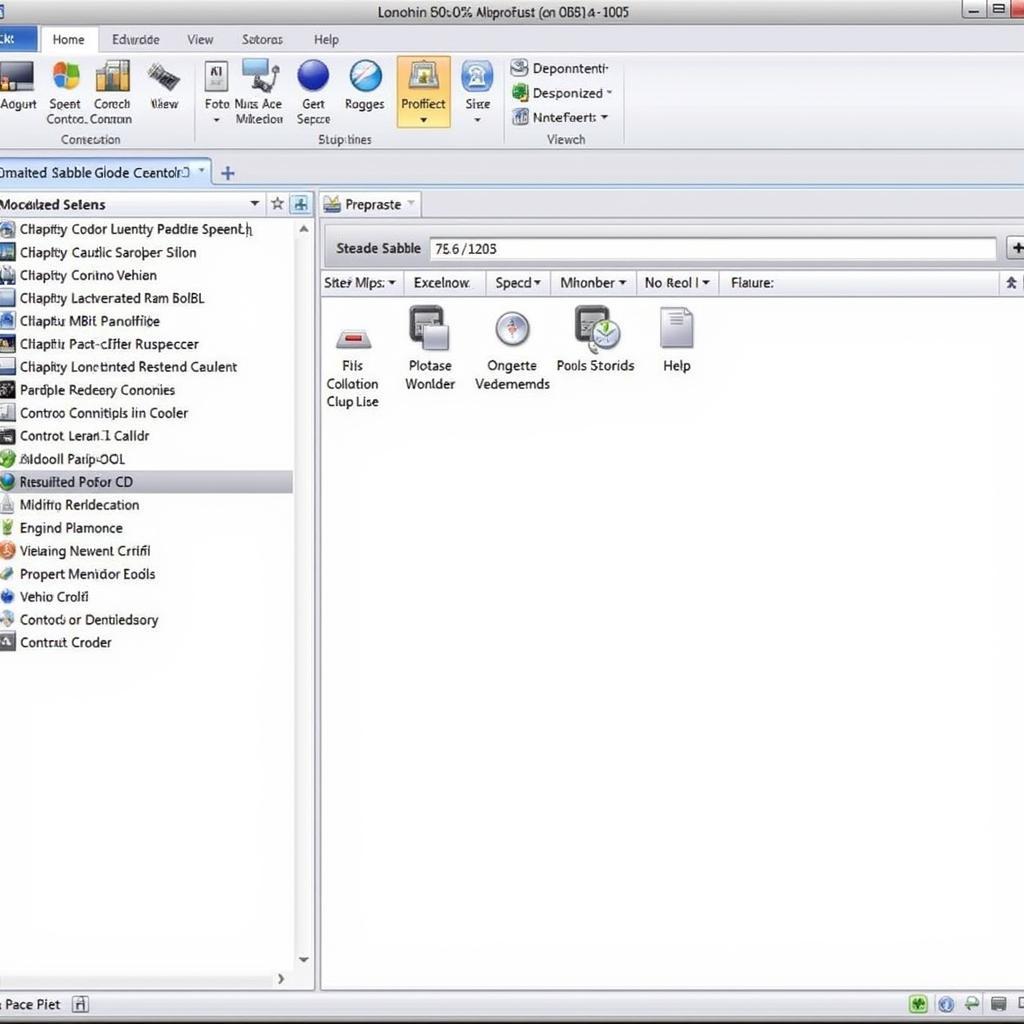 MK4 Jetta VCDS Software Interface
MK4 Jetta VCDS Software Interface
MK4 Jetta VCDS Mods: Tips and Precautions
“Always back up your original coding before making any changes,” advises John Smith, a seasoned automotive electronics technician. “This allows you to revert back to the factory settings if something goes wrong.”
- Research Thoroughly: Understand the implications of each mod before implementing it.
- Start Small: Begin with simple mods and gradually progress to more complex ones.
- Consult Online Forums: Connect with other MK4 Jetta owners and share experiences and tips.
- Seek Professional Help: If you’re unsure about a particular mod, consult a qualified technician.
“VCDS is an incredibly powerful tool,” adds Maria Garcia, an automotive software engineer. “But with great power comes great responsibility. Use it wisely and with caution.”
Conclusion: Maximize Your MK4 Jetta with VCDS Mods
MK4 Jetta VCDS mods offer a unique opportunity to personalize and enhance your driving experience. By understanding the power of VCDS and following the proper procedures, you can unlock hidden potential and tailor your Jetta to your exact preferences. For assistance or to purchase a VCDS tool, contact us at +1 (641) 206-8880 and our email address: vcdstool@gmail.com or visit our office at 6719 W 70th Ave, Arvada, CO 80003, USA. You can also find us online at vcdstool.
FAQ:
- What is VCDS? VCDS is a diagnostic and modification software for Volkswagen vehicles.
- Do I need a special cable for VCDS? Yes, a genuine VCDS cable is required.
- Is it safe to modify my car with VCDS? Yes, as long as you proceed with caution and research thoroughly.
- Where can I find more information on MK4 Jetta VCDS mods? Online forums and communities dedicated to Volkswagen tuning are excellent resources.
- What should I do if I encounter problems with a VCDS mod? Revert to your backed-up coding or consult a qualified technician.
- Can I improve my car’s performance with VCDS mods? While VCDS offers some performance adjustments, it’s not a replacement for dedicated tuning software.
- Where can I buy a VCDS cable? You can purchase a genuine VCDS cable online or from authorized retailers.
by
Tags:
Leave a Reply