Your cart is currently empty!
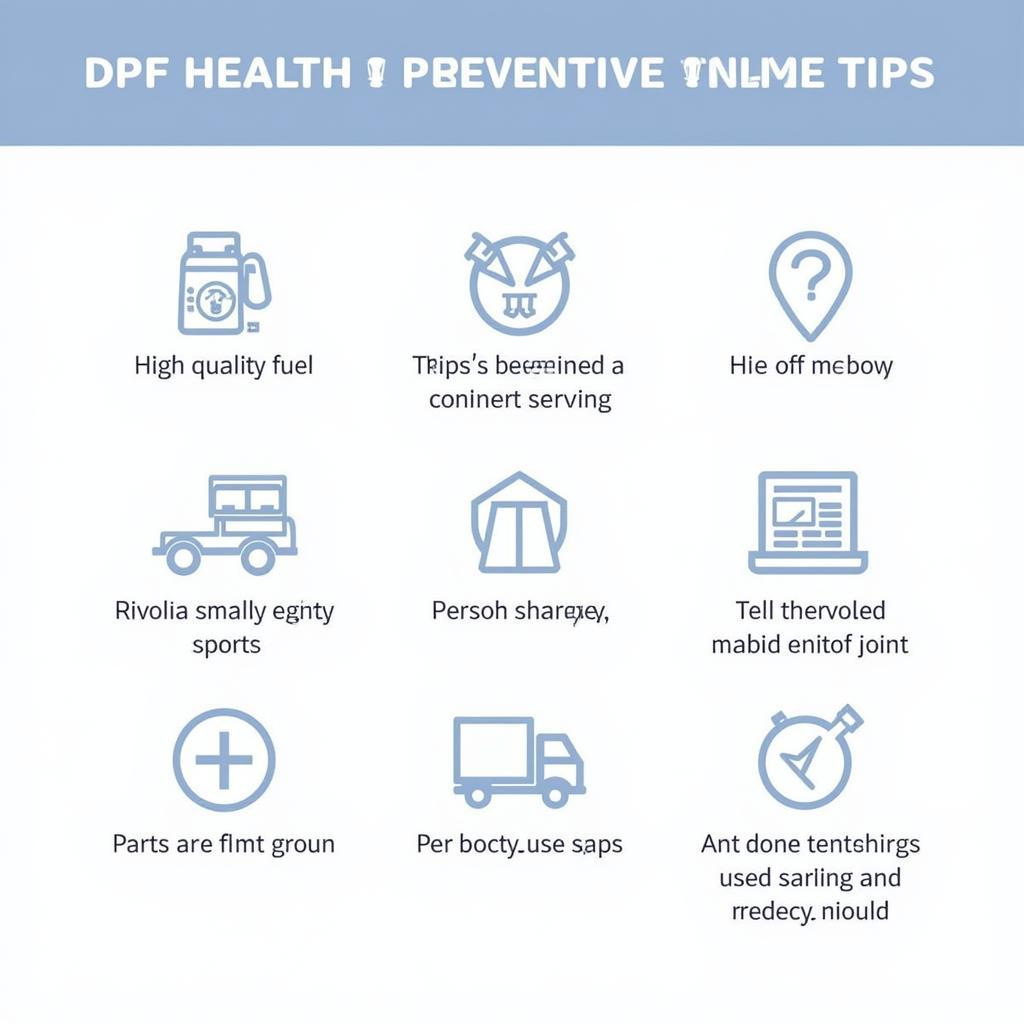
DPF Regeneration Using VCDS: A Comprehensive Guide
DPF regeneration using VCDS is a crucial process for maintaining the health of your diesel vehicle. This guide will provide you with in-depth knowledge on how to perform a DPF regeneration using VCDS, troubleshooting common issues, and best practices for preventative maintenance. Let’s dive into the world of DPF regeneration with VCDS.
Understanding DPF Regeneration and the Role of VCDS
Diesel Particulate Filters (DPFs) are designed to trap harmful soot particles from the exhaust gases of diesel engines. Over time, the DPF becomes clogged, requiring a regeneration process to burn off the accumulated soot. VCDS (VAG-COM Diagnostic System) is a powerful diagnostic tool that allows you to monitor and initiate this regeneration process, providing crucial insights into your DPF’s health. Having VCDS at your disposal offers more control over the regeneration process than relying solely on the vehicle’s automatic system.
Using VCDS offers significant advantages, including the ability to force a regeneration even when the vehicle’s conditions haven’t automatically triggered one. This is particularly useful when dealing with a partially blocked DPF or when preparing a vehicle for long journeys.
How to Perform a DPF Regeneration Using VCDS: A Step-by-Step Guide
Before beginning, ensure your vehicle is parked in a well-ventilated area and the engine is running at operating temperature. Safety is paramount when working with exhaust systems.
- Connect VCDS: Connect your VCDS interface to the vehicle’s OBD-II port and launch the software on your computer.
- Select Control Module: Select “Select Control Module,” then choose “Engine.”
- Basic Settings: Go to “Basic Settings” and select “DPF Regeneration.”
- Initiate Regeneration: Follow the on-screen prompts provided by VCDS to initiate the regeneration process. This typically involves maintaining a specific engine RPM and monitoring the progress.
- Monitor the Process: Observe the soot load, exhaust temperature, and regeneration status displayed on the VCDS software. The regeneration process can take anywhere from 20 to 40 minutes.
- Complete the Regeneration: Allow the regeneration to complete fully. Interrupting the process can lead to incomplete soot burning and potential DPF damage.
“Remember, patience is key. A rushed regeneration is an incomplete regeneration,” advises John Miller, a seasoned automotive diagnostician with over 20 years of experience.
Troubleshooting Common DPF Regeneration Issues with VCDS
VCDS can be invaluable in diagnosing problems hindering regeneration. Common issues include faulty sensors, exhaust leaks, and low-quality fuel. VCDS allows you to read fault codes related to the DPF system, pinpoint the problem area, and guide your repairs.
What are some common fault codes related to DPF regeneration?
Some common fault codes you might encounter include those related to exhaust temperature sensors, differential pressure sensors, and the DPF itself. VCDS will provide descriptions of these codes, aiding in diagnosis.
Preventing DPF Issues: Best Practices
Regular maintenance and proper driving habits can significantly extend the life of your DPF. Using high-quality diesel fuel, avoiding short trips that prevent the DPF from reaching optimal temperature, and addressing any engine issues promptly are key preventative measures.
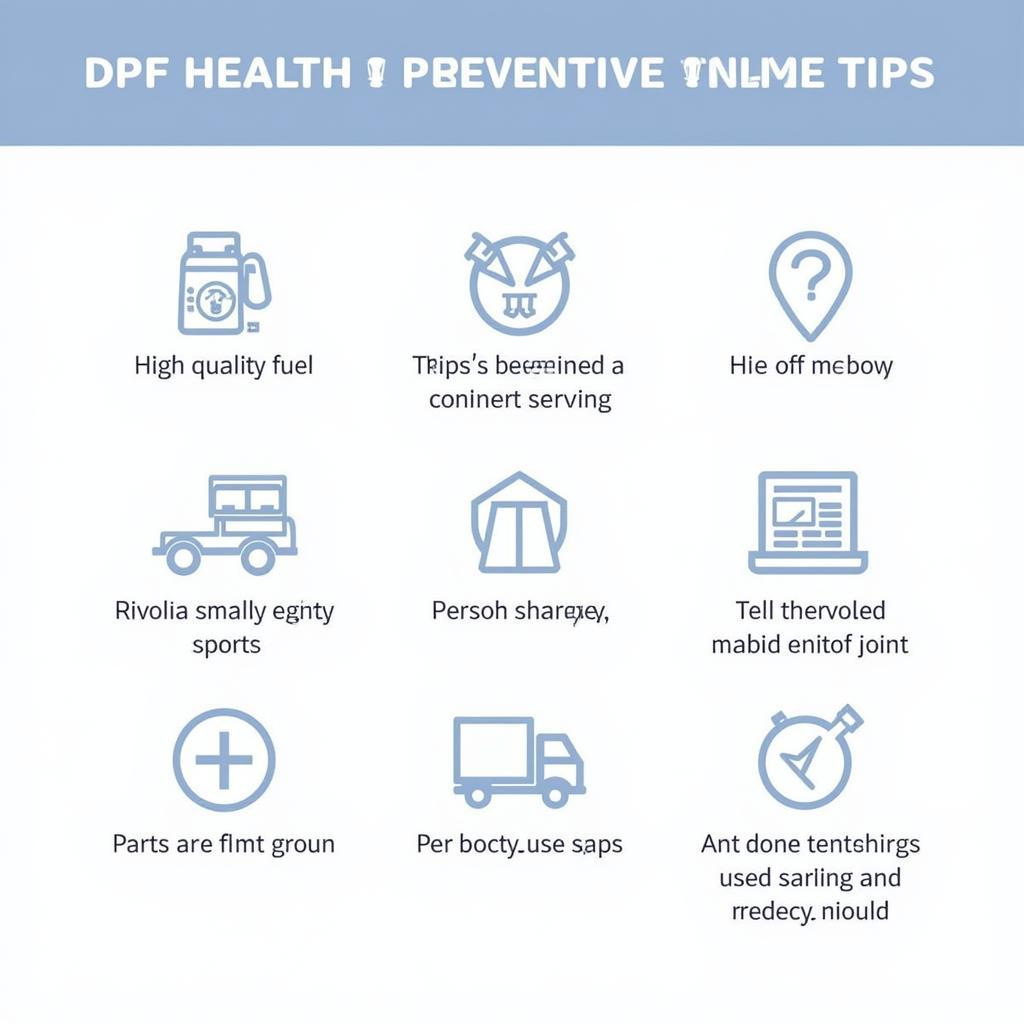 Preventative DPF Maintenance Tips
Preventative DPF Maintenance Tips
“Proactive maintenance is always cheaper than reactive repairs,” says Sarah Thompson, a leading expert in diesel engine technology. “Regularly monitoring your DPF’s health with VCDS can save you significant costs in the long run.”
Conclusion
DPF regeneration using VCDS is a powerful technique for maintaining the performance and longevity of your diesel vehicle. By understanding the regeneration process, utilizing VCDS effectively, and adopting preventative maintenance practices, you can avoid costly repairs and ensure a healthy DPF. Need further assistance? Connect with us at VCDSTool at +1 (641) 206-8880 and our email address: vcdstool@gmail.com or visit our office at 6719 W 70th Ave, Arvada, CO 80003, USA. Learn how to turn off chime settings in vcds and discover further diagnostic possibilities.
by
Tags:
Leave a Reply