Your cart is currently empty!
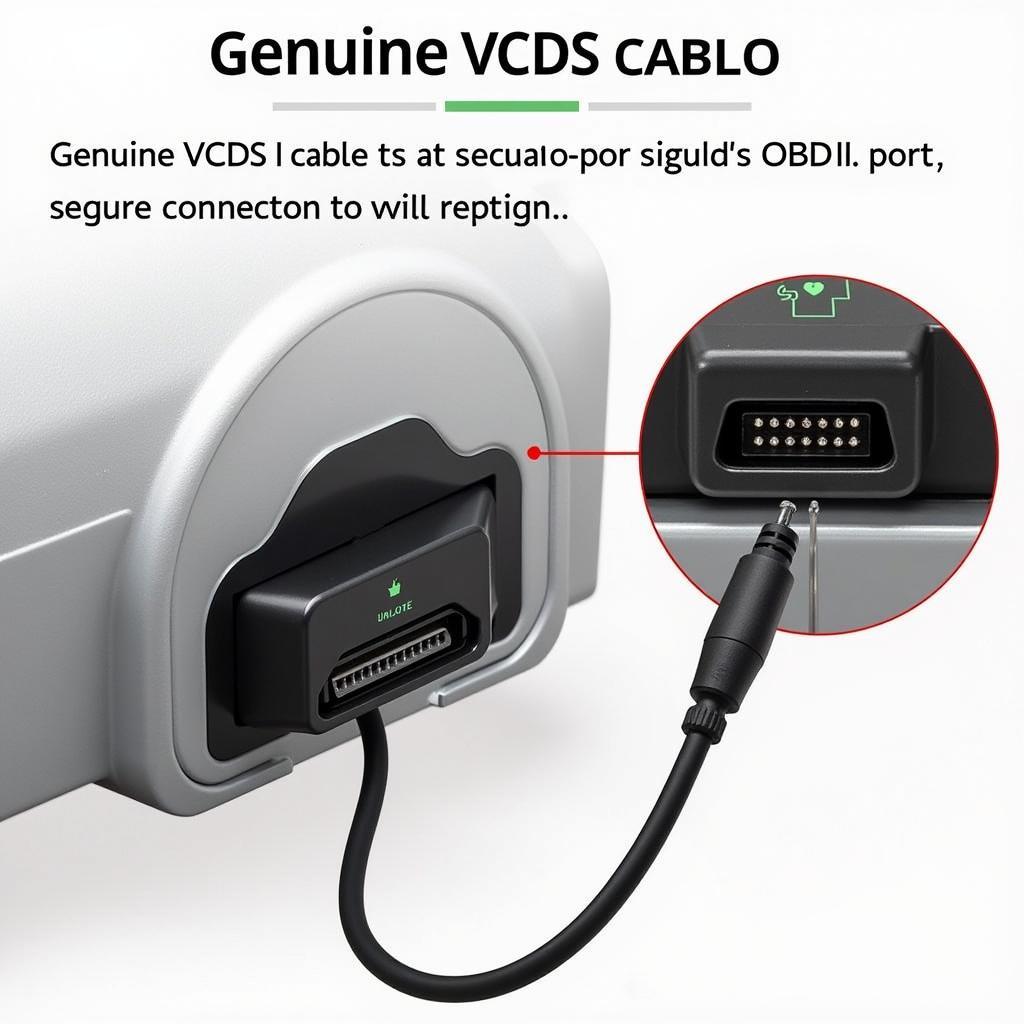
Understanding and Resolving “VCDS Relieved of Command”
The dreaded “VCDS Relieved of Command” message can bring your diagnostic session to a screeching halt. This article dives deep into the causes and solutions for this common VCDS issue, providing you with the knowledge to get your vehicle back on the road.
What Does “VCDS Relieved of Command” Mean?
The “VCDS Relieved of Command” message indicates a loss of communication between the VCDS software and your vehicle’s control module. This can be frustrating, especially when you’re in the middle of a critical diagnostic procedure. But don’t worry, this issue is often resolvable with a few simple checks.
Common Causes of “VCDS Relieved of Command”
Several factors can contribute to the “VCDS Relieved of Command” error. Let’s explore some of the most common culprits:
- Faulty Cable: A damaged or poorly manufactured VCDS cable can disrupt communication.
- Incorrect Cable Selection: Using the wrong type of cable for your vehicle’s interface can lead to connection issues.
- Driver Issues: Outdated or corrupt drivers for the VCDS interface can prevent proper communication.
- Low Battery Voltage: A low vehicle battery can interfere with the control module’s ability to communicate.
- Software Compatibility: Using an older version of VCDS software might not be compatible with newer vehicle models or control modules.
- Ignition Status: In some cases, the ignition needs to be in the “ON” position for proper communication.
- Interference: Electromagnetic interference from other devices can disrupt the connection.
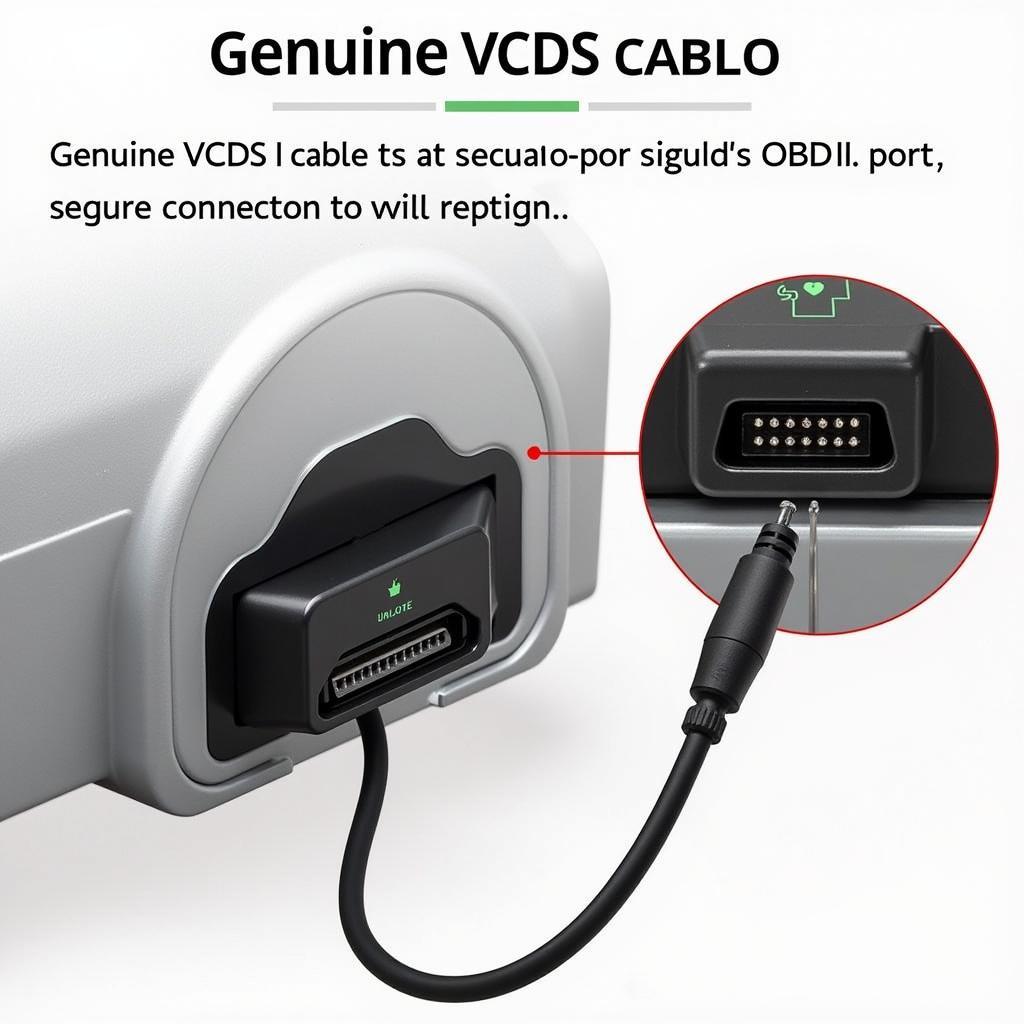 VCDS Cable Connection to OBD-II Port
VCDS Cable Connection to OBD-II Port
Troubleshooting “VCDS Relieved of Command”
Here’s a step-by-step guide to help you resolve the “VCDS Relieved of Command” error:
- Check the Cable: Inspect the VCDS cable for any visible damage. Try a different cable if you have one available.
- Verify Cable Compatibility: Ensure you’re using the correct cable for your vehicle’s interface (e.g., HEX-V2, HEX-NET).
- Update Drivers: Download and install the latest drivers for your VCDS interface from the official Ross-Tech website.
- Check Battery Voltage: Ensure your vehicle’s battery is adequately charged. A voltage drop can interrupt communication.
- Update VCDS Software: Use the latest version of the VCDS software to ensure compatibility with your vehicle.
- Ignition ON: Turn the ignition to the “ON” position (without starting the engine) to power the control modules.
- Minimize Interference: Turn off any nearby devices that could cause electromagnetic interference.
- Test on Another Vehicle: If possible, test the VCDS system on another vehicle to isolate whether the issue is with your car or the VCDS setup.
Why is my VCDS cable relieved of command?
Your VCDS cable might be “relieved of command” due to a faulty cable, incorrect cable selection for your vehicle’s interface, outdated or corrupted drivers, low battery voltage, software incompatibility, incorrect ignition status, or electromagnetic interference.
What to Do If the Problem Persists
If you’ve tried all the above steps and you’re still encountering the “VCDS Relieved of Command” message, it’s time to seek expert assistance. Contact Ross-Tech directly for technical support or consult a qualified automotive technician.
“A consistent “Relieved of Command” error usually points to a hardware issue. Check your cable and connections first.” – John Miller, Automotive Diagnostics Specialist
Conclusion
“VCDS Relieved of Command” errors can be frustrating, but with a systematic approach, you can often identify and resolve the underlying cause. By following the troubleshooting steps outlined in this article, you’ll be well on your way to resuming your diagnostic session. Remember to keep your VCDS software and drivers updated for optimal performance. If you need further assistance, don’t hesitate to connect with us. Call us at +1 (641) 206-8880 and our email address: vcdstool@gmail.com or visit our office at 6719 W 70th Ave, Arvada, CO 80003, USA. We also recommend visiting vcds-tool website for further information.
“Regularly updating your VCDS software and drivers can prevent many common issues, including communication errors.” – Sarah Chen, Senior Automotive Technician
FAQ
- Can a faulty OBD-II port cause “VCDS Relieved of Command”? Yes, a damaged OBD-II port can prevent proper communication.
- Is it safe to use a non-genuine VCDS cable? Non-genuine cables are not recommended as they can cause unreliable communication and potential damage to your vehicle’s systems.
- What should I do if my VCDS software crashes during a diagnostic session? Try restarting the software and your computer. If the problem persists, contact Ross-Tech support.
- Does the “Relieved of Command” message always mean a hardware problem? Not always. Software issues, low battery voltage, or interference can also contribute.
- How can I prevent “VCDS Relieved of Command” errors? Use a genuine VCDS cable, keep your software and drivers updated, and ensure your vehicle’s battery is adequately charged.
- What is the difference between “VCDS Relieved of Command” and “No Response from Controller”? While both indicate communication issues, “Relieved of Command” often suggests a temporary disruption, whereas “No Response from Controller” may indicate a more serious problem with the control module itself.
- Can I use VCDS on any car? VCDS is designed for Volkswagen, Audi, Seat, and Skoda vehicles.
by
Tags:
Leave a Reply