Your cart is currently empty!
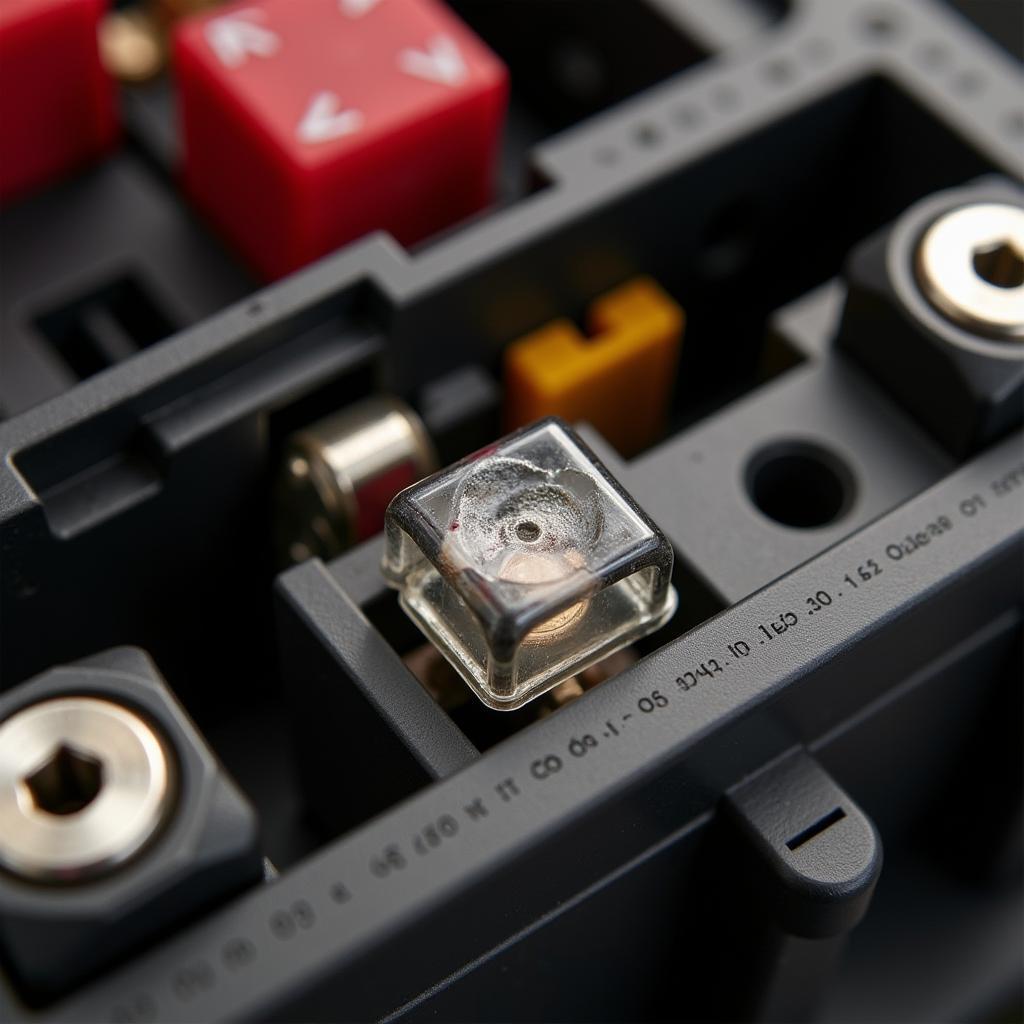
Decoding the “VCDS Error Group Not Available” Message
The dreaded “VCDS error group not available” message can be a real head-scratcher when you’re trying to diagnose a car problem. This guide will walk you through understanding this common VCDS issue, its potential causes, and how to resolve it, whether you’re a seasoned mechanic or a car enthusiast. We’ll explore everything from basic troubleshooting steps to advanced techniques, so you can get back on the road. vcds mobile bluetooth offers a convenient way to diagnose your car’s issues right from your mobile device.
Understanding the “VCDS Error Group Not Available” Message
This error typically pops up when the VCDS software, a powerful diagnostic tool for Volkswagen, Audi, Seat, and Skoda vehicles, can’t access specific control modules in your car. It essentially means the software is trying to communicate with a part of your car’s computer system, but that part isn’t responding. This can be due to a number of reasons, ranging from simple connection problems to more complex module failures. Don’t worry, though, we’ll cover them all!
Common Causes and Solutions
Why is my VCDS not communicating?
A common culprit is a faulty connection between your VCDS interface and the car’s OBD-II port. Ensure the cable is securely connected at both ends. A loose connection can easily disrupt communication. Also, try a different USB port on your laptop or PC. Sometimes a specific USB port can be the source of the problem. Another potential issue is using the wrong VCDS protocol. vcds protocol options helps you understand which protocol to select.
What does it mean when VCDS says no response from controller?
“No response from controller” indicates that the targeted control module isn’t communicating with the VCDS software. This could point to a faulty control module, a wiring issue, or a blown fuse. Check the fuses related to the specific system you’re trying to diagnose. Refer to your car’s owner’s manual to locate the correct fuse box and fuse. If a fuse is blown, replace it with one of the same amperage.
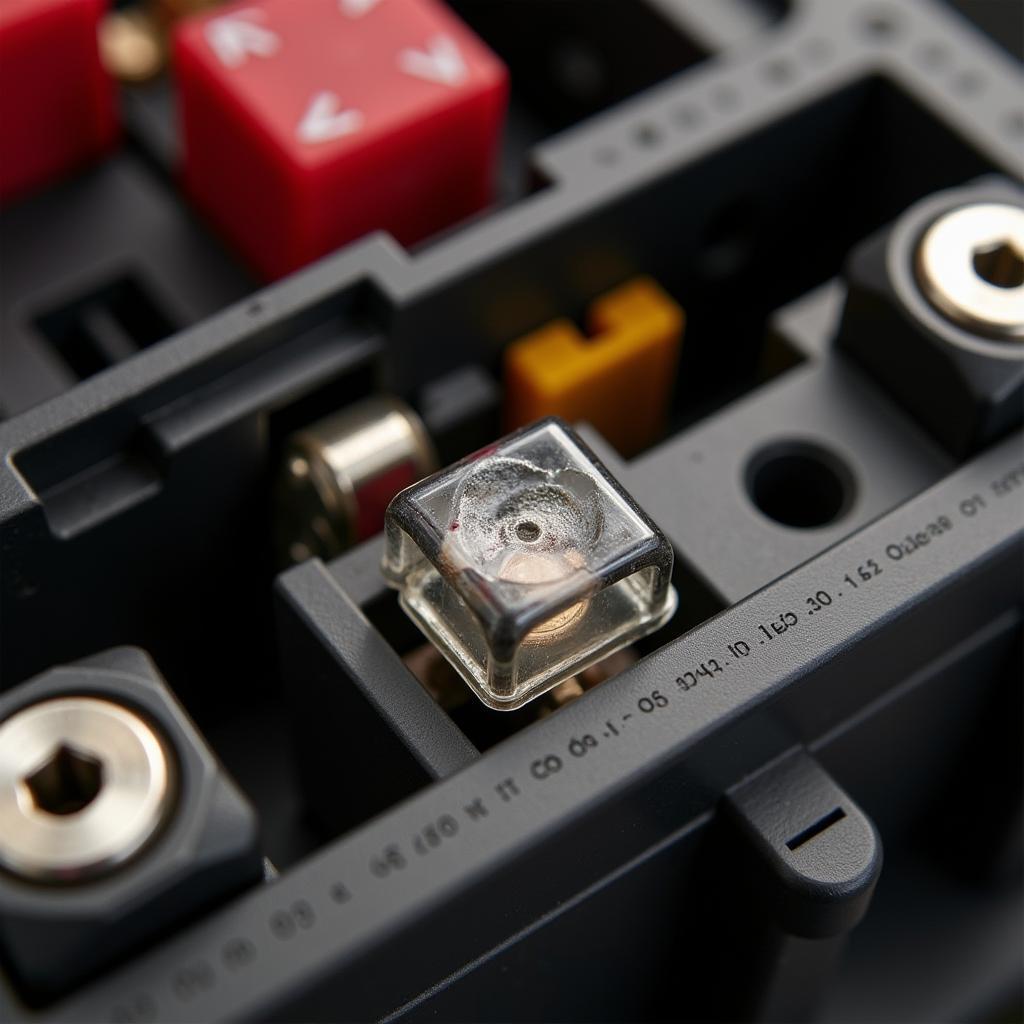 Blown Fuse in Fuse Box
Blown Fuse in Fuse Box
How do I troubleshoot VCDS connection problems?
Systematic troubleshooting is key. First, check the basics: cable connections, USB ports, and fuses. Next, try restarting both your car and your laptop/PC. This can often resolve minor software glitches that may be interfering with communication. If the problem persists, try connecting your VCDS to a different car of the same make and model, if possible. This helps determine if the issue lies with your VCDS interface or your car. For instance, if you’re struggling with vagcom vcds rear fog ligjt not working, verifying the connection is crucial.
“Always start with the simplest checks. A loose cable or a blown fuse can be easily overlooked,” advises John Smith, Senior Automotive Diagnostic Technician at Smith Automotive.
Could the control module be faulty?
A faulty control module is a possibility, although less common than connection problems. If you’ve exhausted all other troubleshooting steps, a faulty module might be the culprit. In such cases, professional diagnosis and replacement might be necessary. Remember, incorrectly replacing a control module can be costly, so ensure accurate diagnosis before taking this step. It’s important to note that VCDS primarily works with VAG vehicles. You won’t find success with vcds on nissan or vcds hyundai.
Conclusion
The “VCDS error group not available” message doesn’t have to be a roadblock in your diagnostic journey. By understanding the potential causes and applying the troubleshooting steps outlined in this guide, you can pinpoint the problem and get your car back in top shape. Remember, systematic checking and patience are your allies. If you’re still stuck, don’t hesitate to reach out for expert assistance. Connect with us at +1 (641) 206-8880 and our email address: vcdstool@gmail.com or visit our office at 6719 W 70th Ave, Arvada, CO 80003, USA. We’re always here to help!
“Don’t be intimidated by the technical jargon. With a little patience and the right approach, anyone can troubleshoot these issues,” encourages Jane Doe, Lead Diagnostic Specialist at Auto Diagnostics Pro.
FAQ
- Can a low car battery cause this error? Yes, a low battery can sometimes disrupt communication between modules.
- Do I need to update my VCDS software? An updated software version can sometimes resolve compatibility issues.
- Is it safe to drive my car with this error? It depends on the affected system. Some errors might not affect drivability, while others can pose safety risks.
- What if I’ve tried everything and still can’t resolve the issue? Seek professional help from a qualified automotive technician.
- Can using a pirated version of VCDS cause problems? Yes, pirated software can be unstable and may not function correctly.
- Are there any online forums for VCDS support? Yes, numerous online communities offer helpful advice and troubleshooting tips.
- Is there a specific order I should follow for troubleshooting? Yes, start with the simplest checks like connections and fuses, then move on to more complex steps.
by
Tags:
Leave a Reply