Your cart is currently empty!
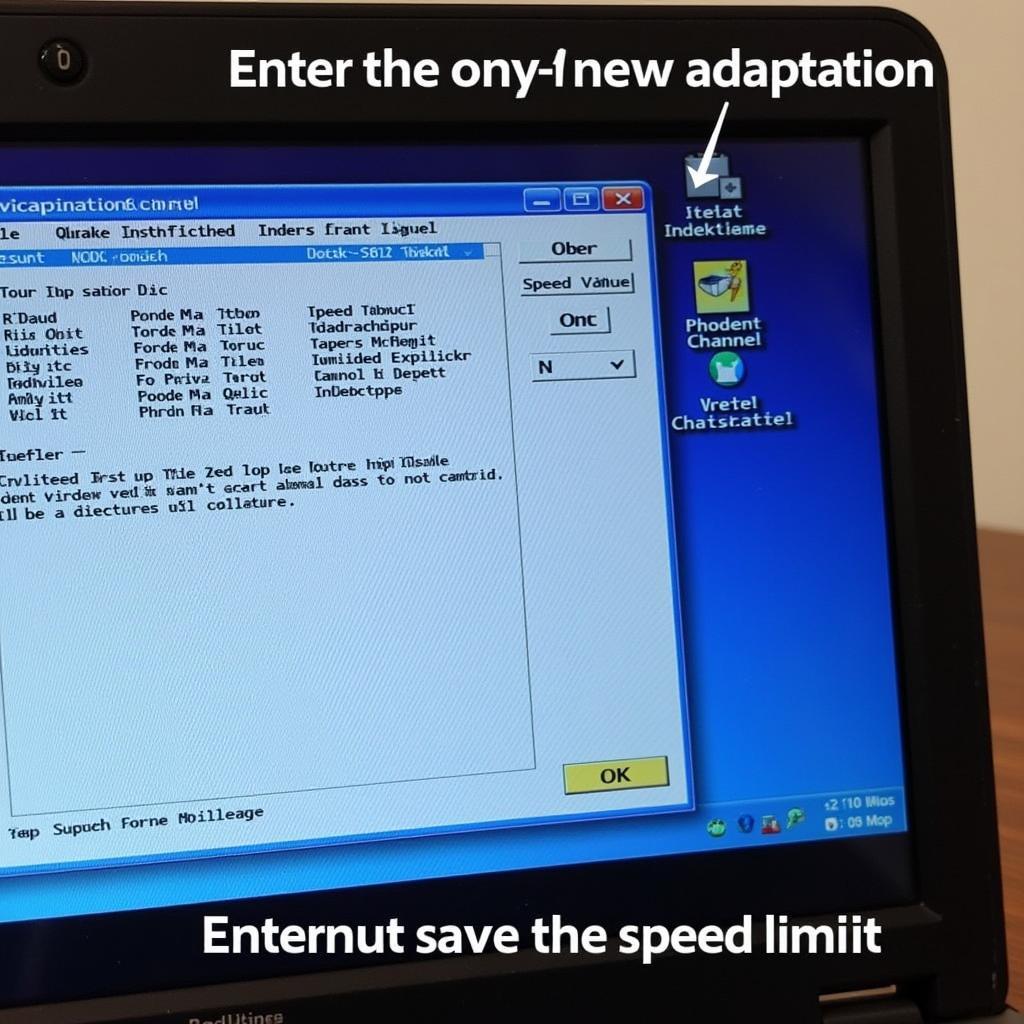
Mastering the VCDS Speed Limiter: A Comprehensive Guide
VCDS speed limiter functionality allows for adjustments to a vehicle’s top speed. This article delves into the intricacies of using VCDS for speed limiter modification, covering everything from basic adjustments to troubleshooting common issues. We’ll equip you with the knowledge to confidently navigate this powerful diagnostic tool.
Understanding the VCDS Speed Limiter
The VCDS (Vag-Com Diagnostic System) is a powerful software tool that allows you to access and modify the control units in your Volkswagen, Audi, Seat, or Skoda vehicle. One of its many functions includes adjusting the speed limiter. This can be useful for various reasons, from setting a maximum speed for younger drivers to ensuring fleet vehicles adhere to company policy. But how does it actually work? The speed limiter works by communicating with the engine control unit (ECU) and the ABS module. It monitors the vehicle’s speed and, when the set limit is reached, restricts fuel delivery or applies gentle braking to prevent further acceleration. vw t5 speed limiter removal vcds offers further insights for T5 owners.
How to Adjust the VCDS Speed Limiter
Accessing and adjusting the speed limiter through VCDS requires a systematic approach. Here’s a step-by-step guide:
-
Connect and Identify: Connect your VCDS interface to your vehicle’s OBD-II port and launch the software. Select the correct control module related to engine or drivetrain.
-
Access Adaptation Channels: Navigate to the “Adaptation” section within the selected module.
-
Locate Speed Limiter Channel: Find the specific adaptation channel related to the speed limiter. The channel number can vary depending on the specific vehicle model and year. Refer to your vehicle’s specific documentation or online forums for the correct channel number.
-
Adjust the Value: Enter the desired speed limit value in the designated field. Pay attention to the units (km/h or mph) and ensure the value is within the permissible range for your vehicle.
-
Save and Test: Save the changes and test the new speed limiter setting in a safe and controlled environment.
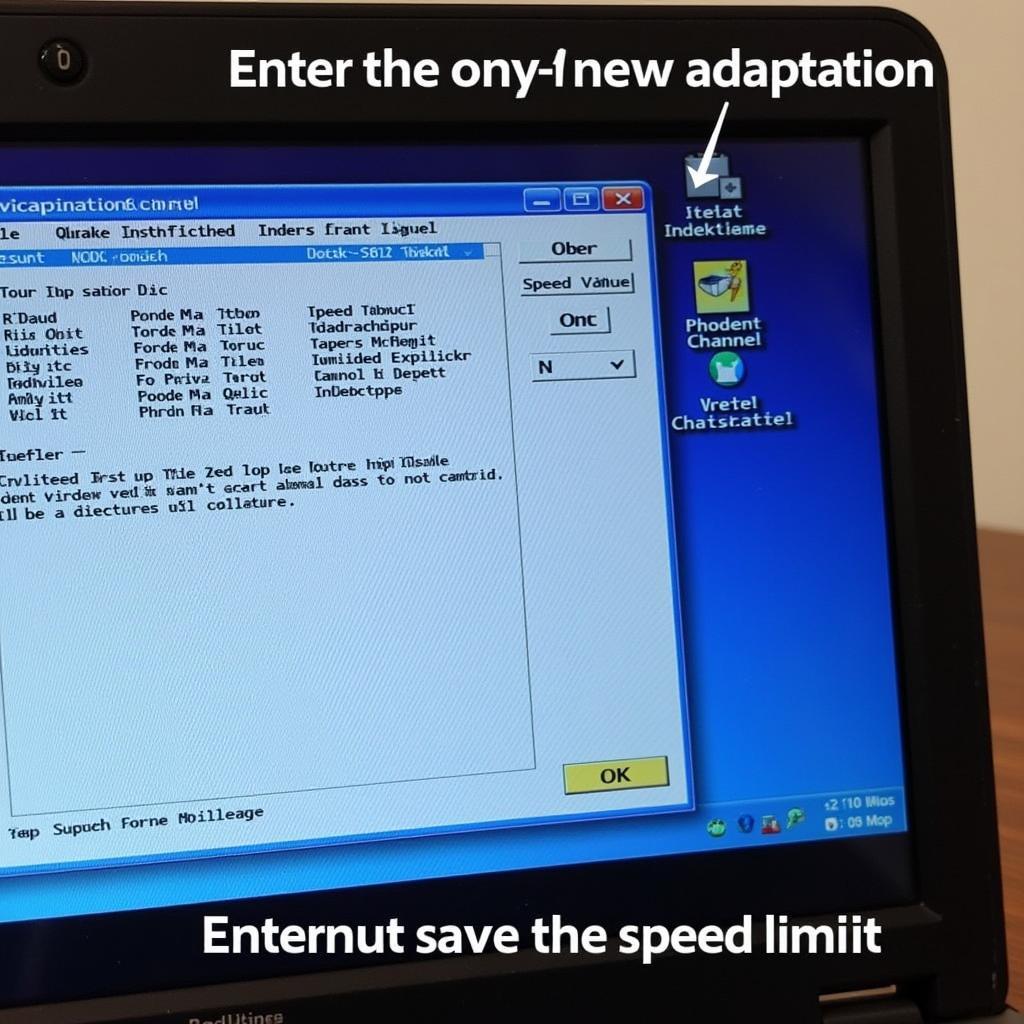 Adjusting VCDS Speed Limiter
Adjusting VCDS Speed Limiter
Troubleshooting Common VCDS Speed Limiter Issues
Sometimes, you might encounter issues while working with the VCDS speed limiter. Here are a few common problems and their solutions:
-
Incorrect Coding: Ensure that the vehicle’s control modules are coded correctly for speed limiter functionality. Incorrect coding can prevent the speed limiter from working as intended.
-
Faulty Speed Sensors: Malfunctioning wheel speed sensors can disrupt the speed limiter’s operation. Diagnose and replace any faulty sensors.
-
Software Conflicts: Conflicts with other software modifications or aftermarket installations can sometimes interfere with the speed limiter.
John Smith, a seasoned automotive engineer specializing in VW diagnostics, advises, “Always double-check your vehicle’s specific coding and adaptation channels before making any changes. A small error can lead to unexpected behavior.”
vw caddy speed limiter removal vcds might be helpful for Caddy owners experiencing similar issues.
Can I Remove the Speed Limiter Completely with VCDS?
While VCDS allows you to adjust the speed limiter, complete removal might not be possible in all vehicles. In some cases, the speed limiter is integrated into the ECU’s core programming, making removal difficult or impossible without more advanced tuning methods. remap with vcds provides more information on ECU remapping.
Advanced VCDS Speed Limiter Techniques
Beyond basic adjustment, VCDS offers further possibilities for customizing the speed limiter’s behavior. Some advanced techniques include setting different speed limits for different driving modes or integrating the speed limiter with other vehicle systems. However, these advanced modifications require a deep understanding of the vehicle’s electronics and should only be attempted by experienced users.
vcds remove governer offers further insight into related functionality.
Conclusion
The VCDS speed limiter offers valuable control over your vehicle’s top speed. By understanding the adjustment procedures and troubleshooting techniques, you can effectively utilize this feature. Remember to exercise caution and consult your vehicle’s documentation for specific instructions. If you require assistance, feel free to contact us at +1 (641) 206-8880 and our email address: vcdstool@gmail.com or visit our office at 6719 W 70th Ave, Arvada, CO 80003, USA. We at vcdstool are dedicated to providing comprehensive VCDS support. mit vcds tuning explores further tuning capabilities of VCDS.
FAQ
-
What is the VCDS speed limiter? It’s a feature accessible through VCDS that allows you to set a maximum speed for your vehicle.
-
How do I access the speed limiter settings? Connect your VCDS interface, select the correct module, and navigate to the “Adaptation” section.
-
Can I remove the speed limiter entirely? Complete removal might not be possible in all vehicles due to ECU programming limitations.
-
What if I encounter issues while adjusting the speed limiter? Double-check your vehicle’s coding, inspect speed sensors, and check for software conflicts.
-
Where can I find more information about VCDS? vcdstool.com provides a wealth of information and support for VCDS users.
-
What should I do if I’m unsure about a setting? Consult your vehicle’s documentation or seek professional assistance.
-
Is it safe to adjust the speed limiter myself? Yes, as long as you follow the correct procedures and exercise caution.
by
Tags:
Leave a Reply