Your cart is currently empty!

Mastering VCDS FOB Lock and Unlock on Your MK4
VCDS FOB lock and unlock functionality for the MK4 platform offers a world of customization. This guide dives deep into how to use VCDS to tweak, modify, and troubleshoot your MK4’s key fob, covering everything from basic lock/unlock functions to more advanced features.
After you’ve explored the basics, consider delving into the more advanced VCDS tweaks available for your MK4. These modifications can truly personalize your driving experience. You’ll find a wealth of information on our site about vcds tweaks mk4.
Understanding the Basics of VCDS FOB Lock and Unlock MK4
Before we jump into the coding, let’s cover the fundamentals. The MK4 platform uses a specific communication protocol between the key fob and the car’s central locking system. VCDS (Vag-Com Diagnostic System) allows you to access and modify this communication, offering control over various aspects of your key fob’s behavior. Think of it as a secret language you can now speak with your car.
How to Program VCDS FOB Lock and Unlock for MK4
Here’s a step-by-step guide to program your MK4’s FOB lock and unlock using VCDS:
- Connect VCDS: Plug your VCDS cable into your car’s OBD-II port and launch the software on your computer.
- Select Control Module: Navigate to the “Central Locking” module (usually module 46).
- Access Coding: Enter the coding section. This is where the magic happens!
- Modify the Coding: The specific coding will vary depending on the features you want to enable or disable. Refer to the VCDS documentation or online resources for the correct coding for your specific needs.
- Test and Verify: Once you’ve entered the new coding, test the lock and unlock functionality of your key fob to ensure it’s working as intended.
It’s always helpful to see what other VCDS modifications are possible on the MK4 platform. You might find some interesting features you didn’t know existed. Check out our vcds mods mk4 page for more ideas.
Common VCDS FOB Lock/Unlock Issues and Solutions for MK4
Sometimes things don’t go as planned. Here’s a troubleshooting guide for common VCDS FOB issues:
- Key Fob Not Responding: Check the key fob battery first. If that’s not the issue, try re-synchronizing the key fob with the car.
- Intermittent Issues: This could indicate a wiring problem or a faulty control module. Further diagnostics might be required.
- Incorrect Coding: Double-check that you’ve entered the correct coding in VCDS. A single incorrect digit can cause unexpected behavior.
What if my key fob still isn’t working after trying these steps?
Don’t worry! There are still other options. Consider exploring the various VCDS hacks available for the MK4. You might find a solution there. See our page on vcds mk4 hacks for more information.
 MK4 Key Fob Troubleshooting
MK4 Key Fob Troubleshooting
Advanced VCDS FOB Customization for MK4
Once you’re comfortable with the basics, explore advanced customizations like:
- Selective Unlocking: Unlock only the driver’s door on the first press.
- Auto-Lock/Unlock: Automatically lock the doors when the car reaches a certain speed and unlock them when the ignition is turned off.
- Panic Alarm Activation: Configure your key fob to activate the panic alarm.
“Proper coding is crucial for successful VCDS modifications. Double-checking your work can save you a lot of headaches down the road,” advises John Smith, Senior Automotive Electronics Technician at VCDS Tool.
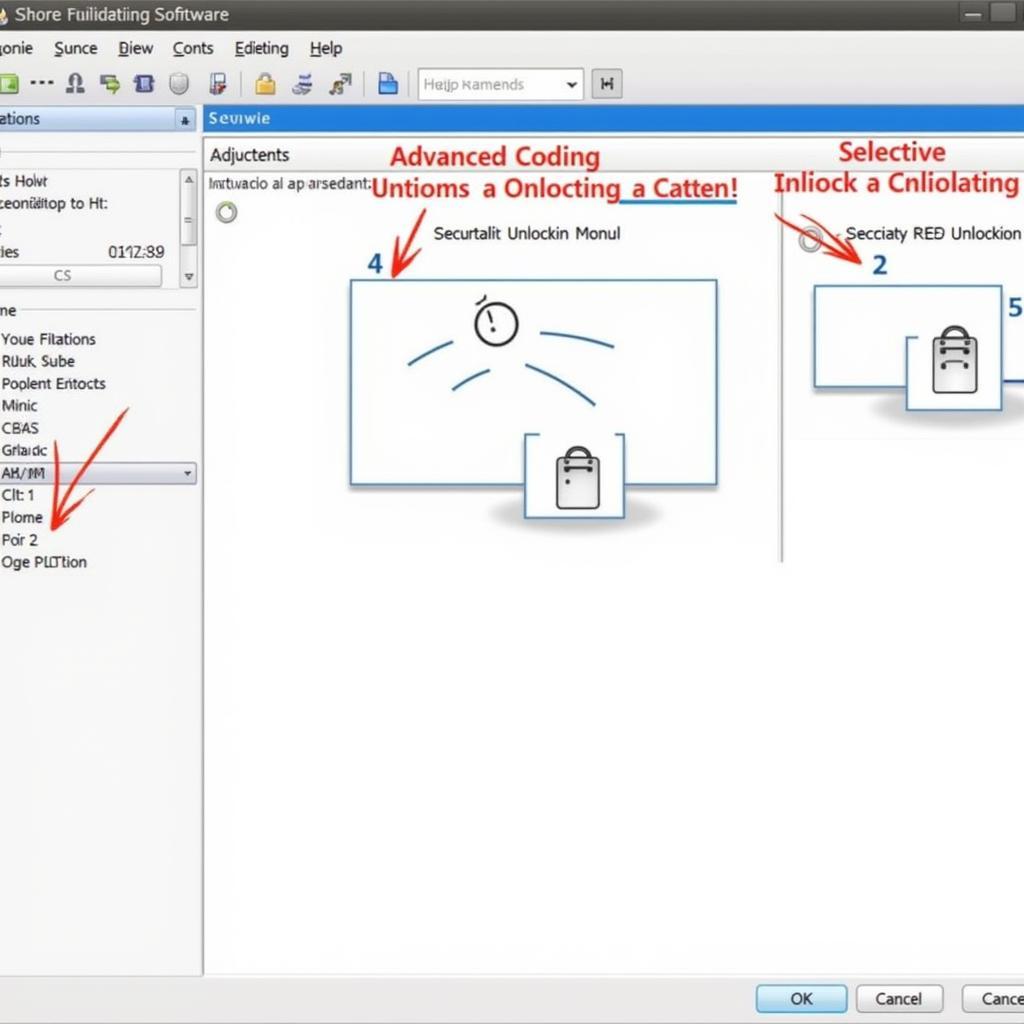 Advanced VCDS FOB Customization MK4
Advanced VCDS FOB Customization MK4
If you’re looking to program a new remote, our guide on vcds program remote offers a comprehensive walkthrough.
Conclusion: Taking Control of Your MK4’s FOB with VCDS
VCDS FOB lock and unlock modifications on your MK4 offer a powerful way to personalize your vehicle. From basic tweaks to advanced customizations, the possibilities are vast. By understanding the coding process and troubleshooting common issues, you can take full control of your MK4’s central locking system. For more specific modifications and tips for your Jetta, check out our dedicated page on mk4 jetta vcds mods.
Need assistance? Contact VCDS Tool at +1 (641) 206-8880 and our email address: vcdstool@gmail.com or visit our office at 6719 W 70th Ave, Arvada, CO 80003, USA. We’re here to help you unlock the full potential of your MK4!
by
Tags:
Leave a Reply