Your cart is currently empty!
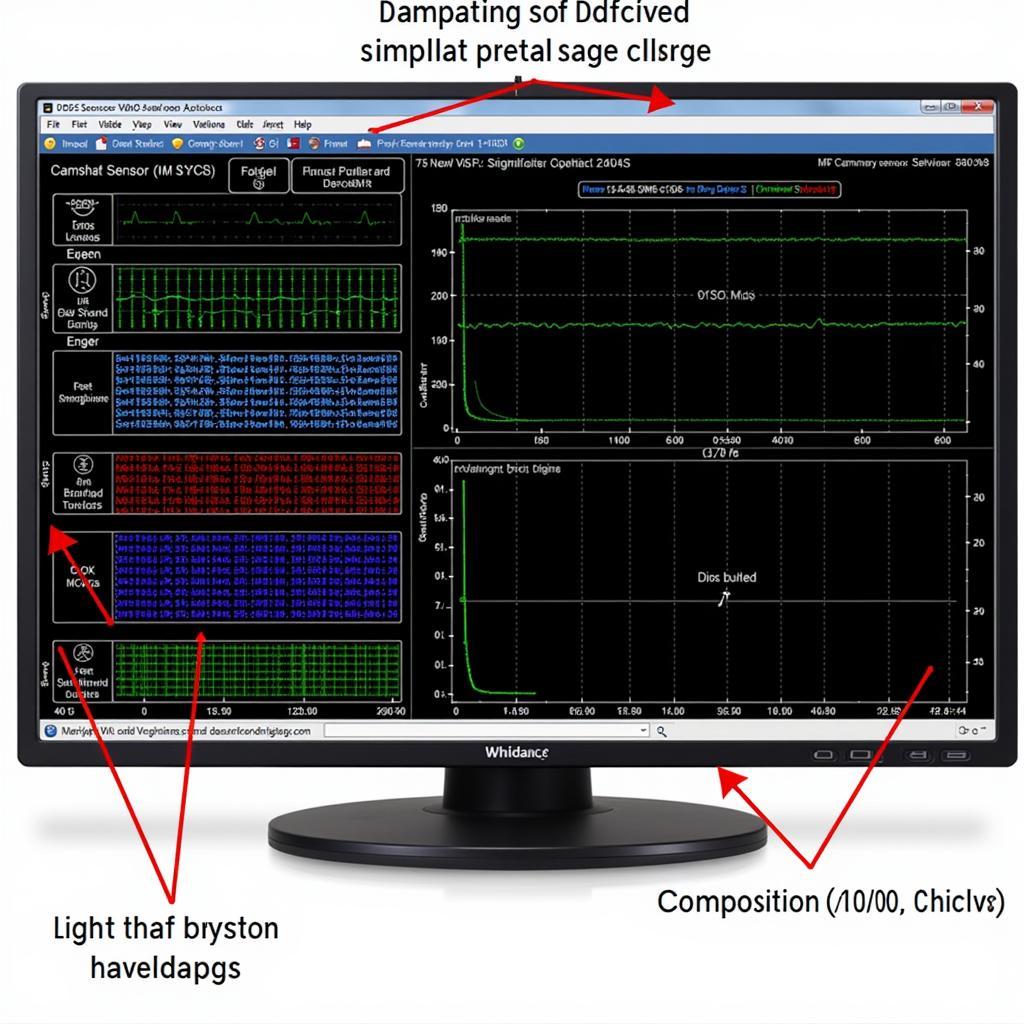
Mastering VCDS Camshaft Position Sensor Diagnostics
Troubleshooting a faulty camshaft position sensor can be a daunting task. Using VCDS (Vag-Com Diagnostic System) can significantly simplify the process, empowering both DIYers and professional mechanics to pinpoint the issue accurately and efficiently with the vcds camshaft position sensor. This comprehensive guide delves into the intricacies of using VCDS for camshaft position sensor diagnostics, offering valuable insights and step-by-step instructions.
Understanding the Camshaft Position Sensor and its Importance
The camshaft position sensor plays a vital role in your engine’s performance. It relays crucial information about the camshaft’s position to the Engine Control Unit (ECU), allowing the ECU to precisely control fuel injection and ignition timing. A malfunctioning sensor can lead to a myriad of issues, from rough idling and poor fuel economy to a complete engine stall. Recognizing the symptoms early and employing VCDS for diagnosis can save you time and money. vcds camshaft position sensor test allows you to quickly identify potential issues.
How to Diagnose a Camshaft Position Sensor with VCDS
Using VCDS to diagnose your camshaft position sensor involves a systematic approach. First, connect the VCDS interface to your vehicle’s OBD-II port. Then, launch the VCDS software on your computer and establish communication with your car’s ECU.
- Select the “Engine” control module.
- Go to “Fault Codes” and scan for any stored Diagnostic Trouble Codes (DTCs) related to the camshaft position sensor.
- If DTCs are present, note them down before clearing them.
- Proceed to “Measuring Blocks” to monitor live data from the camshaft position sensor. Pay attention to values that deviate significantly from the expected range.
- Compare the camshaft and crankshaft position sensor readings to identify synchronization issues.
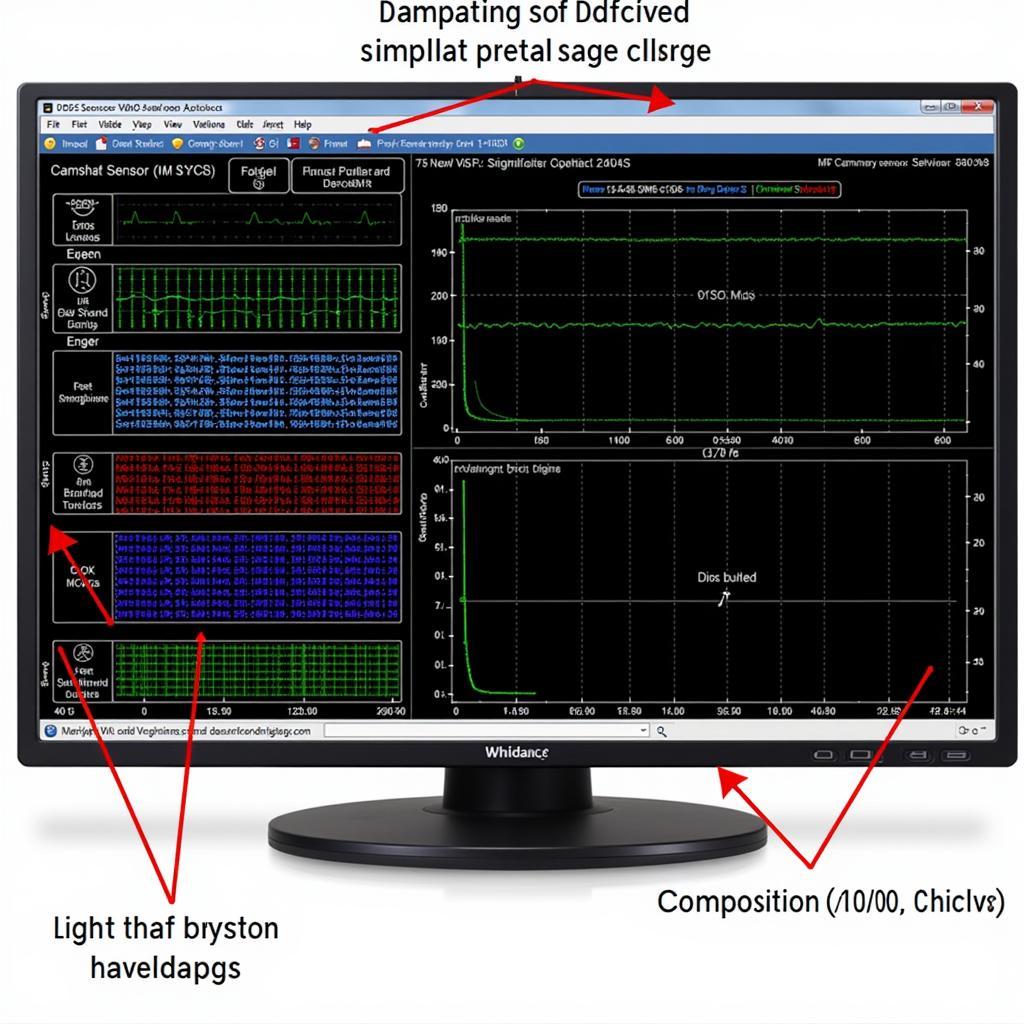 VCDS Software Showing Camshaft Position Sensor Readings
VCDS Software Showing Camshaft Position Sensor Readings
Interpreting VCDS Camshaft Position Sensor Data
Analyzing the data retrieved by VCDS is crucial for accurate diagnosis. Look for inconsistencies or erratic readings, which can indicate a faulty sensor, wiring issues, or even a problem with the timing chain/belt. Cross-referencing the live data with the stored DTCs can provide a more comprehensive picture of the problem. You might want to learn how to check timing with vcds to diagnose timing-related problems.
Common VCDS Camshaft Position Sensor Fault Codes
Several DTCs are specifically related to camshaft position sensor issues. Some common codes include:
- P0340: Camshaft Position Sensor Circuit Malfunction
- P0341: Camshaft Position Sensor Performance
- P0365: Camshaft Position Sensor B Circuit Malfunction (Bank 1)
Understanding these codes is essential for effective troubleshooting. “A thorough understanding of these fault codes is the first step to a successful repair,” says John Miller, a seasoned automotive diagnostician.
Troubleshooting Beyond the Sensor: VCDS TSI Chain Diagnostics
Sometimes, the issue isn’t the sensor itself but a related component, like the timing chain. VCDS also provides valuable information for vcds tsi chain diagnostics, enabling you to check for chain stretch or slippage, which can affect camshaft timing and trigger sensor-related fault codes. “Don’t always assume the sensor is bad; sometimes, it’s just reporting a symptom of a larger problem,” advises Sarah Chen, an experienced automotive engineer. For owners of 1.8T engines, 1.8t timing vcds offers specific guidance for checking timing with VCDS. Additionally, exploring the vcds camshaft adjustment test can provide more insights into the camshaft system’s functionality.
Conclusion
Mastering VCDS for camshaft position sensor diagnostics empowers you to address engine issues effectively. By understanding the sensor’s role, interpreting VCDS data, and exploring related components like the timing chain, you can accurately diagnose and resolve problems. Need assistance with your VCDS diagnostics? Connect with us at +1 (641) 206-8880 and our email address: vcdstool@gmail.com or visit our office at 6719 W 70th Ave, Arvada, CO 80003, USA. We’re here to help you navigate the world of automotive diagnostics and get your vehicle back on the road smoothly.
by
Tags:
Leave a Reply