Your cart is currently empty!
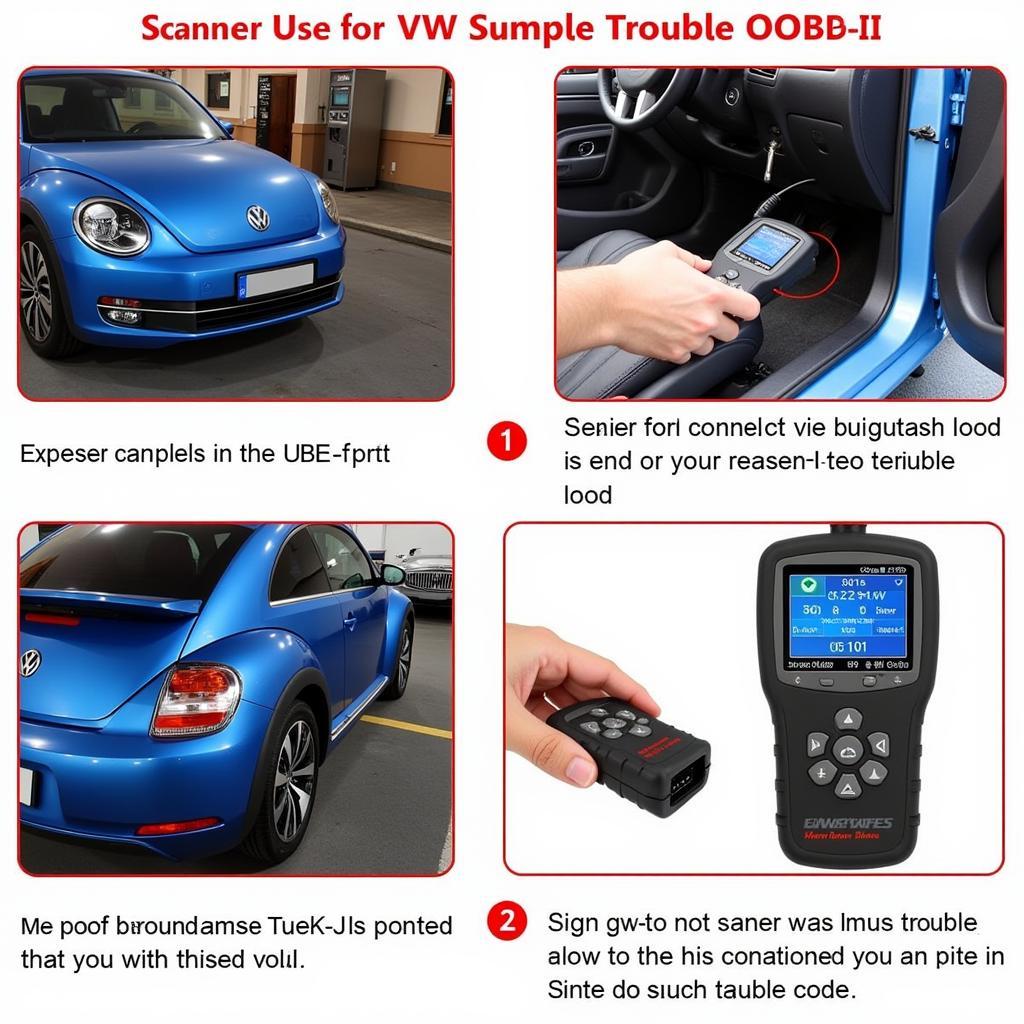
Decoding Your VW Beetle: A Comprehensive Guide to VW Beetle Code Scanners
A VW Beetle code scanner is an essential tool for any Beetle owner or mechanic. It allows you to quickly diagnose and troubleshoot issues, saving you time and money in the long run. Whether you’re a seasoned mechanic or a DIY enthusiast, understanding how to use a vw beetle code scanner can empower you to take control of your Beetle’s health. This guide will walk you through everything you need to know about choosing and using a VW Beetle code scanner.
What exactly is a VW Beetle code scanner, and why should you care? Simply put, it’s a device that reads diagnostic trouble codes (DTCs) from your car’s onboard computer. These codes, often cryptic combinations of letters and numbers, pinpoint malfunctions within various systems, from the engine and transmission to airbags and ABS. A vw beetle code scanner translates these codes into plain English, providing valuable insights into the root cause of your car troubles. Having one can save you from costly trips to the mechanic, empowering you to tackle minor issues yourself. If you’re working on a 2001 VW Golf, you might want to check out our resources on the 2001 vw golf engine code.
Choosing the Right VW Beetle Code Scanner
Selecting the right VW Beetle code scanner can be overwhelming with so many options available. Here are a few key factors to consider:
- Compatibility: Ensure the scanner is compatible with your Beetle’s model year. Older models may require different protocols than newer ones.
- Functionality: Basic scanners read and clear codes, while advanced models offer live data streaming, allowing you to monitor sensor readings in real-time. Consider your needs and budget.
- User-Friendliness: Look for a scanner with a clear, easy-to-navigate interface. Some scanners offer helpful features like code definitions and troubleshooting tips.
Using Your VW Beetle Code Scanner: A Step-by-Step Guide
Using a VW Beetle code scanner is generally straightforward. Follow these steps for a successful diagnostic session:
- Locate the OBD-II port: This port is typically located under the dashboard, near the steering column.
- Plug in the scanner: Connect the scanner to the OBD-II port.
- Turn on the ignition: Turn the key to the “on” position without starting the engine.
- Follow the scanner’s prompts: Each scanner operates differently. Refer to the user manual for specific instructions.
- Read the codes: The scanner will display any stored DTCs.
- Interpret the codes: Use a reliable resource, like a repair manual or online database, to understand the meaning of each code.
- Clear the codes: After addressing the issue, use the scanner to clear the codes from the computer’s memory.
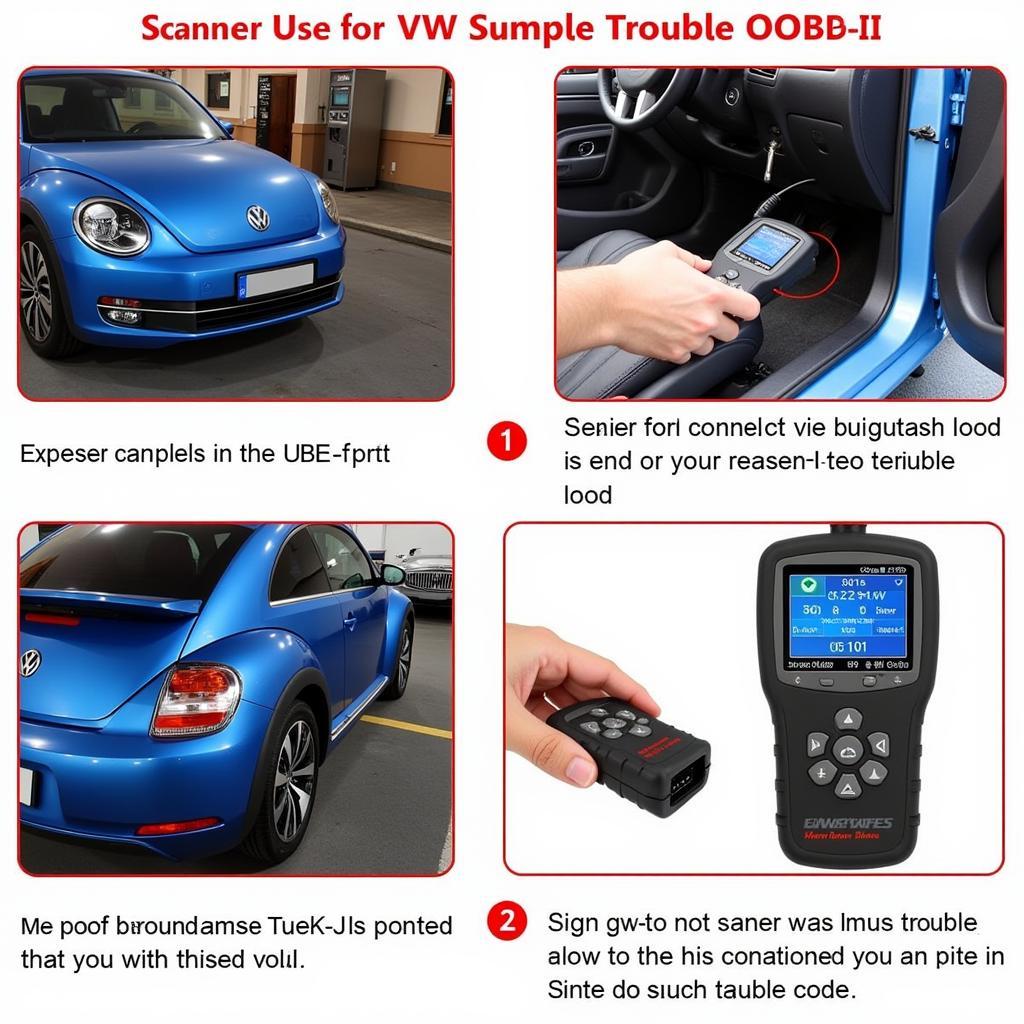 Using a VW Beetle Code Scanner
Using a VW Beetle Code Scanner
For those dealing with gearbox issues in their VW Passat, you might find the vw passat gearbox codes helpful.
Beyond the Basics: Advanced VW Beetle Code Scanner Features
Some VW Beetle code scanners offer advanced features that can be invaluable for more in-depth diagnostics:
- Live Data Streaming: Monitor sensor readings in real-time, allowing you to identify intermittent problems and verify repairs.
- Bi-directional Control: Test components like actuators and solenoids to pinpoint faulty parts.
- Adaptation and Coding: Perform advanced functions like resetting service intervals and adapting new modules.
“Live data streaming is incredibly useful for diagnosing complex issues,” says automotive expert, Dr. Emily Carter, Ph.D. “It allows you to see what’s happening in real-time, giving you a much clearer picture of the problem.”
VW Beetle Code Scanner: Troubleshooting Tips
- Check connections: Ensure the scanner is properly connected to the OBD-II port.
- Consult your manual: Refer to the scanner’s manual for specific troubleshooting instructions.
- Update the scanner’s firmware: Outdated firmware can cause compatibility issues.
“Always double-check your connections before assuming the scanner is faulty,” advises master mechanic, John Rodriguez. “A loose connection can lead to inaccurate readings or communication errors.”
Conclusion: Empower Yourself With a VW Beetle Code Scanner
A vw beetle code scanner is an invaluable tool for any Beetle owner or mechanic. From simple code reading to advanced diagnostics, it puts the power of knowledge in your hands. Whether you’re tackling a minor issue or diagnosing a complex problem, a reliable vw beetle code scanner can save you time, money, and frustration. For specific gearbox codes related to VW, you might find our resource on vw gearbox codes 091 helpful. If you are experiencing the error code P2279 on your 2008 VW Beetle, you might want to check this out 2008 vw beetle obd code p2279. Need further assistance with your VW Beetle diagnostics? Contact us at VCDSTool at +1 (641) 206-8880 and our email address: vcdstool@gmail.com. Our office is located at 6719 W 70th Ave, Arvada, CO 80003, USA. We’re here to help!
Do you have a VW Touareg? If you are facing error codes with your VW Touareg, you may find our page dedicated to the po21 v8 vw touareg error codes useful.
FAQ
-
What is an OBD-II port?
It’s a standardized diagnostic port found in most vehicles manufactured after 1996. -
Can I use any OBD-II scanner on my VW Beetle?
While many OBD-II scanners work, it’s best to choose one specifically designed for VW vehicles for optimal compatibility. -
What if my scanner doesn’t recognize my Beetle?
Double-check the connection and ensure the scanner is compatible with your Beetle’s model year. -
Can a code scanner fix my car’s problems?
No, it only identifies the problems. You’ll still need to make the necessary repairs. -
How often should I use a code scanner?
It’s a good idea to scan your Beetle periodically, or whenever you notice unusual performance. -
What does “clearing codes” mean?
It erases the stored diagnostic trouble codes from the car’s computer memory. -
Are expensive code scanners always better?
Not necessarily. Consider your needs and choose a scanner that offers the features you require.
by
Tags:
Leave a Reply