Your cart is currently empty!

Safe 1000 VW Radio Code Golf: A Comprehensive Guide
Retrieving your safe 1000 VW radio code for your Golf can be a frustrating experience. This guide provides comprehensive instructions and expert advice to help you navigate this process, whether you’re a car owner, a mechanic, or an automotive technician. We’ll cover everything from understanding the “safe 1000” message to utilizing diagnostic tools and professional services.
 VW Golf Radio Displaying "SAFE 1000"
VW Golf Radio Displaying "SAFE 1000"
Understanding the “SAFE” or “SAFE 1000” Message on Your VW Golf Radio
The dreaded “SAFE” or, in some cases, “SAFE 1000” message on your VW Golf’s radio indicates that the unit has entered anti-theft mode. This usually happens after a power disruption, such as a disconnected battery or a jump start. Essentially, the radio is protecting itself from theft by requiring a unique code to reactivate. This code is specific to your vehicle and radio.
Knowing why this happens is the first step to getting your tunes back. Imagine you’re at a concert and lose your ticket – you need that specific ticket to get back in. Similarly, your VW radio needs its unique code to function again after a power interruption. vw radio code vcds can help retrieve this code.
How to Retrieve Your Safe 1000 VW Radio Code Golf
There are several ways to retrieve your VW radio code. Each method has its own advantages and disadvantages.
- Check Your Owner’s Manual: The easiest way is to check your owner’s manual or the radio’s documentation. The code might be written on a sticker or card. This is the simplest solution if you have the documentation handy.
- Contact a VW Dealership: Your local VW dealership can provide the code by using your vehicle identification number (VIN). This is a reliable method, though it might involve a fee.
- Use Online Decoding Services: Several reputable online services can decode your radio based on its serial number. Make sure to choose a trusted service to avoid scams. Remember, accuracy and security are paramount.
- Utilize Diagnostic Tools: Tools like VCDS can access the radio’s information and retrieve the code. This is a more technical option typically used by professionals. This method requires some technical know-how, but it offers greater control and flexibility.
Entering Your VW Golf Radio Code: A Step-by-Step Guide
Once you have the code, entering it correctly is crucial. Here’s a step-by-step guide:
- Turn on your car’s ignition but do not start the engine. The radio should display “SAFE” or “SAFE 1000.”
- Use the radio preset buttons (1-6) to enter the four-digit code. Each button corresponds to a digit. For example, if your code is 1234, press preset button 1 once, button 2 twice, button 3 three times, and button 4 four times.
- After entering the code, press and hold the preset button 5 or 6 (depending on your radio model) for a few seconds. The radio should unlock and resume normal operation.
“Getting the code right the first time is key,” says automotive expert John Carter, an ASE-certified master technician with over 20 years of experience. “Incorrect entries can lock the radio further, making the retrieval process more complicated.”
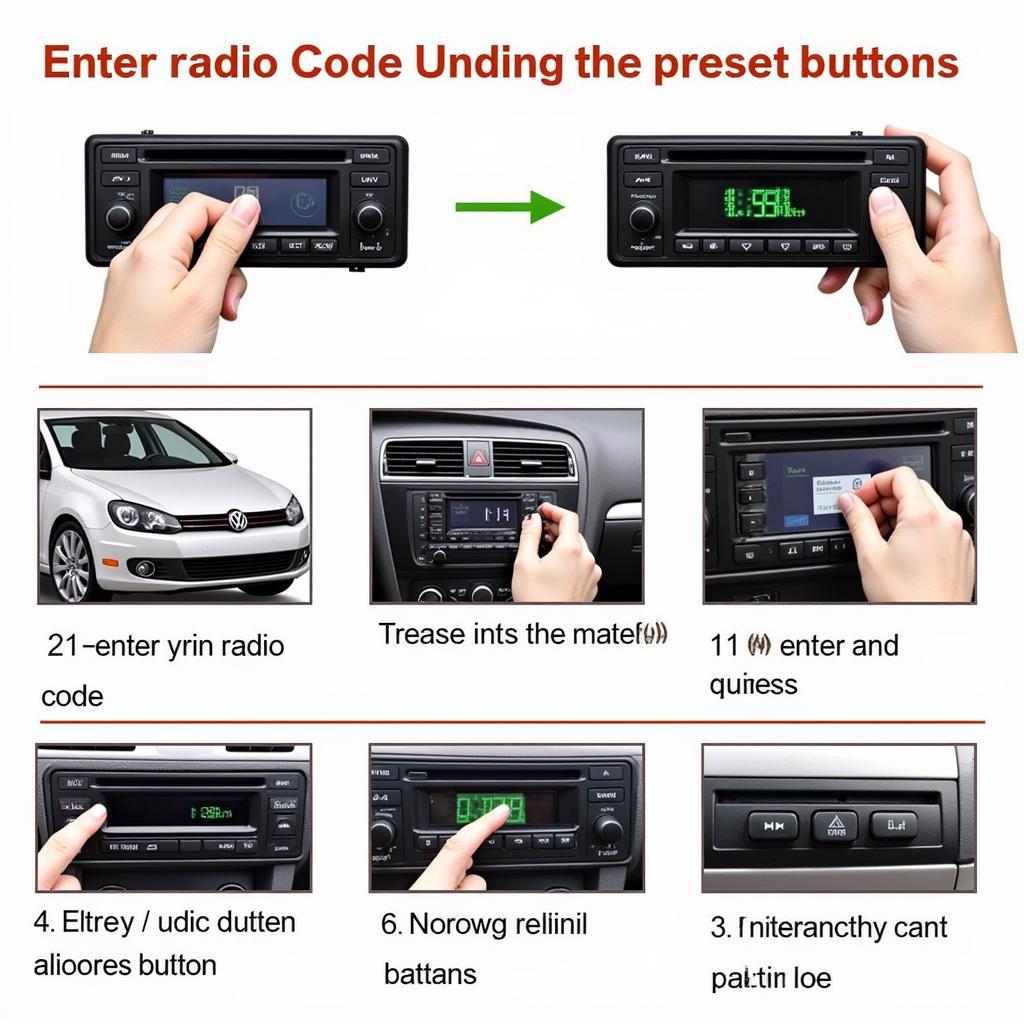 Entering VW Golf Radio Code
Entering VW Golf Radio Code
vw golf safe mode radio code offers additional assistance if you encounter difficulties.
What if My VW Golf Radio Code Doesn’t Work?
If the code doesn’t work, double-check that you’ve entered it correctly. If you’re still having issues, it’s best to contact a VW dealership or a specialized car audio repair shop. They can diagnose any underlying problems with your radio. Remember, persistence is key, but sometimes professional help is the best option.
“Sometimes, the issue isn’t the code itself, but a problem with the radio’s hardware,” adds Maria Sanchez, an electronics engineer specializing in automotive systems. “A professional can diagnose and fix such problems effectively.”
Conclusion
Retrieving your safe 1000 VW radio code golf can seem daunting, but with the right information and approach, it’s manageable. Remember to check your documentation, contact your dealership, or explore online resources. By following the steps outlined in this guide, you’ll be back to enjoying your favorite tunes in no time. For further assistance, feel free to contact us at VCDSTool at +1 (641) 206-8880 and our email address: vcdstool@gmail.com or visit our office at 6719 W 70th Ave, Arvada, CO 80003, USA. We are always here to help.
by
Tags:
Leave a Reply