Your cart is currently empty!
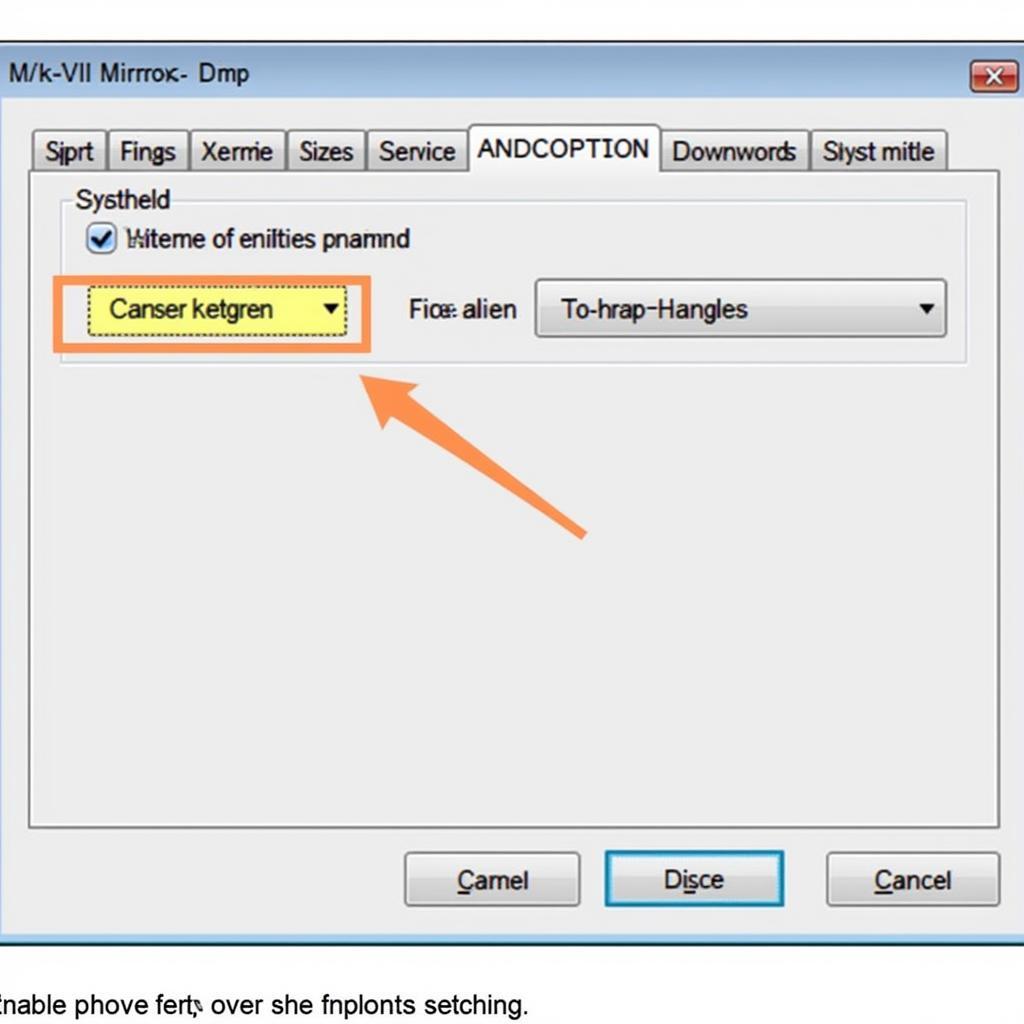
Mastering VCDS Mirror Reverse on Your Mk VII
VCDS mirror reverse functionality on the Mk VII platform is a popular modification among car enthusiasts. This article will delve into the intricacies of activating and adjusting this feature using VCDS, providing valuable information for both DIYers and professional technicians. Whether you’re looking to enhance your driving experience or troubleshoot existing issues, this comprehensive guide will equip you with the knowledge you need.
Understanding VCDS and Mirror Reverse Functionality
Mirror reverse, also known as mirror dip, allows your side mirrors to automatically tilt downwards when reversing, providing a clearer view of the curb and other obstacles. VCDS, or VAG-COM Diagnostic System, is a powerful software tool that allows you to access and modify the various control modules within your Volkswagen group vehicle, including those responsible for the mirror adjustment. This feature significantly improves visibility while reversing, particularly in tight parking situations. But what if you’re experiencing issues or simply want to fine-tune the settings?
Activating Mirror Reverse with VCDS: A Step-by-Step Guide
Activating mirror reverse on your Mk VII requires a few simple steps using the VCDS software.
- Connect and establish communication: Connect your VCDS interface to your vehicle’s OBD-II port and launch the VCDS software on your computer. Ensure a stable connection is established before proceeding.
- Select the correct control module: Navigate to “Select Control Module” and choose “52 – Door Elect, Driver.” This is the module responsible for controlling the driver-side mirror, including the reverse dip functionality.
- Access adaptation channels: Once inside the control module, select “Adaptation – 10.” Here, you’ll find a list of adjustable parameters for your door electronics.
- Locate the mirror dipping channel: Scroll through the list and find the channel labeled “Mirror dipping in reverse gear.” The exact name and channel number might vary slightly depending on the specific model and year of your Mk VII.
- Adjust the value: The default value for this channel is likely 0, indicating that the mirror dipping feature is disabled. To enable it, change the value to 1. For vehicles with memory seats, the passenger mirror dipping can be activated by changing the channel “Exterior mirror dip in reverse gear, passenger side” to 1 as well.
- Save and test: Click “Do It!” to save the new adaptation value. Then, put your car in reverse to test the functionality. Your driver-side mirror should now dip downwards when reversing.
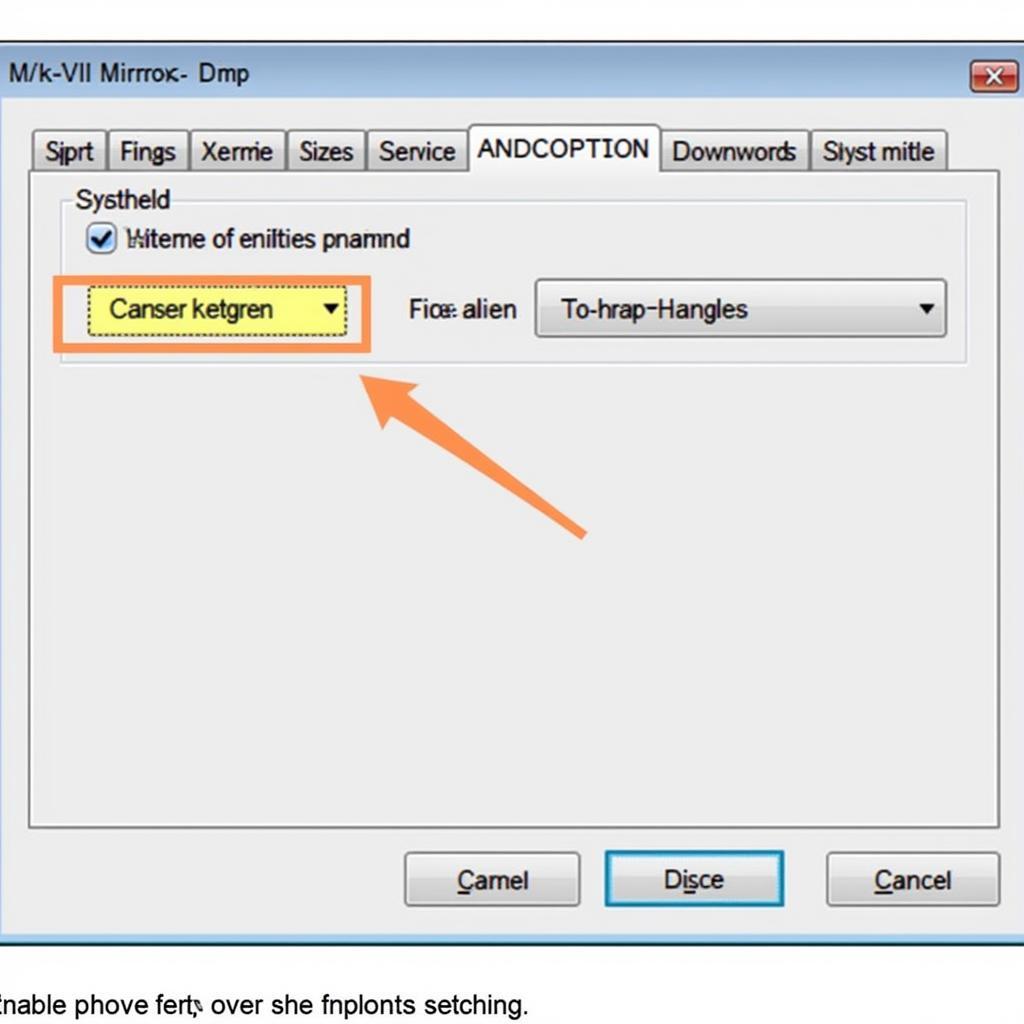 VCDS Mirror Reverse Activation on Mk VII
VCDS Mirror Reverse Activation on Mk VII
Troubleshooting Common VCDS Mirror Reverse Issues
While activating mirror reverse is generally straightforward, some users may encounter issues.
- Mirror doesn’t dip: Double-check the adaptation channel value and ensure it’s set to 1. If the issue persists, check for any fault codes related to the mirror adjustment system within the VCDS software. You might need to check the wiring and connections to the mirror motor as well.
- Mirror dips too much or too little: Some Mk VII models allow for adjustment of the dipping angle. Consult your vehicle’s specific documentation or online forums for guidance on adjusting this parameter within VCDS.
- Passenger mirror doesn’t dip (for vehicles with memory seats): Ensure you’ve activated the “Exterior mirror dip in reverse gear, passenger side” channel as well.
“Properly configuring mirror reverse drastically improves visibility during reversing maneuvers,” says Michael Stevens, a seasoned automotive electronics technician. “This feature is especially helpful for vehicles with larger blind spots.”
Fine-Tuning Your Mirror Reverse Experience
Once you have activated the mirror reverse feature, you might want to fine-tune its behavior to suit your preferences. This can involve adjusting the dip angle or setting the mirror return delay. Some users prefer a more aggressive dip for maximum visibility, while others prefer a subtle adjustment.
Adjusting Mirror Dip Angle
The dip angle refers to how far down the mirror tilts when reversing. This setting can often be adjusted through adaptation channels within the same control module.
Setting Mirror Return Delay
This setting controls how long the mirror waits before returning to its original position after you shift out of reverse.
“Many drivers underestimate the value of fine-tuning these seemingly minor adjustments,” adds Sarah Johnson, a veteran VCDS user and car modification enthusiast. “The right settings can truly personalize your driving experience.”
Conclusion
Mastering VCDS mirror reverse on your Mk VII can significantly enhance your parking experience and overall safety. By following the steps outlined in this guide, you can activate and customize this feature to your liking. Remember to consult your vehicle’s specific documentation and online forums for detailed instructions and troubleshooting tips. For further assistance or questions, feel free to connect with us at vcdstool or call us at +1 (641) 206-8880 and our email address: vcdstool@gmail.com. Our office is located at 6719 W 70th Ave, Arvada, CO 80003, USA.
FAQ
- What is VCDS mirror reverse? VCDS mirror reverse allows you to program your side mirrors to tilt down when reversing, improving visibility.
- Do I need any special equipment to use VCDS? Yes, you’ll need a VCDS interface cable and the VCDS software.
- Can I adjust the angle of the mirror dip? Yes, the dip angle can usually be adjusted through adaptation channels in VCDS.
- What if my mirror doesn’t dip after activating the feature? Double-check the adaptation channel value and check for fault codes within VCDS.
- Is VCDS mirror reverse safe for my car? Yes, when done correctly, VCDS mirror reverse is safe and won’t harm your vehicle.
- Can I revert the changes if I don’t like the mirror reverse feature? Yes, you can easily revert the changes by setting the adaptation channel back to its original value.
- Where can I find more information about VCDS and my Mk VII? Online forums and vehicle-specific documentation are excellent resources.
by
Tags:
Leave a Reply