Your cart is currently empty!
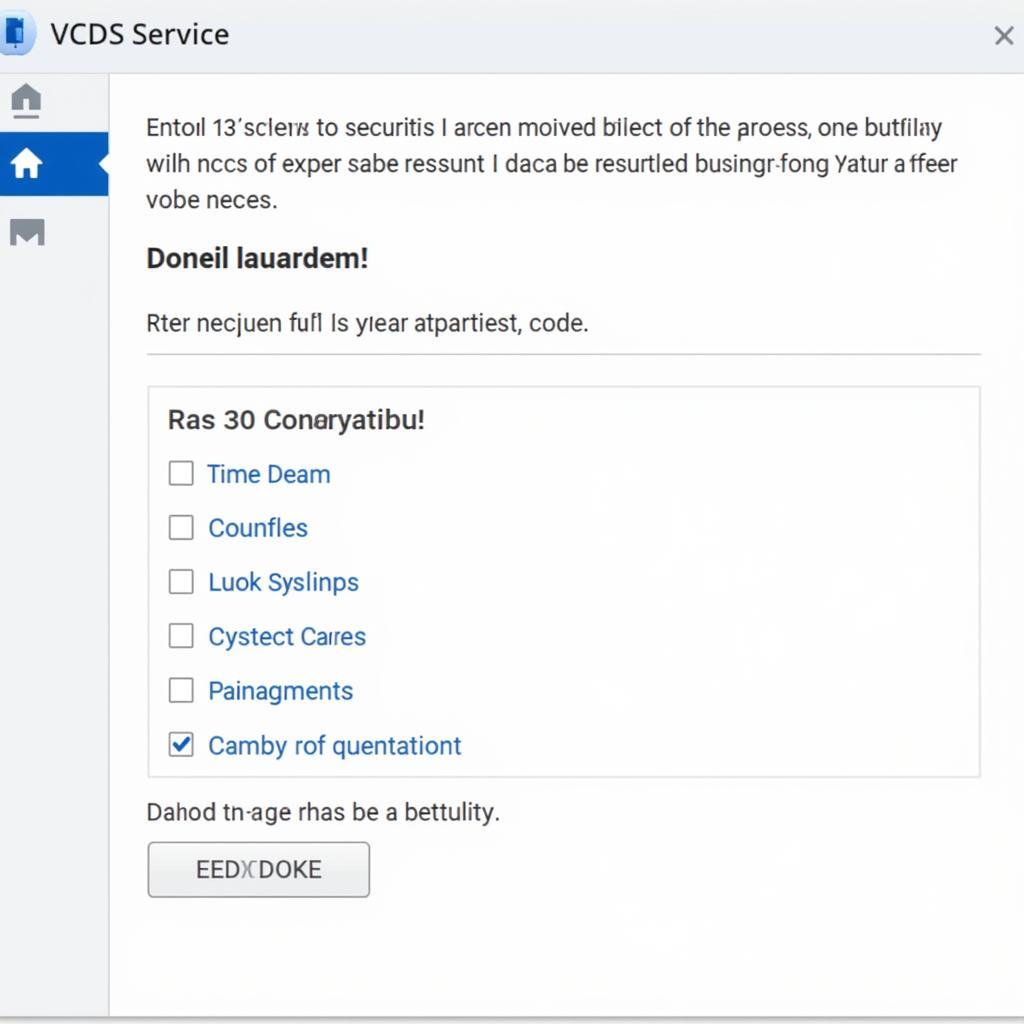
Mastering VCDS Basic Settings: Unlocking Your Car’s Secrets with the Security Code
Understanding VCDS basic settings and their associated security codes is crucial for anyone working with Volkswagen, Audi, Seat, and Skoda vehicles. This knowledge empowers you to delve deeper into your car’s systems, perform advanced diagnostics, and customize settings beyond the usual. Within the first few steps of accessing basic settings, you’ll encounter the security access code, a gatekeeper to more complex functionalities. This article will guide you through the process, providing clarity on what VCDS basic settings are, the importance of the security code, and how to navigate this often-misunderstood aspect of vehicle diagnostics.
What exactly are VCDS basic settings? Simply put, they are pre-programmed procedures designed to test or calibrate various components within your vehicle. These settings allow you to perform actions such as adapting a throttle body, calibrating a steering angle sensor, or activating certain features. However, before you can access these functions, you will likely need the correct security access code. This code acts as a safeguard, preventing unauthorized modifications that could potentially harm your vehicle’s systems. For accessing certain modules, like the ABS, check out our guide on vcds security access code abs.
Why is the VCDS Security Code Important?
The VCDS security code isn’t just a random number; it’s a protective measure. Think of it as a password protecting your car’s sensitive settings. Without the correct code, you cannot make changes to these settings, preventing accidental or malicious alterations that could lead to malfunctions or damage. Understanding and correctly entering this code is paramount for ensuring the safe and effective use of VCDS. You might even need to understand specific drivers, such as those for vcds 18.2 driver.
How to Find Your VCDS Basic Settings Security Code
Locating the correct security access code for your specific vehicle and module can be a little tricky. It’s not always readily available in the owner’s manual. Several online resources, including dedicated VCDS forums and databases, can assist you in finding the code. Remember, the security code is specific to both the module you are accessing and the model year of your vehicle.
Stepping into Basic Settings: A Practical Guide
Once you have the security code, accessing basic settings in VCDS is relatively straightforward. The following steps outline the general process:
- Connect your VCDS interface to your vehicle’s OBD-II port and your computer.
- Open the VCDS software and select the appropriate control module.
- Navigate to the “Basic Settings” function.
- Enter the security access code when prompted.
- Follow the specific instructions provided by the VCDS software for the selected basic setting procedure.
“Always double-check your security access code before entering it into VCDS,” advises John Miller, a senior automotive diagnostician with over 20 years of experience. “An incorrect code can prevent you from accessing basic settings or, in some cases, even cause minor communication errors.”
Common Mistakes to Avoid
When working with VCDS basic settings and security codes, it’s easy to make a few common mistakes. Here are some to watch out for:
- Incorrect Security Code: Double-check that you’re using the correct code for your vehicle’s model year and specific module.
- Rushing the Process: Carefully read the instructions provided by the VCDS software for each basic setting procedure.
- Ignoring Warnings: Pay attention to any warnings or error messages displayed by the software.
“One of the biggest mistakes I see is people trying to use cracked software,” warns Sarah Chen, an electronics engineer specializing in automotive diagnostics. “Using vcds lite 1.2 activation crack not only compromises functionality but also risks damaging your vehicle’s systems. Invest in genuine VCDS software for reliable and safe diagnostics.”
Unlocking Advanced Features with VCDS Basic Settings
With a firm grasp of VCDS basic settings and the security code, you can unlock a wealth of diagnostic and customization options. This knowledge empowers you to perform advanced procedures such as throttle body adaptation, steering angle sensor calibration, and more. Using your vcds login, and exploring possibilities like vcds bluetooth ios can further enhance your experience.
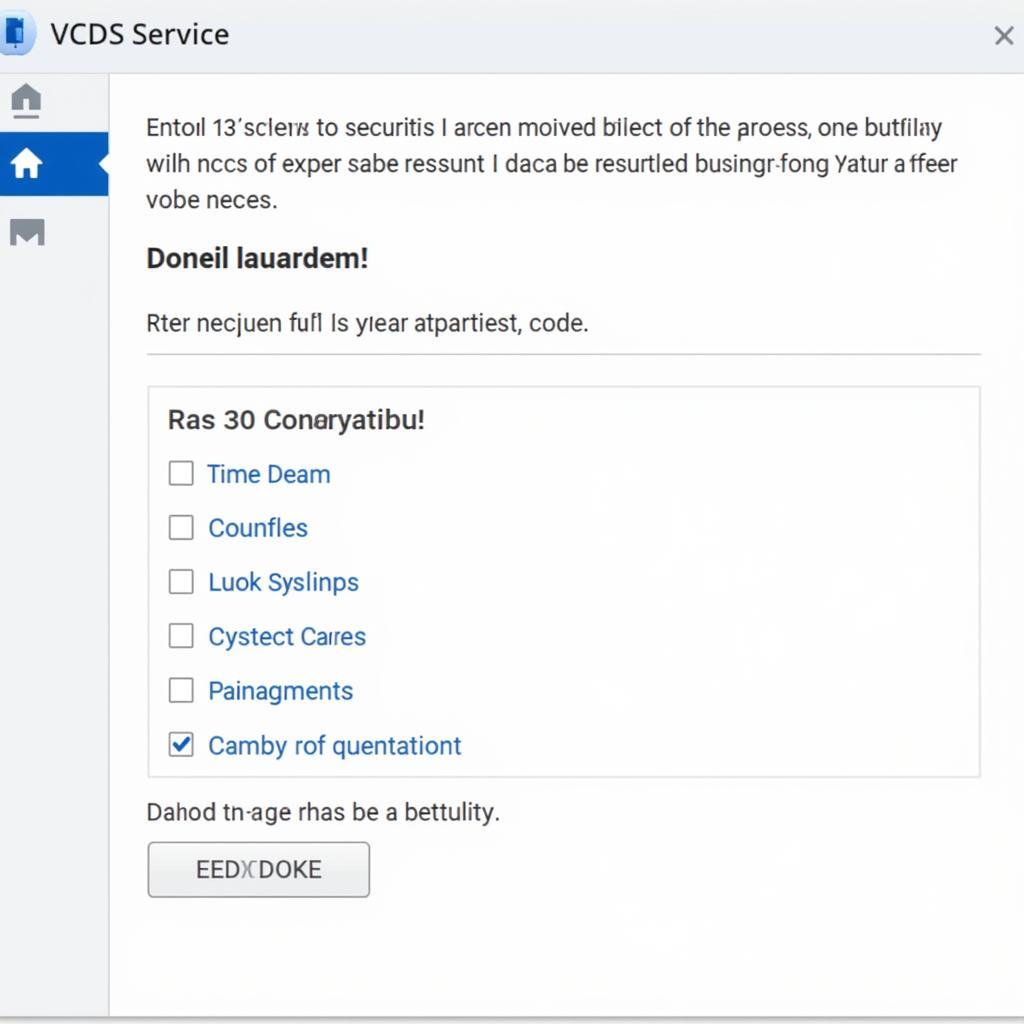 Successful Access to Basic Settings
Successful Access to Basic Settings
In conclusion, understanding VCDS basic settings and the role of the security code is vital for anyone looking to perform advanced diagnostics and customizations on VAG vehicles. By following the guidelines and precautions outlined in this article, you can confidently navigate the world of VCDS and unlock the full potential of your vehicle’s diagnostic system. For any further assistance or inquiries, connect with us at vcdstool, located at 6719 W 70th Ave, Arvada, CO 80003, USA. Feel free to give us a call at +1 (641) 206-8880 and our email address: vcdstool@gmail.com. We’re here to help!
by
Tags:
Leave a Reply