Your cart is currently empty!
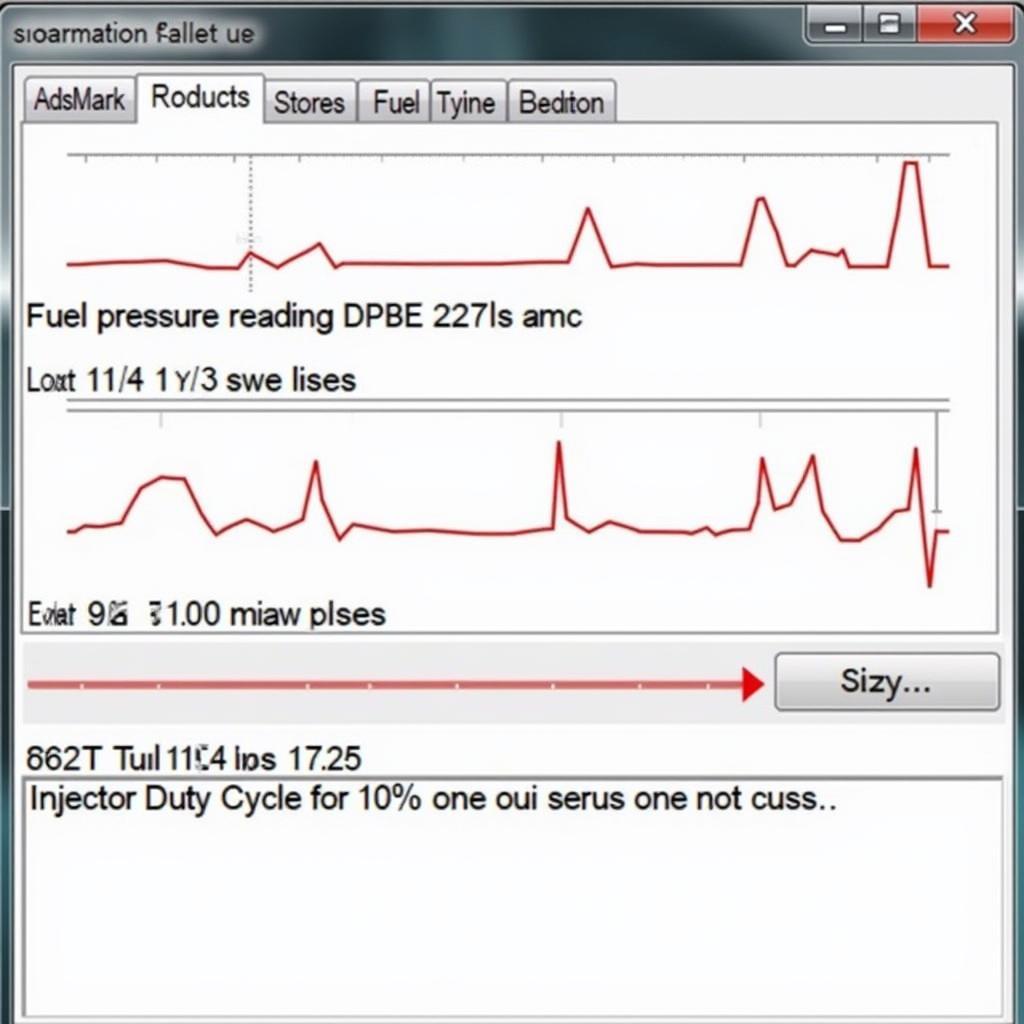
Diagnosing No-Start with VCDS
A no-start condition can be a real headache. If you’re facing this frustrating issue, VCDS (Vag-Com Diagnostic System) can be your best friend in pinpointing the culprit. This article will guide you through using VCDS for diagnosing no-start problems, offering insights and practical tips to get your car back on the road.
Understanding the Power of VCDS for No-Start Diagnosis
VCDS provides a deep dive into your car’s systems, far beyond generic OBD-II scanners. It allows you to access manufacturer-specific diagnostic trouble codes (DTCs), view live data streams, perform output tests, and much more. This level of detail is essential when tracking down the root cause of a no-start.
Common No-Start Causes and How VCDS Helps
Several issues can lead to a no-start. Here’s how VCDS can help you diagnose some of the most common culprits:
-
Immobilizer Issues: VCDS can check the immobilizer status, read related DTCs, and sometimes even help with key adaptation. Is your key recognized? VCDS can tell you.
-
Fuel System Problems: Using VCDS, you can monitor fuel pump operation, check fuel pressure readings (if your car supports it), and analyze injector performance. Is fuel being delivered? VCDS will provide the answer.
-
Ignition System Faults: VCDS can help identify problems with the ignition coils, spark plugs, or crankshaft position sensor. Is there a spark? VCDS helps you find out.
-
Sensor Malfunctions: A faulty sensor, such as the crankshaft or camshaft position sensor, can prevent the engine from starting. VCDS can display live sensor data, allowing you to identify any erratic readings.
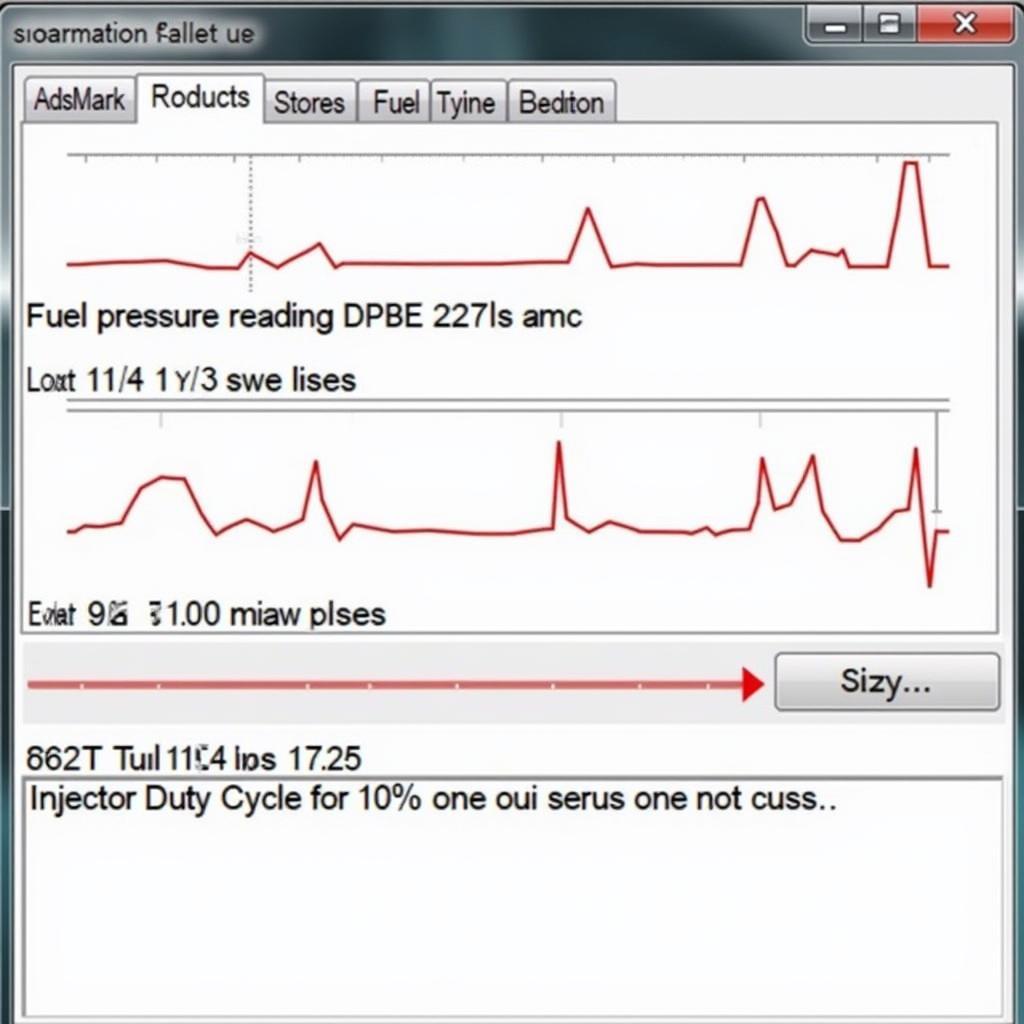 VCDS Diagnosing Fuel System Issues
VCDS Diagnosing Fuel System Issues
A Step-by-Step Guide to Diagnosing No-Start with VCDS
-
Connect VCDS: Plug the VCDS interface into your car’s OBD-II port and launch the software on your computer.
-
Scan for Fault Codes: Select the correct control module (typically engine) and run a scan for DTCs. Note down any codes found.
-
Analyze Live Data: Monitor relevant live data streams, such as engine RPM, fuel pressure, and sensor readings. Look for any unusual values or discrepancies.
-
Perform Output Tests: Use the output test function to activate components like the fuel pump or injectors. This can help isolate the faulty component.
-
Check Measuring Blocks: Delve into specific measuring blocks within the engine control module to gather more detailed information related to the suspected issue.
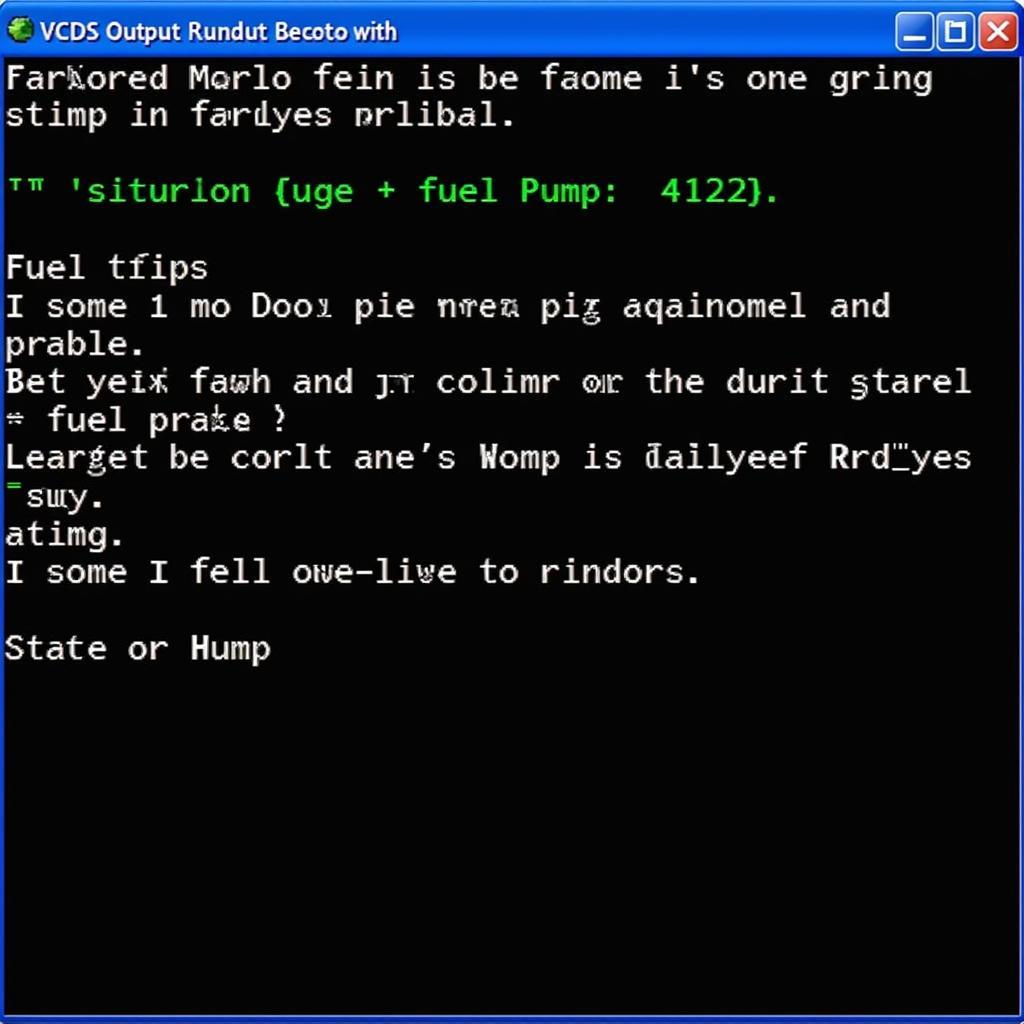 VCDS Output Test for Fuel Pump
VCDS Output Test for Fuel Pump
Interpreting VCDS Data and Troubleshooting
Once you’ve gathered data from VCDS, it’s time to interpret the findings and troubleshoot the problem. Compare the readings with manufacturer specifications and use online resources to understand the meaning of specific DTCs.
“VCDS is a powerful tool, but it’s just that – a tool. You need to understand how to interpret the data it provides to effectively diagnose and fix the problem,” advises John Miller, a seasoned automotive technician with over 20 years of experience.
Diagnosing No-Start with VCDS: Frequently Asked Questions
Q: What if I don’t find any fault codes with VCDS?
A: No codes doesn’t mean no problem. Focus on live data analysis and output tests to identify potential issues.
Q: Can VCDS fix the problem?
A: VCDS is a diagnostic tool, not a repair tool. It helps you identify the problem, but you’ll need to perform the actual repair.
Q: Is VCDS worth the investment?
A: For serious DIYers or small repair shops, VCDS can pay for itself quickly by avoiding costly trips to the dealer.
Q: How do I know which VCDS cable to buy?
A: Choose a cable that is compatible with your car’s make and model. Check the VCDS website for compatibility information.
Conclusion
Diagnosing a no-start condition can be a daunting task. However, with VCDS in your arsenal, you can systematically pinpoint the root cause and get your car running smoothly again. By following the steps outlined in this article and interpreting the data carefully, you’ll be well on your way to becoming a no-start diagnostic pro. Need further assistance? Contact us at +1 (641) 206-8880 and our email address: vcdstool@gmail.com or visit our office at 6719 W 70th Ave, Arvada, CO 80003, USA. You can also find helpful resources and VCDS tools at vcdstool.
by
Tags:
Leave a Reply