Your cart is currently empty!
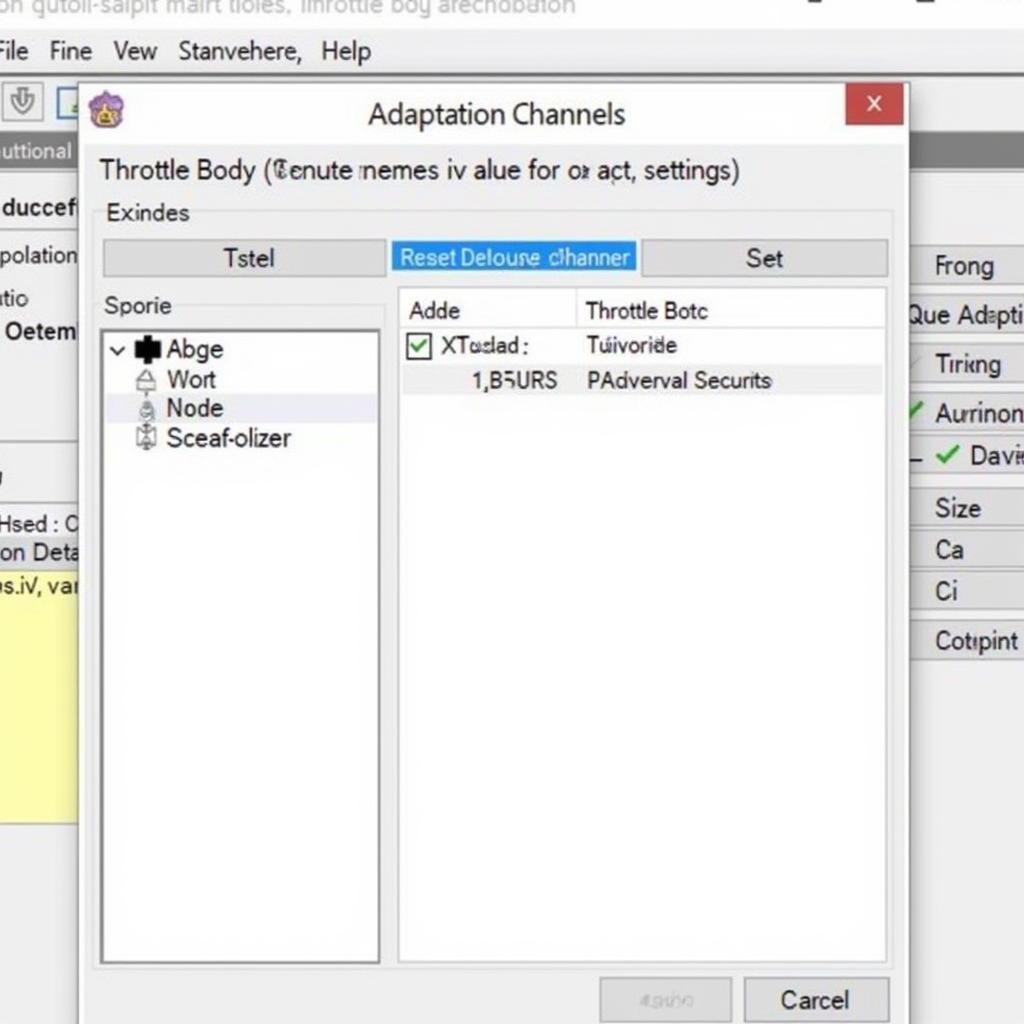
Mastering VCDS Reset Adaptations: A Comprehensive Guide
VCDS reset adaptations is a powerful tool for diagnosing and resolving issues in your Volkswagen, Audi, Seat, or Skoda vehicle. This guide delves into the intricacies of using VCDS for resetting adaptations, offering practical advice, step-by-step instructions, and expert insights to empower both DIY enthusiasts and professional technicians. Let’s explore the world of VCDS and unlock the full potential of your vehicle’s control modules.
After struggling with a persistent rough idle in my MK4 TDI, I discovered the power of mk4 tdi vcds. Resetting the throttle body adaptations using VCDS was the key to getting the car running smoothly again. This experience highlighted the importance of understanding how these adaptations work.
Understanding VCDS Adaptations
What are VCDS adaptations? Adaptations are learned values stored in your car’s control modules that allow the vehicle to adjust its performance based on driving conditions and component wear. These values influence everything from fuel injection timing to transmission shift points. Over time, these adaptations can become corrupted or outdated, leading to performance issues.
Why Reset VCDS Adaptations?
Resetting adaptations essentially wipes the slate clean, forcing the control modules to relearn these values based on the current state of the vehicle. This can be crucial for resolving a variety of problems, including:
- Rough idling
- Poor fuel economy
- Erratic shifting
- Check engine lights related to sensor readings
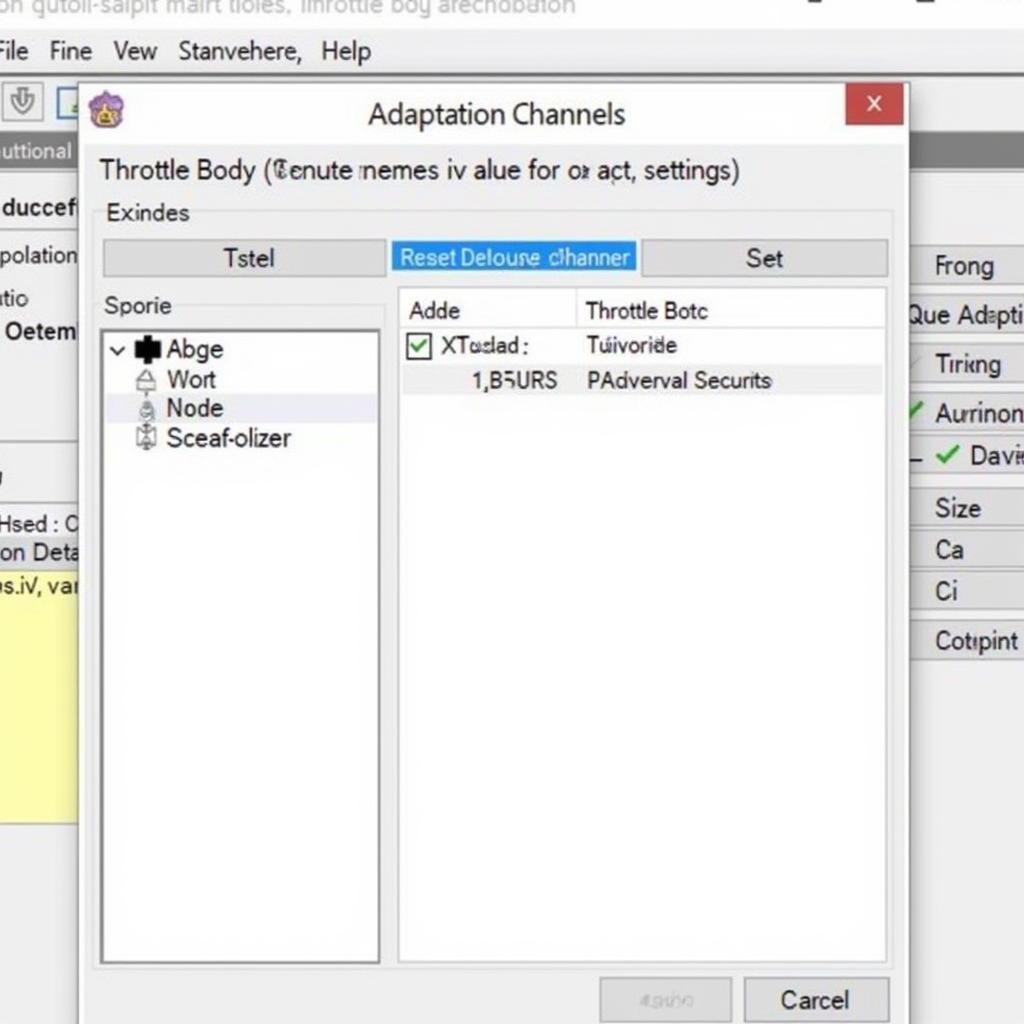 VCDS Reset Adaptation Process
VCDS Reset Adaptation Process
Performing a VCDS Reset Adaptation
Before you begin, ensure you have a genuine Ross-Tech VCDS cable and software. Using counterfeit tools can damage your vehicle’s electronics.
- Connect your VCDS cable to your vehicle’s OBD-II port and your computer.
- Turn the ignition on, but do not start the engine.
- Launch the VCDS software.
- Select the appropriate control module for the component you wish to reset. For example, for throttle body adaptations, you would select “Engine.”
- Go to “Basic Settings” or “Adaptation” depending on the control module.
- Locate the specific adaptation channel you need to reset. Refer to your vehicle’s repair manual or online resources for guidance.
- Enter the specified value or select “Reset” to return the adaptation to its default setting.
- Save the changes and exit the VCDS software.
 Connecting VCDS Cable to OBD-II Port
Connecting VCDS Cable to OBD-II Port
Remember, not all adaptations should be reset without proper diagnosis. Resetting the wrong adaptation could potentially introduce new issues.
If you’re unsure about resetting adaptations on a Touareg, refer to this guide: how to change service now with vcds on touareg 2011.
Common VCDS Reset Adaptation Scenarios
Throttle Body Adaptation Reset
A common scenario is resetting throttle body adaptations after cleaning or replacing the throttle body. This allows the engine control module to relearn the throttle position and optimize idle control.
Transmission Adaptation Reset
Resetting transmission adaptations can help resolve issues with harsh shifting or incorrect gear selection. This procedure is often recommended after replacing transmission components or performing a transmission fluid change.
“Properly resetting adaptations can be the difference between a smooth-running engine and a persistent headache,” says John Miller, a veteran automotive technician with over 20 years of experience.
When Should You Consider VCDS Reset Adaptations?
Think of adaptations as your car’s muscle memory. Just like an athlete needs to retrain their muscles after an injury, your car’s control modules need to relearn their parameters after a component change or repair. This is where VCDS reset adaptations come into play.
You can find helpful VCDS tutorials on youtube vcds vag com.
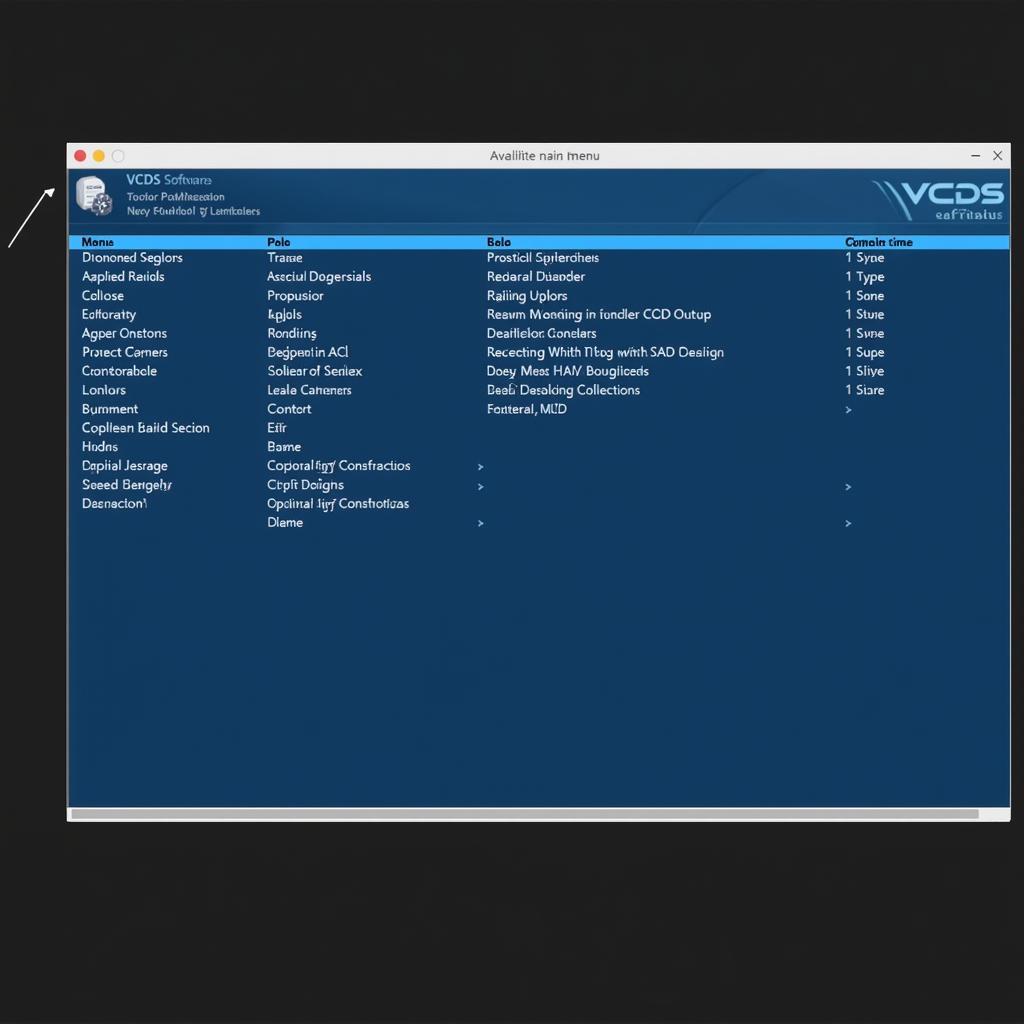 VCDS Software Screenshot
VCDS Software Screenshot
Troubleshooting VCDS Reset Adaptations
Sometimes, resetting adaptations might not solve the underlying problem. If you continue to experience issues after performing a reset, it’s essential to perform further diagnostics to identify the root cause. This may involve checking for fault codes, inspecting related components, or consulting with a qualified technician.
If you are working with an older version like vcds version 12, be aware that some newer adaptation channels may not be available.
“Never underestimate the importance of proper diagnosis. Randomly resetting adaptations without understanding the underlying issue can lead to more problems down the road,” warns automotive electronics expert, Sarah Chen, Ph.D.
Conclusion
VCDS reset adaptations is a valuable tool for maintaining and troubleshooting your vehicle. By understanding how adaptations work and when to reset them, you can resolve various performance issues and keep your car running smoothly. Remember to always use a genuine VCDS cable and software and proceed with caution when performing these procedures. If you need assistance or have questions, don’t hesitate to connect with us at VCDSTool. Our phone number is +1 (641) 206-8880 and our email address: vcdstool@gmail.com, and our office is located at 6719 W 70th Ave, Arvada, CO 80003, USA.
If you are experiencing an emergency brake warning vcds can help you diagnose the issue.
by
Tags:
Leave a Reply