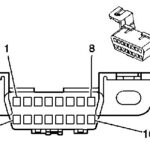Choosing the right OBD2 scan tool can be overwhelming with so many options available. This article aims to help you find the best bang for your buck when it comes to automotive scan tools, focusing on features, affordability, and user experience. Whether you’re a seasoned mechanic or a DIY enthusiast, understanding your needs and the available technology will help you make an informed decision.
Understanding Your OBD2 Scanner Needs
Before diving into specific products, consider what you need from your scan tool. Do you simply need to read and clear basic engine codes? Or do you require more advanced features like live data streaming, ABS code reading, and manufacturer-specific diagnostics?
Basic Code Readers: These entry-level tools are ideal for checking and clearing engine trouble codes (DTCs). They’re affordable and easy to use, making them perfect for casual users.
Mid-Range Scan Tools: These offer more functionality, such as live data streaming, allowing you to monitor various engine parameters in real-time. Some may also include ABS code reading and other system diagnostics.
High-End Scan Tools: These professional-grade tools provide comprehensive diagnostics, including advanced features like bi-directional control, programming capabilities, and access to manufacturer-specific codes. They come with a higher price tag but offer unparalleled diagnostic power.
Exploring Different Types of Scan Tools
Handheld Scan Tools: These standalone devices offer a dedicated screen and interface for easy navigation and code reading. They are generally more reliable and don’t require a separate device like a smartphone or tablet.
Smartphone/Tablet-Based Scan Tools: These connect wirelessly (Bluetooth or Wi-Fi) to your smartphone or tablet, utilizing an app for displaying data. They are often more compact and can offer a wider range of features through app updates.
Finding the Sweet Spot: Price vs. Performance
The best bang for your buck often lies in the mid-range category. These scan tools provide a good balance of features and affordability, offering live data, ABS diagnostics, and sometimes even manufacturer-specific capabilities.
Consider these factors when evaluating price:
- Features: Prioritize features you’ll actually use. Don’t pay for advanced functionalities you won’t need.
- Software Updates: Regular updates are crucial for compatibility with newer vehicle models and for accessing the latest features. Factor in the cost of updates or subscriptions.
- Durability and Build Quality: Invest in a tool that can withstand regular use in a potentially harsh environment.
- User Reviews: Research user reviews and ratings to gain insights into real-world performance and reliability.
Popular OBD2 Scan Tool Brands and Options
Autel: Autel offers a wide range of scan tools, from basic code readers to professional-grade diagnostic systems. They are known for their reliability and comprehensive features.
Innova: Innova is another popular brand with a solid reputation for producing quality scan tools. They offer a good selection of options for both DIYers and professionals.
BlueDriver: BlueDriver is a popular choice for smartphone-based solutions. Their Bluetooth adapter and app provide a user-friendly interface and access to enhanced diagnostic data.
Conclusion
Finding the best bang for your automotive scan tool requires careful consideration of your needs and budget. By understanding the different types of scan tools available and their features, you can make an informed decision that will empower you to diagnose and repair your vehicles effectively. Remember to research user reviews, compare prices, and prioritize features that align with your diagnostic requirements.