Your cart is currently empty!

VCDS Audi Battery Coding: A Comprehensive Guide
When you replace your Audi battery, a VCDS Audi battery coding procedure is crucial to ensure your car’s electrical system functions correctly. This process involves using a VCDS (VAG-COM Diagnostic System) tool to inform your car’s ECU (Engine Control Unit) about the new battery’s specifications. This allows the ECU to manage the alternator’s charging process effectively and optimize the battery’s performance and lifespan.
What is VCDS Audi Battery Coding and Why is it Important?
VCDS Audi battery coding is essentially a software update for your car’s battery management system. When you install a new battery, especially one with a different capacity or technology than the original, the ECU needs this information to regulate charging and prevent overcharging or undercharging.
Without proper VCDS coding:
- Your new battery may not charge correctly, leading to a shorter lifespan.
- The car’s electrical system may behave erratically.
- You might encounter warning lights on your dashboard.
- The ECU may not recognize the new battery, causing system conflicts.
 Audi Battery Warning Light
Audi Battery Warning Light
How to Perform VCDS Audi Battery Coding
Performing a VCDS Audi battery coding is a relatively straightforward process if you’re familiar with using the VCDS tool. However, it’s essential to follow the steps carefully to avoid potential issues.
Before you begin:
- Ensure you have the correct VCDS cable and software version compatible with your Audi model.
- Have your new battery’s part number and serial number handy.
- Make sure your laptop’s battery is fully charged or connected to a power source.
Step-by-Step Guide:
- Connect the VCDS cable to your Audi’s OBD-II port (usually located under the dashboard on the driver’s side) and your laptop.
- Turn on the ignition but do not start the engine.
- Launch the VCDS software and allow it to establish communication with your car’s ECU.
- Select the “Select Control Module” option.
- Choose “19-CAN Gateway” and then “Adaptation – 10”.
- Select “Channel 60 – Battery Regulation” from the drop-down list.
- Enter the new battery’s part number and serial number in the designated fields.
- Save the changes and exit the VCDS software.
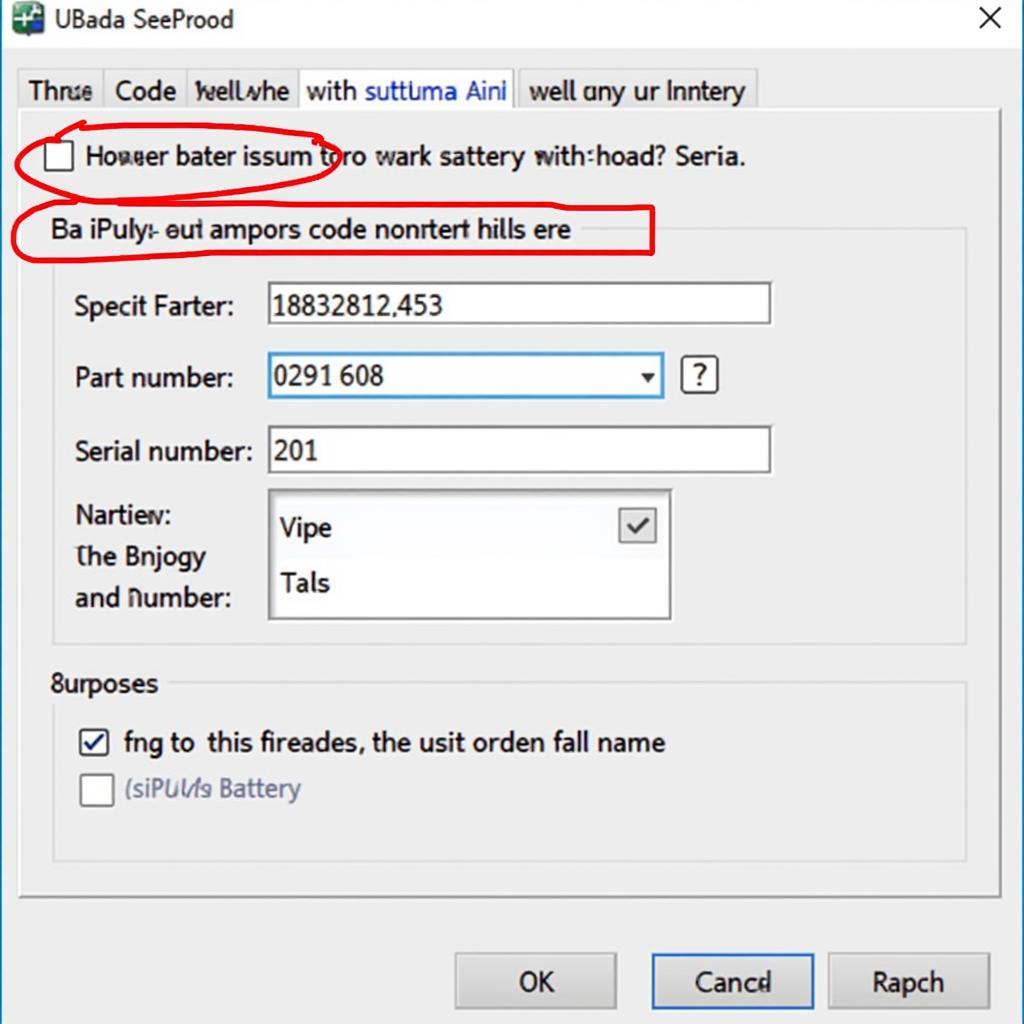 VCDS Interface for Battery Coding
VCDS Interface for Battery Coding
Important Note: The exact steps and menu options might vary slightly depending on your specific Audi model and the VCDS software version. It’s always recommended to consult your owner’s manual or seek guidance from a qualified Audi technician if you’re unsure about any part of the process.
Benefits of Proper Battery Coding
- Optimal Battery Performance: Ensures the new battery is charged and discharged efficiently, maximizing its lifespan.
- Improved Fuel Economy: A correctly coded battery reduces the load on the alternator, potentially improving fuel efficiency.
- Prevents Electrical Issues: Eliminates the risk of electrical malfunctions caused by incorrect battery information.
- Clears Dashboard Warnings: Resets any battery-related warning lights on the dashboard.
- Ensures Warranty Coverage: Proper coding might be required to maintain the validity of your battery’s warranty.
Frequently Asked Questions about VCDS Audi Battery Coding
1. Can I drive my Audi without coding the new battery?
While you might be able to drive for a short period, it’s highly discouraged. Driving without coding the new battery can lead to the issues mentioned earlier and potentially damage your car’s electrical system in the long run.
2. Can I code the battery myself, or do I need a mechanic?
If you’re comfortable using the VCDS tool and following instructions, you can code the battery yourself. However, if you’re unsure about any step, it’s always best to consult a qualified Audi technician.
3. What happens if I enter the wrong information during coding?
Entering incorrect information can lead to issues with battery management and potential damage. Always double-check the information you’re entering and consult your owner’s manual or a technician if needed.
4. Can any VCDS cable be used for battery coding?
Not necessarily. Ensure you are using a genuine VCDS cable and software version that is compatible with your specific Audi model.
 Audi Battery Replacement
Audi Battery Replacement
Conclusion
VCDS Audi battery coding is a critical step in the battery replacement process. It ensures the longevity of your new battery, the optimal performance of your car’s electrical system, and can prevent potential issues down the road. While the process is manageable for those familiar with using the VCDS tool, seeking assistance from a qualified Audi technician is always recommended if you’re unsure about any step.
If you’re experiencing any issues with your Audi’s battery or need assistance with battery coding, our team of experts at VCDS Tool is here to help. Contact us at +1 (641) 206-8880 and our email address: vcdstool@gmail.com or visit our office at 6719 W 70th Ave, Arvada, CO 80003, USA. We provide expert guidance and support for all your Audi VCDS needs.
by
Tags:
Leave a Reply