Your cart is currently empty!
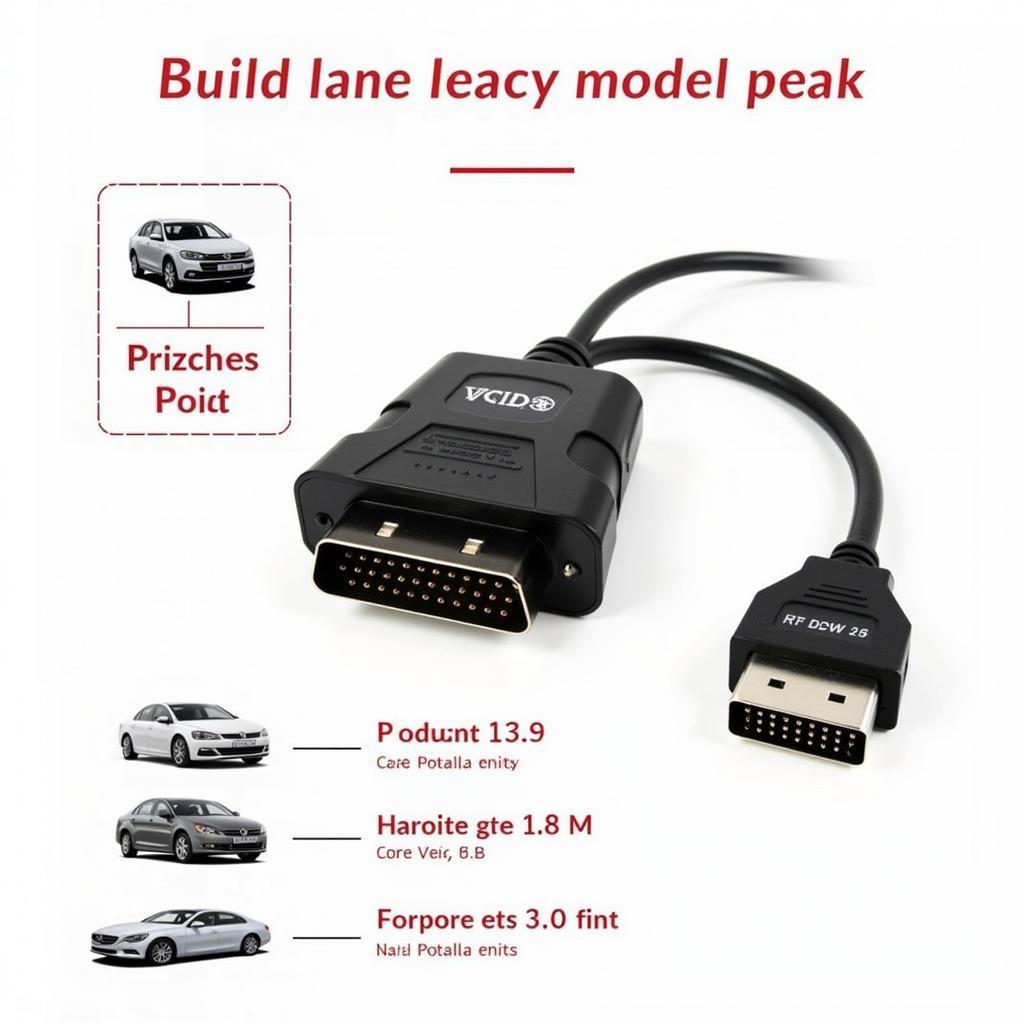
VCDS 16.8.0 Download: Your Complete Guide to Choosing the Right Version
When it comes to diagnosing and troubleshooting issues in your Volkswagen, Audi, Seat, or Skoda vehicle, having the right diagnostic software is crucial. VCDS (Vag-Com Diagnostic System) is a powerful and popular option amongst both car enthusiasts and professional mechanics. VCDS 16.8.0, in particular, is a highly sought-after version. This comprehensive guide will help you understand VCDS 16.8.0, explore its features, and guide you to make informed decisions about downloading and using it.
Understanding VCDS and Its Importance
Before we delve into the specifics of VCDS 16.8.0, let’s clarify what VCDS is and why it’s essential for many VAG vehicle owners.
VCDS is a Windows-based diagnostic software that connects your computer to your vehicle’s onboard computer (ECU). This connection allows you to:
- Read and Clear Fault Codes: Identify and clear Diagnostic Trouble Codes (DTCs) that trigger warning lights on your dashboard.
- View Live Data Streams: Monitor real-time sensor readings, engine parameters, and other vital data to diagnose problems effectively.
- Perform Actuator Tests: Activate various components like windows, lights, and other systems to verify their functionality.
- Access Advanced Settings (Coding): Customize certain vehicle features, such as convenience settings and lighting options.
Why is VCDS 16.8.0 Popular?
VCDS 16.8.0 gained popularity as a reliable and stable version known for its compatibility with a wide range of VAG models. While newer versions have been released, VCDS 16.8.0 remains relevant, especially for owners of older VAG vehicles.
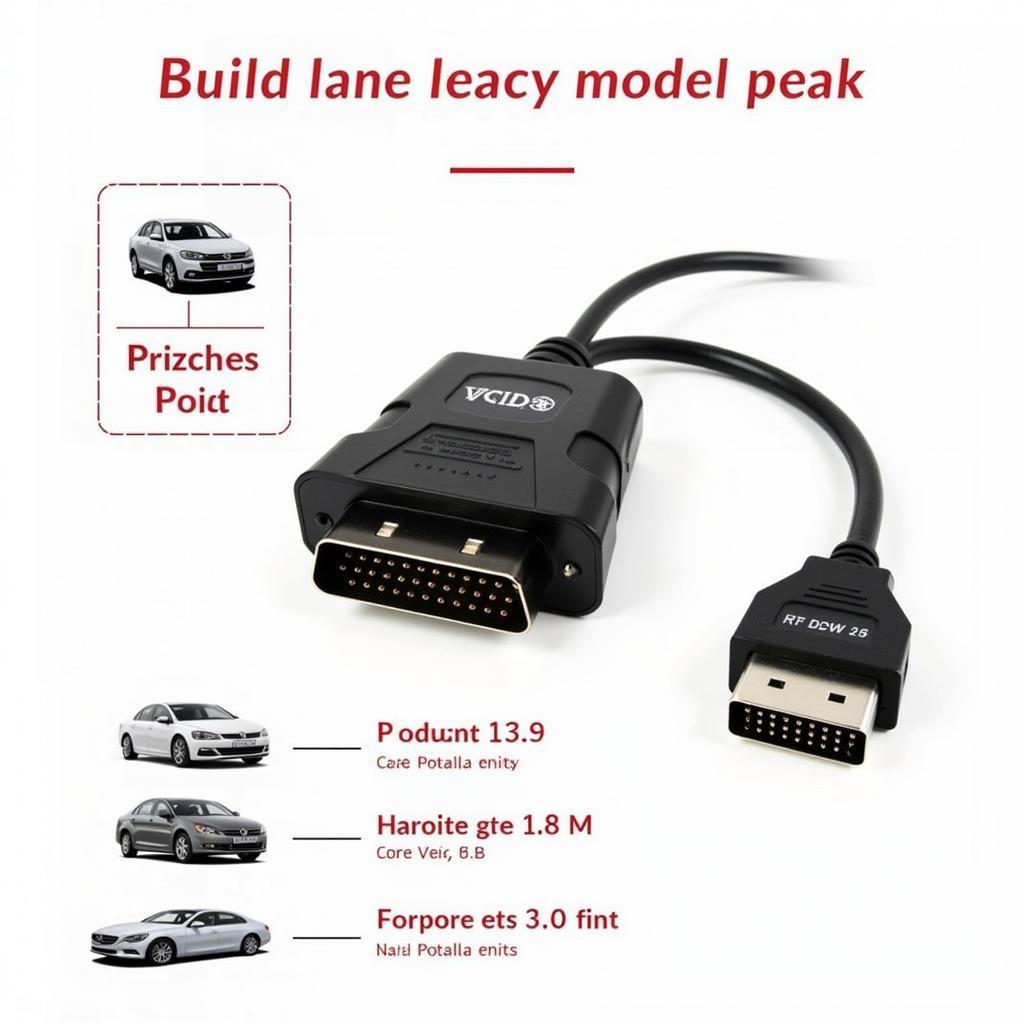 VCDS 16.8.0 Interface
VCDS 16.8.0 Interface
Finding Reliable Sources for VCDS 16.8.0 Download
It’s crucial to download VCDS software from trusted sources to avoid potential risks associated with malware or corrupted files. Here’s where to look for reliable downloads:
- Official Ross-Tech Website: Ross-Tech is the developer of VCDS. Their website is the most trustworthy source. Keep in mind that while you might find older versions available, they may not be officially supported anymore.
- Authorized Distributors: Ross-Tech has authorized distributors worldwide. Check their website for a list of reputable sellers.
Important Note: Be wary of websites offering free downloads of VCDS 16.8.0, as these often contain pirated or modified software that could harm your computer or vehicle.
Choosing the Right VCDS Interface
To use VCDS software, you’ll need a compatible hardware interface that connects your computer to your vehicle’s OBD-II port. There are two main types of interfaces:
- Genuine Ross-Tech Interfaces: These are the official interfaces made by Ross-Tech and offer the highest level of quality, compatibility, and support.
- Third-Party Interfaces: Various manufacturers offer compatible interfaces, often at lower prices. However, these interfaces might have limitations in functionality or support.
Installing and Using VCDS 16.8.0
Once you have the software and interface, installation is usually straightforward. Follow the instructions provided by Ross-Tech or the interface manufacturer.
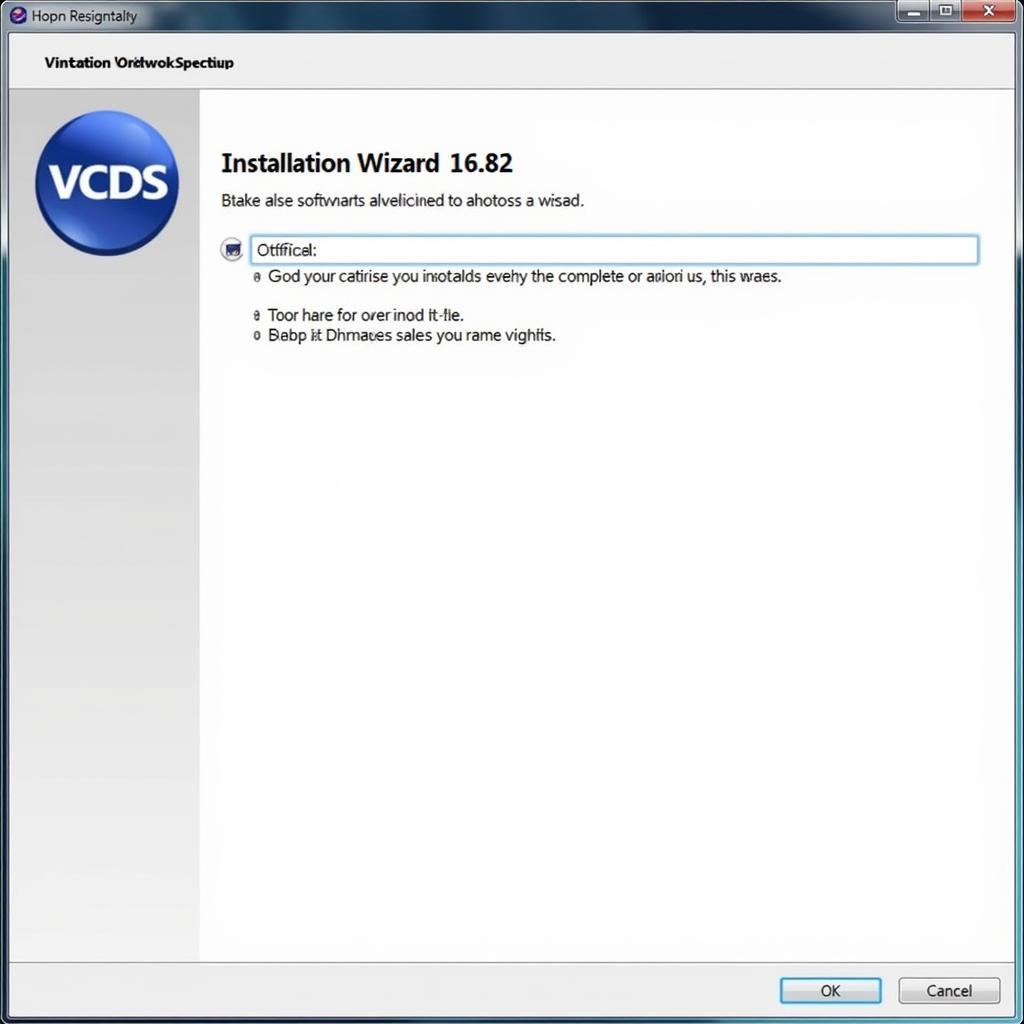 Installing VCDS 16.8.0
Installing VCDS 16.8.0
Basic Usage Tips:
- Connect the Interface: With your vehicle turned off, connect the VCDS interface to your computer’s USB port and then to the vehicle’s OBD-II port.
- Turn on the Ignition: Turn your vehicle’s ignition to the “On” position (do not start the engine).
- Launch VCDS: Open the VCDS software on your computer.
- Select Control Module: Choose the relevant control module from the list (e.g., engine, transmission, airbag).
- Diagnose or Code: You can now read fault codes, view live data, perform actuator tests, or access coding options.
VCDS 16.8.0: A Reliable Choice, But Consider Updates
While VCDS 16.8.0 remains a solid choice, it’s worth considering upgrading to a newer version of VCDS, especially if you own a newer VAG vehicle model. Newer versions offer:
- Expanded Vehicle Coverage: Support for the latest VAG models and systems.
- Improved Features and Functionality: Enhanced diagnostic capabilities, more data parameters, and advanced coding options.
- Bug Fixes and Security Updates: Addressing potential vulnerabilities and ensuring smoother operation.
Need Expert Assistance with VCDS?
We understand that navigating the world of automotive diagnostics can feel overwhelming. If you need help choosing the right VCDS version, interface, or require guidance with using the software, don’t hesitate to contact us. Our team of automotive experts is here to provide the support you need.
Contact: +1 (641) 206-8880 and our email address: vcdstool@gmail.com
Office: 6719 W 70th Ave, Arvada, CO 80003, USA
We’re dedicated to helping you keep your VAG vehicle running smoothly.
by
Tags:
Comments
One response to “VCDS 16.8.0 Download: Your Complete Guide to Choosing the Right Version”
[…] Download the Update: Download the appropriate update file for your VCDS version and operating system. Be sure to download from a trusted source to avoid malware. vcds 16.8.0 download […]
Leave a Reply