Your cart is currently empty!
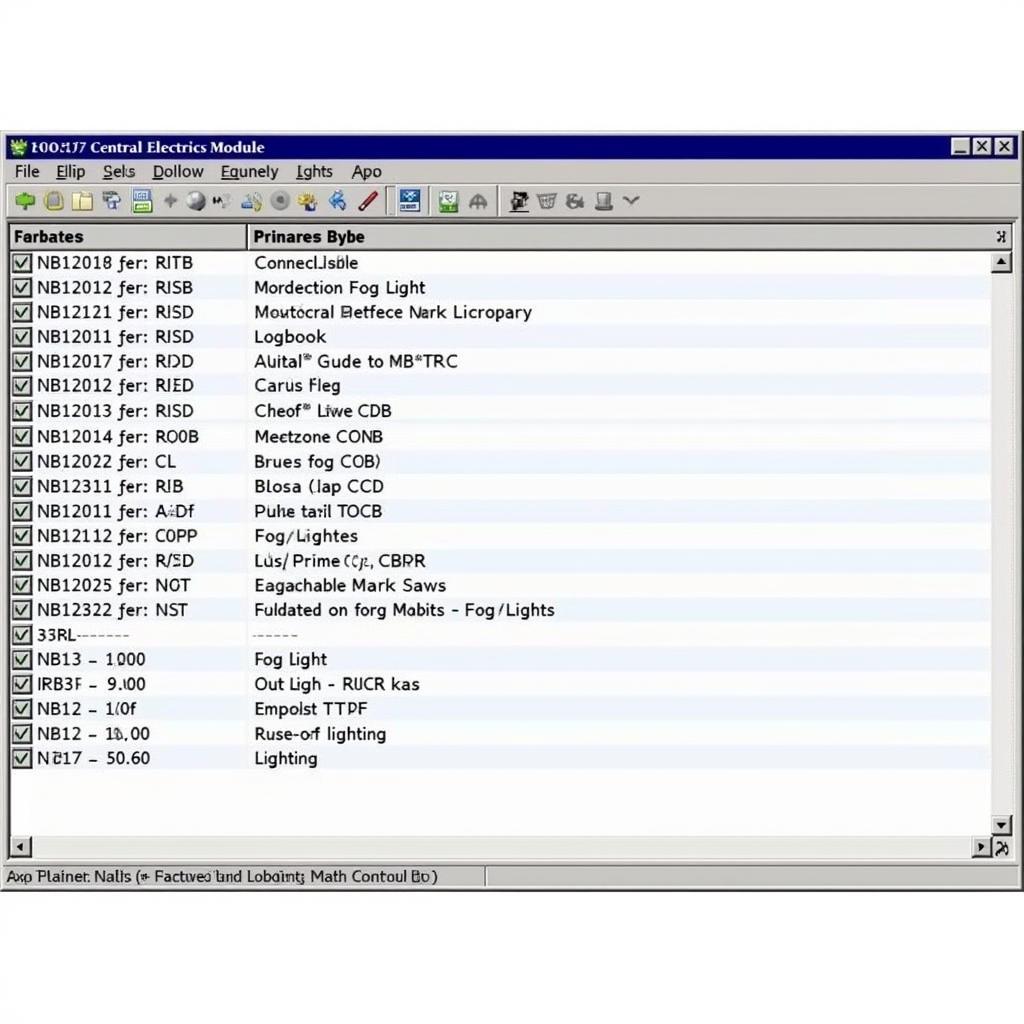
VCDS Audi S5 B8.5: How to Fix Fog Lights On with Headlights
Are your Audi S5 B8.5 fog lights stuck on with the headlights? This is a common issue that can be frustrating to diagnose and fix. It typically involves using a VCDS (VAG-COM Diagnostic System) to access and modify the car’s control module settings. This guide will walk you through the steps to troubleshoot and potentially resolve this issue using a VCDS for your Audi S5 B8.5.
Understanding the Problem: Why Fog Lights Stay On
There are a few reasons why your Audi S5 B8.5 fog lights might be turning on with your headlights:
- Incorrect Coding: The most common culprit is incorrect coding within the Central Electrics Module (CECM) or the Body Control Module (BCM). This module controls various lighting functions.
- Wiring Issues: While less common, there could be a wiring problem causing the fog lights to receive power whenever the headlights are on.
- Faulty Switch: A malfunctioning headlight switch could potentially be sending the wrong signals, causing the fog lights to engage unintentionally.
Before You Begin: Important Notes
- VCDS Knowledge: This guide assumes a basic understanding of how to use a VCDS system to access and modify your Audi’s control modules.
- Safety First: Always disconnect the negative terminal of your car battery before working with any electrical components.
- Coding Variations: Specific coding procedures can vary slightly between Audi models and years. Refer to your VCDS software and the Audi documentation for the most accurate information for your S5 B8.5.
Troubleshooting Steps with VCDS
Follow these steps to diagnose and potentially fix the fog light issue:
-
Connect and Scan: Connect your VCDS cable to your Audi’s OBD-II port and your computer. Turn on the ignition but do not start the engine. Open the VCDS software and establish communication with your vehicle.
-
Access Central Electrics Module: In the VCDS software, select “Select Control Module.” Navigate to “09 – Central Electrics.”
-
Coding – 07: Select “Coding – 07.”
-
Long Coding Helper: Click on “Long Coding Helper.” You’ll see a series of bytes representing different configuration settings.
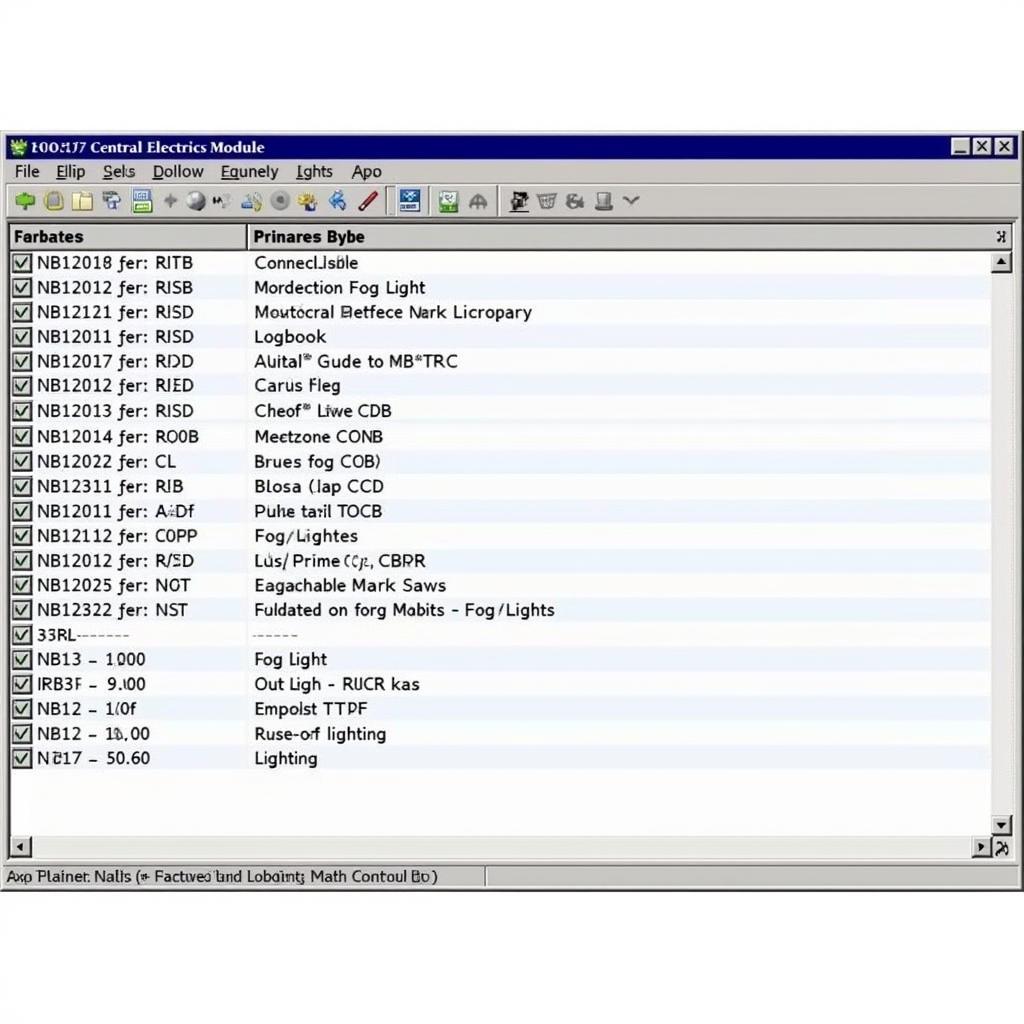 Audi S5 B8.5 VCDS Fog Light Coding Screen
Audi S5 B8.5 VCDS Fog Light Coding Screen -
Identify Fog Light Byte: The exact byte location for fog light settings can vary. Refer to your VCDS software’s documentation or online resources for the correct byte location for your specific Audi S5 B8.5 model.
-
Modify the Byte: Once you’ve identified the byte responsible for fog light behavior, you’ll need to change its value to disable the “fog lights on with headlights” setting. The specific value adjustment will depend on your car’s current coding. Consult your VCDS software or reliable online resources for guidance.
Expert Tip: “Before making any changes, take a screenshot or write down the original coding. This allows you to revert to the default settings if needed.” — Mark Stevenson, Automotive Electrician
-
Exit and Test: Click “Exit” and then “Do It” to save the new coding. Turn off your ignition, wait a few seconds, and then turn it back on. Test your headlights and fog lights to see if the issue is resolved.
If the Problem Persists
-
Check Wiring Diagrams: If recoding doesn’t fix the problem, you may have a wiring issue. Consult your Audi’s wiring diagrams to trace the fog light circuit and look for any shorts or grounding problems.
-
Inspect the Headlight Switch: If you suspect a faulty headlight switch, consider replacing it with a new one. This is usually a straightforward process, but consult your owner’s manual or a repair guide for specific instructions.
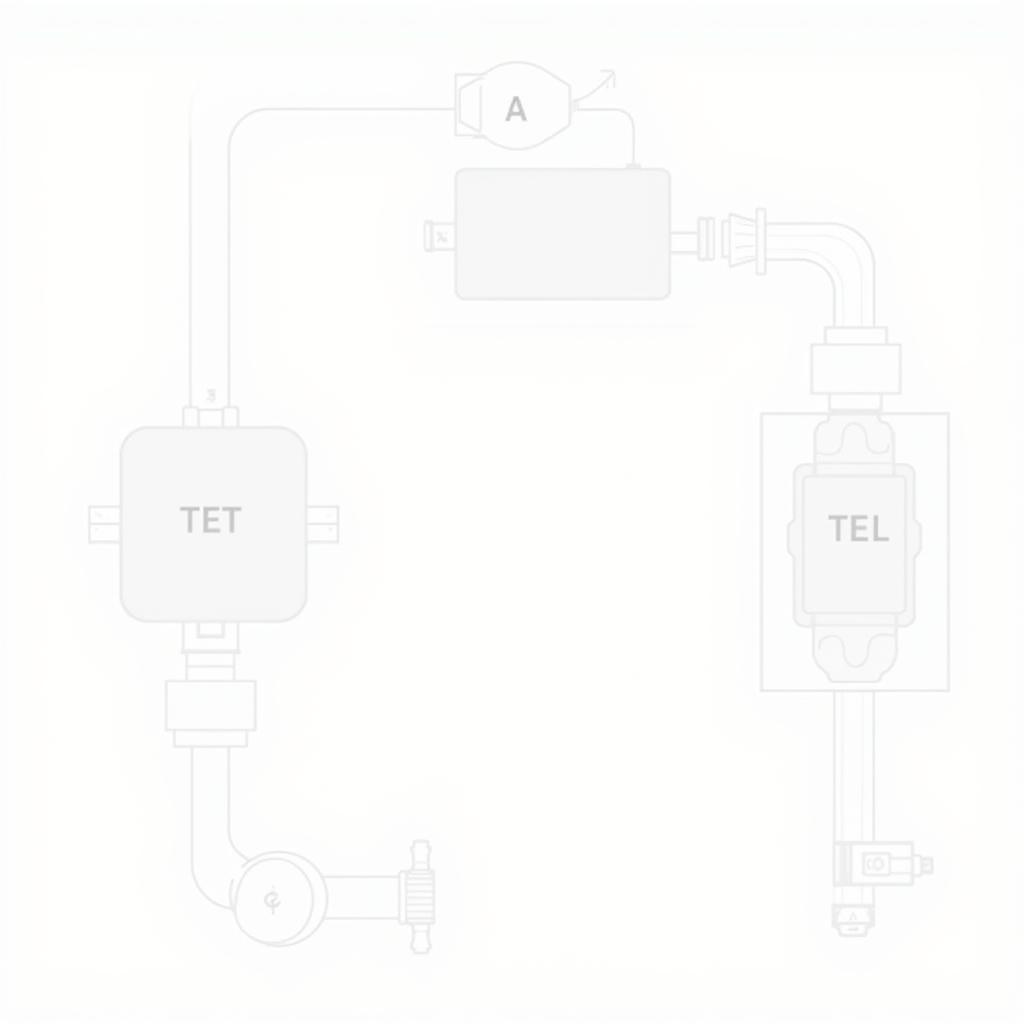 Audi S5 B8.5 Fog Light Wiring Diagram
Audi S5 B8.5 Fog Light Wiring Diagram
Conclusion
Using a VCDS can be a powerful way to diagnose and fix issues like fog lights staying on with headlights in your Audi S5 B8.5. Remember that while this guide provides general steps, it’s essential to refer to your specific VCDS documentation and Audi resources for accurate coding information. If you are uncomfortable with the process or unsure about any step, it’s always best to consult a qualified Audi technician.
Need help getting your Audi S5’s fog lights sorted out? Our team at VCDStool is here to assist! Contact us at +1 (641) 206-8880 and our email address: vcdstool@gmail.com or visit our office at 6719 W 70th Ave, Arvada, CO 80003, USA.
FAQs
1. Can I use any VCDS cable for this procedure?
Using a genuine VCDS cable from a reputable source is crucial for compatibility and accurate coding.
2. What if I make a mistake while coding?
That’s why it’s essential to note down the original coding before making any changes. You can always revert to the original settings.
3. I followed all the steps, but the fog lights are still on with my headlights. What should I do?
It’s best to contact a qualified Audi technician or VCDS expert for further assistance. There might be a more complex wiring or module issue.
4. Are there any risks associated with using VCDS to modify my car’s coding?
While generally safe, improper coding can potentially affect other vehicle systems. Always double-check your coding changes and consult reputable sources if you’re unsure.
5. Can I enable features other than fog light control with VCDS?
Yes, VCDS allows you to access and customize various settings within your Audi’s control modules. However, proceed with caution and research thoroughly before making any coding changes.
by
Tags:
Comments
One response to “VCDS Audi S5 B8.5: How to Fix Fog Lights On with Headlights”
[…] VCDS Audi S5 B8.5 fog lights on with headlights: This popular modification allows you to keep your fog lights on even when your headlights are […]
Leave a Reply