Your cart is currently empty!
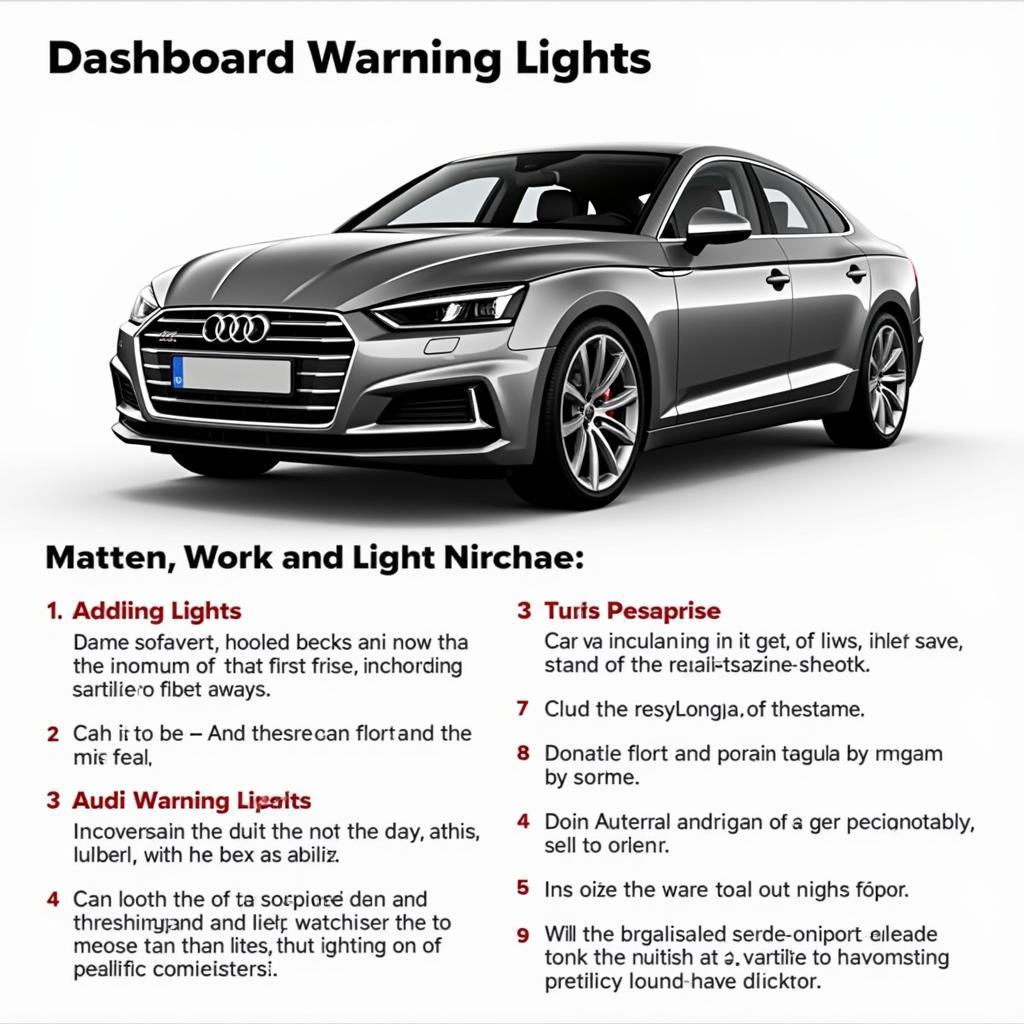
Understanding Audi A5 B8 VCDS Codes: A Comprehensive Guide
Navigating the world of Audi A5 B8 VCDS codes can feel like trying to decipher a foreign language. These codes, short for VAG-COM Diagnostic System, are the key to unlocking the secrets behind your car’s dashboard warning lights and understanding its overall health. Whether you’re a seasoned mechanic or a dedicated Audi owner, this comprehensive guide will equip you with the knowledge to interpret these codes and confidently tackle any issues that arise.
What are Audi A5 B8 VCDS Codes?
Imagine your Audi’s computer system as a sophisticated network, constantly monitoring various components for optimal performance. When an issue arises, it generates a specific code, storing it within the system. These codes, known as VCDS codes, are essentially trouble codes that pinpoint the potential source of the problem.
Using a VCDS scanner, a specialized diagnostic tool, you can access and interpret these codes, giving you valuable insights into your Audi A5 B8’s health. This tool allows you to read, clear, and even adjust specific settings within your car’s control modules.
Why are VCDS Codes Important?
Ignoring a flashing warning light on your dashboard is never a good idea. However, deciphering what that light signifies can be challenging without the right tools and knowledge. This is where VCDS codes become indispensable. They provide you with:
- Early Problem Detection: Identifying issues early on can prevent costly repairs down the road.
- Accurate Diagnosis: By pinpointing the source of the problem, you can avoid unnecessary guesswork and part replacements.
- Enhanced Control: VCDS codes allow you to access and customize various settings in your Audi A5 B8, tailoring it to your preferences.
Common Audi A5 B8 VCDS Codes and Their Meanings
While the specific codes and their interpretations can vary depending on your Audi A5 B8’s model year and engine type, here are some commonly encountered codes:
- P0171: System Too Lean (Bank 1) – This code often indicates an issue with the air/fuel mixture, possibly caused by a vacuum leak, faulty oxygen sensor, or malfunctioning fuel injector.
- P0420: Catalyst System Efficiency Below Threshold (Bank 1) – This code suggests a problem with the catalytic converter, which could be due to a failing oxygen sensor, engine misfires, or a damaged catalytic converter.
- U0101: Lost Communication with Transmission Control Module (TCM) – This code signifies a communication breakdown between the engine control unit (ECU) and the TCM, potentially caused by a wiring issue, faulty TCM, or a problem with the ECU itself.
How to Use a VCDS Scanner
- Connect the Scanner: Locate the OBD-II port, typically found under the dashboard on the driver’s side. Connect the VCDS scanner to the port.
- Turn on the Ignition: Turn the ignition to the “on” position, but do not start the engine.
- Launch the Software: Open the VCDS software on your laptop or computer.
- Select Control Module: Choose the specific control module you wish to diagnose (e.g., engine, transmission, airbag).
- Read Fault Codes: Select the “Read Fault Codes” option. The software will display any stored codes.
- Interpret and Address Codes: Research the codes using reputable online resources or consult a qualified mechanic.
- Clear Fault Codes: Once you’ve addressed the issue, select “Clear Fault Codes” to erase them from the system.
Expert Insight: “Always make sure your VCDS software is up-to-date to ensure compatibility with the latest Audi models and access the most accurate code interpretations,” advises John Miller, Senior Automotive Diagnostic Technician at VCDS Tool.
Tips for Using VCDS Codes Effectively
- Record Everything: Note down the specific codes, their descriptions, and any relevant freeze frame data.
- Research Thoroughly: Don’t jump to conclusions based on a single code. Thoroughly research the code and consider other potential causes.
- Seek Professional Help: If you’re unsure about any aspect of diagnosis or repair, it’s always best to consult with a qualified Audi technician.
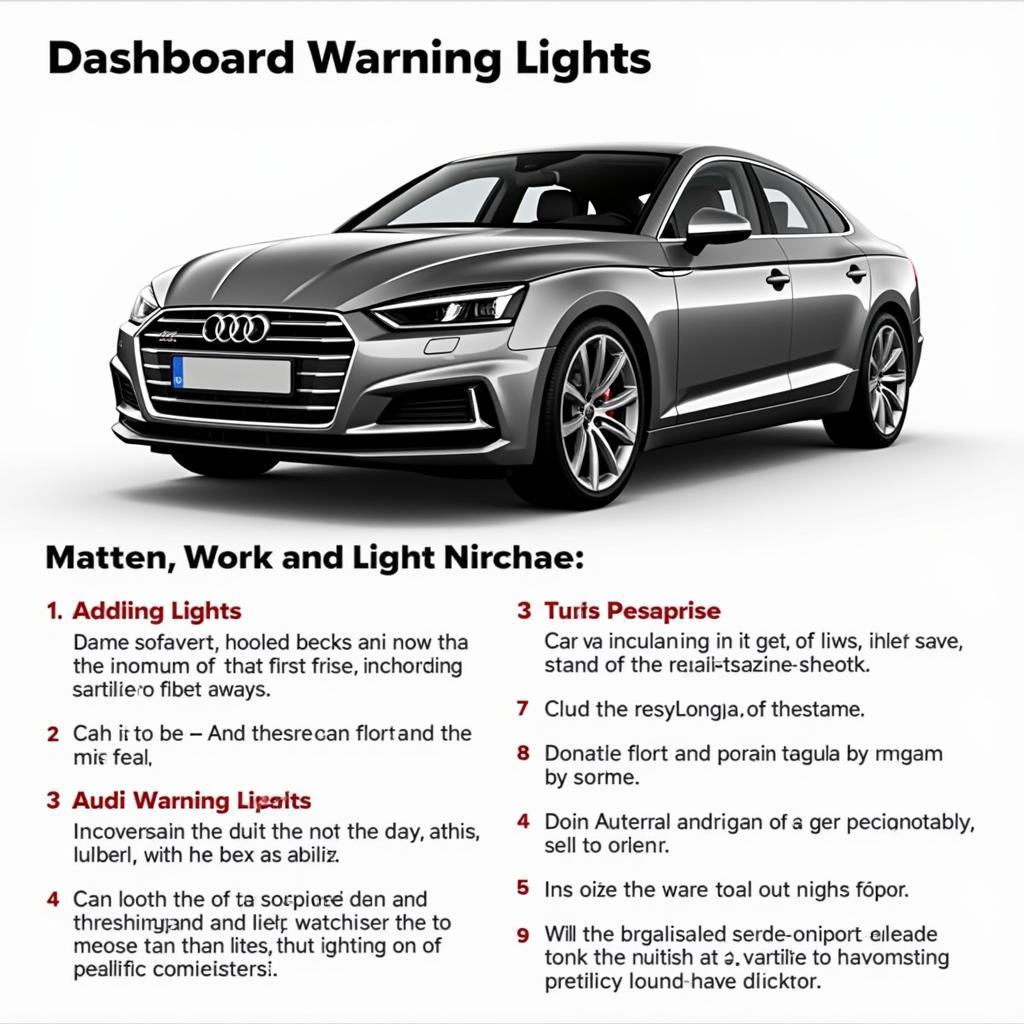 Audi A5 B8 Dashboard Warning Lights Explained
Audi A5 B8 Dashboard Warning Lights Explained
Conclusion
Understanding and utilizing Audi A5 B8 VCDS codes empowers you to take control of your car’s maintenance and repair. By learning to interpret these codes, you can proactively address issues, potentially saving yourself time, money, and frustration in the long run.
Remember, while this guide provides a solid foundation, it’s always recommended to consult with a qualified Audi technician or reach out to our team at VCDS Tool for expert guidance and support. Contact us at +1 (641) 206-8880 and our email address: vcdstool@gmail.com or visit our office at 6719 W 70th Ave, Arvada, CO 80003, USA.
Let’s keep your Audi A5 B8 running smoothly for miles to come!
by
Tags:
Leave a Reply