Your cart is currently empty!
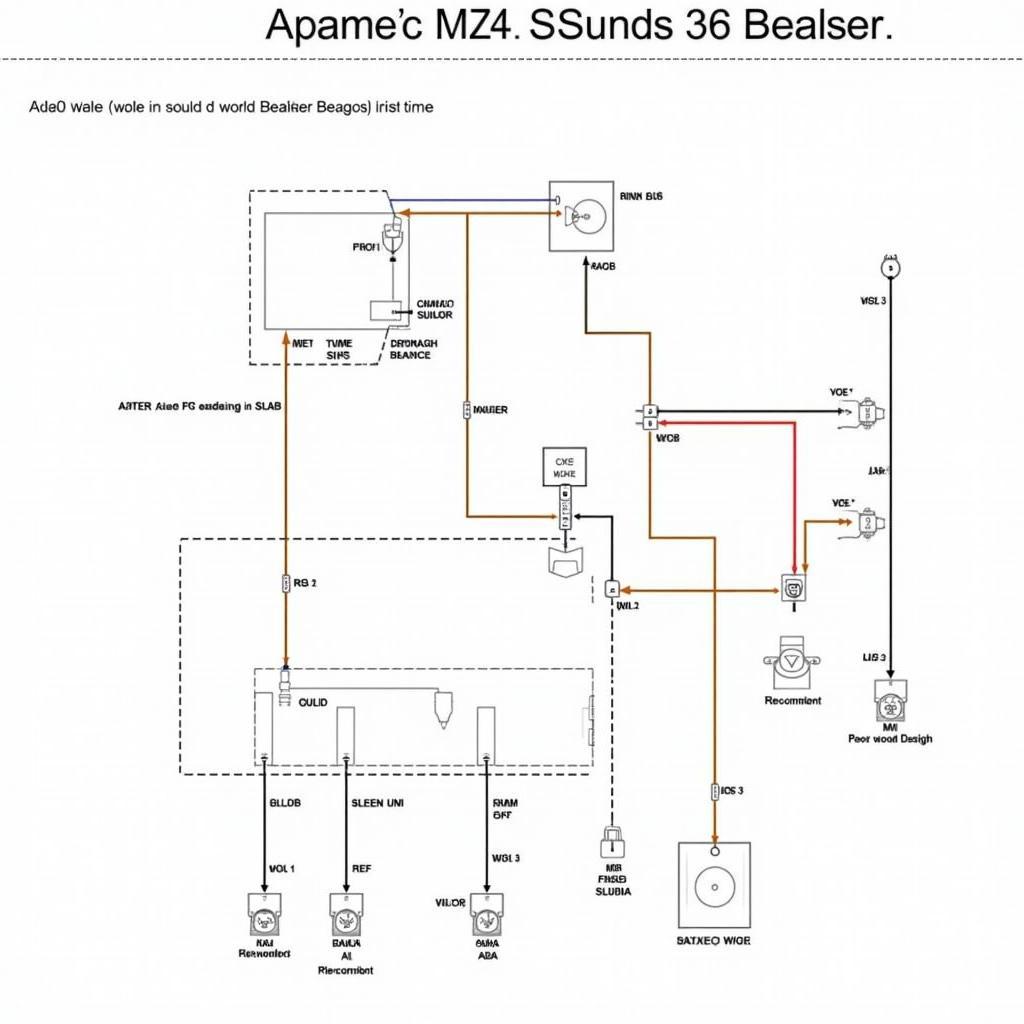
Troubleshooting Audi A6 MMI Problems With VCDS
The Audi A6’s Multi Media Interface (MMI) is a complex system that controls a wide range of features, from navigation and entertainment to vehicle settings. When the MMI malfunctions, it can be incredibly frustrating. While some issues might require professional help, many can be diagnosed and resolved using a VCDS (VAG-COM Diagnostic System). This guide will walk you through using an Audi A6 MMI VCDS to troubleshoot and fix common problems, empowering both DIYers and professionals.
Understanding the Audi A6 MMI and VCDS
Before diving into troubleshooting, it’s essential to understand what these systems are and how they interact.
What is the MMI?
The MMI is essentially your Audi’s central information and control hub. It manages:
- Navigation: Providing real-time traffic updates and map guidance.
- Entertainment: Controlling the radio, CD player, media inputs, and Bluetooth connectivity.
- Vehicle Settings: Allowing adjustments to comfort and convenience features like seat adjustments, climate control, and driving modes.
- Communication: Facilitating hands-free calling and smartphone integration.
A malfunctioning MMI can disrupt these functionalities, impacting your driving experience.
What is VCDS?
VCDS is a powerful diagnostic software designed specifically for vehicles in the Volkswagen Audi Group (VAG). It allows you to:
- Read and clear fault codes: Identify the root cause of MMI malfunctions.
- Access control modules: Directly interact with the MMI system for in-depth diagnostics.
- Perform adaptations and coding: Tweak and customize various MMI settings and functionalities.
Common Audi A6 MMI Problems and Solutions
Here are some frequently encountered MMI issues and how VCDS can help address them:
1. Blank or Flickering Screen
Possible Causes:
- Loose or faulty wiring connections.
- Malfunctioning LCD screen.
- Faulty MMI control unit.
VCDS Diagnosis:
- Scan for fault codes related to the MMI display.
- Check the voltage supply to the MMI control unit.
Solutions:
- Secure any loose connections or replace damaged wires.
- If the fault code indicates a display issue, the screen might need replacement.
- In case of a faulty MMI control unit, replacement or repair might be necessary.
2. No Sound from Speakers
Possible Causes:
- Amplifier failure.
- Blown speakers.
- Wiring issues between the MMI and audio components.
- Incorrect audio settings within the MMI.
VCDS Diagnosis:
- Check for fault codes related to the amplifier or speakers.
- Use the output tests in VCDS to check for signal output from the MMI to the audio system.
Solutions:
- If the amplifier is faulty, it will need replacement.
- Blown speakers will also require replacement.
- Repair or replace any damaged wiring.
- Verify and adjust audio settings within the MMI to ensure the correct output.
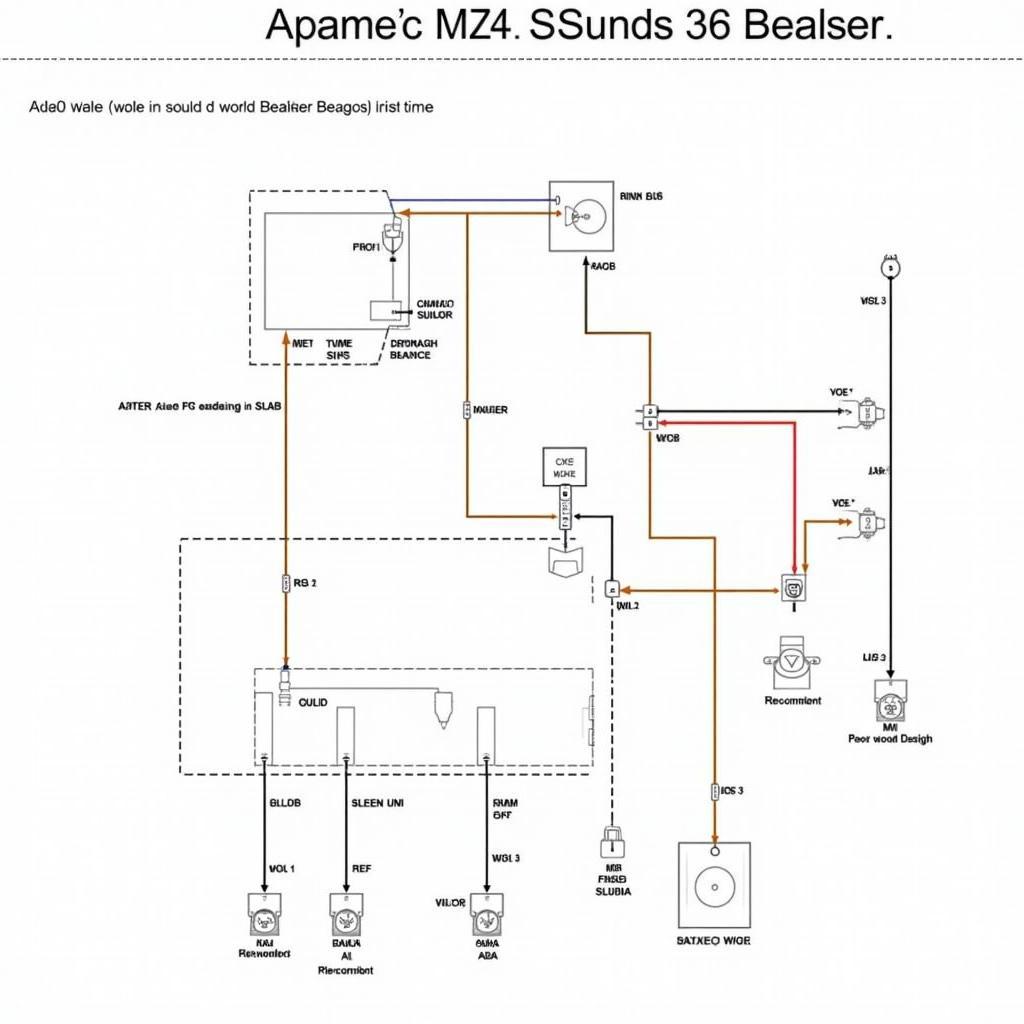 Audi A6 speaker wiring diagram
Audi A6 speaker wiring diagram
3. Bluetooth Connectivity Issues
Possible Causes:
- Phone incompatibility.
- Corrupted pairing data.
- Software issues within the MMI.
VCDS Diagnosis:
- Check for fault codes related to the Bluetooth module.
- Analyze the Bluetooth module’s communication log for errors.
Solutions:
- Ensure your phone is compatible with the MMI system.
- Delete existing pairing data on both the MMI and your phone, then try pairing again.
- A software update for the MMI might resolve software-related glitches.
4. Navigation System Malfunctions
Possible Causes:
- Outdated navigation maps.
- GPS antenna problems.
- Issues with the navigation module.
VCDS Diagnosis:
- Check the software version of your navigation system.
- Examine the GPS antenna’s signal strength.
- Scan for fault codes related to the navigation module.
Solutions:
- Update your maps to the latest version.
- If the GPS antenna has weak signal strength, check for damage or incorrect installation. It might need repositioning or replacement.
- A faulty navigation module might need to be replaced or repaired.
 Audi A6 navigation system malfunction
Audi A6 navigation system malfunction
Conclusion
While the Audi A6 MMI offers a sophisticated user experience, it’s not immune to occasional problems. With the help of Audi A6 MMI VCDS, you can diagnose and resolve many common issues, potentially saving you time and money. Remember that this guide is a starting point; for complex problems, it’s always recommended to consult with a qualified Audi technician.
Need help diagnosing your Audi A6’s MMI system? Contact us at VCDSTool at +1 (641) 206-8880 and our email address: vcdstool@gmail.com or visit our office located at 6719 W 70th Ave, Arvada, CO 80003, USA. We are here to assist you!
by
Tags:
Comments
One response to “Troubleshooting Audi A6 MMI Problems With VCDS”
[…] audi a6 mmi vcds […]
Leave a Reply