Your cart is currently empty!
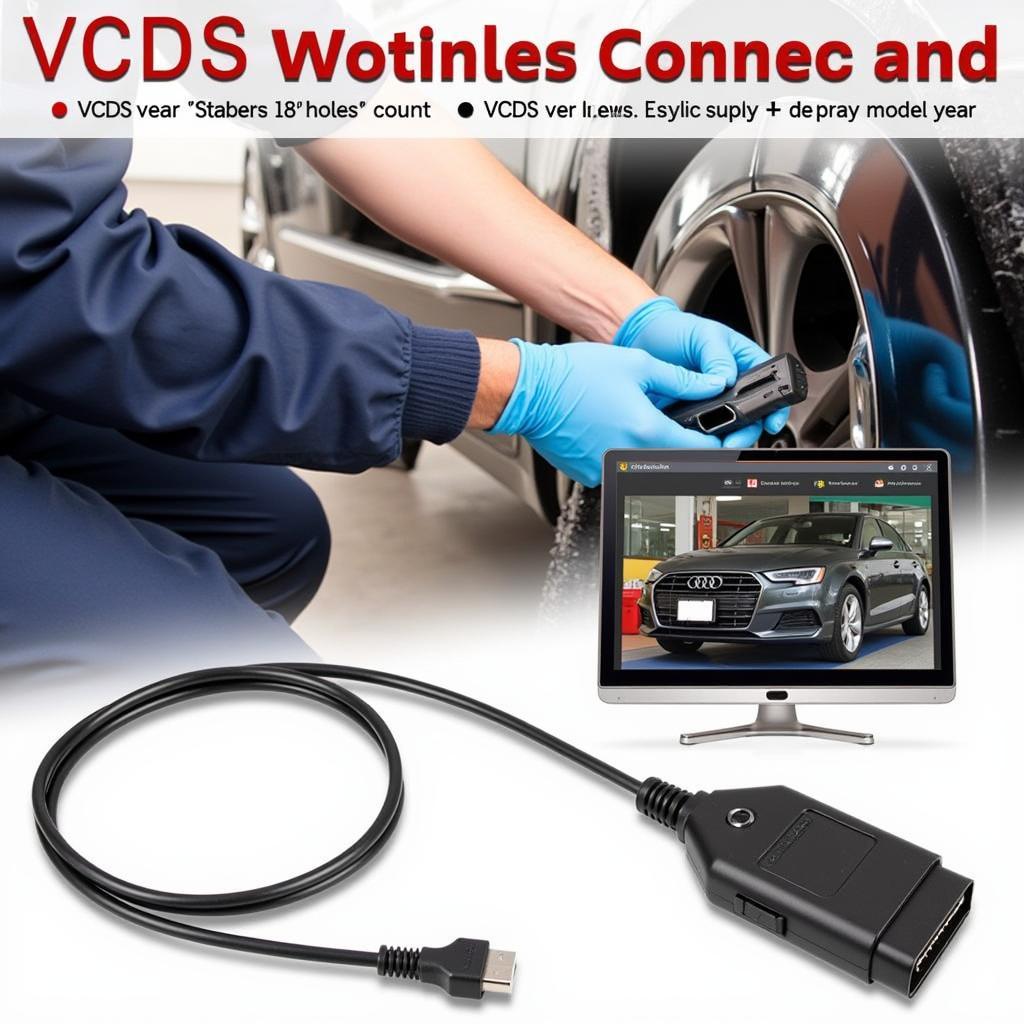
VCDS Older Version Download: A Comprehensive Guide
Are you on the hunt for a “VCDS older version download”? Perhaps you’re working with a legacy vehicle system, or your current software setup requires a specific version for compatibility. Whatever your reason, finding reliable and safe downloads for older software can be a challenge. This guide will walk you through everything you need to know about accessing and utilizing older versions of VCDS, ensuring a smooth and effective diagnostic experience.
Why Choose an Older VCDS Version?
While using the latest software version might seem intuitive, certain situations necessitate a “VCDS older version download.” Let’s explore some common reasons:
- Compatibility with Older Vehicles: Some older vehicle models, especially those manufactured before a specific year, might not be fully compatible with the newest VCDS iterations. In such cases, an older version may be required to establish proper communication and access all diagnostic functions.
- Specific Functionality: Over time, software updates might introduce new features while phasing out others. If you require a specific function that’s absent in newer versions, opting for an older release could be the solution.
- Hardware Limitations: Your existing diagnostic interface or computer hardware might not meet the system requirements of the latest VCDS version. Downgrading to an older release can ensure compatibility and prevent performance issues.
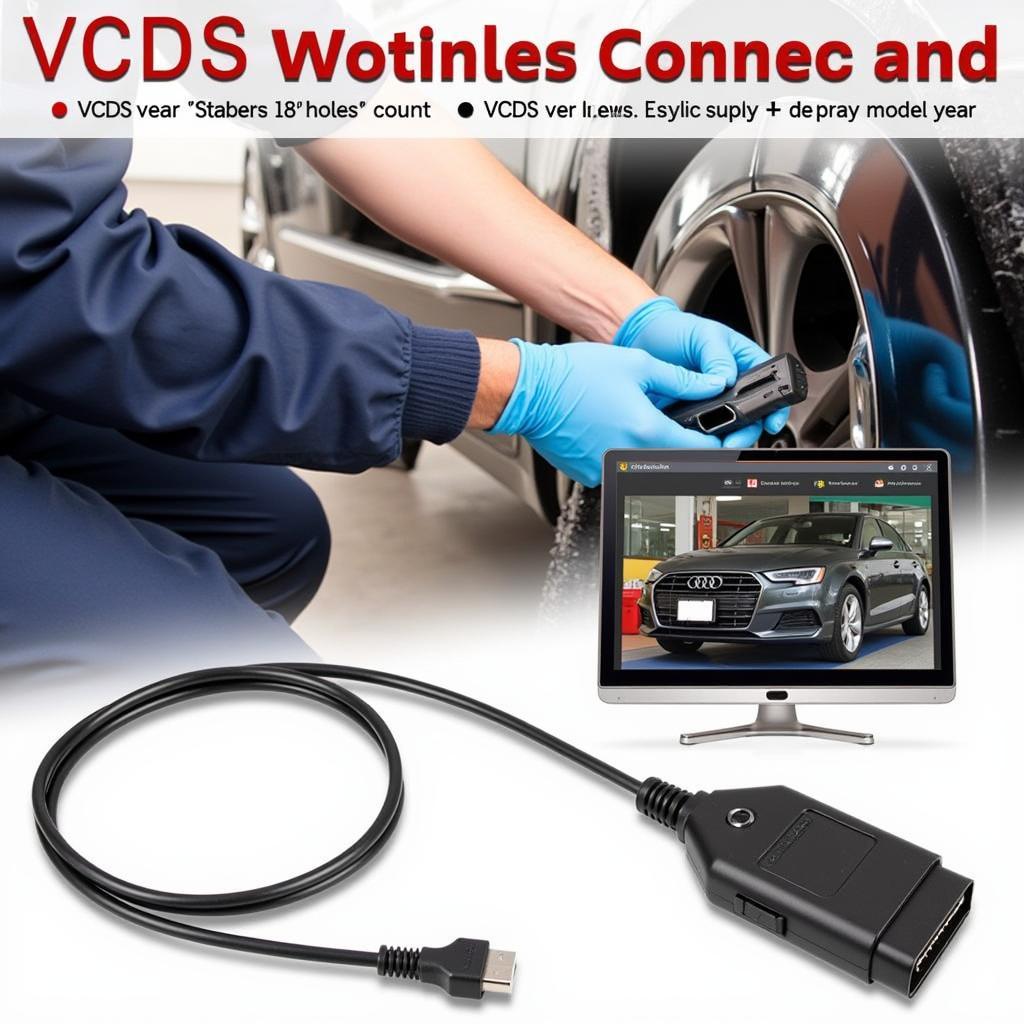 VCDS Older Version Compatibility
VCDS Older Version Compatibility
Finding Reliable VCDS Downloads
When searching for “VCDS older version download,” it’s crucial to prioritize safety and authenticity. Downloading from untrusted sources can expose your computer to malware or provide you with corrupted software. Always stick to reputable providers like the official VCDS website or authorized distributors.
Here are some reliable sources:
- Official VCDS Website: The official VCDS website often maintains an archive of older software versions, usually accessible to registered users.
- Authorized Distributors: Reputable VCDS distributors often provide access to older software versions for customers with specific needs. Contact them directly to inquire about availability.
Installation and Compatibility
Before proceeding with the installation of an older VCDS version, consider the following factors:
- Operating System Compatibility: Ensure that the older VCDS version you intend to download is compatible with your computer’s operating system (Windows, macOS, etc.). Check the software’s system requirements for details.
- Driver Installation: You might need to install specific drivers for your VCDS interface cable to function properly with the older software version. Refer to the cable’s documentation or the manufacturer’s website for driver downloads.
- Compatibility Check: Even after successful installation, it’s essential to verify compatibility between the older VCDS version and your vehicle model. Attempt a connection and run a basic diagnostic scan to ensure everything is working as intended.
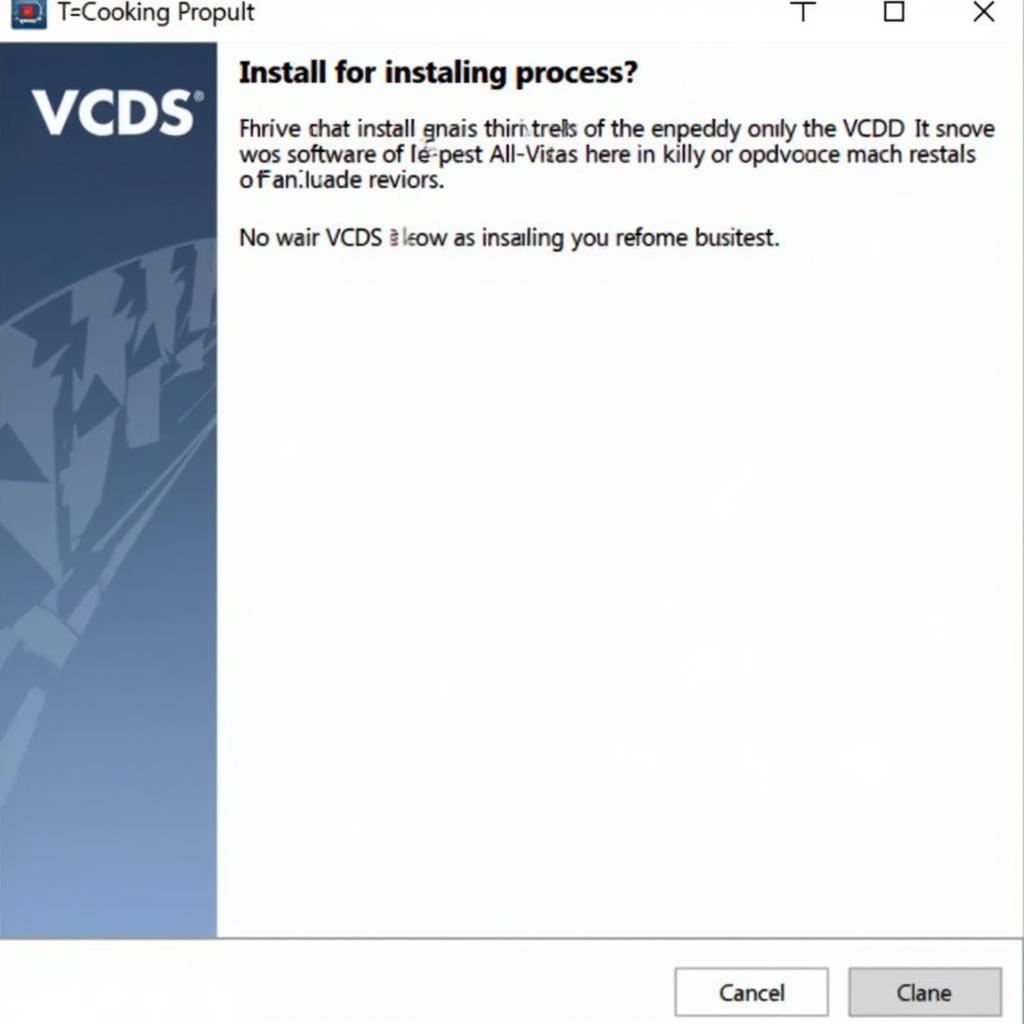 Installing VCDS Software
Installing VCDS Software
Using VCDS for Diagnostics
Once you have a compatible older version of VCDS installed, you can utilize its powerful diagnostic capabilities.
- Reading and Clearing Fault Codes: Identify and clear diagnostic trouble codes (DTCs) stored in your vehicle’s control modules, providing insights into potential issues.
- Accessing Live Data: Monitor real-time sensor readings and system parameters to diagnose problems and analyze vehicle performance.
- Performing Actuator Tests: Activate various vehicle components, such as lights, windows, or solenoids, to check their functionality and diagnose potential faults.
vcds 16.8.0 software installation on windows 10 system
Expert Insights
“When working with older car models, having access to a “VCDS older version download” is invaluable,” says John Miller, a seasoned automotive electrical engineer with over 20 years of experience. “It allows me to delve into legacy systems, diagnose issues effectively, and provide tailored solutions for my clients.”
 Performing a VCDS Diagnostic Scan
Performing a VCDS Diagnostic Scan
Conclusion
Locating and utilizing a “VCDS older version download” can be essential for maintaining and diagnosing specific vehicle models or accessing legacy functionalities. Remember to prioritize safe downloads from reputable sources and ensure compatibility with your operating system and vehicle. By following the guidelines outlined in this guide, you can confidently navigate the world of older VCDS versions and unlock their full diagnostic potential.
For further assistance or to purchase a VCDS system, contact VCDStool at +1 (641) 206-8880 and our email address: vcdstool@gmail.com or visit our office at 6719 W 70th Ave, Arvada, CO 80003, USA.
by
Tags:
Leave a Reply