Your cart is currently empty!
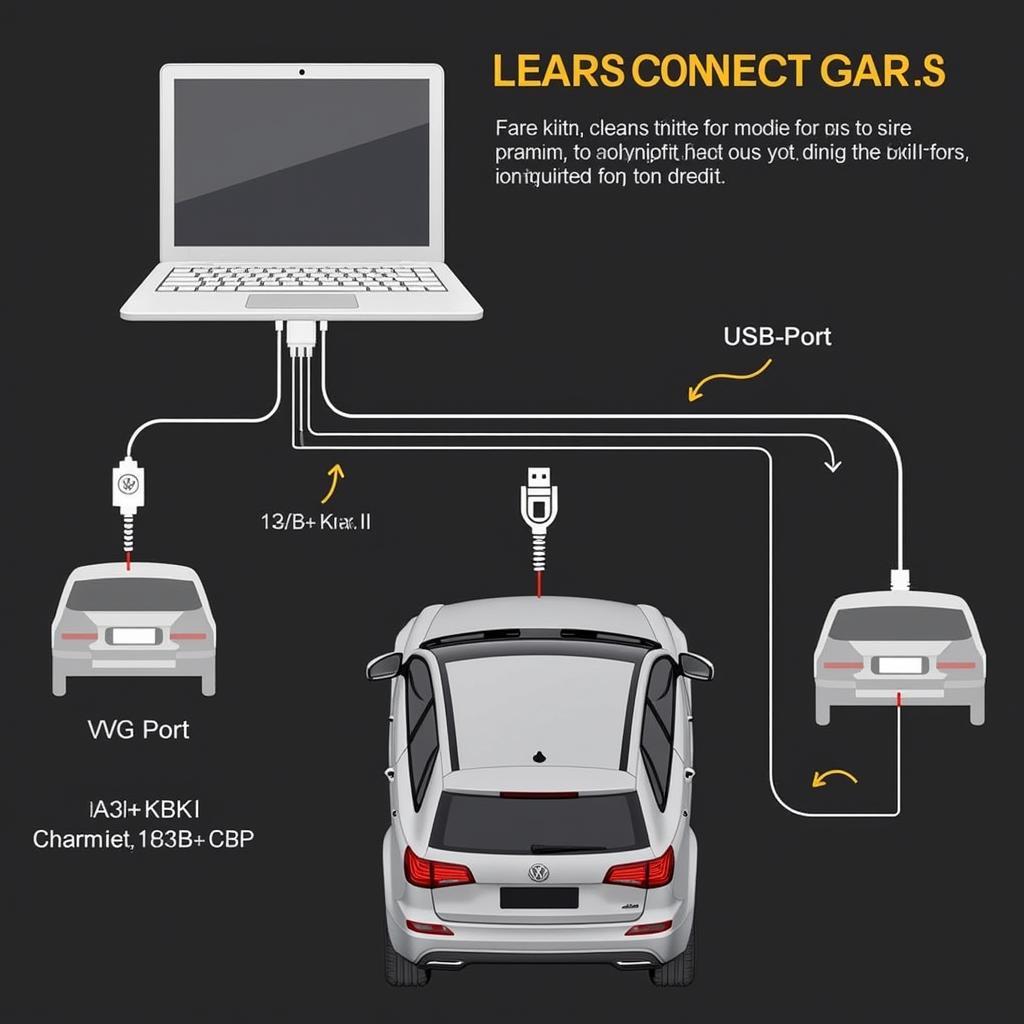
VAG COM KKL 409.1 FT232RL Driver Download: A Comprehensive Guide
Finding the right VAG COM KKL 409.1 FT232RL driver is essential for successful vehicle diagnostics. This guide provides a comprehensive overview of this crucial software component, ensuring your interface cable seamlessly communicates with your Windows PC for effective troubleshooting.
Understanding the VAG COM KKL 409.1 FT232RL Cable
The VAG COM KKL 409.1 FT232RL cable is an indispensable tool for diagnosing and troubleshooting issues in Volkswagen Audi Group (VAG) vehicles. This cable acts as a bridge between your car’s onboard computer and your Windows-based PC, enabling you to access and interpret vital vehicle data.
At the heart of this communication lies the FT232RL chip, manufactured by FTDI (Future Technology Devices International). This chip acts as a USB-to-serial converter, translating signals between your computer’s USB port and the OBD-II port in your car. The driver software for this chip is critical for establishing this connection and ensuring smooth data flow.
Why Downloading the Correct Driver is Crucial
Using the correct VAG COM KKL 409.1 FT232RL driver ensures:
- Stable Communication: Prevents connection drops and ensures uninterrupted data flow during diagnostics.
- Accurate Data Interpretation: Enables your diagnostic software to correctly decode and display information received from your car’s ECU.
- Optimal Performance: Allows your diagnostic software to utilize the full potential of the cable and interface.
- Security and Stability: Official drivers undergo rigorous testing and updates, safeguarding your system from potential vulnerabilities.
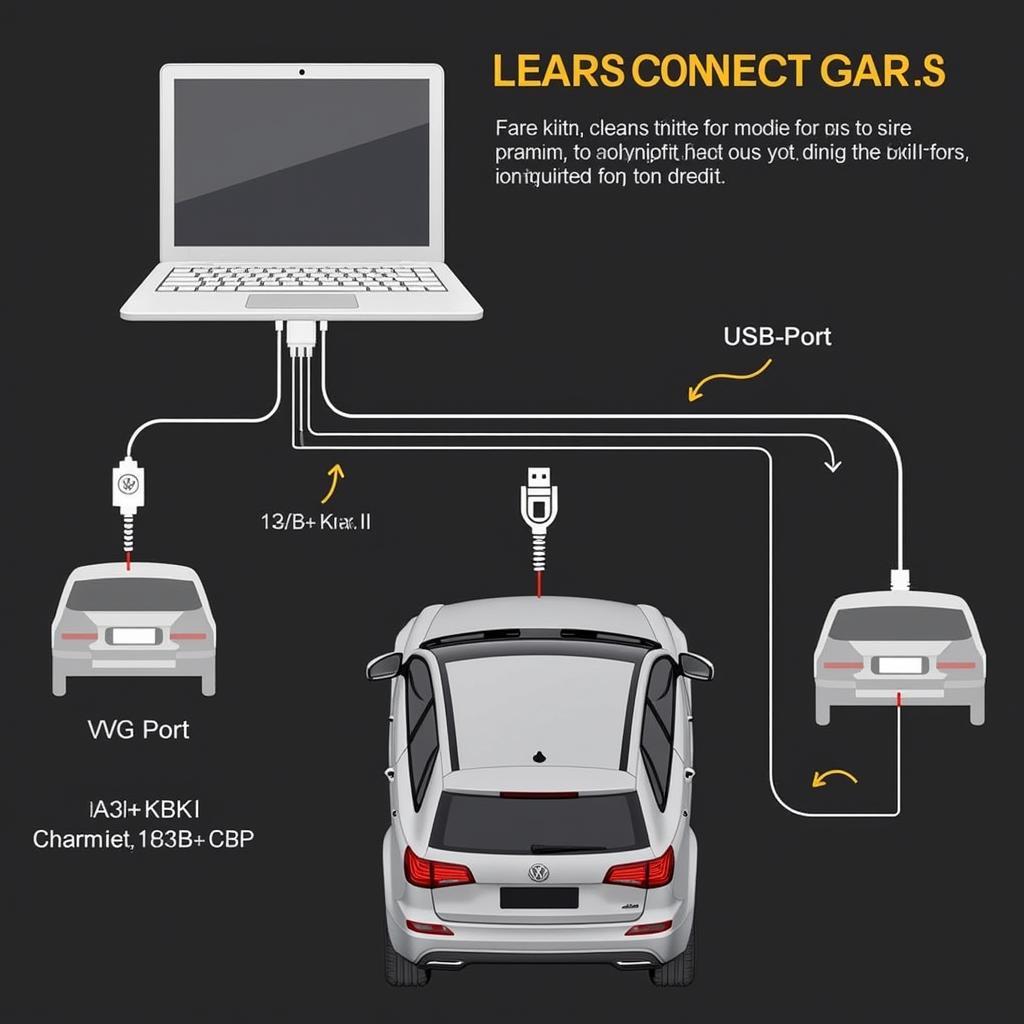 VAG COM KKL Cable Connection
VAG COM KKL Cable Connection
Locating and Downloading the Driver
While various sources may offer the driver, it’s crucial to download it from the official FTDI website for guaranteed compatibility, security, and performance:
- Visit the FTDI Website: Go to the official FTDI website.
- Navigate to Drivers: Look for the “Drivers” or “Downloads” section.
- Select Product: Choose “USB to UART Bridge VCP Drivers” or a similar option that corresponds to the FT232RL chip.
- Choose Operating System: Select your specific Windows operating system version (e.g., Windows 10, Windows 7).
- Download: Download the appropriate driver file (usually an executable .exe file).
Driver Installation: A Step-by-Step Guide
Once you have downloaded the driver file:
- Locate the File: Find the downloaded driver file on your computer.
- Run as Administrator: Right-click on the file and select “Run as administrator”.
- Follow Instructions: Follow the on-screen instructions provided by the installation wizard.
- Connect Your Cable: Connect your VAG COM KKL 409.1 FT232RL cable to an available USB port on your computer.
- Verify Installation: Open your computer’s Device Manager. Under “Ports (COM & LPT)”, you should see a new entry indicating “USB Serial Port” with an assigned COM port number. This confirms successful driver installation.
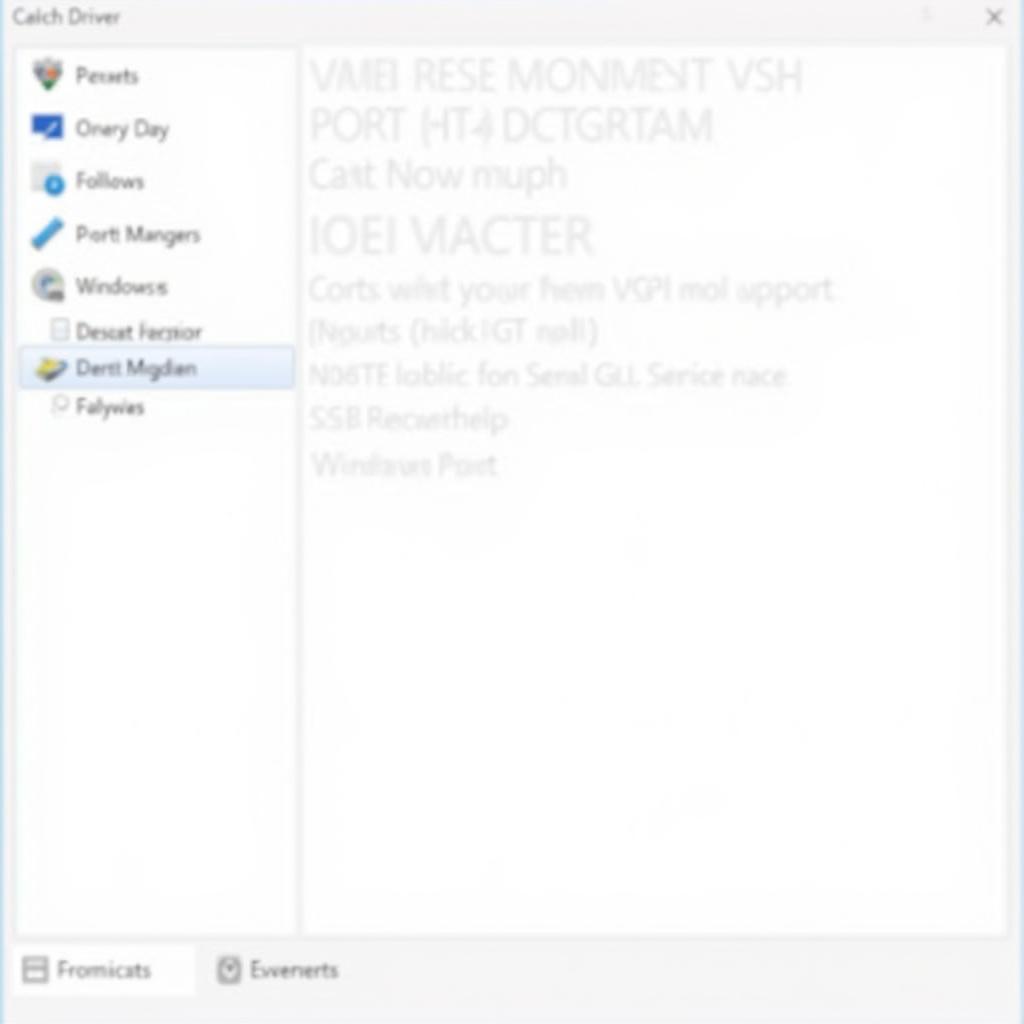 Device Manager USB Serial Port
Device Manager USB Serial Port
Troubleshooting Driver Issues
Encountering problems? Here are some solutions:
- Reinstall the Driver: Try uninstalling the existing driver and reinstalling the latest version from the FTDI website.
- Different USB Port: Connect your cable to a different USB port on your computer.
- Compatibility Mode: Right-click on the driver installation file and select “Properties”. Under the “Compatibility” tab, try running the installation in compatibility mode for an older version of Windows.
- Disable Driver Signature Enforcement: This is an advanced troubleshooting step and should be approached with caution. It involves temporarily disabling driver signature enforcement in Windows to install unsigned drivers.
“Always prioritize downloading drivers from official manufacturer websites. This ensures compatibility, security, and optimal performance.” – John Miller, Senior Automotive Diagnostic Technician
Conclusion
The VAG COM KKL 409.1 FT232RL cable, paired with the correct driver, is an invaluable asset for any VAG vehicle owner or mechanic. By ensuring you have the appropriate driver installed, you pave the way for accurate diagnostics, efficient troubleshooting, and a deeper understanding of your vehicle’s health.
For expert advice, professional-grade diagnostic tools, and exceptional customer support, contact us at +1 (641) 206-8880 and our email address: vcdstool@gmail.com or visit our office at 6719 W 70th Ave, Arvada, CO 80003, USA.
FAQs
1. Where can I find the official VAG COM KKL 409.1 FT232RL driver?
The official driver is available on the FTDI website, the manufacturer of the FT232RL chip.
2. Is it safe to download the driver from third-party websites?
Downloading drivers from untrusted sources can pose security risks. Always prioritize the official FTDI website.
3. What should I do if the driver installation fails?
Try reinstalling the driver, using a different USB port, or running the installation in compatibility mode.
4. How can I verify if the driver is installed correctly?
Check the Device Manager on your computer. You should see a “USB Serial Port” entry under “Ports (COM & LPT)”.
5. What if I still face issues after installing the driver?
Contact our team of experts at +1 (641) 206-8880 and our email address: vcdstool@gmail.com or visit our office for personalized assistance.
by
Tags:
Comments
2 responses to “VAG COM KKL 409.1 FT232RL Driver Download: A Comprehensive Guide”
[…] vag com kkl 409.1 ft232rl driver download […]
[…] Begin by downloading the compatible driver from a trusted source. You can find reliable drivers for various versions at vag com kkl 409.1 ft232rl driver download. […]
Leave a Reply