Your cart is currently empty!
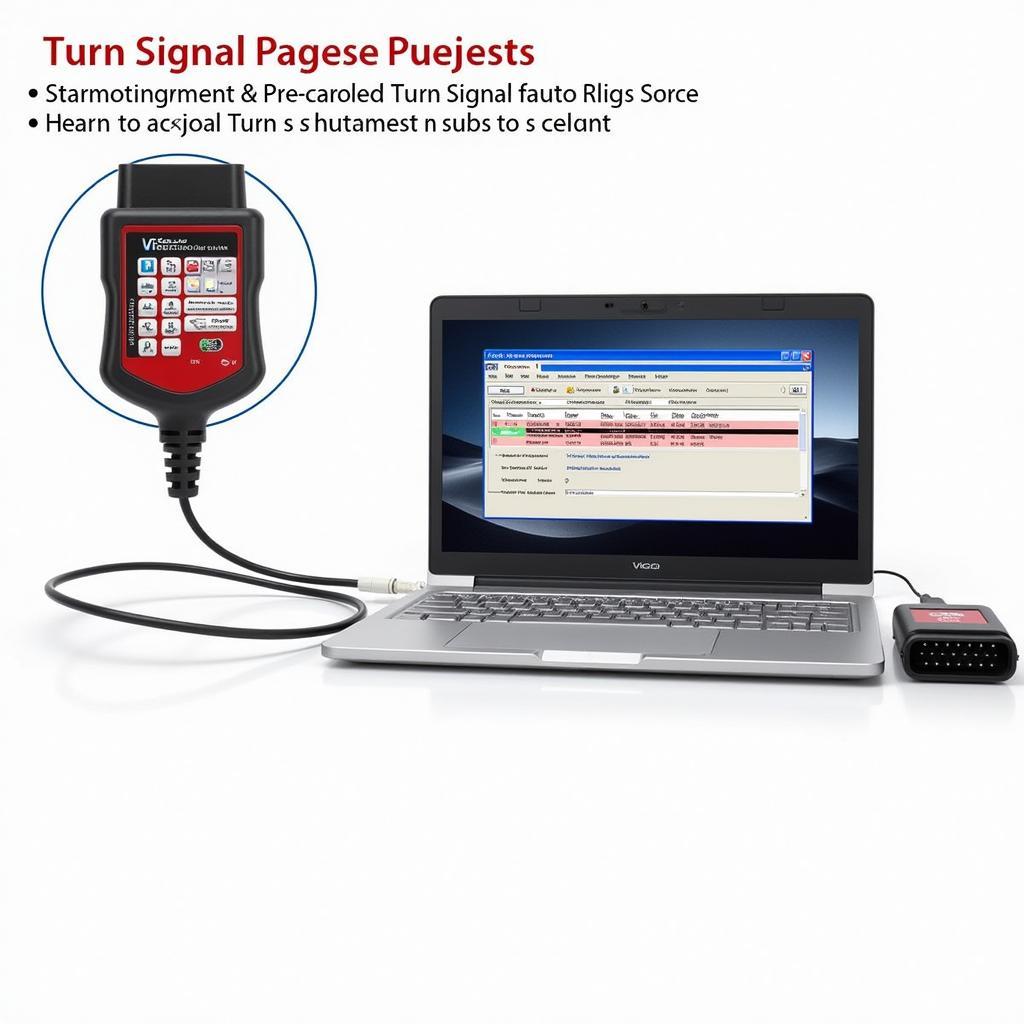
Troubleshooting Audi Turn Signals with VCDS
Experiencing flickering, fast-blinking, or unresponsive turn signals in your Audi? These are common issues that can often be diagnosed and resolved using a VCDS (VAG-COM Diagnostic System). This comprehensive guide will walk you through using VCDS to troubleshoot and potentially fix your Audi turn signal problems.
Understanding VCDS and its Role in Diagnosing Turn Signal Issues
The VCDS is a powerful diagnostic tool that allows you to communicate with your Audi’s control modules, including the one responsible for your turn signals. By accessing this module, you can read fault codes, check live data streams, and even make coding changes to adjust how your turn signals operate.
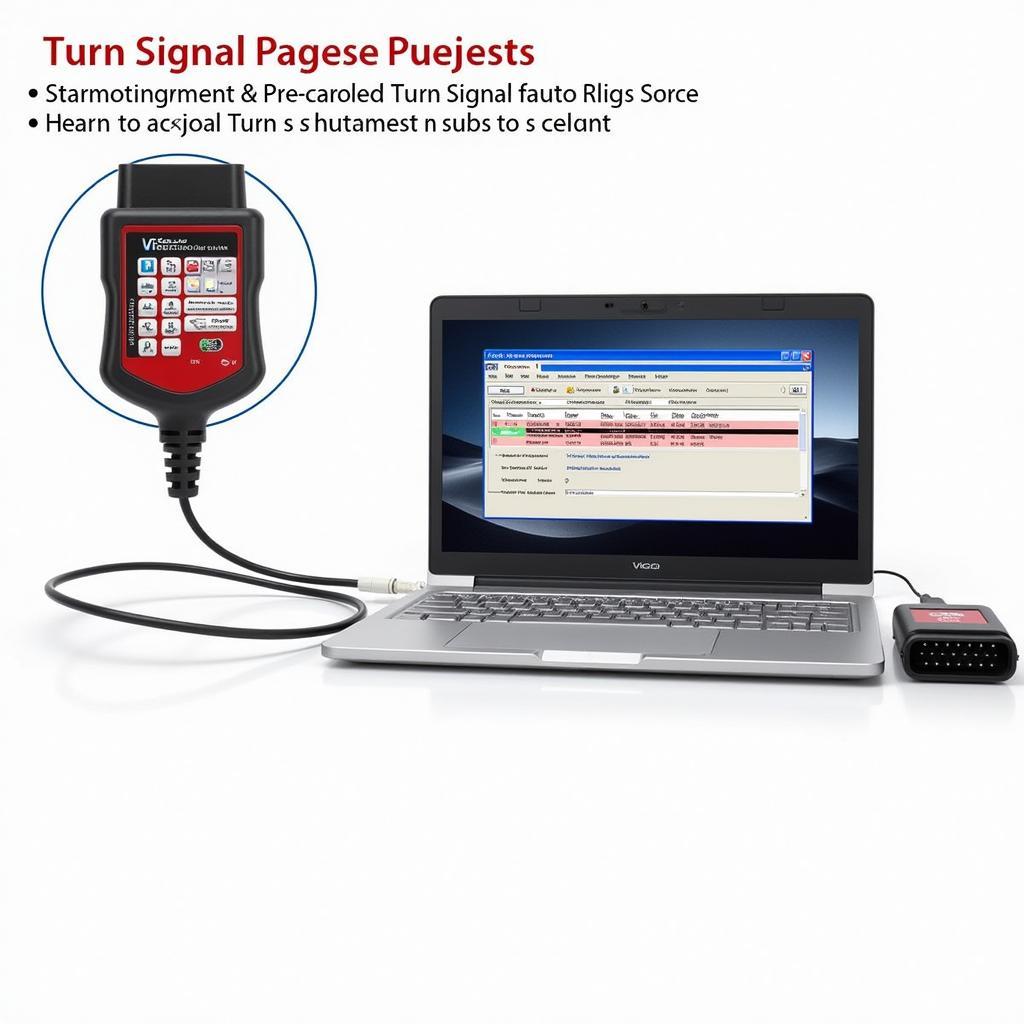 Audi VCDS Setup
Audi VCDS Setup
Common Audi Turn Signal Problems and Their Causes
Before diving into the VCDS diagnosis, it’s helpful to understand some common causes of turn signal malfunctions in Audis:
- Faulty bulbs: While seemingly obvious, a burnt-out bulb is often the culprit. Always check your bulbs first.
- Corroded or loose connections: Over time, the electrical connections in your turn signal system can become corroded or loose, leading to a poor signal.
- Malfunctioning turn signal switch: The turn signal stalk/switch itself can wear out or fail internally, causing various issues.
- Faulty flasher relay (older models): In older Audi models, a dedicated flasher relay controls the blinking rate. If this relay fails, your turn signals may blink rapidly or not at all.
- Software glitches: Like any computer system, your Audi’s control modules can experience software glitches that disrupt normal operation, including turn signals.
Using VCDS to Diagnose Audi Turn Signal Problems
Let’s get into the practical steps of using VCDS to troubleshoot your turn signals:
1. Connecting to Your Audi with VCDS
- Locate your Audi’s OBD-II port: This port is typically found under the dashboard on the driver’s side.
- Connect your VCDS interface to the OBD-II port and your computer.
- Turn on your Audi’s ignition (do not start the engine).
- Launch the VCDS software on your computer.
- Establish a connection between the software and your Audi.
2. Reading Fault Codes
- Once connected, select the “Select Control Module” option.
- Choose “09 – Central Electrics” (the module number may vary slightly depending on your Audi’s model and year).
- Go to “Fault Codes – 02”.
- Click “Read” to retrieve any stored fault codes.
- Carefully note down any codes related to turn signals. The VCDS software will often provide a description of the fault, but you can also search online for more information on specific codes.
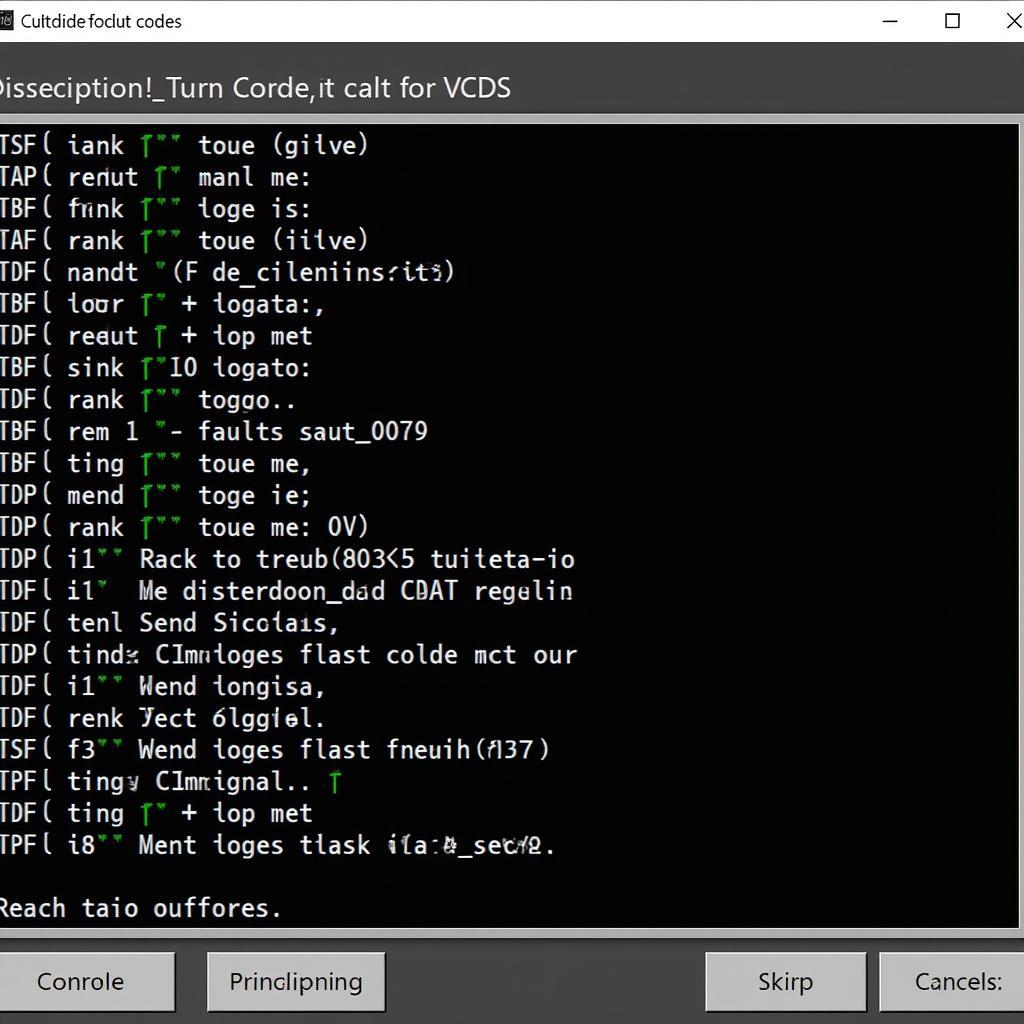 Audi VCDS Fault Codes
Audi VCDS Fault Codes
3. Analyzing Live Data
- In the same “09 – Central Electrics” module, go to “Measuring Blocks – 08”.
- You’ll see a list of data channels. Look for channels related to turn signals, such as “Turn Signal Switch Status” or “Bulb Monitoring.”
- Click “Start/Stop” to view live data from these channels.
- Manipulate your turn signal stalk (left and right) and observe the values in the data channels. This can help you identify if the signals are being registered correctly by the control module.
4. Checking Coding and Adaptations
- In the “09 – Central Electrics” module, navigate to “Coding – 07”.
- You can browse through the different coding options, but be extremely cautious about changing any settings unless you are completely confident in what you’re doing.
- Sometimes, resetting certain adaptations can resolve turn signal glitches. In the same module, go to “Adaptation – 10”. Again, exercise extreme caution when making changes here.
Common VCDS Fixes for Audi Turn Signal Problems
- Bulb Out Warning Suppression: If you’ve upgraded to LED bulbs, you might encounter hyper flashing or error messages. VCDS allows you to suppress the bulb-out warning system or adjust it for the lower resistance of LED bulbs.
- Adjusting Turn Signal Flash Rate: You can fine-tune the blinking speed of your turn signals within a certain range using VCDS.
- Resetting Control Module: In some cases, simply resetting the central electronics module can resolve software-related glitches affecting the turn signals.
Important Note: While VCDS is a powerful tool, it’s crucial to remember that making incorrect changes can potentially harm your Audi’s electrical system. If you are unsure about any procedure, it’s always best to consult a qualified Audi technician.
Seeking Professional Help
If you’ve exhausted your VCDS troubleshooting efforts or are uncomfortable making changes yourself, don’t hesitate to seek professional help.
Need expert assistance with your Audi’s turn signal problems? Contact us at VCDStool: +1 (641) 206-8880 and our email address: vcdstool@gmail.com. Our team of certified technicians can provide expert diagnostics and repair services. We are located at 6719 W 70th Ave, Arvada, CO 80003, USA.
 Audi Technician Using VCDS
Audi Technician Using VCDS
Frequently Asked Questions (FAQs)
1. Can I use any VCDS cable with my Audi?
Not all VCDS cables are created equal. Ensure you have a genuine Ross-Tech VCDS cable that is compatible with your Audi’s model year.
2. What if I clear the fault codes, but the problem returns?
This usually indicates an intermittent fault or a problem that hasn’t been fully addressed. Further investigation is necessary.
3. Can I update my Audi’s software using VCDS?
While VCDS can perform software updates, it’s generally recommended to have these updates done by a qualified Audi dealer or technician to ensure proper installation and compatibility.
4. Is using VCDS safe for my Audi?
When used responsibly and correctly, VCDS is a safe and powerful tool. However, making incorrect coding changes or adaptations can lead to unforeseen issues.
5. What is the difference between VCDS and a generic OBD-II scanner?
VCDS is specifically designed for Volkswagen Audi Group (VAG) vehicles and offers significantly more in-depth diagnostic capabilities and coding access compared to a generic OBD-II scanner.
by
Tags:
Leave a Reply