Your cart is currently empty!
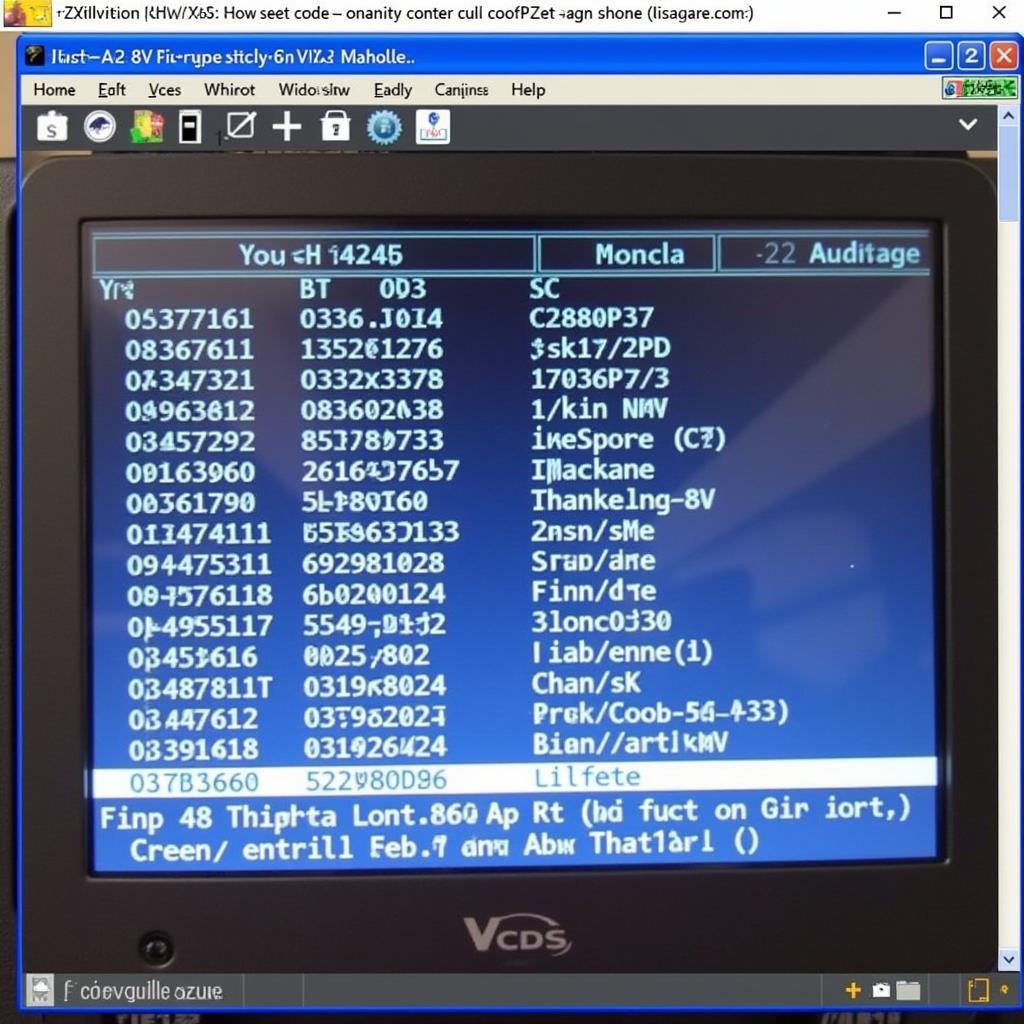
Unlocking Your Audi A3 8V: VCDS Tricks and Hidden Features
VCDS, also known as VAG-COM, is an indispensable tool for any Audi A3 8V owner or mechanic looking to delve deeper into their car’s systems. It’s a powerful diagnostic and customization software that allows you to access and modify various control modules, unlocking hidden features and tailoring your driving experience. Whether you’re troubleshooting a warning light, customizing convenience settings, or simply curious about your car’s inner workings, mastering some VCDS tricks can significantly enhance your ownership experience.
Getting Started with VCDS on your Audi A3 8V
Before diving into the world of VCDS, it’s crucial to have the right tools and a basic understanding of the software. You’ll need a genuine VCDS interface cable, compatible with the Audi A3 8V, and a Windows-based laptop. Once you have the necessary equipment, install the VCDS software and familiarize yourself with its layout and basic functions.
A Word of Caution: While VCDS offers immense control over your Audi’s systems, it’s essential to proceed with caution. Modifying certain settings without proper knowledge can potentially lead to unexpected behavior or even damage. Always double-check coding changes and consult reputable sources or experienced individuals before making significant modifications.
Common VCDS Tweaks for the Audi A3 8V
Let’s explore some popular VCDS tweaks that can enhance the functionality and convenience of your Audi A3 8V:
1. Needle Sweep: Impress your passengers with a dramatic gauge cluster animation upon startup.
2. Lap Timer Activation: Unleash your inner racing driver by activating the lap timer in the driver information system.
3. Convenience Window Closing: Forget to roll up your windows? Enable remote window closing using your key fob.
4. DRL Customization: Tailor your daytime running lights (DRLs) to your liking, adjusting brightness or activating US-style DRLs.
5. Oil Temperature Display: Keep a closer eye on your engine’s health by enabling the oil temperature display in the driver information system.
How to Enable Needle Sweep using VCDS:
- Connect your VCDS cable to your Audi A3 8V’s OBD-II port and launch the VCDS software.
- Select “Select Control Module.”
- Choose “17 – Instruments.”
- Go to “Coding – 07”.
- Locate the byte that controls needle sweep (usually Byte 2).
- Change the appropriate bit to “1” to enable needle sweep.
- Click “Do It!” to save your changes.
Expert Insight: “VCDS allows you to fine-tune numerous settings that are not accessible through the standard menus. It’s like having a secret menu for your car!” – Mark S., Senior Automotive Technician
Troubleshooting with VCDS: Diagnosing and Clearing Fault Codes
Beyond customization, VCDS proves invaluable for diagnosing and resolving issues with your Audi A3 8V. By reading fault codes stored in various control modules, you can pinpoint the root cause of warning lights or malfunctions.
Steps to Read Fault Codes:
- Connect VCDS to your car and launch the software.
- Select “Select Control Module.”
- Choose the relevant control module based on the suspected issue (e.g., Engine, ABS, Airbag).
- Click on “Fault Codes – 02”.
- VCDS will scan the selected module for fault codes.
- Note down the fault codes and their descriptions.
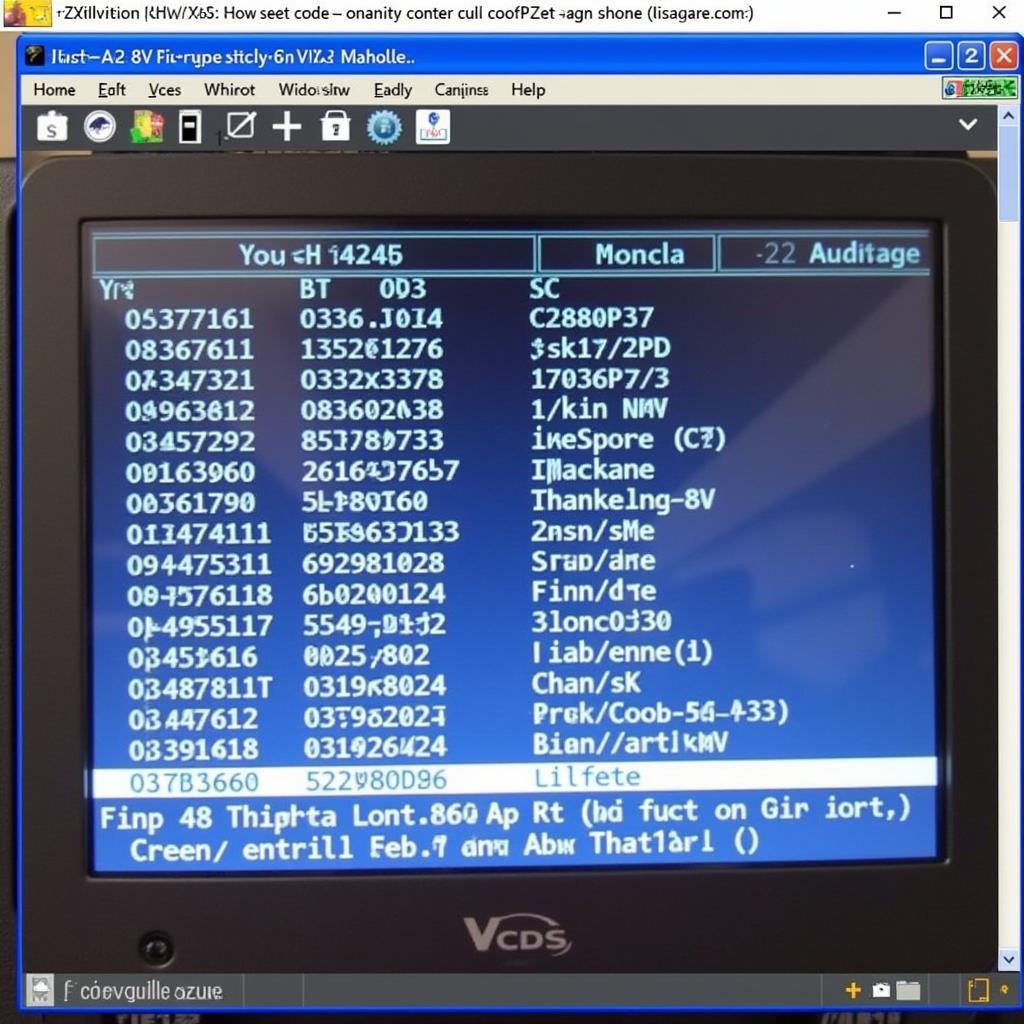 Reading fault codes with VCDS
Reading fault codes with VCDS
Important: Always research fault codes thoroughly before attempting any repairs. Some codes may have multiple causes, and addressing the wrong component can lead to unnecessary expenses.
Advanced VCDS Applications for the Audi A3 8V
For experienced users, VCDS unlocks even more advanced possibilities, including:
- Retrofittings: Enable features not initially equipped in your car, such as adding cruise control or parking sensors.
- Adaptation: Fine-tune specific parameters within control modules, such as adjusting throttle response or transmission shift points.
- Long Coding: Access hidden menus and features by modifying long coding strings within control modules.
Expert Tip: “When venturing into advanced VCDS modifications, always back up your original coding before making any changes. This ensures you can revert to the previous settings if needed.” – Lisa K., Automotive Electronics Specialist
Conclusion: Mastering Your Audi A3 8V with VCDS
VCDS empowers Audi A3 8V owners and mechanics with unparalleled control over their vehicles. From simple convenience tweaks to advanced diagnostics and customization, the possibilities are vast. Remember to proceed with caution, double-check your work, and seek expert advice when needed. By embracing the power of VCDS, you can unlock the full potential of your Audi A3 8V and enhance your driving experience.
Need help with VCDS or have questions about your Audi A3 8V? Contact us at VCDs Tool at +1 (641) 206-8880 and our email address: vcdstool@gmail.com or visit our office at 6719 W 70th Ave, Arvada, CO 80003, USA. We’re here to help you navigate the world of VCDS and get the most out of your Audi!
by
Tags:
Leave a Reply