Your cart is currently empty!
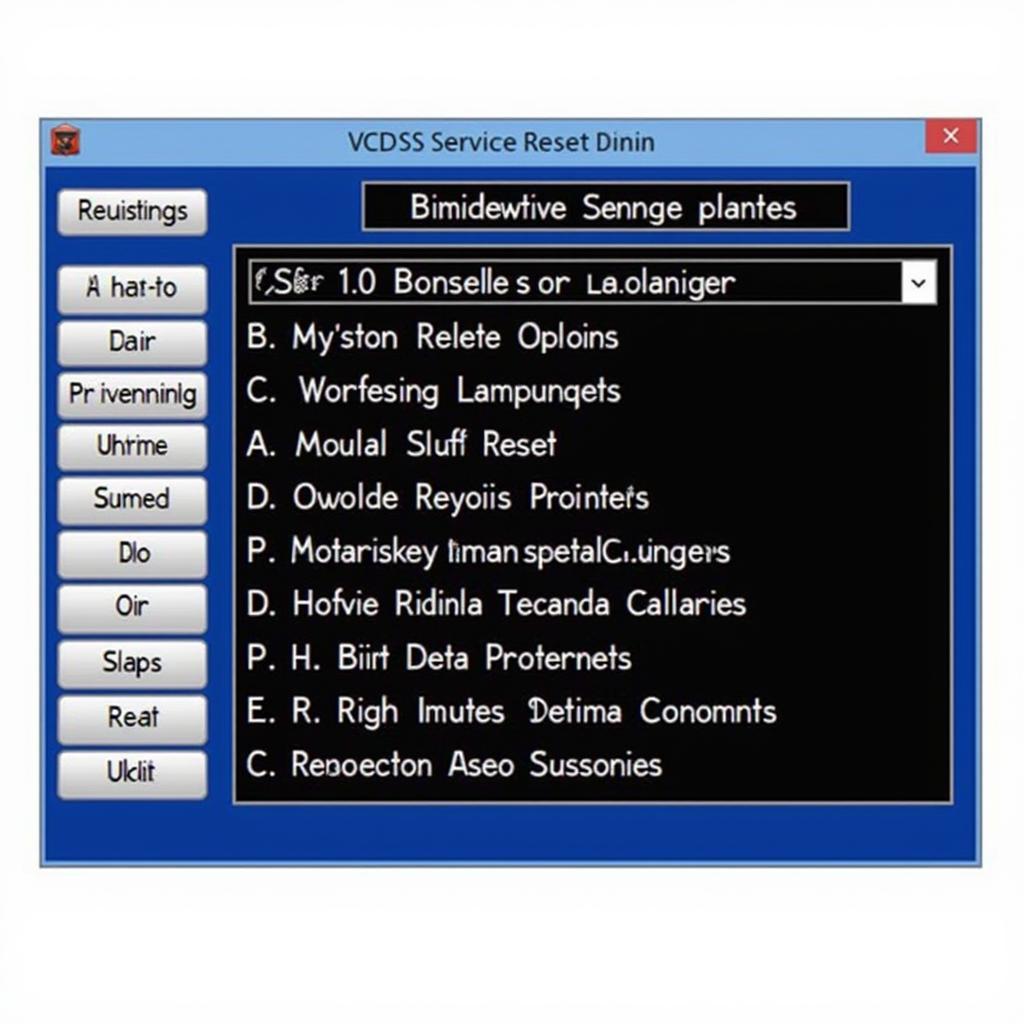
VCDS Reset Service Interval: A Comprehensive Guide
Owning a car goes beyond just driving. Regular maintenance is crucial, and part of that is understanding how to manage your service intervals. If you’re looking to perform a VCDS reset service interval, this guide will walk you through the process and answer common questions.
What is a VCDS Reset Service Interval?
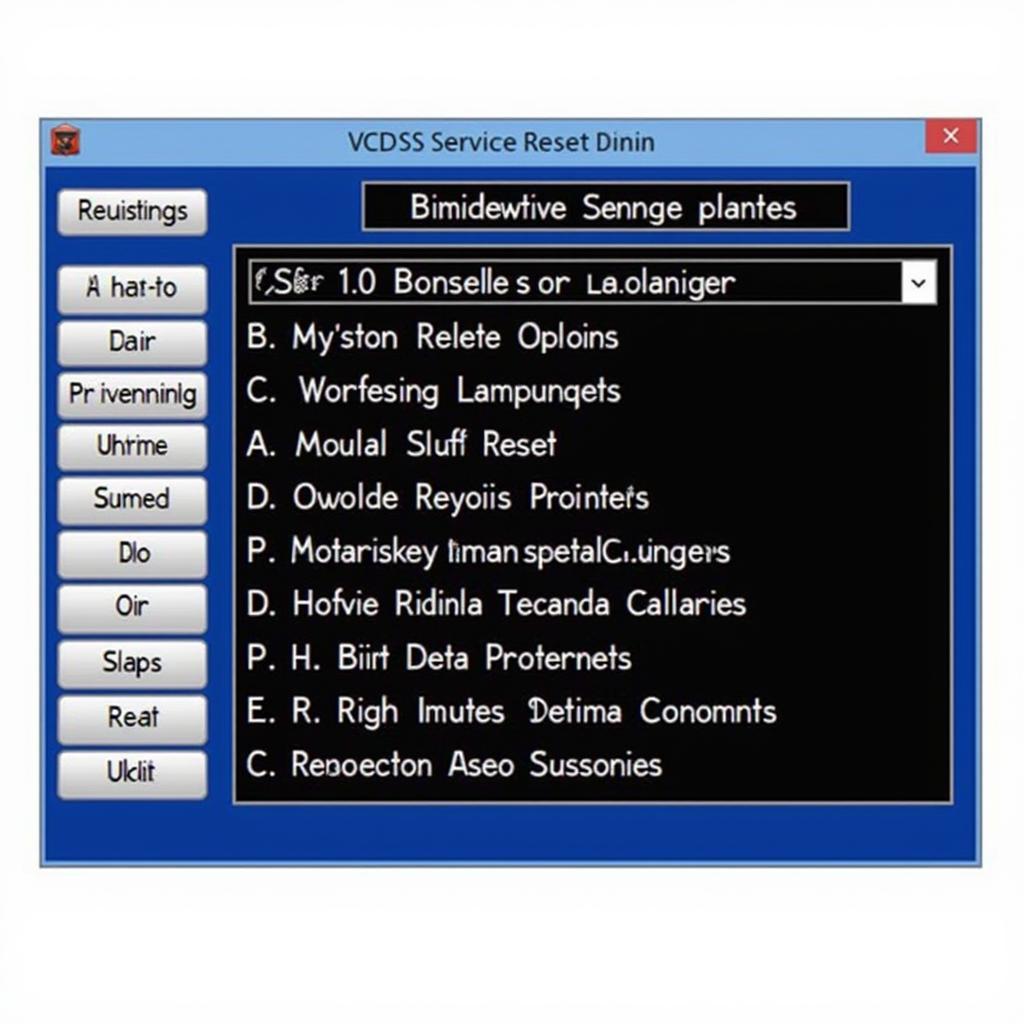 VCDS Service Reset Screen
VCDS Service Reset Screen
Before diving into the how-to, it’s crucial to understand what a VCDS reset service interval actually is. VCDS, which stands for “VAG-COM Diagnostic System,” is a powerful software tool used with a diagnostic interface to access and modify the computer systems in Volkswagen Audi Group (VAG) vehicles. This includes Audi, Volkswagen, Seat, Skoda, Bentley, and Lamborghini.
Your car’s computer keeps track of mileage and time to remind you when routine maintenance is due. A VCDS reset service interval allows you to reset this reminder after an oil change or other scheduled maintenance. This ensures your car continues to remind you of upcoming service needs.
Why Reset the Service Interval with VCDS?
You might be wondering, “Why not just reset the service light manually?” While some cars allow for this, using VCDS offers several advantages:
- Specificity: VCDS allows you to reset specific service reminders, such as oil change, inspection, or brake fluid change, instead of just a general service light.
- Accuracy: Ensures the service reminder is reset correctly, preventing premature or delayed warnings.
- Deeper Access: Beyond just resetting, VCDS can provide detailed information about your car’s systems and potential issues.
Step-by-Step Guide to Using VCDS for Service Interval Reset
 VCDS Cable Connected to Car OBD-II Port
VCDS Cable Connected to Car OBD-II Port
Important: This is a general guide. Procedures might slightly vary depending on your specific car model and VCDS software version. Always consult your car’s service manual and the VCDS instructions for the most accurate information.
- Gather Your Tools: You’ll need a Windows-based laptop, a reliable internet connection to download the VCDS software, and a compatible VCDS cable vcds v12.
- Install VCDS: Download and install the correct VCDS software version for your cable and operating system from a trusted source.
- Connect to Your Car: Locate your car’s OBD-II port (usually under the dashboard on the driver’s side) and connect the VCDS cable to both the port and your laptop.
- Turn on the Ignition: Turn your car’s ignition to the “On” position but don’t start the engine.
- Launch VCDS and Establish Connection: Open the VCDS software on your laptop. Select the correct communication port and click “Connect.”
- Select Control Modules: Choose “Select Control Module” from the options.
- Navigate to Service Reminder: The location of the service reminder varies between car models, but you can typically find it under modules like “17-Instruments” or “09-Central Electrics.”
- Reset Service Interval: Once you’ve located the correct module, select “Adaptation” or “Basic Settings.” You should see an option for “Reset Service Interval” or something similar. Click on it.
- Confirm Reset: The software may ask you to confirm the reset. Double-check you’re resetting the correct service interval and then confirm.
- Clear Fault Codes (Optional): While not always necessary for a service reset, it’s a good practice to clear any fault codes that may be stored in the system.
- Disconnect and Test: Disconnect the VCDS cable from your car and turn off the ignition. Turn the ignition back on to ensure the service reminder has been successfully reset.
Common VCDS Reset Service Interval Issues and Troubleshooting
While resetting the service interval with VCDS is usually straightforward, you might encounter issues. Here are some common ones and how to address them:
- Connection Problems: Ensure the VCDS cable is securely connected to both your car and laptop. Try a different USB port on your laptop if needed.
- Software Errors: Make sure you are using the correct and latest version of the VCDS software compatible with your cable and car model.
- Incorrect Module Selection: Double-check you are in the correct control module for resetting the service interval for your specific car.
- Reset Not Taking Effect: In some cases, you might need to go through the reset procedure multiple times or try a different adaptation channel within the module.
Pro Tip from John Miller, Senior Automotive Engineer: “Always refer to the factory repair information for your specific vehicle. This will ensure you select the correct control module and adaptation channel. Using the wrong settings can potentially cause issues with your vehicle’s systems.”
FAQs about VCDS Reset Service Interval
1. Can I reset any service light with VCDS?
VCDS can reset a wide range of service reminders, but it’s essential to consult your car’s manual or the VCDS documentation to confirm compatibility with your specific vehicle and service light.
2. Is using VCDS for service reset safe for my car?
When used correctly, VCDS is a safe and reliable tool. However, it’s crucial to follow instructions carefully and avoid making changes to settings you don’t understand.
3. Can I damage my car by using VCDS incorrectly?
While rare, incorrectly modifying settings within your car’s computer using VCDS could potentially lead to issues. Always double-check your actions and consult reliable sources if unsure.
4. Do I need to use VCDS for every service reset?
No. If your car allows manual service light resets, and you are only resetting basic reminders, you can do so without VCDS. However, VCDS offers more control and specificity, which can be beneficial for certain service reminders.
5. Can I update my car’s software with VCDS?
While VCDS can access software information, it’s not recommended to perform software updates yourself unless you have advanced knowledge. It’s best to leave software updates to dealerships or qualified professionals.
Need Assistance with VCDS Service Interval Reset?
We understand that navigating car software can feel daunting. If you’re unsure about any step of the VCDS reset process or encounter difficulties, don’t hesitate to seek professional assistance. Contact our team at VCDStool at +1 (641) 206-8880 and our email address: vcdstool@gmail.com or visit our office located at 6719 W 70th Ave, Arvada, CO 80003, USA. We’re here to help you keep your car running smoothly.
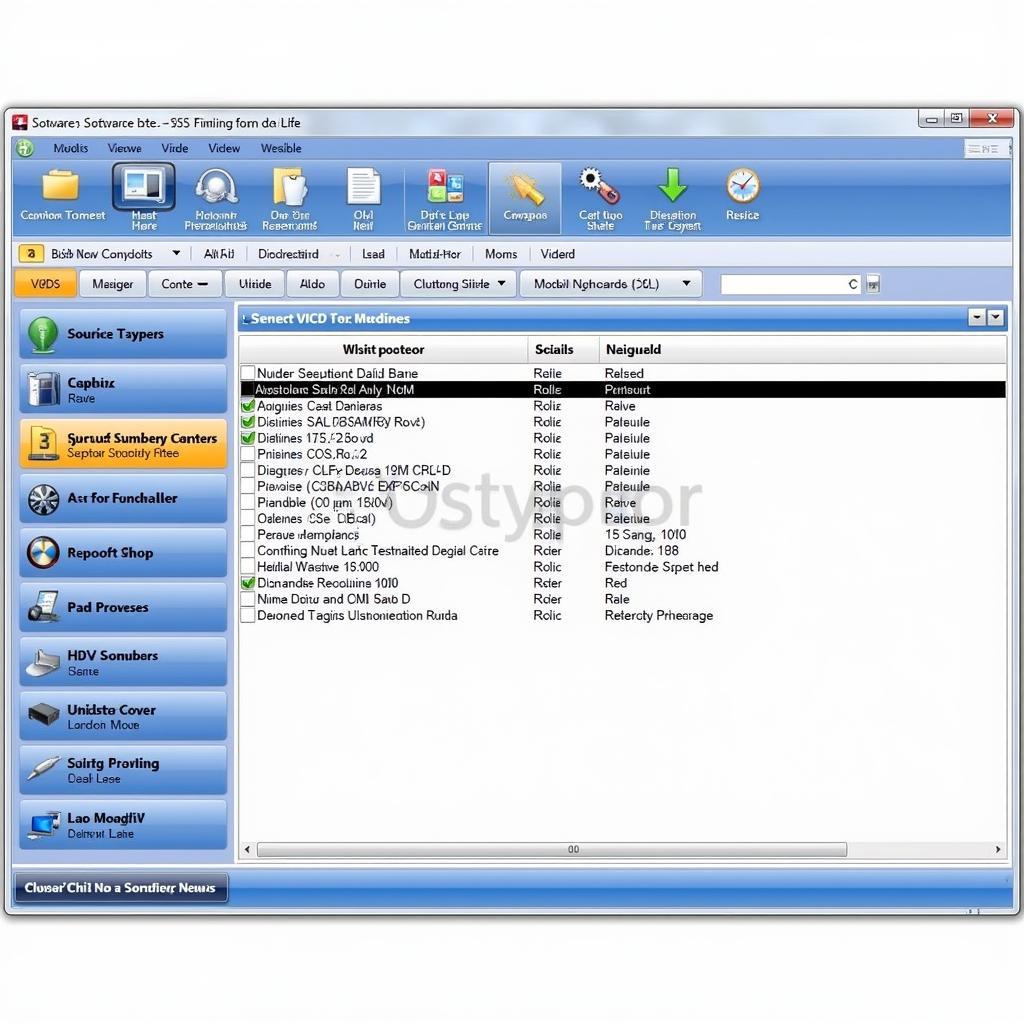 VCDS Software Interface
VCDS Software Interface
For more in-depth information on VCDS resetting service reminders, you can visit our comprehensive guide here: vcds resetting service do.
by
Tags:
Comments
One response to “VCDS Reset Service Interval: A Comprehensive Guide”
[…] Yes, you can learn how to do so in our guide on VCDS reset service interval. […]
Leave a Reply