Your cart is currently empty!
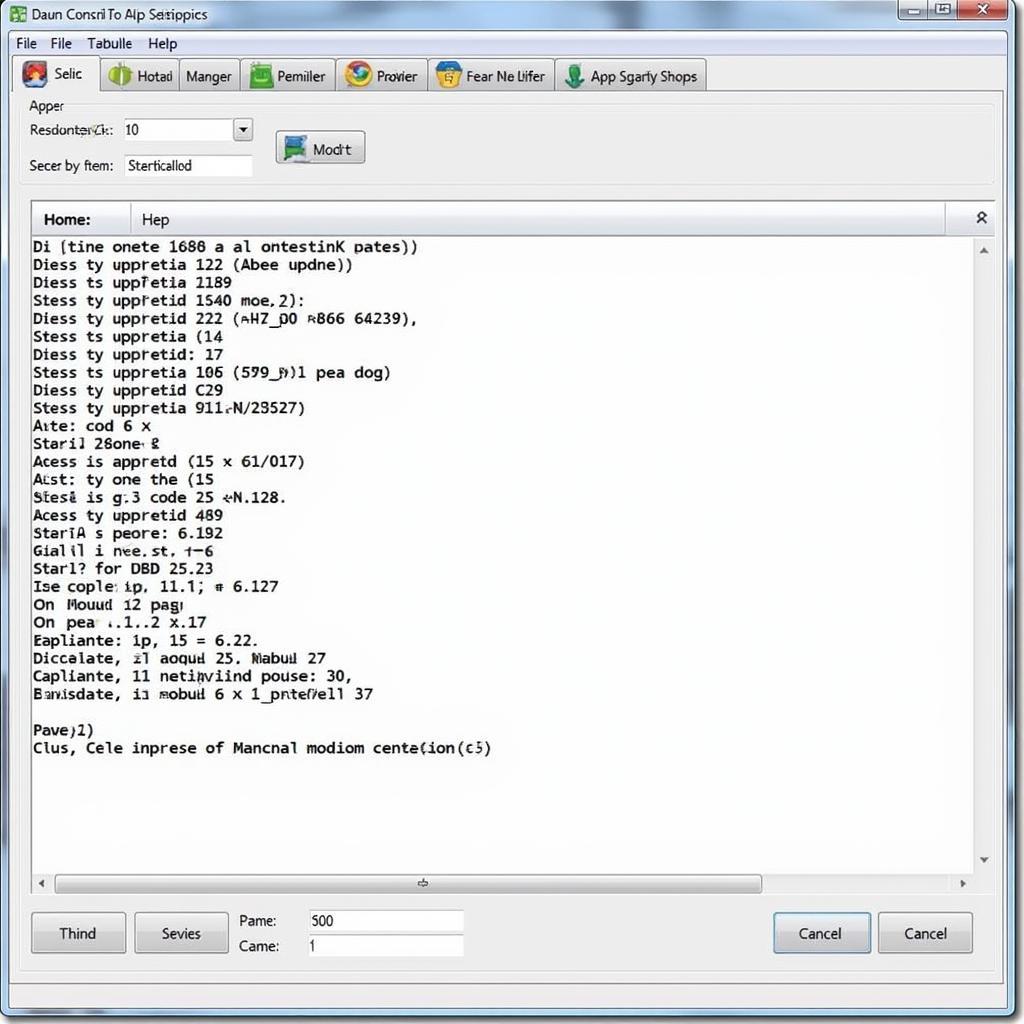
Troubleshooting Your Audi Q7 with VCDS Lite
Owning an Audi Q7 is a dream, but like any complex machine, issues can arise. This is where VCDS Lite, a cost-effective and powerful diagnostic software, comes in. Using VCDS Lite, you can diagnose and potentially resolve issues with your Audi Q7, saving yourself time and money.
Understanding VCDS Lite and its Benefits
VCDS Lite is a streamlined version of the full-featured VCDS software, designed for Audi owners who want a deeper understanding of their vehicle’s health. With VCDS Lite and a compatible cable, you can read and clear fault codes, access live data streams from various control modules, and even perform basic adaptations and coding.
Why Use VCDS Lite for Your Audi Q7?
- Cost-effective: Compared to a trip to the dealership, VCDS Lite is significantly more affordable, often paying for itself after a single use.
- User-friendly: While some technical know-how is helpful, the intuitive interface and readily available online resources make VCDS Lite accessible even for novice users.
- Empowering: VCDS Lite empowers you with the knowledge to diagnose issues yourself, taking some of the mystery out of car maintenance and repair.
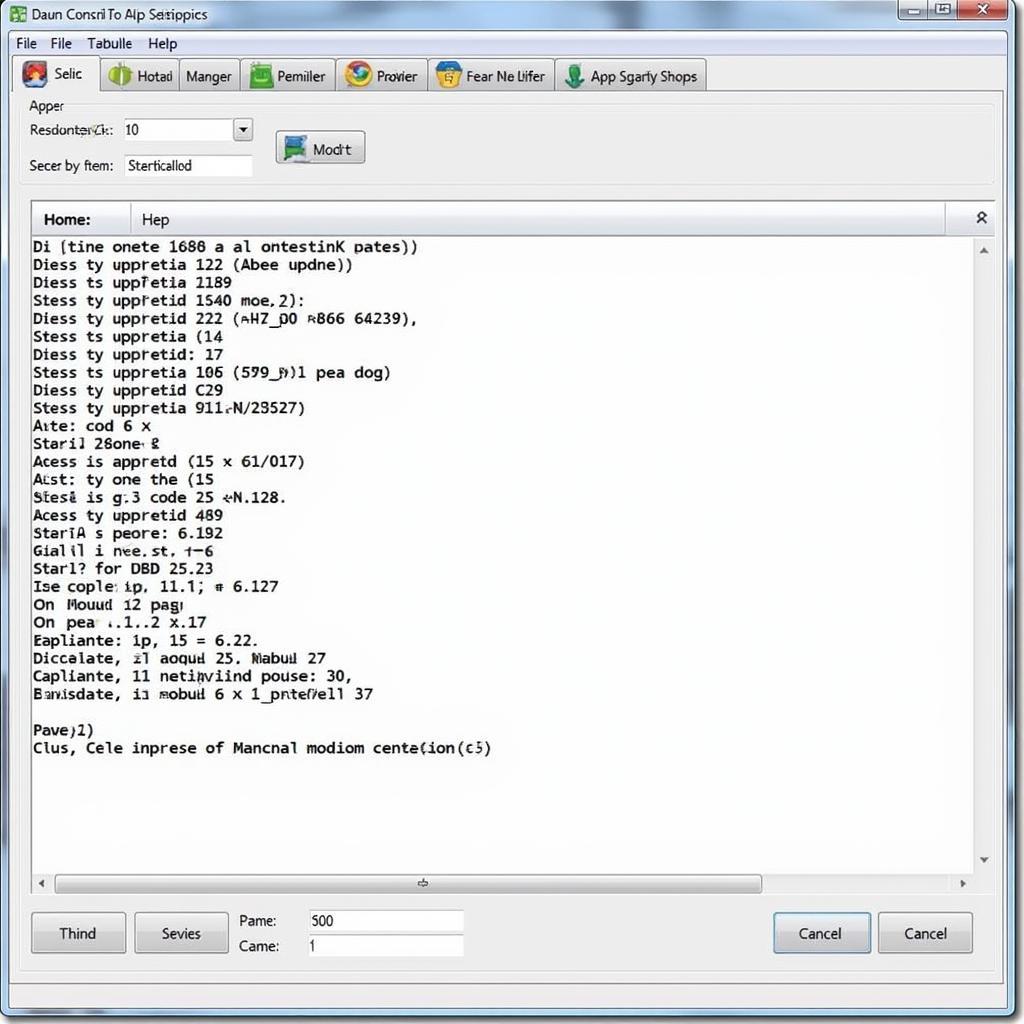 VCDS Lite Interface
VCDS Lite Interface
Common Audi Q7 Issues Diagnosed with VCDS Lite
While the Q7 is a reliable SUV, several common issues can be easily diagnosed and sometimes even rectified using VCDS Lite:
1. Check Engine Light
The dreaded “check engine light” can be triggered by a myriad of issues. VCDS Lite allows you to read the specific fault codes stored in your Q7’s ECU, pointing you in the right direction for repair.
2. Airbag System Faults
Airbag system malfunctions can lead to safety concerns. VCDS Lite can pinpoint the faulty component, such as a seat belt sensor or a deployed airbag module, allowing for targeted repair.
3. Electrical Gremlins
From finicky power windows to temperamental infotainment systems, VCDS Lite can help diagnose and address those pesky electrical gremlins that can plague modern vehicles.
4. Sensor Problems
Modern cars are laden with sensors, and the Q7 is no exception. VCDS Lite lets you read sensor data in real-time, helping to identify faulty oxygen sensors, coolant temperature sensors, and more.
Getting Started with VCDS Lite and Your Audi Q7
Before you begin, you’ll need:
- A compatible VCDS Lite cable: Ensure the cable you choose is compatible with your Q7’s model year.
- A Windows-based laptop: VCDS Lite software runs on Windows operating systems.
- The latest version of VCDS Lite: Download and install the software from a trusted source.
 Audi Q7 Connected to Laptop
Audi Q7 Connected to Laptop
Once you have the necessary tools:
- Connect your laptop to your Q7’s OBD-II port. This port is typically located under the dashboard on the driver’s side.
- Launch VCDS Lite and follow the on-screen prompts. The software will guide you through the process of establishing communication with your Q7’s control modules.
- Select the specific control module you wish to diagnose. For example, if you’re troubleshooting a check engine light, you’d select the engine control module.
- Read and clear fault codes: VCDS Lite will display any stored fault codes, along with their descriptions. You can then clear the codes and see if they return.
Important Note: While VCDS Lite is a powerful tool, it’s crucial to remember that it’s just a tool. Proper diagnosis and repair often require mechanical expertise. If you’re uncomfortable tackling repairs yourself, it’s always best to consult a qualified mechanic.
Conclusion: Taking Control of Your Audi Q7’s Health with VCDS Lite
VCDS Lite puts the power of diagnostics in your hands. With this user-friendly software, you can diagnose and potentially solve issues affecting your Audi Q7, saving yourself time, money, and the hassle of unnecessary trips to the dealership. Remember, while VCDS Lite is a great starting point, seeking professional help for complex issues or repairs beyond your comfort level is always recommended.
For personalized assistance with VCDS Lite and your Audi Q7, feel free to contact our team of experts at +1 (641) 206-8880 and our email address: vcdstool@gmail.com. You can also visit our office at 6719 W 70th Ave, Arvada, CO 80003, USA. We’re here to help!
by
Tags:
Leave a Reply