Your cart is currently empty!
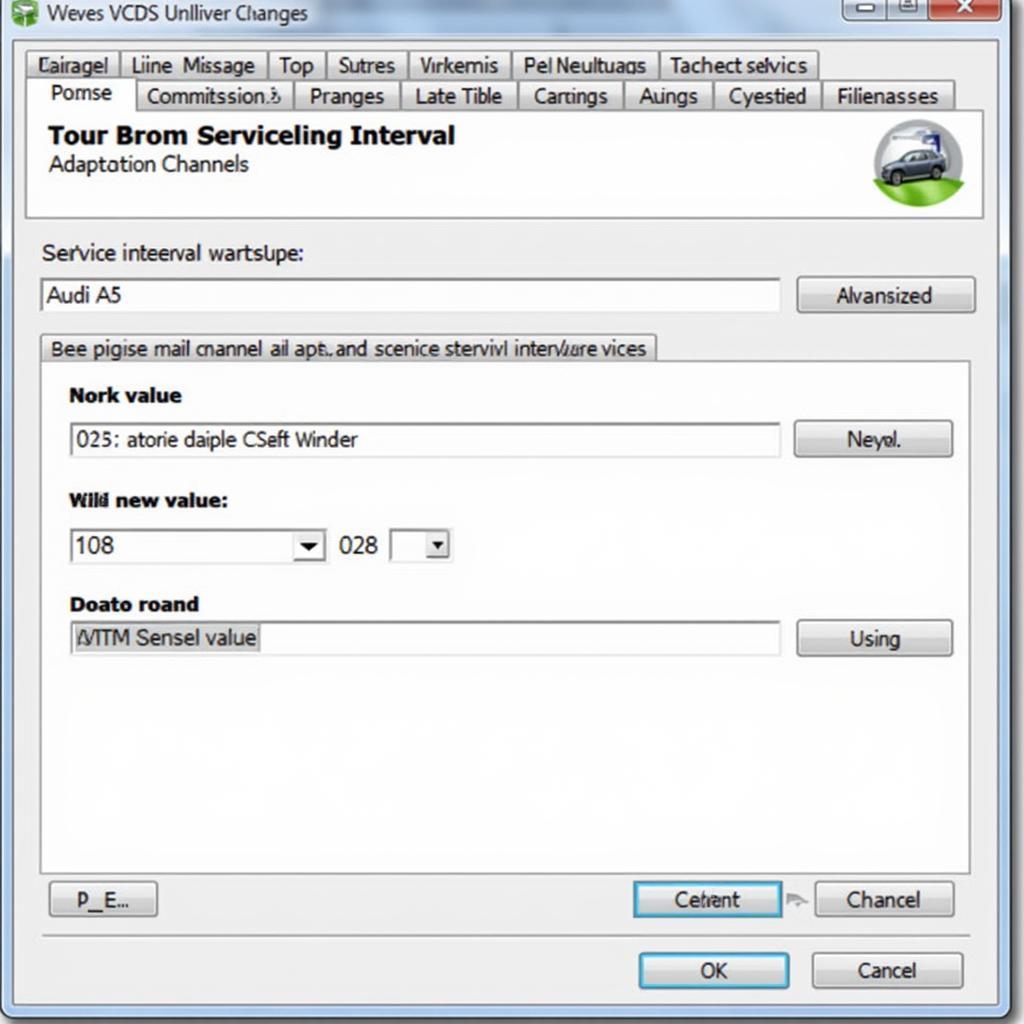
Clearing Service Using VCDS Audi A5: A Comprehensive Guide
If you’re an Audi A5 owner, you’re likely familiar with the importance of regular maintenance. One crucial aspect is resetting the service light after an oil change or other scheduled service. While a trip to the dealership is always an option, you can save time and money by clearing the service reminder yourself using a VCDS (VAG-COM Diagnostic System) cable and software. This comprehensive guide will walk you through the steps involved in clearing the service light using VCDS on your Audi A5.
What is VCDS and Why Use It for Service Reset?
VCDS, previously known as VAG-COM, is a powerful diagnostic and reprogramming tool for Volkswagen Audi Group (VAG) vehicles. It allows you to access and modify various control modules in your Audi A5, including the one responsible for service reminders.
Why choose VCDS for clearing the service light?
- Cost-effective: Compared to repeated dealership visits, VCDS offers a one-time investment that pays off quickly.
- DIY Flexibility: Perform service resets and other customizations on your schedule.
- In-Depth Diagnostics: Go beyond simple service resets; diagnose and troubleshoot potential issues with your A5.
What You’ll Need:
- VCDS Cable: A genuine VCDS cable is crucial for compatibility and reliable communication with your Audi A5’s onboard systems.
- VCDS Software: Download and install the latest version of the VCDS software from the official website. Ensure compatibility with your operating system.
- Laptop: A Windows-based laptop is recommended for running the VCDS software.
Steps to Clear the Service Light on Your Audi A5:
- Connect and Prepare:
- Park your Audi A5 on a level surface and turn off the ignition.
- Locate the OBD-II port, usually found under the dashboard on the driver’s side.
- Connect the VCDS cable to the OBD-II port and your laptop.
- Launch VCDS Software:
- Turn on your laptop and launch the VCDS software.
- Ensure the VCDS cable is properly recognized by the software.
- Establish Communication:
- Turn on the ignition of your Audi A5. Do not start the engine.
- In the VCDS software, select “Select Control Module.”
- Select Service Reminder Module:
- Choose the appropriate control module for service reminders. This may vary slightly depending on your Audi A5’s model year. Common options include:
- 17 – Instruments
- 09 – Central Electrics
- Consult your VCDS documentation or online resources if you’re unsure about the correct module.
- Choose the appropriate control module for service reminders. This may vary slightly depending on your Audi A5’s model year. Common options include:
- Access Adaptation Channels:
- Once you’ve selected the correct module, click on “Adaptation – 10.”
- Locate Service Reset Channel:
- You’ll see a list of adaptation channels.
- The channel number for service reset can vary. Look for descriptions like “SIA Reset” or “Service Interval Reset.”
- Important: Make note of the original value in the “Stored Value” field before making any changes.
- Perform the Reset:
- Enter the new value for the service reset channel. This is typically “0” or “1” depending on your specific A5 model and service type.
- Click “Test” to ensure the new value is accepted.
- Click “Save” to store the new adaptation value.
- Confirmation and Exit:
- Your Audi A5’s instrument cluster should confirm the service reset, and the service light should turn off.
- Exit the VCDS software and disconnect the cable.
Expert Insight: “It’s crucial to double-check the adaptation channel number and reset values for your specific Audi A5 model year. Using the incorrect values can potentially lead to errors or unintended consequences.” – Daniel Schmidt, Senior Automotive Electrical Engineer
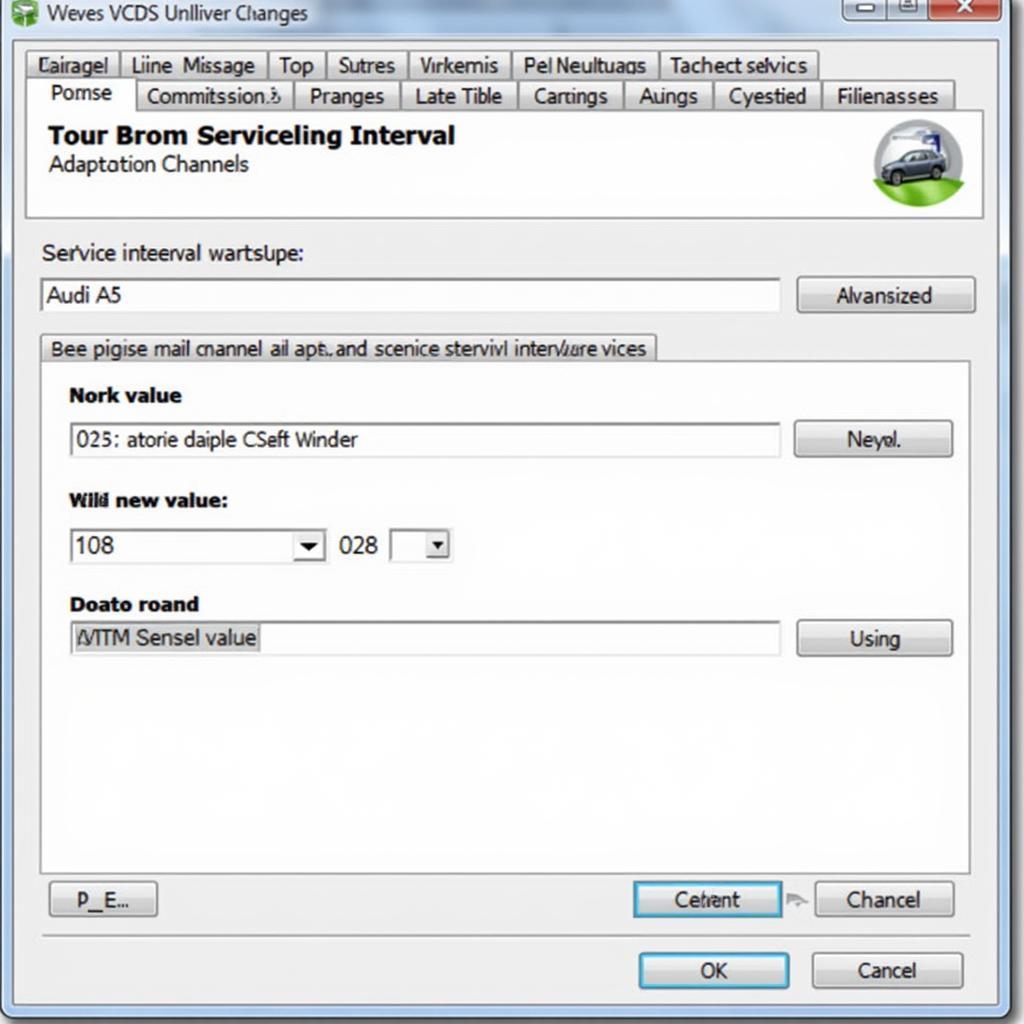 VCDS Service Reset Interface
VCDS Service Reset Interface
Troubleshooting Tips:
- Communication Errors: Ensure your VCDS cable is genuine and the software is up-to-date. Check the connection to the OBD-II port and laptop.
- Incorrect Channel: Double-check the adaptation channel number for your specific Audi A5 model. Consult your VCDS documentation or online forums for assistance.
- Reset Not Saving: If the reset doesn’t save, try repeating the process. In some cases, a battery disconnect and reconnect may help.
Conclusion:
Clearing the service light on your Audi A5 using VCDS is a straightforward process that empowers you to take control of your car’s maintenance. By following these steps, you can reset the service reminder, save on dealership costs, and gain valuable diagnostic insights. However, remember to exercise caution and double-check all information before making any changes to your A5’s control modules. If you have any doubts, seeking assistance from experienced VCDS users or professionals is always recommended.
For expert assistance with VCDS or any automotive electrical needs, contact us at VCDs Tool at +1 (641) 206-8880 and our email address: vcdstool@gmail.com. Our team of certified technicians is ready to help. We are located at 6719 W 70th Ave, Arvada, CO 80003, USA.
by
Tags:
Comments
One response to “Clearing Service Using VCDS Audi A5: A Comprehensive Guide”
[…] Clearing Service Reminders: Easily reset your service interval indicator after an oil change or other scheduled maintenance. clearing service using vcds audi a5 […]
Leave a Reply