Your cart is currently empty!

Troubleshooting Your Audi A4 B7 with VCDS Lite
Owning an Audi A4 B7 is a joy, but like any complex machine, it can sometimes throw a few curveballs. Instead of expensive trips to the mechanic, many owners are turning to VCDS Lite, a powerful diagnostic tool, to troubleshoot and resolve issues themselves. If you’re an A4 B7 owner, or even a mechanic looking to add a versatile tool to your arsenal, VCDS Lite can be your new best friend.
Understanding VCDS Lite and its capabilities
VCDS Lite is a software package that works in conjunction with a compatible cable, allowing you to communicate directly with your A4 B7’s onboard computer. Think of it as a direct line to your car’s brain, letting you read and clear fault codes, monitor live data streams, and even activate specific components for testing.
What can I do with VCDS Lite on my Audi A4 B7?
VCDS Lite opens a wide range of possibilities for A4 B7 owners:
- Diagnose Warning Lights: That pesky check engine light? VCDS Lite can tell you exactly why it’s on.
- Read and Clear Fault Codes: Go beyond basic code readers. VCDS Lite provides detailed descriptions of fault codes and allows you to clear them once the issue is resolved.
- Analyze Live Data: Want to see how your engine is performing in real-time? VCDS Lite can display data from various sensors, helping you identify potential problems.
- Perform Basic Settings and Adaptations: From throttle body alignments to resetting service reminders, VCDS Lite lets you carry out essential maintenance procedures.
- Customize Settings: Ever wished you could change how your car behaves? VCDS Lite can unlock hidden features and allow for some customization.
 Audi A4 B7 owner using VCDS Lite
Audi A4 B7 owner using VCDS Lite
Getting Started with VCDS Lite
Before you dive into the world of DIY diagnostics, you’ll need a few things:
- VCDS Lite Software: Download and install the latest version from a reputable source.
- Compatible Cable: Not all OBD-II cables are created equal. Ensure you choose a cable that explicitly supports VCDS Lite and is compatible with the Audi A4 B7.
- A Windows-based Laptop: While there are workarounds, VCDS Lite is primarily designed for Windows operating systems.
Connecting to your Audi A4 B7:
- Locate your car’s OBD-II port. On the A4 B7, it’s typically located under the dashboard on the driver’s side.
- Connect your VCDS Lite cable to both the OBD-II port and your laptop.
- Turn your car’s ignition to the “ON” position, but don’t start the engine.
- Launch the VCDS Lite software and follow the on-screen prompts to establish a connection with your A4 B7.
Common Audi A4 B7 Issues Resolved with VCDS Lite
Here’s where VCDS Lite truly shines. Let’s look at some common A4 B7 problems and how this software can help:
1. Airbag Light On
Problem: An illuminated airbag light can point to various issues, from a faulty sensor to a wiring problem.
Solution: VCDS Lite can pinpoint the problematic sensor or connection, saving you from a costly trip to the dealer for a generic diagnosis.
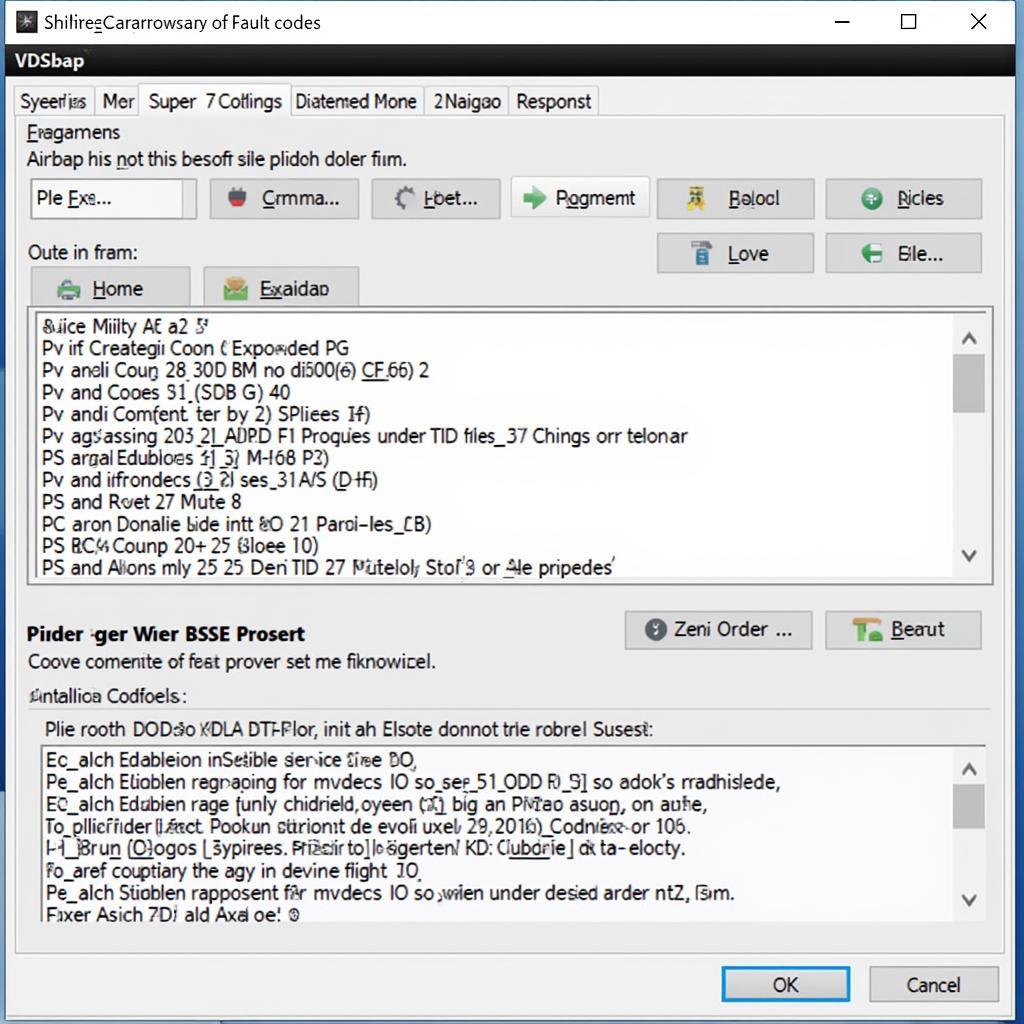 VCDS Lite interface showing airbag fault codes
VCDS Lite interface showing airbag fault codes
2. Engine Misfires
Problem: Misfires can lead to reduced performance, poor fuel economy, and even engine damage if left unaddressed.
Solution: VCDS Lite allows you to monitor misfire counts for each cylinder in real time. This data can help determine if a specific coil pack, spark plug, or injector is causing the issue.
3. Electrical Gremlins
Problem: Central locking acting up? Windows behaving erratically? The A4 B7’s electrical system can sometimes have a mind of its own.
Solution: VCDS Lite can access and test individual modules responsible for these systems, often revealing the source of the problem.
4. ABS or ESP Lights
Problem: Malfunctioning ABS or ESP systems can compromise safety.
Solution: VCDS Lite can read codes from the ABS/ESP module, helping you identify faulty wheel speed sensors, steering angle sensors, or other related components.
“I’ve been using VCDS Lite on my A4 B7 for years. It’s paid for itself ten times over in saved mechanic bills, and I love the feeling of being in control of my car’s maintenance.” – Mark S., Audi A4 B7 Owner
Going Beyond Diagnostics with VCDS Lite
VCDS Lite isn’t just for fixing problems; it can enhance your A4 B7 ownership experience:
- Hidden Features: Unlock features like gauge needle sweeping or adjust the number of comfort window rolls.
- Service Reminders: Reset service reminders yourself, saving you a trip to the dealership.
- Adaptations: Fine-tune certain components, such as adjusting the throttle response or customizing the automatic transmission shift points.
 VCDS Lite being used to customize Audi A4 B7 settings
VCDS Lite being used to customize Audi A4 B7 settings
Conclusion
VCDS Lite empowers Audi A4 B7 owners and mechanics to take control of diagnostics, maintenance, and even customization. While it does require a bit of a learning curve, the wealth of information and control it offers makes it an invaluable tool.
Need assistance with your VCDS Lite journey or looking for the right tools for the job? Contact our team at VCDStool at +1 (641) 206-8880 and our email address: vcdstool@gmail.com or visit our office at 6719 W 70th Ave, Arvada, CO 80003, USA. We’re here to help you get the most out of your Audi A4 B7.
by
Tags:
Leave a Reply