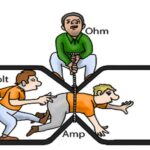VCDS Lite, the free diagnostic software from Ross-Tech, allows you to access and troubleshoot your pre-2006 Volkswagen, Audi, Seat, and Skoda vehicles. This article will guide you through downloading and using the latest version of VCDS Lite.
What is VCDS Lite Latest Version?
VCDS Lite is a scaled-down version of the full VCDS software, designed for older VAG (Volkswagen Audi Group) vehicles with “dumb” K-Line interfaces. The latest version, released in November 2012, provides essential diagnostic functions, allowing you to read and clear fault codes, monitor live data, and perform basic settings adjustments.
Example of VCDS Lite Main Screen
Downloading VCDS Lite Latest Version
The latest version of VCDS Lite (version 1.2) is available as a free download from the Ross-Tech website. This self-installing executable file is approximately 1.5MB and includes useful plug-ins like VC-Scope and TDI Timing Checker. Ensure you download the software from the official Ross-Tech website to avoid potential malware.
Compatibility and System Requirements
VCDS Lite is compatible with Windows operating systems from Windows 95 to Windows 10, in both 32-bit and 64-bit architectures. However, it’s crucial to understand that VCDS Lite requires a compatible “dumb” K-Line interface. It does not work with newer HEX, KEY, KII, or Micro-CAN interfaces. These interfaces are designed for the full version of VCDS.
Example of Older Ross-Tech Interface Compatible with VCDS-Lite
Additionally, while VCDS Lite supports a wide range of third-party interfaces, ensuring driver compatibility for your specific interface is your responsibility.
Installing VCDS Lite
Installation is straightforward. After downloading the self-installing file, run it and follow the on-screen prompts. It’s important to install VCDS Lite directly onto your computer’s hard drive, as running it from removable media like a CD or floppy disk will likely result in errors. The default installation directory is C:Ross-TechVCDS-Lite.
Using VCDS Lite
Before using VCDS Lite, ensure your car’s ignition is switched ON. Connect your compatible interface to your computer’s serial or USB port and to the OBD-II port in your vehicle. Launch VCDS Lite and select the correct communication port in the Options menu. Use the Test function to verify communication with the interface.
Example of VCDS Lite options Screen for selecting correct COM Port
Important Considerations
While VCDS Lite is a powerful free tool, remember it’s designed for older vehicles and offers limited functionality compared to the full VCDS software. Ross-Tech provides no official support for VCDS Lite. For newer vehicles or more advanced features, the full version of VCDS with a compatible interface is recommended. Commercial use of VCDS-Lite requires registration with Ross-Tech.
Conclusion
Vcds Lite Latest Version is a valuable tool for owners of older VAG vehicles. It provides a free and accessible way to diagnose and troubleshoot basic issues. By understanding its capabilities, compatibility requirements, and installation process, you can leverage this software to maintain your vehicle effectively. Remember to consult the official Ross-Tech website for the most accurate and up-to-date information.