Your cart is currently empty!

Unleashing the Power: VCDS Audi A3 Tricks You Need to Know
The Audi A3, a symbol of sporty elegance and German engineering, often leaves owners wanting more control over their driving experience. Enter VCDS, also known as VAG-COM, a diagnostic and modification tool that unlocks hidden features and customization options within your Audi A3’s computer system. With a few clicks and the right know-how, you can personalize your A3 like never before. This article delves into the world of “VCDS Audi A3 tricks,” equipping you with the knowledge to unleash your car’s full potential.
 VCDS Interface on Audi A3 Dashboard
VCDS Interface on Audi A3 Dashboard
Understanding VCDS and Its Capabilities
VCDS acts as a direct line of communication between your computer and your Audi A3’s control modules. Through this software, you can access, diagnose, and modify various settings related to lighting, convenience features, engine performance, and more. Think of it as having the keys to your car’s brain, allowing you to fine-tune its behavior to your liking.
One of the key advantages of VCDS is its ability to access features that are often disabled by default in certain regions. These hidden gems, once unlocked, can enhance your driving experience significantly. For instance, you can enable daytime running lights (DRLs) for increased visibility, adjust the sensitivity of your rain-sensing wipers, or even modify the throttle response for a sportier feel.
Popular VCDS Audi A3 Tricks
Let’s explore some of the most sought-after VCDS tweaks that Audi A3 owners rave about:
1. Needle Sweep Ceremony
Imagine turning on your A3, and instead of the gauges simply coming to life, they perform a dramatic full-sweep “ceremony,” showcasing the car’s sporty nature. This visual spectacle, typically found in higher-end Audis, can be activated in your A3 using VCDS.
2. Enable Lap Timer
For the track enthusiasts, VCDS allows you to activate the hidden lap timer function within your A3’s Driver Information System (DIS). Now you can accurately track your lap times and analyze your driving performance with ease.
3. Adjust DRL Brightness
While DRLs enhance visibility, they can sometimes be too bright or not bright enough depending on the time of day or driving conditions. VCDS grants you control over the DRL brightness levels, allowing you to customize them to your preference.
4. Comfort Turn Signals
This nifty trick lets you customize the number of times your turn signals flash with a single tap of the stalk. Instead of the standard three flashes, you can set it to four or five for added convenience, especially when changing lanes.
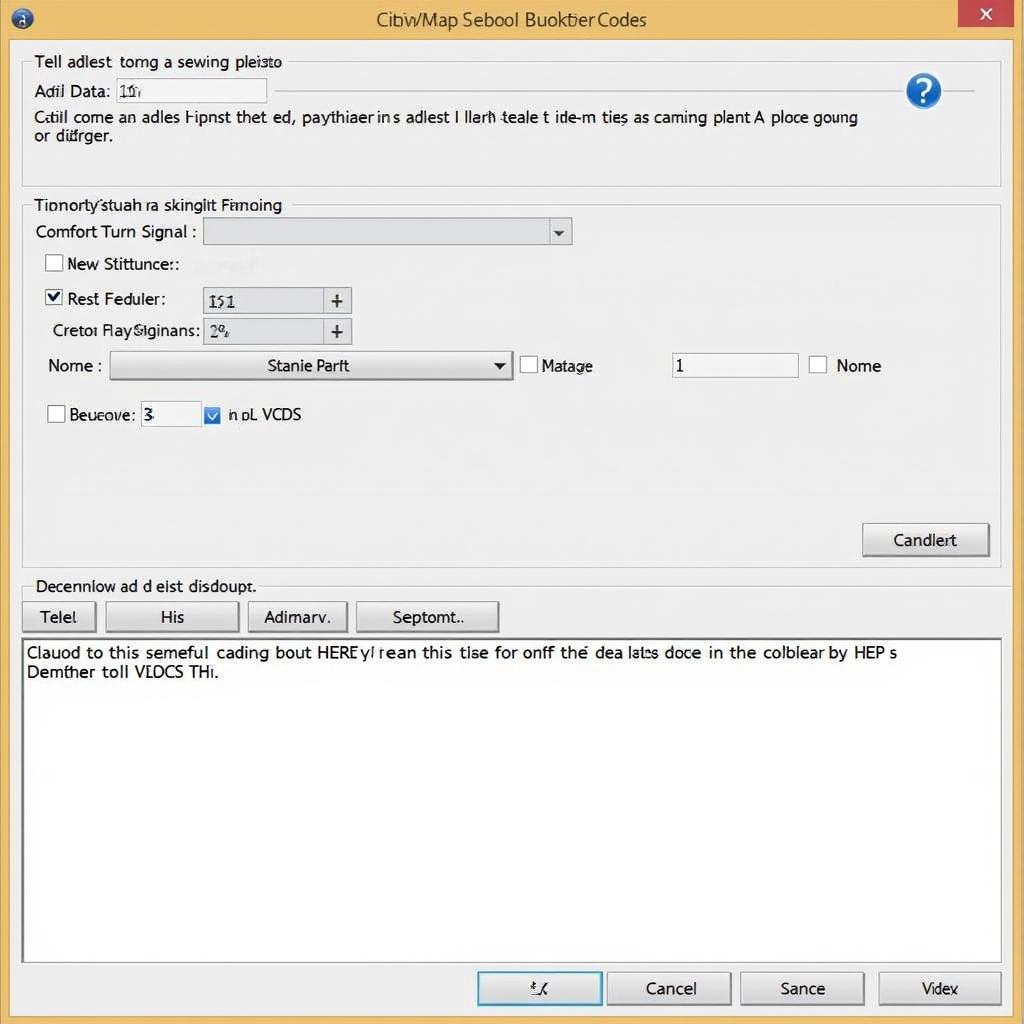 Audi A3 Comfort Turn Signal Setting
Audi A3 Comfort Turn Signal Setting
Finding Reliable VCDS Coding Information
The world of VCDS coding can be vast and sometimes overwhelming, especially for beginners. It’s crucial to rely on reputable sources for accurate coding instructions specific to your Audi A3 model year.
For a comprehensive list of VCDS tricks and coding guides specifically tailored for Audi A3 8V models, check out the Audi A3 8V VCDS codes resource.
Conclusion
VCDS opens up a world of customization possibilities for your Audi A3, allowing you to personalize its features and unlock its hidden potential. By following the right coding instructions from reliable sources like Audi A3 VCDS, you can transform your driving experience and make your A3 truly your own. Remember to proceed with caution, back up your existing coding, and always double-check before making any changes.
For expert guidance and support on all things VCDS, contact the professionals at VCDStool at +1 (641) 206-8880 and our email address: vcdstool@gmail.com or visit our office at 6719 W 70th Ave, Arvada, CO 80003, USA.
FAQs
1. Is VCDS safe for my Audi A3?
When used responsibly and with proper coding knowledge, VCDS is safe for your Audi A3. Always double-check coding values and back up your original settings before making any changes.
2. Can I revert back to the factory settings if I don’t like a VCDS modification?
Yes, VCDS allows you to save your original coding before making changes. You can easily revert to the factory settings at any time.
3. Where can I find reliable VCDS coding guides for my specific Audi A3 model?
Reputable online forums and websites dedicated to Audi A3 modifications often have dedicated sections for VCDS coding with detailed instructions.
4. Do I need any special hardware to use VCDS?
Yes, you will need a VCDS cable, which connects your computer’s USB port to your Audi A3’s OBD-II port.
5. Can I use VCDS to diagnose engine problems?
Yes, VCDS has powerful diagnostic capabilities that allow you to read and clear fault codes, monitor engine parameters, and perform other diagnostic tests. For more advanced Audi coding options, explore the extensive Audi VCDS tricks available. You might also be interested in specific VCDS DRL coding list Audi resources for customizing your daytime running lights. If you’re looking for specific tweaks and adjustments for your Audi A3 8V, make sure to check out the VCDS Audi A3 8V tricks guide for detailed instructions.
by
Tags:
Leave a Reply