Your cart is currently empty!
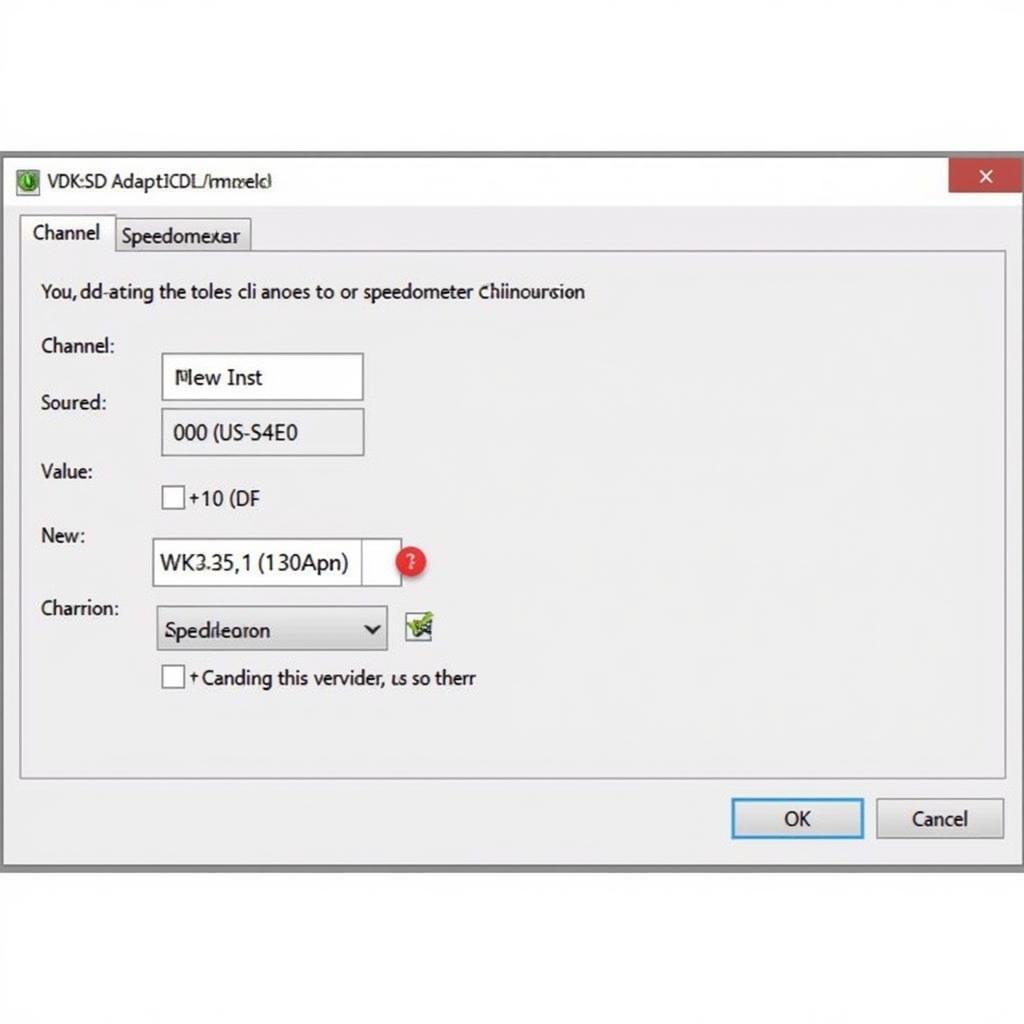
Adjust Speedometer VCDS MKV: A Comprehensive Guide
Adjusting your MKV’s speedometer with VCDS can seem daunting, but with the right knowledge, it’s a manageable task. This guide will walk you through the process, explaining the why, when, and how of speedometer adjustments using VCDS on your MKV platform Volkswagen.
Why Adjust Your Speedometer with VCDS?
Several factors can cause your speedometer to read inaccurately. Common culprits include changes in tire size, swapping instrument clusters, or even software glitches. Using VCDS (Vag-Com Diagnostic System) offers a precise way to recalibrate your speedometer, ensuring accurate speed readings. This not only keeps you compliant with traffic laws but also helps maintain accurate mileage tracking.
Common Reasons for Speedometer Inaccuracy
- Tire Size Changes: Upgrading to larger or smaller tires directly impacts your speedometer readings. Larger tires cover more ground per revolution, making your car travel faster than your speedometer indicates. Conversely, smaller tires will have the opposite effect.
- Instrument Cluster Swap: If you’ve replaced your instrument cluster, the new unit might not be calibrated for your specific vehicle configuration.
- Software Issues: Occasionally, software glitches can corrupt the data controlling your speedometer.
Adjusting Your Speedometer: A Step-by-Step Guide
Before you begin, ensure you have a genuine VCDS cable and software installed on your laptop. Using counterfeit cables or pirated software can lead to inaccurate readings and potentially damage your vehicle’s electronics.
- Connect VCDS: Connect the VCDS cable to your vehicle’s OBD-II port and your laptop.
- Turn on the Ignition: Turn the ignition on, but do not start the engine.
- Launch VCDS Software: Open the VCDS software on your laptop and select the “Select Control Module” option.
- Select Instrument Cluster: Choose “17-Instruments” from the list of control modules.
- Adaptation: Click on “Adaptation – 10.”
- Channel 6: Enter “6” in the “Channel” field.
- Read Current Value: Read the current value displayed. This represents the current speedometer calibration factor.
- Calculate New Value: Use an online speedometer calculator or consult a reliable source to determine the correct new value based on your tire size and current reading. This is crucial for achieving an accurate calibration.
- Enter New Value: Carefully enter the calculated new value into the “New Value” field. Double-check your entry to avoid errors.
- Test Drive: After saving the new value, take your car for a test drive and compare your speedometer reading with a GPS device or a reliable speed source to verify the accuracy of the adjustment.
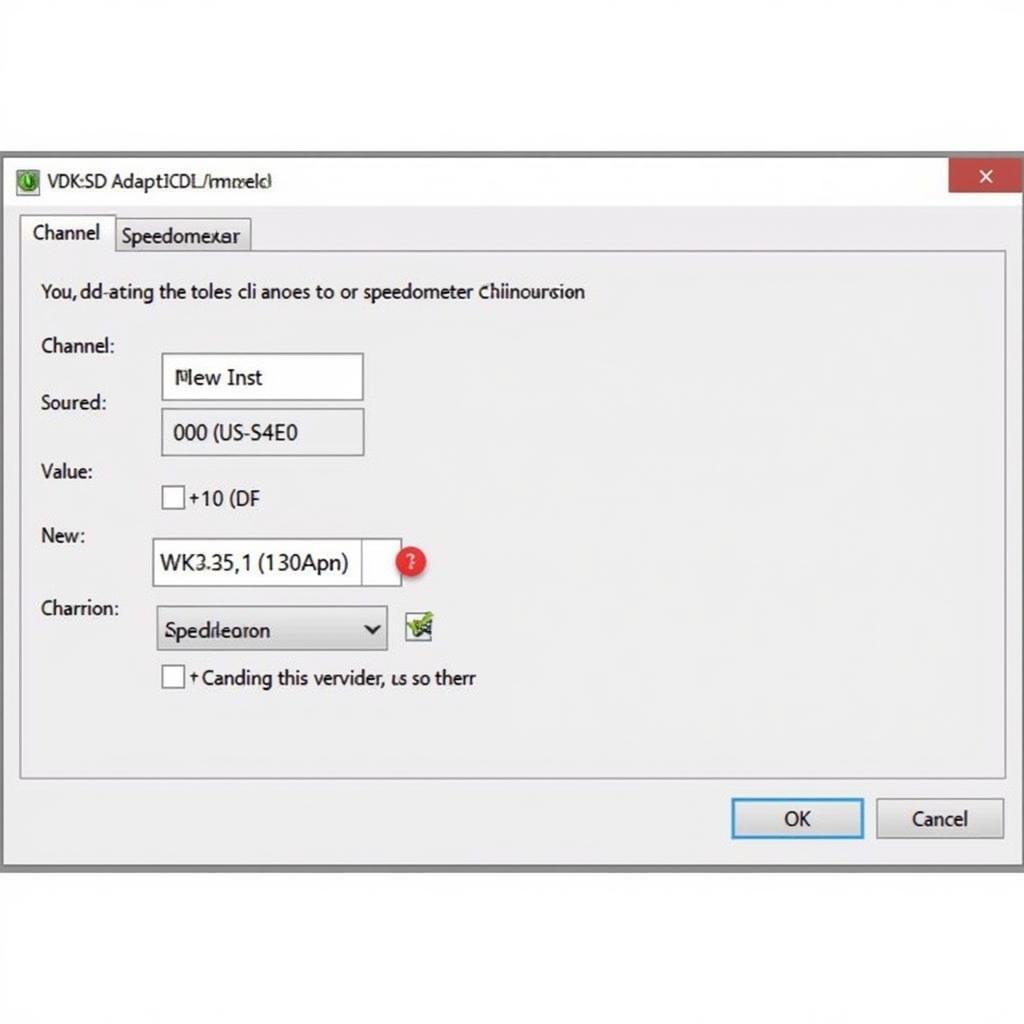 VCDS Software Interface Adjusting Speedometer
VCDS Software Interface Adjusting Speedometer
Understanding Speedometer Calibration with VCDS
The value you enter in Channel 6 represents a scaling factor that adjusts the speedometer reading. A higher value will increase the displayed speed, while a lower value will decrease it. It’s essential to make small adjustments and test drive after each change to avoid over-correcting.
What if the Adjustment Doesn’t Work?
Sometimes, other factors might be contributing to the inaccurate readings. Check for issues like a faulty speed sensor or wiring problems. If the problem persists, consult a qualified automotive electrician or a Volkswagen specialist.
“Accurate speedometer readings are crucial not only for legal compliance but also for maintaining your vehicle’s history accurately. VCDS provides a powerful tool for achieving this precision.” – John Miller, Automotive Electronics Engineer
Adjust Speedometer VCDS MKV: Key Takeaways
Using VCDS to adjust your MKV’s speedometer is a relatively straightforward process. By understanding the steps involved and following this guide carefully, you can ensure accurate speed readings and maintain the integrity of your vehicle’s mileage data. Remember to always double-check your calculations and test drive after each adjustment to ensure optimal accuracy. Need further assistance? Connect with VCDStool at +1 (641) 206-8880 and our email address: vcdstool@gmail.com or visit our office at 6719 W 70th Ave, Arvada, CO 80003, USA.
“Investing in a genuine VCDS cable is essential. Counterfeit cables can lead to inaccurate readings and potential damage to your vehicle’s electronics.” – Maria Sanchez, Certified VCDS Technician
FAQ
- Can I adjust the speedometer on any MKV model? Yes, the process is generally similar across MKV models, but specific procedures might vary slightly.
- What happens if I enter the wrong value in VCDS? Incorrect values can lead to inaccurate speedometer readings. Always double-check your calculations.
- Do I need any special tools besides VCDS? You’ll need a reliable speed source (GPS or a known accurate speedometer) for verification.
- Is it legal to adjust your speedometer? Adjusting your speedometer to compensate for tire size changes is generally acceptable, but intentionally misrepresenting your speed is illegal.
- Can I damage my car by using VCDS? Using genuine VCDS cables and software correctly poses minimal risk to your vehicle.
- What if I’m not comfortable using VCDS? If you’re unsure, it’s always best to consult a qualified technician.
- Where can I find a reliable speedometer calculator? Several online speedometer calculators are available. Ensure you choose a reputable one.
by
Tags:
Leave a Reply