Your cart is currently empty!
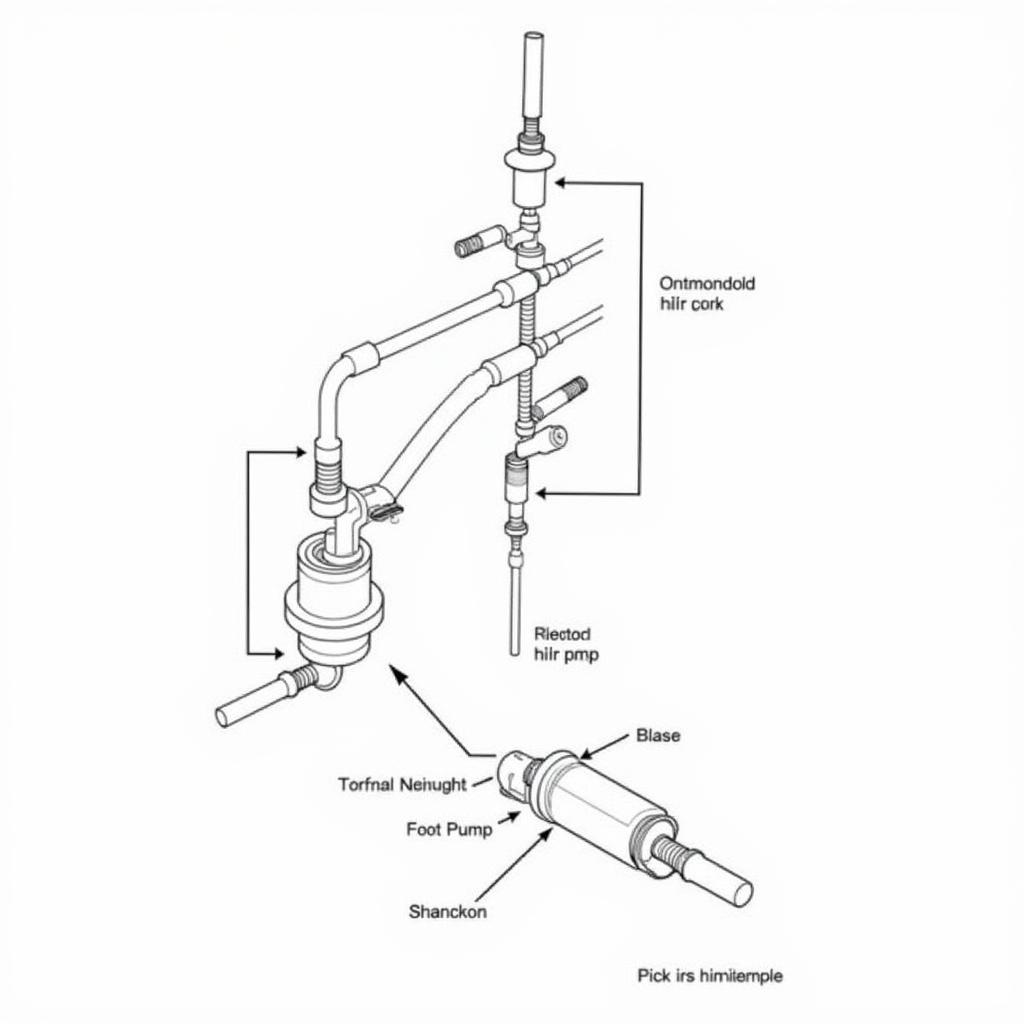
Troubleshooting Audi 3.0 Secondary Air Injection with VCDS
If your Audi 3.0 is throwing a secondary air injection code, you’re not alone. This is a common issue, and using VCDS (Vag-Com Diagnostic System) can be incredibly helpful in diagnosing and fixing the problem. This article will guide you through the process of troubleshooting your Audi 3.0 secondary air injection system using VCDS, offering insights for car owners, repair shop owners, and automotive technicians.
Understanding the Audi 3.0 Secondary Air Injection System
The secondary air injection system plays a vital role in reducing emissions during cold starts. It injects fresh air into the exhaust manifold, accelerating the catalytic converter’s warm-up and reducing unburnt hydrocarbons. A malfunctioning system can trigger the check engine light and potentially impact performance.
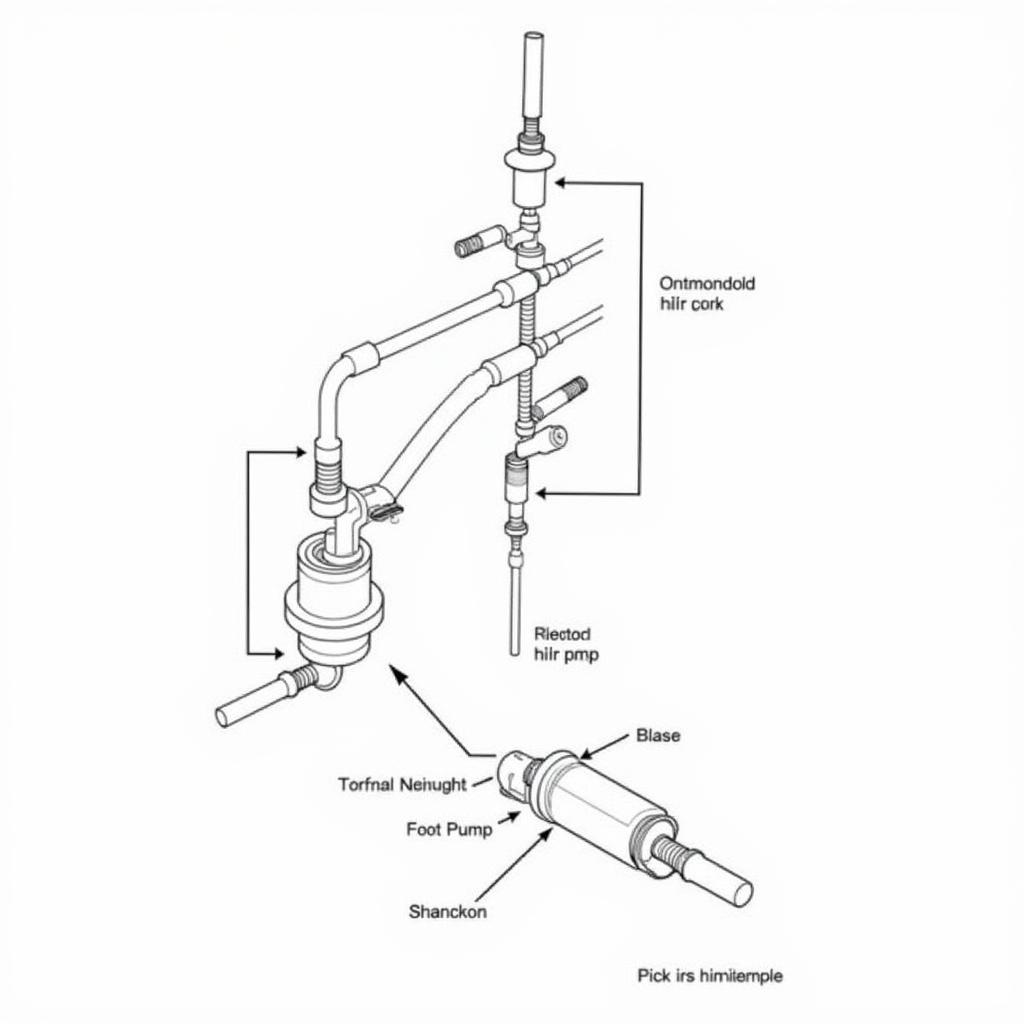 Audi 3.0 Secondary Air Injection System Diagram
Audi 3.0 Secondary Air Injection System Diagram
Common Causes of Secondary Air Injection Issues in Audi 3.0
Several components can contribute to secondary air injection problems. These include a faulty air pump, clogged or leaking hoses, malfunctioning combi valves, or issues with the pump relay. Identifying the culprit often requires a systematic approach using VCDS.
Diagnosing with VCDS: Audi 3.0 Secondary Air VCDS Procedures
VCDS is a powerful diagnostic tool that allows you to communicate directly with your Audi’s control modules. Here’s a step-by-step guide on how to use it to diagnose your secondary air injection system:
- Connect VCDS to your Audi’s OBD-II port. Ensure the ignition is switched on.
- Select “Engine” from the main menu. This will access the engine control module.
- Go to “Fault Codes” and scan for any stored codes related to the secondary air injection system. Note down the specific codes.
- Clear the fault codes. This allows you to see if they reappear after testing.
- Navigate to “Output Tests.” This feature allows you to activate individual components of the secondary air injection system to pinpoint the issue.
- Test the air pump. Listen for the pump running and feel for air flow.
- Test the combi valves. These valves control the flow of air into the exhaust manifold. You should hear them clicking.
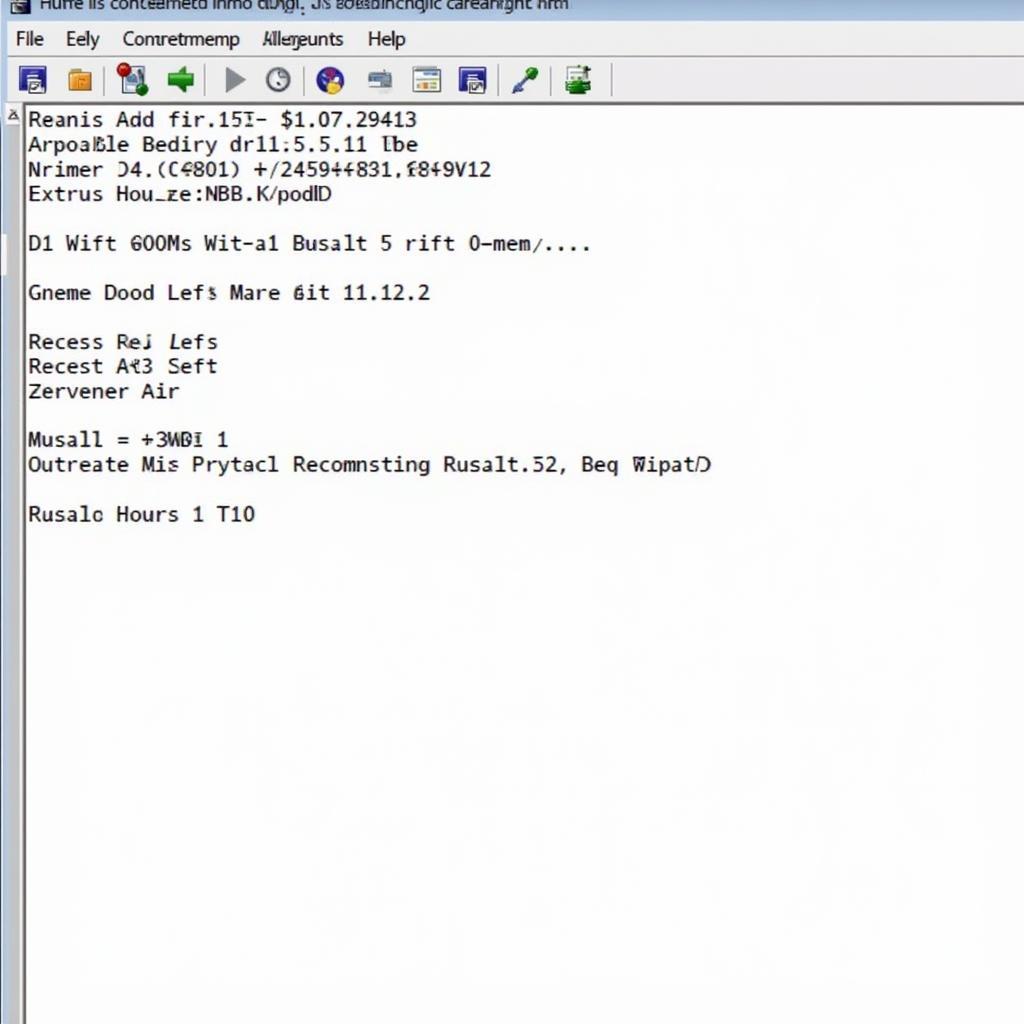 Audi 3.0 Secondary Air Pump VCDS Test
Audi 3.0 Secondary Air Pump VCDS Test
What Does Audi 3.0 Secondary Air VCDS Tell You?
The results from your VCDS scan and output tests can pinpoint the source of the problem. For example, if the pump doesn’t run during the output test, it likely indicates a faulty pump, relay, or wiring issue. If the pump runs but the valves don’t click, the combi valves might be stuck or faulty.
“A thorough VCDS scan is paramount. It’s like having a conversation with your car’s brain, allowing you to understand exactly what’s going wrong.” – David Miller, Automotive Diagnostics Specialist
Repairing Secondary Air Injection Problems
Once you’ve identified the faulty component using VCDS, you can proceed with the repair. This might involve replacing the air pump, cleaning or replacing hoses, or replacing the combi valves. After the repair, clear the fault codes again and re-test the system with VCDS to ensure the problem is resolved.
 Audi 3.0 Secondary Air Combi Valve Replacement
Audi 3.0 Secondary Air Combi Valve Replacement
Why Is My Audi 3.0 Secondary Air Injection System Important?
The secondary air injection system plays a vital role in reducing emissions, especially during cold starts. A functioning system contributes to a cleaner environment.
“Ignoring secondary air injection issues can lead to more serious problems down the line, including damage to the catalytic converter. Early diagnosis with VCDS is key.” – Sarah Chen, Certified Automotive Technician
Conclusion
Troubleshooting Audi 3.0 secondary air injection issues with VCDS empowers you to take control of the diagnostic process. By understanding how the system works and utilizing the capabilities of VCDS, you can effectively identify and repair problems, saving time and money. Remember to always refer to your specific Audi model’s repair manual for detailed instructions. If you need further assistance or expert diagnostics, connect with us at +1 (641) 206-8880 and our email address: vcdstool@gmail.com or visit our office at 6719 W 70th Ave, Arvada, CO 80003, USA. You can also find helpful resources at vcdstool.
by
Tags:
Leave a Reply