Your cart is currently empty!

Unlocking Your Audi 8V: A Comprehensive Guide to VCDS
The Audi 8V platform, encompassing popular models like the A3 and S3, boasts sophisticated onboard diagnostics accessible through VCDS (Vag-Com Diagnostic System). This powerful software empowers you to delve into the car’s brain, diagnose issues, and even customize features to your liking. Whether you’re a DIY enthusiast or a seasoned mechanic, this guide will equip you with the knowledge to harness the potential of “Audi 8V VCDS.”
 Audi 8V VCDS Diagnostic
Audi 8V VCDS Diagnostic
Understanding the Power of Audi 8V VCDS
VCDS acts as a direct line of communication between your computer and your Audi’s control modules. Forget generic OBD-II scanners; VCDS grants you access to a treasure trove of information and settings specific to your Audi 8V.
With VCDS, you can:
- Diagnose Fault Codes: Read and clear Diagnostic Trouble Codes (DTCs) with detailed descriptions, pinpointing the root of those pesky warning lights on your dashboard.
- Customize Settings: Tweak convenience features, adjust lighting behaviors, modify instrument cluster displays, and personalize your driving experience.
- Monitor Live Data: Observe real-time sensor readings for engine parameters, transmission behavior, and more, aiding in diagnosis and performance monitoring.
Getting Started with Audi 8V VCDS
Before diving in, you’ll need:
- A VCDS System: Obtain a genuine Ross-Tech VCDS interface and software.
- A Compatible Laptop: Ensure your computer meets the software’s requirements.
- A Connection Cable: You’ll need a USB or wireless interface to connect your laptop to your Audi’s OBD-II port.
Common Uses of Audi 8V VCDS
Let’s explore some practical applications of VCDS for your Audi 8V:
1. Troubleshooting Warning Lights
Imagine an unexpected “Check Engine” light illuminating your dashboard. Instead of a trip to the mechanic, use VCDS to read the specific DTC, often accompanied by a helpful description. This allows you to research the code, potentially saving you time and money on unnecessary repairs.
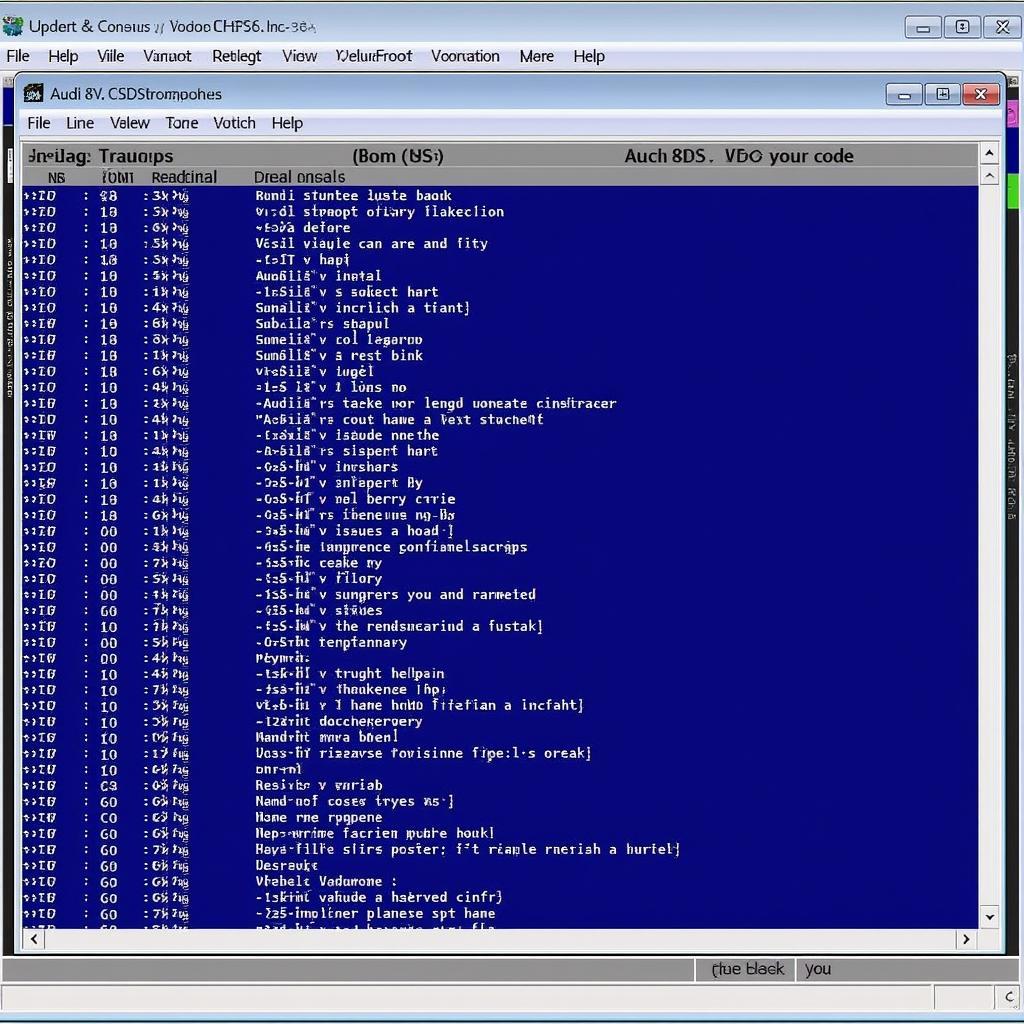 Audi 8V VCDS Codes Dashboard
Audi 8V VCDS Codes Dashboard
2. Enhancing Convenience Features
VCDS lets you customize various convenience features on your Audi 8V. For example, you can enable:
- Coming Home Lights: Illuminate your headlights for a predetermined duration after you park for added safety and visibility. You can find more information on how to do this with our guide on Audi A3 8V coming home lights vcds.
- Needle Sweep: Impress yourself every time you start your car with a dramatic gauge sweep. Our Audi A3 8V needle sweep vcds guide walks you through the steps.
- Lap Timer: Activate the hidden lap timer within your instrument cluster for those impromptu track days.
3. Diagnosing Complex Issues
For more experienced users, VCDS provides in-depth data logging and analysis capabilities. This is invaluable for diagnosing intermittent problems or monitoring sensor readings over time.
“As an Audi technician, I rely heavily on VCDS. It’s an essential tool for everything from simple diagnostics to complex module coding.” – John S., Senior Audi Technician
 Audi S3 8V Facelift VCDS Customization
Audi S3 8V Facelift VCDS Customization
Safety and Precautions
While VCDS is a powerful tool, it’s important to exercise caution:
- Backup Your Settings: Before making any changes, note down or take screenshots of your original settings. This way, you can revert back if needed.
- Proceed Gradually: Make one change at a time and test it thoroughly before moving on to the next.
- Seek Expert Help: If you’re ever unsure about a setting or encounter issues, don’t hesitate to consult the extensive VCDS community forums or seek professional assistance.
Conclusion
VCDS empowers Audi 8V owners with unparalleled control over their vehicles. By understanding its capabilities and using it responsibly, you can unlock hidden features, diagnose problems effectively, and personalize your Audi ownership experience.
For further assistance and guidance on using VCDS with your Audi, contact VCDStool at +1 (641) 206-8880 and our email address: vcdstool@gmail.com or visit our office at 6719 W 70th Ave, Arvada, CO 80003, USA.
Frequently Asked Questions
1. Can I use VCDS on other VAG (Volkswagen Audi Group) vehicles?
Yes, VCDS is compatible with most Volkswagen Audi Group vehicles, including Audi, Volkswagen, Seat, and Skoda.
2. Is VCDS legal?
Yes, using VCDS to modify your own vehicle is legal in most countries. However, modifying your car in a way that doesn’t comply with local regulations or emissions standards may be illegal.
3. Can VCDS void my warranty?
Modifying certain settings with VCDS could potentially void your warranty if it’s determined that the modification caused a specific issue. It’s always best to consult your dealer or refer to your warranty documentation.
4. Is there a risk of damaging my car with VCDS?
While the risk is minimal when used responsibly, incorrect coding or modifications could potentially lead to unintended consequences. Always double-check your work and proceed cautiously.
5. Are there online resources for learning more about VCDS?
Absolutely! The Ross-Tech website offers comprehensive documentation, forums, and a vibrant community of VCDS users eager to share their knowledge. You can find VCDS codes for the Audi A3 8V on websites like audi a3 8v vcds codes, as well as more specific guides for models like the Audi S3 8V facelift vcds.
by
Tags:
Leave a Reply