Your cart is currently empty!
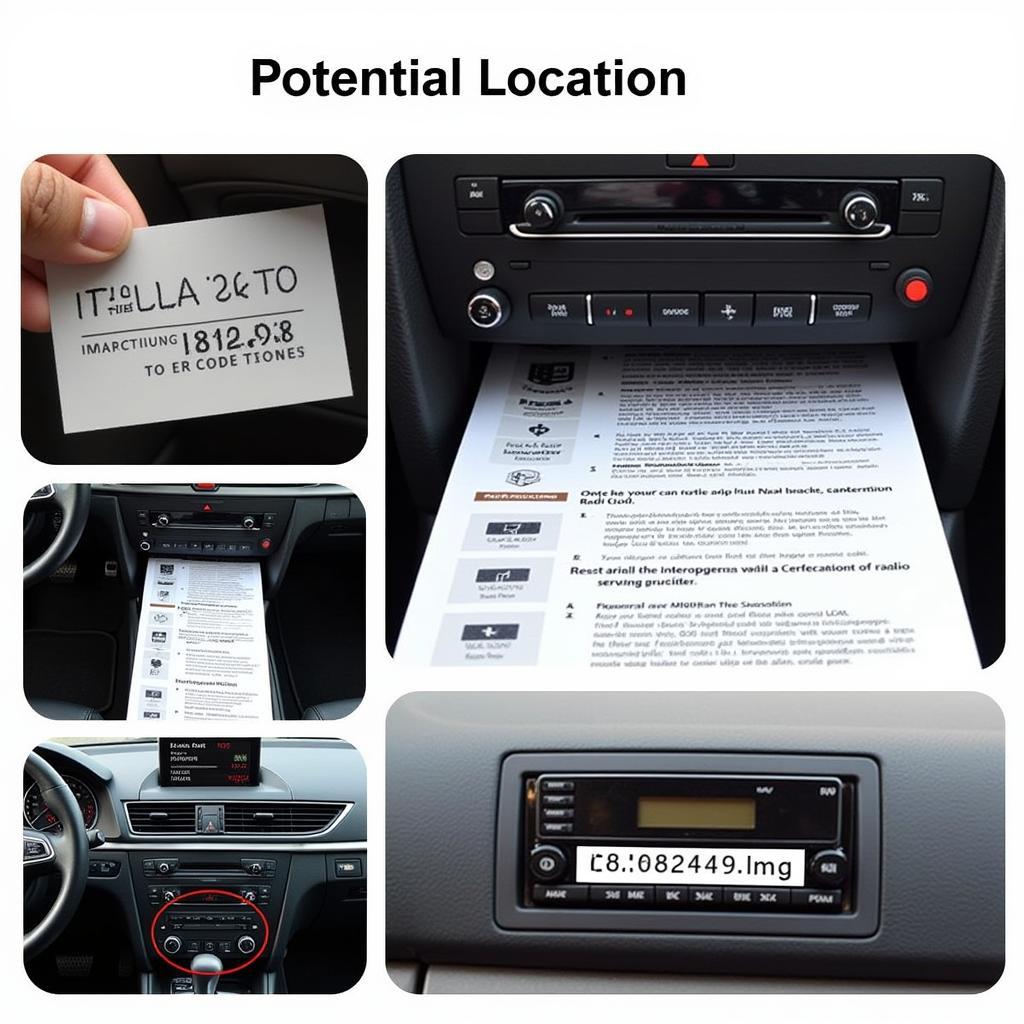
Audi A2 Radio Code: A Comprehensive Guide to Retrieval and Input
Retrieving your Audi A2 radio code can be a frustrating experience, especially if you’ve recently disconnected your car battery or replaced the radio. This guide provides a comprehensive overview of how to obtain your Audi A2 radio code and successfully enter it into your car’s system. We’ll cover various methods, from checking your owner’s manual to using online resources, ensuring you can get your radio back up and running quickly.
Similar to the Audi A2 login code concept, obtaining your radio code often involves a specific sequence of steps depending on the radio model and year of your A2. Let’s delve into the different approaches.
Where to Find Your Audi A2 Radio Code
There are several places where you might find your Audi A2 radio code:
- Owner’s Manual: The first and often easiest place to look is in your car’s owner’s manual. The radio code is often written on a card or sticker inside the manual.
- Radio Sticker: Sometimes, the code is located on a sticker attached to the radio itself. You may need to partially remove the radio from the dashboard to check for this.
- Dealer Records: If you can’t locate the code in your documentation, your local Audi dealership should have a record of it, linked to your car’s VIN. Be prepared to provide proof of ownership.
- Online Decoding Services: Several online services specialize in retrieving radio codes based on your car’s make, model, and radio serial number. Exercise caution when using online services and choose reputable providers.
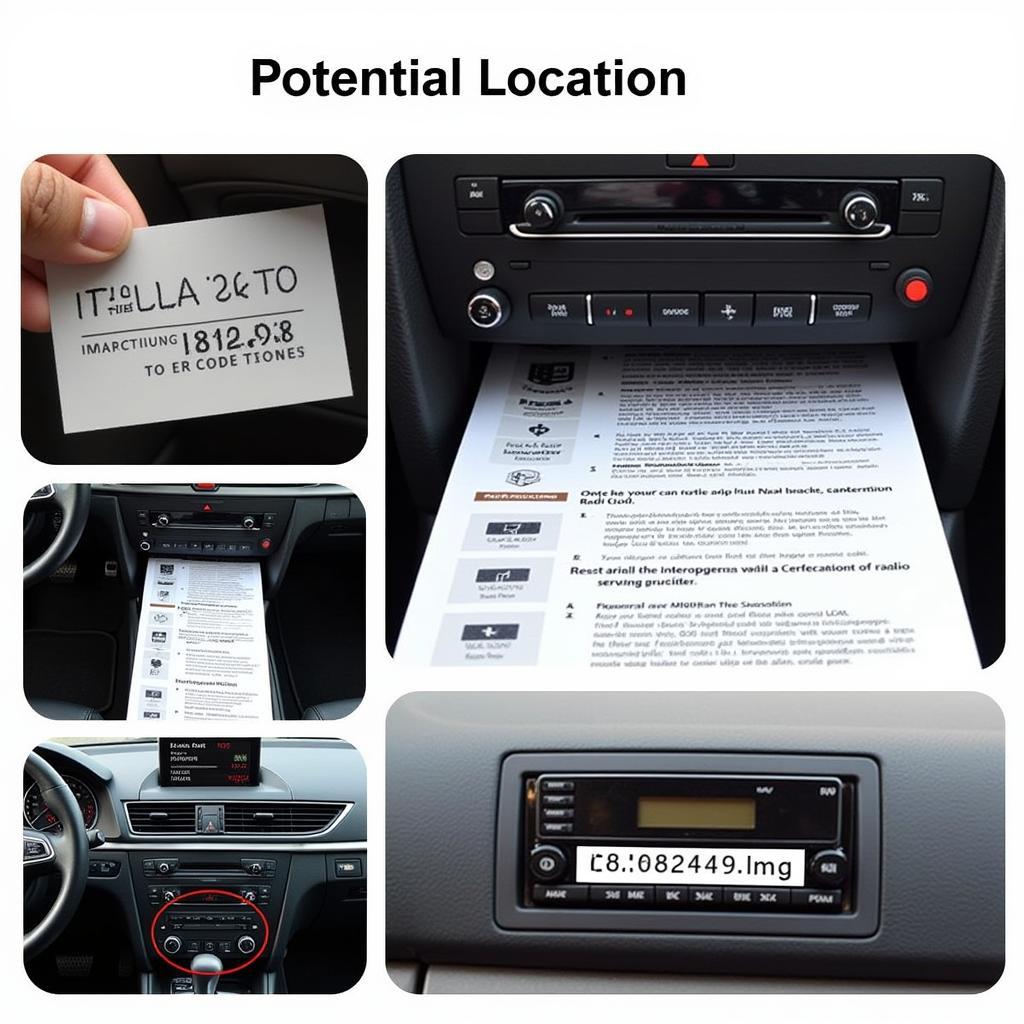 Audi A2 Radio Code Location Example
Audi A2 Radio Code Location Example
How to Enter Your Audi A2 Radio Code
Once you’ve found your Audi A2 radio code, the process for entering it is generally straightforward:
- Turn on the Ignition: Turn your car’s ignition to the accessory position (the position just before the engine starts). This will power up the radio.
- Enter the Code: Use the radio’s preset buttons (numbered 1-6) to enter the four-digit code. Each button corresponds to a digit in the code.
- Confirm the Code: After entering the code, press and hold the “>” or “OK” button on the radio. This should confirm the code and activate the radio.
What happens if you enter the wrong Audi A2 radio code? If you enter the incorrect code several times, the radio may lock itself, requiring a waiting period before you can try again.
 Entering the Audi A2 Radio Code Using Preset Buttons
Entering the Audi A2 Radio Code Using Preset Buttons
Troubleshooting Common Issues
If you’re having trouble retrieving or entering your Audi A2 radio code, consider the following:
- Incorrect Code: Double-check that you’re entering the correct code. Transposed digits are a common mistake.
- Radio Locked: If you’ve entered the wrong code repeatedly, the radio might be locked. Refer to your owner’s manual for the waiting period and how to reset the system.
- Serial Number Issues: Ensure you have the correct serial number for your radio if using an online decoding service. This number is usually found on a sticker on the radio itself.
Understanding these potential issues can save you time and frustration. Just as audi a2 login code is essential for accessing certain vehicle functions, your radio code is vital for your in-car entertainment.
What if I lost my Audi A2 owner’s manual?
Losing your owner’s manual can be a hassle. If you’ve lost yours and it contained your radio code, contact your local Audi dealer. They can often provide you with a replacement manual or retrieve the code based on your car’s VIN.
Why do Audi A2 radios have codes?
Audi A2 radios are equipped with security codes to deter theft. If the radio is disconnected from the car’s power supply, the code is required to reactivate it. This feature helps protect your car audio system.
Quote from John Smith, Senior Automotive Technician at Smith Automotive: “Radio codes are a crucial security feature. While they can be a bit of a nuisance if lost, they greatly reduce the likelihood of your radio being a target for thieves.”
Conclusion
Retrieving and entering your Audi A2 radio code can be simple if you know where to look and how to proceed. From checking your documentation to contacting your dealer or using online resources, there are several avenues you can explore. By following the steps outlined in this guide, you can quickly restore your car’s audio and enjoy your drive once more. For further assistance or personalized support, contact VCDSTool at +1 (641) 206-8880 and our email address: vcdstool@gmail.com or visit our office at 6719 W 70th Ave, Arvada, CO 80003, USA.
by
Tags:
Leave a Reply