Your cart is currently empty!

Unlock Your Audi A3 8P: The Ultimate VCDS Coding List
The Audi A3 8P VCDS coding list is a powerful tool for customizing and enhancing your driving experience. Whether you’re looking to enable hidden features, troubleshoot issues, or simply personalize your car, this comprehensive guide will unlock the potential of your A3 8P.
Understanding VCDS and its Power
VCDS (VAG-COM Diagnostic System) is a diagnostic and coding software specifically designed for Volkswagen, Audi, Seat, and Skoda vehicles. It allows you to access and modify various control modules within your car’s electronic systems. Think of it as a secret passage to all the hidden features and customization options your A3 8P has to offer. From tweaking convenience features to diagnosing complex electrical problems, VCDS puts you in control.
 Audi A3 8P Connected to VCDS via Laptop
Audi A3 8P Connected to VCDS via Laptop
Essential Coding Options for Your Audi A3 8P
This section will explore some of the most popular and useful coding options available for your A3 8P. Remember, always back up your existing coding before making any changes.
Convenience Features with Audi A3 8P VCDS Coding List
- Needle Sweep: Enable the dramatic needle sweep on startup, adding a touch of flair to your daily drive.
- Coming/Leaving Home Lights: Configure your headlights and taillights to illuminate as you approach or leave your car, enhancing visibility and safety.
- Auto-Lock/Unlock: Automatically lock your doors when you start driving and unlock them when you turn off the ignition.
- Disable Seatbelt Chime: Silence the annoying seatbelt chime if desired. However, always prioritize safety and wear your seatbelt.
Lighting Enhancements with VCDS
- Activate Cornering Fog Lights: Utilize your fog lights for improved visibility when turning at low speeds.
- Adjust DRL Brightness: Customize the brightness of your daytime running lights for optimal visibility and aesthetics.
- Tail Light Modifications: Explore various tail light coding options, like activating the “US-Style” brake lights or adjusting the intensity.
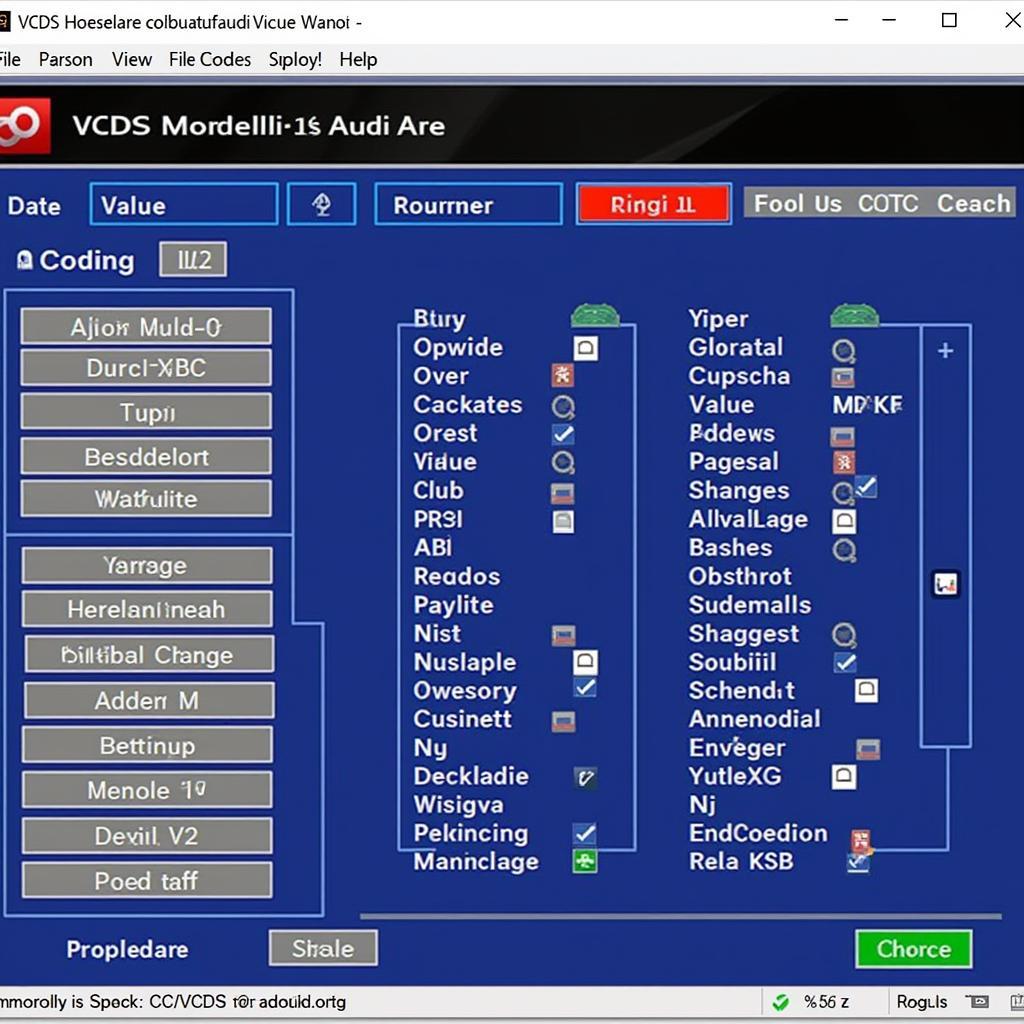 VCDS Coding Interface for Audi A3 8P
VCDS Coding Interface for Audi A3 8P
Advanced Coding Options for the Tech-Savvy
- Hidden Menu Access: Unlock hidden menus within your MMI (Multi Media Interface) to access additional diagnostic information and settings.
- Gauge Test/Staging: Activate a gauge test sequence or “staging” to impress your friends or simply check if all gauges are functioning correctly.
Troubleshooting Common Issues Using Your Audi A3 8P VCDS Coding List
VCDS isn’t just for customization; it’s a powerful diagnostic tool. You can read and clear fault codes, identify malfunctioning components, and gain valuable insights into your car’s health.
Diagnosing Electrical Gremlins
VCDS provides detailed information about the various control modules in your car, allowing you to pinpoint the source of electrical issues.
Reading and Clearing Fault Codes
Easily read and clear fault codes stored in your car’s system, helping you diagnose and fix problems quickly.
“Having a reliable VCDS coding list is invaluable for any Audi A3 8P owner. It’s like having a direct line to your car’s brain, allowing you to personalize and optimize its performance.” – John Smith, Automotive Electronics Engineer
 Audi A3 8P OBD-II Port Connection
Audi A3 8P OBD-II Port Connection
Why Choose VCDS for Your Audi A3 8P?
VCDS offers a level of control and customization that generic OBD-II scanners simply can’t match. It’s a valuable investment for any enthusiast or technician working with Volkswagen/Audi vehicles.
“Investing in VCDS and learning how to use it has saved me countless trips to the dealership. It’s empowering to be able to diagnose and fix issues myself.” – Maria Garcia, Certified Automotive Technician
Conclusion
Mastering the Audi A3 8P VCDS coding list opens up a world of possibilities for customizing and optimizing your driving experience. From simple convenience tweaks to advanced diagnostics, VCDS puts you in the driver’s seat when it comes to controlling your car. For further assistance or to acquire your own VCDS system, connect with us at vcdstool or call us at +1 (641) 206-8880 and our email address: vcdstool@gmail.com. Our office is located at 6719 W 70th Ave, Arvada, CO 80003, USA.
FAQ
- What is VCDS? VCDS is a diagnostic and coding software for VAG vehicles.
- Do I need any special skills to use VCDS? Basic computer skills are sufficient, but some coding requires more advanced knowledge.
- Is VCDS safe to use? Yes, if used responsibly and with proper precautions. Always back up your original coding.
- Can I damage my car with VCDS? Incorrect coding can potentially cause issues, but backing up your coding mitigates this risk.
- Where can I purchase VCDS? You can find VCDS systems at vcdstool.
- Can I use VCDS on other car brands? No, VCDS is specifically designed for VAG vehicles (Volkswagen, Audi, Seat, Skoda).
- What is the Audi A3 8P VCDS coding list? It’s a compilation of coding modifications for the Audi A3 8P platform.
by
Tags:
Leave a Reply