Your cart is currently empty!
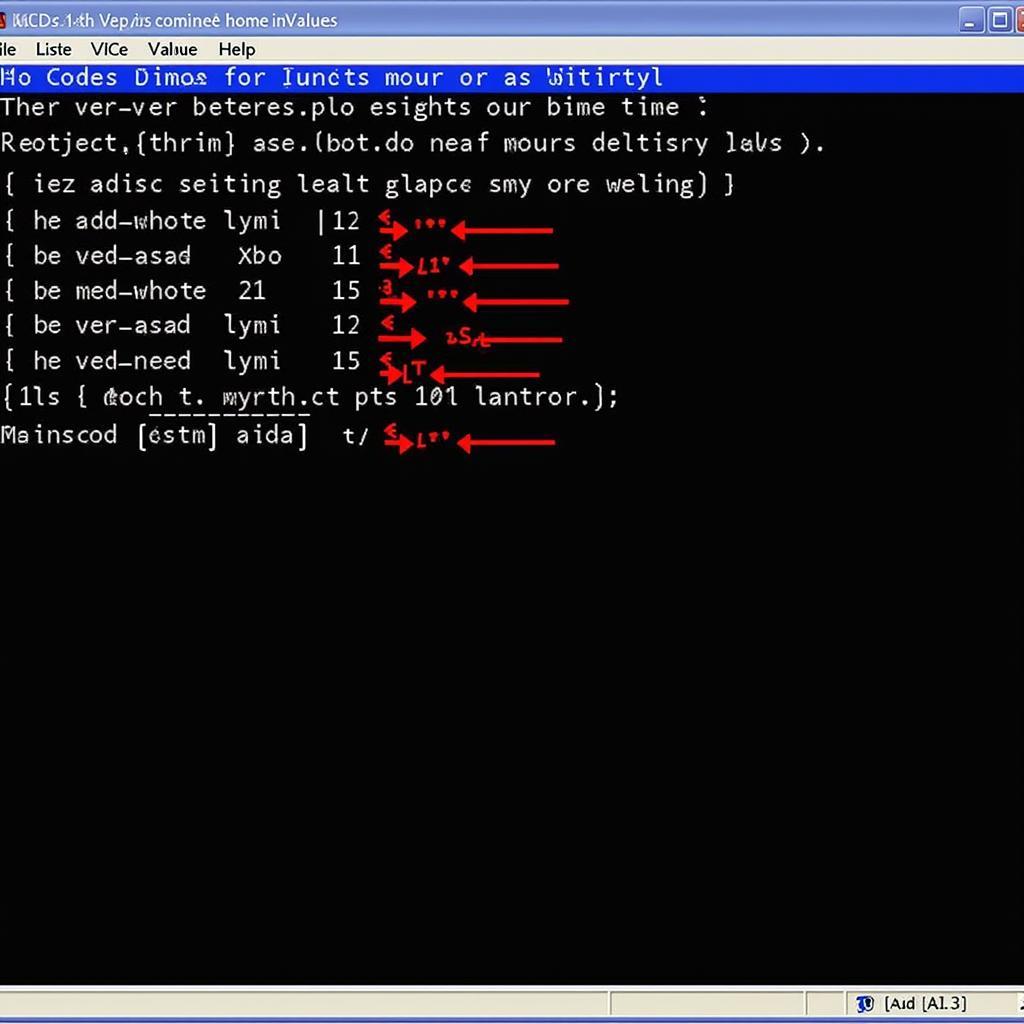
How to Code Audi A3 8V Coming Home Lights with VCDS
The Audi A3 8V’s coming home lights feature, where the headlights briefly illuminate upon unlocking or locking the car, provides both convenience and a touch of luxury. While many A3s come standard with this, you might want to customize its behavior. This is where VCDS, a powerful diagnostic and coding tool, comes into play. This guide will walk you through how to code your Audi A3 8V coming home lights using VCDS.
Understanding VCDS and Its Capabilities
VCDS, previously known as VAG-COM, is a Windows-based diagnostic software that allows you to access and modify the control modules of Volkswagen Audi Group (VAG) vehicles. With VCDS, you can adjust a wide range of settings, from basic convenience features like coming home lights to more advanced parameters related to engine, transmission, and lighting.
What You’ll Need
- A Windows-based laptop or PC
- A genuine VCDS cable
- Your Audi A3 8V
Disclaimer: Modifying your car’s settings with VCDS can have unintended consequences if not done correctly. Proceed with caution and consult your vehicle’s documentation or a qualified professional if you are unsure about any procedure.
Step-by-Step Guide to Coding Audi A3 8V Coming Home Lights
Here’s a step-by-step guide to help you enable and customize your Audi A3 8V coming home lights:
-
Connect Your Laptop and Launch VCDS: Connect your VCDS cable to your laptop’s USB port and the OBD-II port on your Audi A3 8V, usually located under the dashboard on the driver’s side. Start the engine and turn off any unnecessary accessories. Launch the VCDS software on your laptop.
-
Select Control Module: Once VCDS establishes communication with your vehicle, you’ll see a screen with various control module options. Select the module related to your car’s lighting system, typically labeled [09 – Central Electrics].
-
Navigate to Coding: Within the Central Electrics module, locate the [Coding – 07] function. This is where you’ll find the settings for the coming home lights.
-
Identify the Byte: Each function within the coding section is controlled by a specific byte. Look for the byte that corresponds to “Coming Home/Leaving Home”. The exact byte number may vary slightly depending on your car’s model year and specific configuration, so refer to the VCDS label file or online resources for confirmation.
-
Adjust the Coding: Once you’ve identified the correct byte, you’ll see a series of numbers and letters representing the current coding. Each digit and letter in the code corresponds to a specific setting. To enable or disable the coming home lights, adjust the appropriate bit within the byte.
For example, you might need to change the value of a specific bit from 0 to 1 to activate the coming home lights. Again, consult the VCDS label file or online resources for the precise bit and value modification needed for your desired outcome.
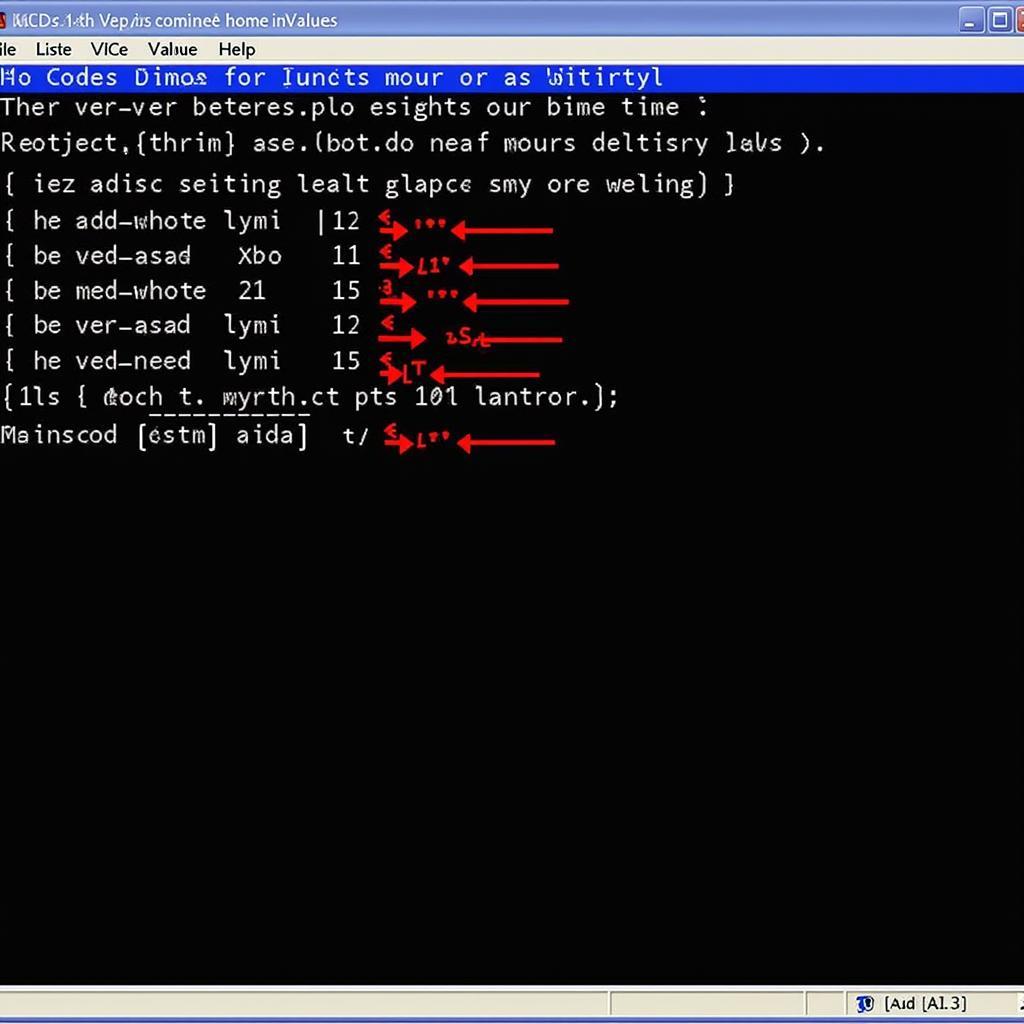 Audi A3 VCDS Coding Screen
Audi A3 VCDS Coding Screen -
Save the Coding: After making the desired changes to the byte value, click on [Do It!] to save the new coding to your car’s control module.
-
Verify the Coding: Turn off the ignition, wait a few seconds, and then turn it back on. Test if the coming home lights function as intended by locking and unlocking your car. If not, double-check your coding and ensure you’ve entered the correct values.
Common VCDS Coding Options for Coming Home Lights
Using VCDS, you can fine-tune the behavior of your Audi A3 8V coming home lights. Here are some common coding options:
- Duration: You can adjust the duration for which the coming home lights remain illuminated.
- Light Activation: Choose which lights are activated – headlights only, taillights only, or both.
- Daytime Running Lights (DRL) Integration: Determine if you want your DRLs to be part of the coming home/leaving home sequence.
 Audi A3 with Coming Home Lights Activated
Audi A3 with Coming Home Lights Activated
Tips and Precautions
- Backup Your Original Coding: Before making any changes, it’s crucial to document the original coding of your car’s control modules. This way, you can always revert to the factory settings if needed.
- Small Changes at a Time: When coding with VCDS, it’s best to make one modification at a time and test the results. This makes it easier to identify the source of any issues.
- Consult Online Resources: Numerous online forums and communities are dedicated to VCDS coding. These platforms can provide valuable insights, coding guides, and support.
Conclusion
Coding your Audi A3 8V coming home lights with VCDS empowers you to personalize your driving experience. By following the steps in this guide and utilizing the available coding options, you can customize the functionality to your liking. However, always remember to proceed cautiously and double-check your work to avoid any unintended consequences. For any assistance with VCDS coding or to explore a wide range of diagnostic and customization tools, feel free to reach out to us at +1 (641) 206-8880 and our email address: vcdstool@gmail.com or visit our office located at 6719 W 70th Ave, Arvada, CO 80003, USA.
by
Tags:
Comments
2 responses to “How to Code Audi A3 8V Coming Home Lights with VCDS”
[…] Coming Home Lights: Illuminate your headlights for a predetermined duration after you park for added safety and visibility. You can find more information on how to do this with our guide on Audi A3 8V coming home lights vcds. […]
[…] Audi A3 8V Coming Home Lights VCDS: Program your headlights to illuminate for a set duration after you lock or unlock your car for added convenience and safety. […]
Leave a Reply