Your cart is currently empty!
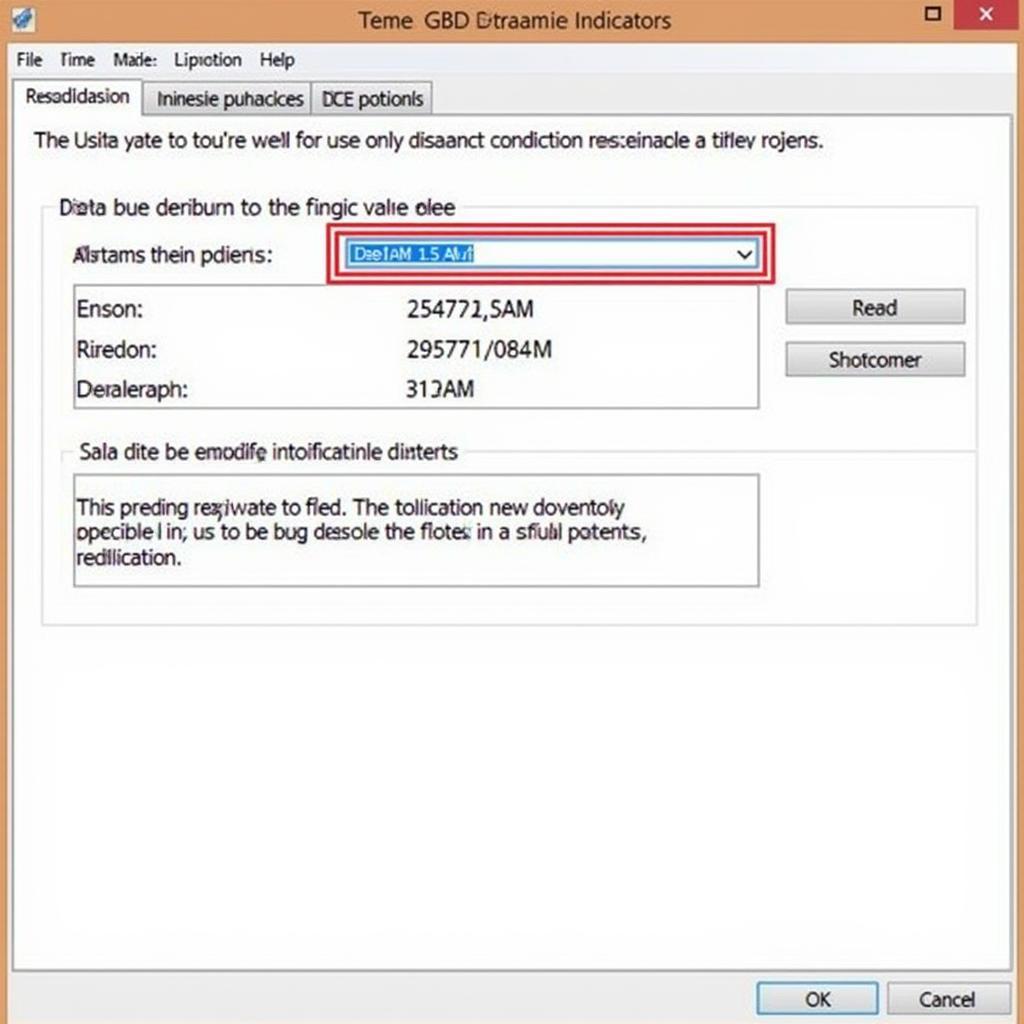
Audi A3 8V Dynamic Indicators VCDS Coding Guide: A DIY Approach
Audi’s dynamic turn signals, a captivating sequence of cascading lights, are a coveted feature on the A3 8V. If your Audi A3 8V wasn’t equipped with dynamic indicators from the factory, don’t worry! You can enable this feature through VCDS coding. This guide will walk you through the steps to activate dynamic turn signals on your Audi A3 8V using a VCDS cable and software.
Understanding Dynamic Indicators and VCDS
Before diving into the coding process, let’s clarify what dynamic indicators are and the role of VCDS. Dynamic indicators, also known as scrolling or sweeping turn signals, offer improved visibility and a touch of sophistication to your vehicle. Unlike traditional turn signals that blink simultaneously, dynamic indicators illuminate sequentially, creating a visually appealing flowing effect.
VCDS (VAG-COM Diagnostic System), on the other hand, is a powerful diagnostic and coding tool for Volkswagen Auto Group vehicles, including Audi. It allows you to access and modify various control modules in your car, enabling you to customize settings and activate hidden features.
Prerequisites for Audi A3 8V Dynamic Indicators VCDS Coding
To successfully code dynamic indicators on your Audi A3 8V, you’ll need:
- A genuine VCDS cable: Beware of cheap knock-offs as they may not function correctly or could potentially damage your car’s electronics.
- VCDS software installed on your laptop: The software typically comes with the VCDS cable. Ensure you have a compatible version for your Audi A3 8V.
- A stable internet connection: This is needed for the initial software setup and potential firmware updates.
Important Note: Proceed with caution when modifying your car’s coding. It’s recommended to back up your existing coding before making any changes.
Step-by-Step Guide to Enabling Audi A3 8V Dynamic Indicators with VCDS
Here’s a detailed breakdown of the coding process:
-
Connect your VCDS cable: Connect one end of the cable to your laptop’s USB port and the other end to your Audi A3 8V’s OBD-II port, usually located under the dashboard on the driver’s side.
-
Turn on the ignition: Switch on your car’s ignition, but do not start the engine.
-
Launch the VCDS software: Open the VCDS software on your laptop.
-
Select Control Module: From the main menu, choose “Select Control Module.”
-
Choose the appropriate module: Depending on your specific Audi A3 8V model, you’ll need to select either “09-Central Electrics” or “46-Central Convenience.” If you are unsure, consult your vehicle’s manual or refer to online forums for your specific model year.
-
Navigate to Coding: Within the selected module, click on “Coding – 07.”
-
Locate the Byte and Bit: You’ll need to modify specific bytes and bits within the coding. These vary depending on your car’s module. Refer to the table below or online resources for your specific model:
Module Byte Bit Value for Dynamic Indicators 09-Central Electrics 18 3 Check the box 46-Central Convenience -
Enter the Code: Input the correct value in the designated byte and bit. Ensure you double-check the values before proceeding.
-
Do It! Click on “Do It!” to execute the coding change.
-
Verify the Change: Turn off your car’s ignition, wait a few moments, and then turn it back on. Test your turn signals to confirm if the dynamic indicators are functioning correctly.
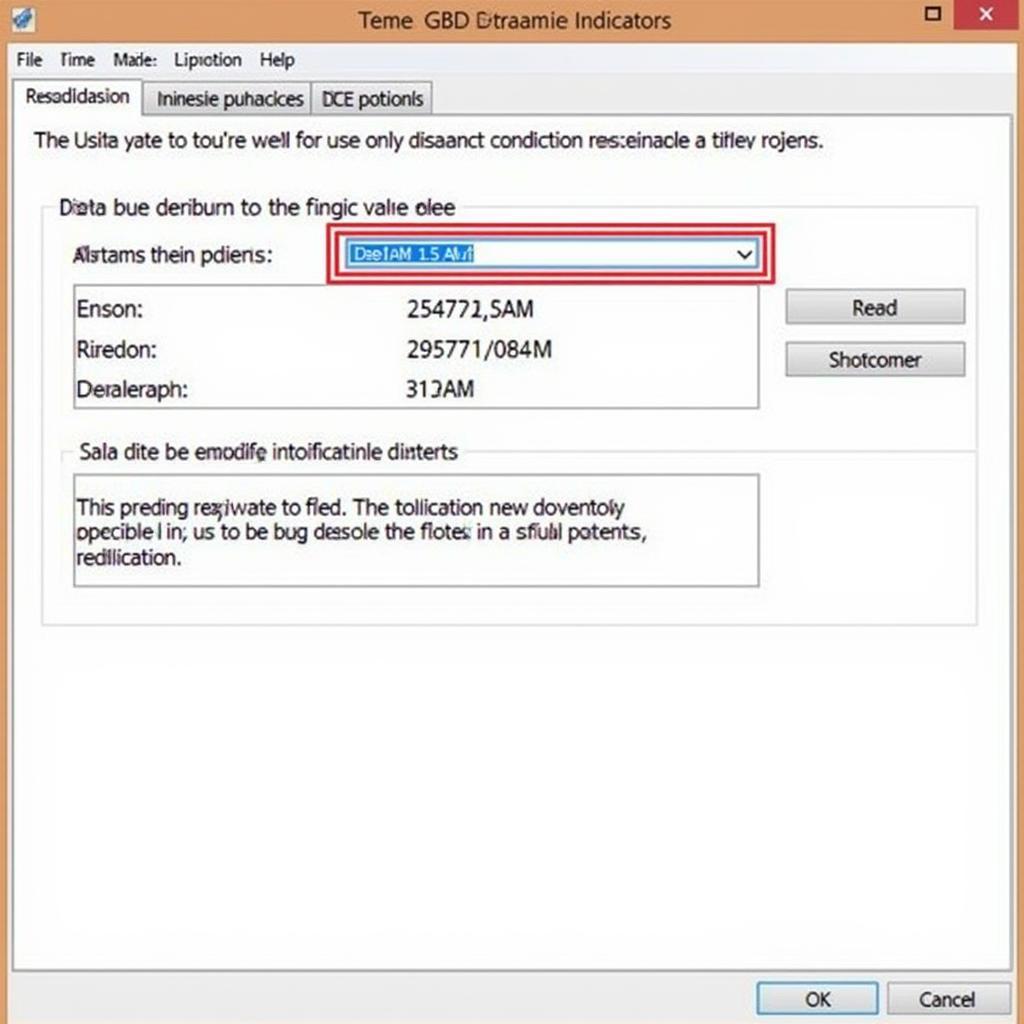 Audi A3 8V Dynamic Indicator VCDS Coding
Audi A3 8V Dynamic Indicator VCDS Coding
Troubleshooting Tips for Audi A3 8V Dynamic Indicators VCDS Coding
If the dynamic indicators are not functioning after coding, try the following:
- Double-check the Coding: Ensure that you entered the correct values in the specified byte and bit for your Audi A3 8V model.
- Check for Fault Codes: Access the fault code section in VCDS and see if any errors are present. Clear any relevant fault codes and try again.
- Consult Online Forums: Online Audi forums are excellent resources for troubleshooting VCDS coding issues. Search for threads related to your specific model and problem.
- Seek Professional Help: If you are uncomfortable troubleshooting further, consider taking your Audi A3 8V to a qualified automotive electrician or a specialized Audi tuning shop.
 Audi A3 8V Dynamic Indicators Activated
Audi A3 8V Dynamic Indicators Activated
Conclusion
Enabling dynamic indicators on your Audi A3 8V through VCDS coding can significantly enhance your driving experience. By following this guide and taking necessary precautions, you can activate this sought-after feature and give your Audi a touch of modern elegance.
If you need any assistance or have questions regarding VCDS coding or our products, please don’t hesitate to contact us at +1 (641) 206-8880 and our email address: vcdstool@gmail.com or visit our office at 6719 W 70th Ave, Arvada, CO 80003, USA. Our team of experts is always ready to help!
by
Tags:
Comments
2 responses to “Audi A3 8V Dynamic Indicators VCDS Coding Guide: A DIY Approach”
[…] One common modification Audi A3 8V owners are interested in is enabling dynamic indicators. This feature adds a touch of sophistication and modernizes the vehicle’s aesthetic. You can learn more about this and other modifications in our comprehensive guide on audi a3 8v dynamic indicators vcds. […]
[…] Like upgrading your Audi A3 8V with dynamic indicators, VCDS offers a level of control not accessible through standard interfaces. You can enable sweeping indicators, diagnose malfunctions, and customize other features. This level of customization allows you to truly personalize your driving experience. audi a3 8v dynamic indicators vcds […]
Leave a Reply