Your cart is currently empty!
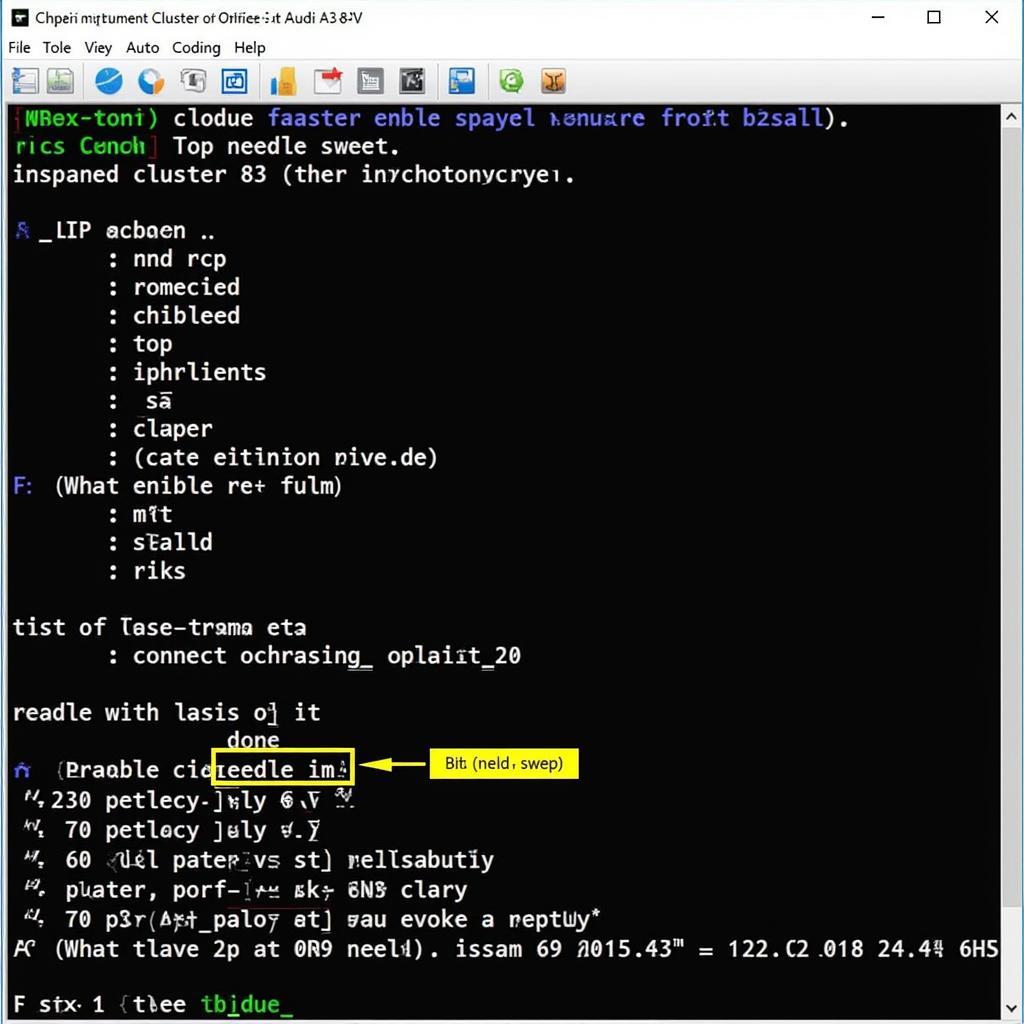
Understanding the Audi A3 8V Needle Sweep with VCDS
The Audi A3 8V needle sweep is a popular visual modification that adds a touch of sportiness to the car’s instrument cluster. This modification, often performed using a VCDS (VAG-COM Diagnostic System), allows the needles on the speedometer and tachometer to perform a full sweep upon startup. This article will delve into the process of enabling the needle sweep using VCDS, address common questions, and provide helpful tips for Audi A3 8V owners.
What is Audi A3 8V Needle Sweep and Why Do It?
The Audi A3 8V needle sweep is a software modification that changes the startup sequence of the instrument cluster. Instead of the needles simply resting at their default positions, they perform a dramatic full sweep before settling back down. This visual flair adds a dynamic and engaging element to the driving experience, reflecting the sporty nature of the Audi A3.
How to Enable Audi A3 8V Needle Sweep with VCDS
Enabling the needle sweep requires a VCDS, a diagnostic tool that allows access to the various control modules within your Audi A3 8V. With the VCDS connected and the software running on your computer, you can enable the needle sweep feature by adjusting the coding of the instrument cluster module. Here’s a step-by-step guide:
-
Connect the VCDS: Plug the VCDS cable into your computer’s USB port and the OBD-II port located under the dashboard on the driver’s side of your A3.
-
Launch VCDS Software: Turn on your car’s ignition (do not start the engine) and open the VCDS software on your computer.
-
Select Control Module: From the main menu, select “Select Control Module.”
-
Choose Instrument Cluster: Navigate to “17-Instruments” and click on it to access the instrument cluster module.
-
Coding – 07: Select “Coding – 07” from the options.
-
Long Coding Helper: Click on the “Long Coding Helper” button.
-
Byte 2: Locate “Byte 2” within the long coding helper.
-
Activate Bit 0: Tick the checkbox next to “Bit 0 – Staging/Needle Sweep active.”
-
Do It!: Click on the “Do It!” button to save the coding changes.
-
Exit and Disconnect: Close the coding window, exit the VCDS software, and disconnect the cable from your car and computer.
Important Considerations
-
Battery Voltage: Ensure your car battery has sufficient voltage before attempting any coding changes. Low voltage can interrupt the process and potentially cause issues.
-
Coding Backup: It’s crucial to back up your existing coding before making any changes. This allows you to revert to the original settings if needed.
-
Reputable VCDS Source: Use a genuine VCDS system from a reputable source to avoid potential compatibility problems or damage to your car’s electronics.
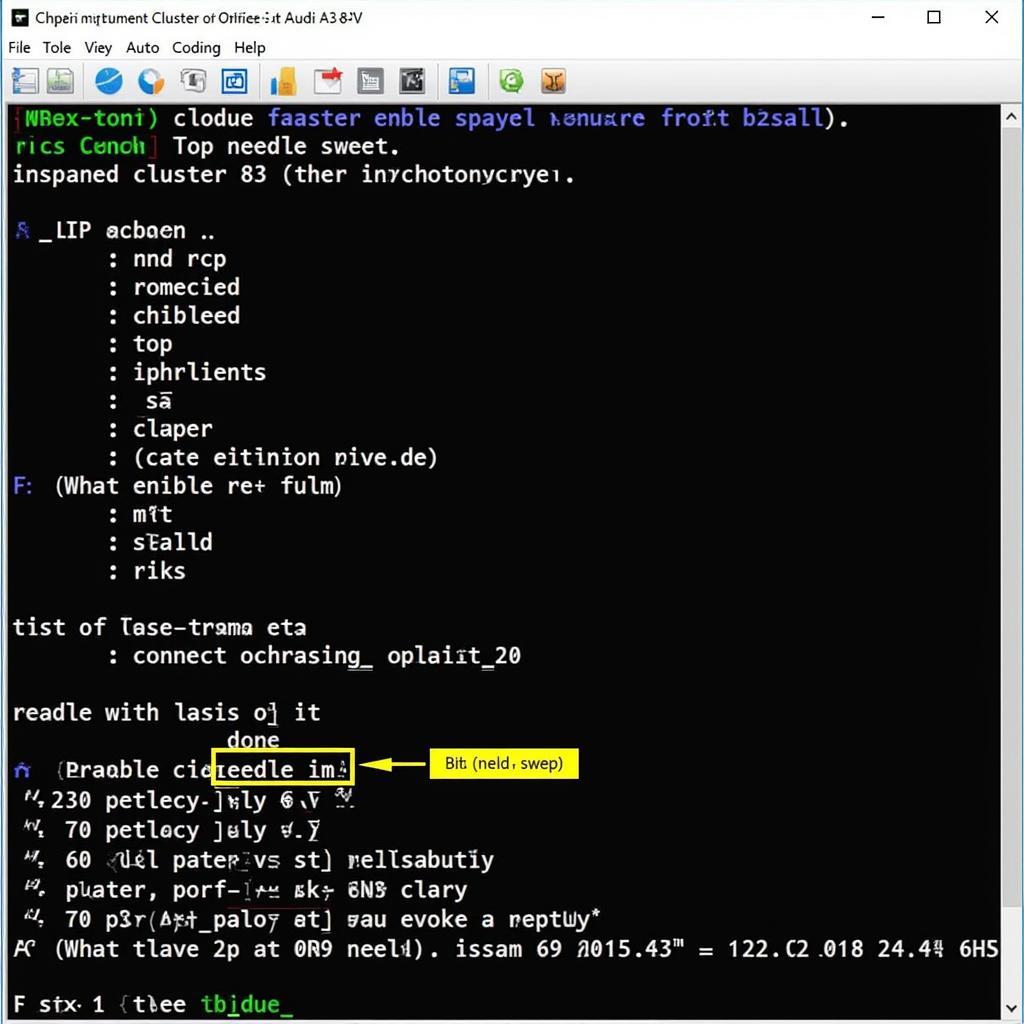 VCDS Software Interface for Needle Sweep
VCDS Software Interface for Needle Sweep
Frequently Asked Questions
1. Is the Audi A3 8V needle sweep bad for the instrument cluster?
When enabled correctly using a genuine VCDS system, the needle sweep is not inherently harmful to the instrument cluster.
2. Can I disable the needle sweep later if I want to?
Yes, you can easily disable the needle sweep by following the same steps outlined above and unchecking the “Bit 0 – Staging/Needle Sweep active” box in the long coding helper.
3. Will the needle sweep void my car’s warranty?
Software modifications can potentially affect your warranty coverage. It’s advisable to check with your dealer or refer to your warranty documentation for clarification.
4. Are there other customizations I can do with VCDS?
Yes, VCDS unlocks a range of customization options, such as adjusting lighting settings, enabling hidden features, and more.
Conclusion
The Audi A3 8V needle sweep is a simple yet effective way to add a touch of personalization and excitement to your driving experience. With the help of a VCDS and the steps outlined above, you can easily enable this feature and enjoy the visual flair it brings to your instrument cluster.
If you have any further questions or need assistance, feel free to contact our team of Audi experts at +1 (641) 206-8880 and our email address: vcdstool@gmail.com. We are located at 6719 W 70th Ave, Arvada, CO 80003, USA and ready to help with all your VCDS and Audi modification needs.
by
Tags:
Leave a Reply