Your cart is currently empty!
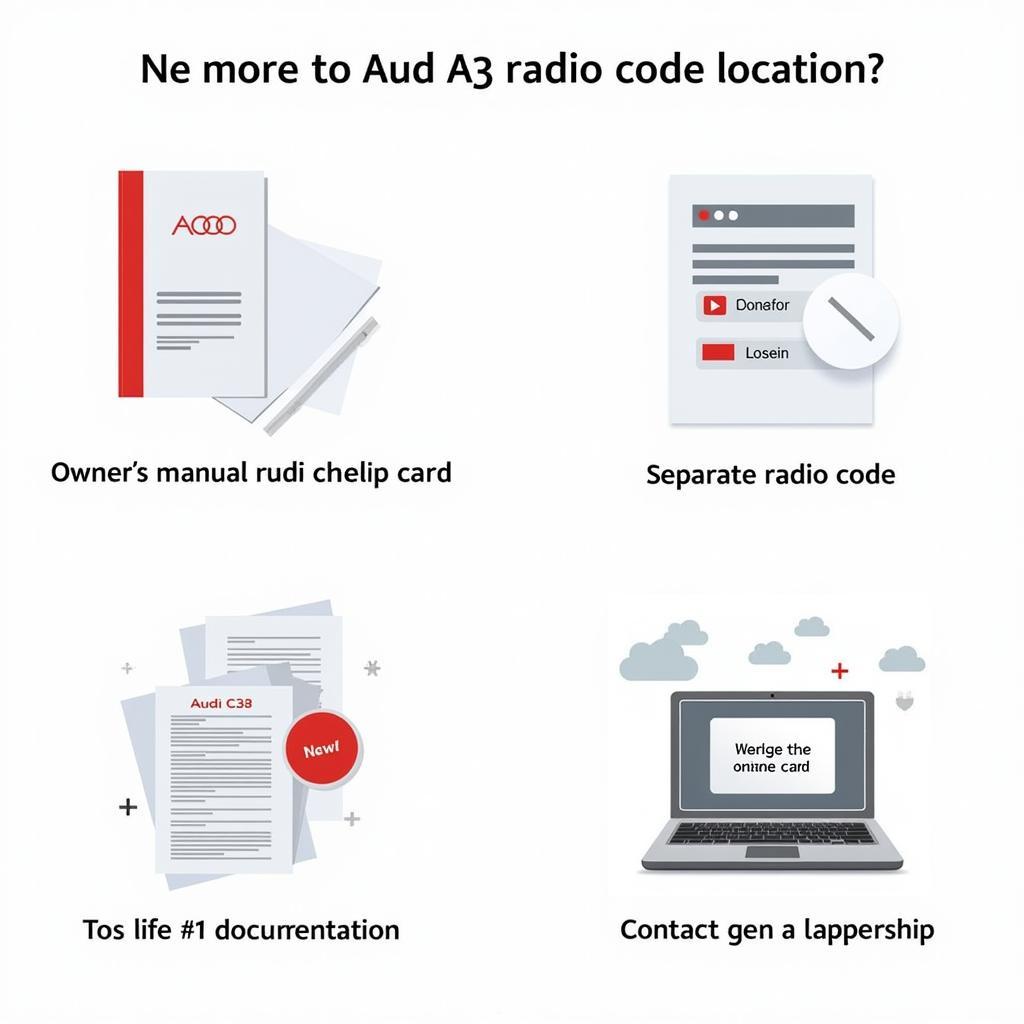
How to Enter Your Audi A3 Radio Code (Audi A3 Radio Code Eingeben)
Entering your Audi A3 radio code (audi a3 radio code eingeben) can be a real headache after a battery disconnect or replacement. This process might seem daunting, but with a little guidance, it’s actually quite straightforward. In this comprehensive guide, we’ll walk you through everything you need to know, from finding your code to troubleshooting common issues.
Understanding the Need for an Audi A3 Radio Code
Why does your Audi A3 radio even need a code? It’s a security feature designed to deter theft. When the radio loses power, it locks itself, requiring the unique code to reactivate. This prevents thieves from simply removing your radio and installing it in another vehicle.
Locating Your Audi A3 Radio Code
The first step in the audi a3 radio code eingeben process is, of course, finding the code itself. There are several places you might find it:
- Owner’s Manual: This is the most common place to find your radio code. Check the booklet that came with your car, often in the glove compartment.
- Radio Card: Some Audi A3s come with a separate card specifically for the radio code.
- Dealer Documentation: If you can’t find the code in the manual or on a card, check any paperwork from the dealership where you purchased the car.
- Online Audi Portal: In some cases, you can access your radio code through Audi’s online owner portal. You’ll need your vehicle identification number (VIN).
- Authorized Audi Dealership: As a last resort, contact your local Audi dealership. They can usually retrieve the code using your VIN.
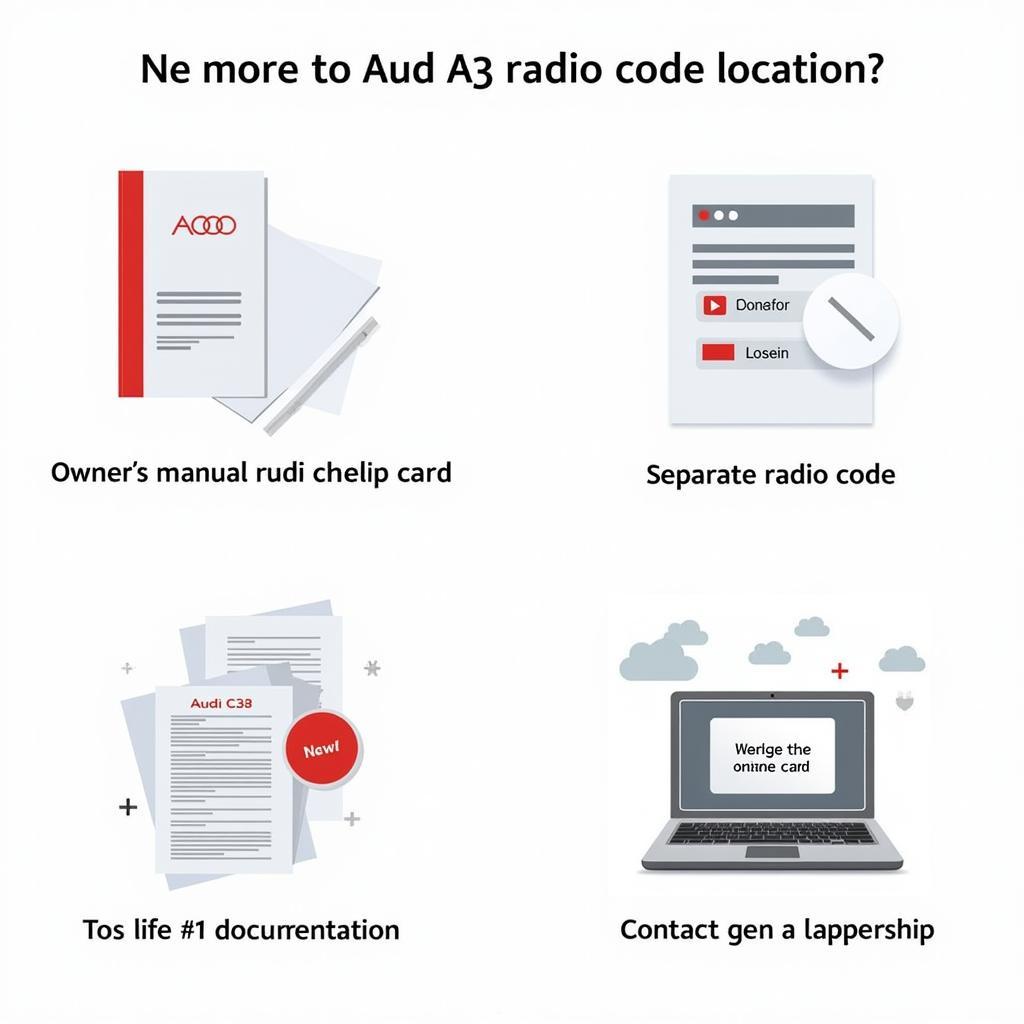 Finding Your Audi A3 Radio Code in Documentation and Online
Finding Your Audi A3 Radio Code in Documentation and Online
Entering the Audi A3 Radio Code (Audi A3 Radio Code Eingeben): A Step-by-Step Guide
Once you have your code, entering it is generally a simple process. Here’s a step-by-step guide:
- Turn on the Ignition: Turn your Audi A3’s ignition to the “accessory” position. This powers the radio without starting the engine.
- Radio Display: The radio display should show “SAFE” or a series of zeros.
- Input the Code: Use the radio’s preset buttons (1-6) to enter your code. Each button corresponds to a digit.
- Confirm the Code: After entering the code, press and hold the “RDS” button (or a designated “OK” button depending on the radio model) until the radio turns on.
 Entering Audi A3 Radio Code Using Preset Buttons
Entering Audi A3 Radio Code Using Preset Buttons
Troubleshooting Common Audi A3 Radio Code Issues
Sometimes, you might encounter problems during the audi a3 radio code eingeben process. Here are a few common issues and solutions:
- Incorrect Code: Double-check that you’ve entered the correct code. Even a single wrong digit will prevent the radio from unlocking.
- Radio Remains Locked: If you’ve entered the correct code multiple times and the radio remains locked, you might have entered the wrong code too many times, triggering a waiting period. Contact your Audi dealer.
- Displaying “WAIT”: This indicates you’ve entered an incorrect code too many times. The radio will lock for a specific duration. The waiting period doubles with each subsequent incorrect attempt. Leave the ignition in the accessory position for the required time, then try again.
“It’s crucial to double-check your radio code before entering it. Multiple incorrect entries can lead to delays and further complications,” advises Hans Mueller, Senior Technician at Bavarian Auto Experts.
 Audi A3 Radio Displaying "WAIT" Message After Incorrect Code Entry
Audi A3 Radio Displaying "WAIT" Message After Incorrect Code Entry
Beyond the Code: Maintaining Your Audi A3’s Audio System
Entering the audi a3 radio code eingeben correctly is just the first step. Maintaining your car’s audio system is crucial for an enjoyable driving experience. Regular checks and prompt attention to any issues will ensure optimal performance.
“Regular maintenance can prevent many audio system issues before they arise. This includes checking the connections, updating software, and addressing any unusual noises promptly,” says Franziska Schmidt, Lead Audio Systems Engineer at AutoTech Solutions.
Contact Us for Assistance
If you’re still having trouble with your Audi A3 radio code or any other automotive electrical issues, feel free to contact us at VCDSTool. Our expert team is ready to assist you.
Phone: +1 (641) 206-8880 and our email address: vcdstool@gmail.com
Office: 6719 W 70th Ave, Arvada, CO 80003, USA
Audi A3 Radio Code FAQs
- What do I do if I’ve lost my Audi A3 radio code? Contact your local Audi dealership, they can retrieve it using your VIN.
- How many times can I enter the wrong radio code? You have a limited number of attempts before the radio locks for a waiting period. The waiting period increases with each incorrect attempt.
- Why does my Audi A3 radio ask for a code? It’s a security feature to prevent theft.
- How long does the “WAIT” message last on my Audi A3 radio? The duration depends on how many times you’ve entered the wrong code. It doubles with each incorrect attempt.
- Can I retrieve my Audi A3 radio code online? Sometimes, you can access it through Audi’s online owner portal. You’ll need your VIN.
- What should I do if my radio still doesn’t work after entering the correct code? Contact a qualified automotive electrician or your Audi dealer for further assistance.
- Can I bypass the Audi A3 radio code? No, bypassing the code is not recommended and could damage the radio.
In conclusion, entering the Audi A3 radio code (audi a3 radio code eingeben) can be a simple process if you follow the correct steps. Remember to keep your code safe and readily accessible for future use. Contact us at VCDSTool if you need assistance.
by
Tags:
Leave a Reply