Your cart is currently empty!

Mastering Audi A4 B7 VCDS Coding
Audi A4 B7 models (2005-2008) are renowned for their sophisticated technology, including a complex network of electronic control units (ECUs) that govern various vehicle functions. VCDS, short for “VAG-COM Diagnostic System,” is a powerful software tool that allows you to communicate with these ECUs. With VCDS coding, you can unlock hidden features, customize settings, and even troubleshoot issues on your Audi A4 B7.
Understanding VCDS and Its Capabilities
VCDS acts as a direct line of communication between your computer and your car’s ECUs, enabling you to access and modify the coding that controls various functions. Think of it as the language your car’s computer understands. With VCDS, you can:
- Activate Hidden Features: Many Audi A4 B7s have features that are deactivated from the factory. VCDS coding allows you to enable options like daytime running lights (DRLs), automatic window closing, and needle sweeping gauges.
- Customize Settings: Tailor your driving experience by adjusting settings such as the comfort turn signal blinks, the sensitivity of the rain sensor, or the behavior of the automatic headlights.
- Diagnose and Troubleshoot: VCDS provides in-depth diagnostic capabilities, allowing you to read and clear fault codes, monitor live data streams from sensors, and perform output tests on various components.
 Audi A4 B7 with VCDS Interface
Audi A4 B7 with VCDS Interface
Essential Tools for Audi A4 B7 VCDS Coding
Before you start exploring the world of VCDS coding, make sure you have the right tools:
- VCDS Software: A licensed version of the VCDS software is crucial. It’s available for purchase from Ross-Tech, the developers.
- VCDS Interface Cable: This cable connects your computer’s USB port to your car’s OBD-II diagnostic port, usually located under the dashboard on the driver’s side.
- Reliable Laptop: A Windows-based laptop is recommended for running the VCDS software.
Finding Reliable Coding Information
The internet is a vast resource for Audi A4 B7 VCDS coding, but it’s essential to be cautious. Always verify coding information from multiple reputable sources to avoid potential issues. Here are some reliable places to find coding guides and support:
- Ross-Tech Wiki: The official Ross-Tech wiki offers a wealth of information, including coding guides and FAQs.
- Audi Forums and Communities: Online forums dedicated to Audi enthusiasts are great places to connect with experienced coders who can provide guidance.
- Dedicated Coding Websites: Some websites specialize in providing VCDS coding information for specific car models, including the Audi A4 B7.
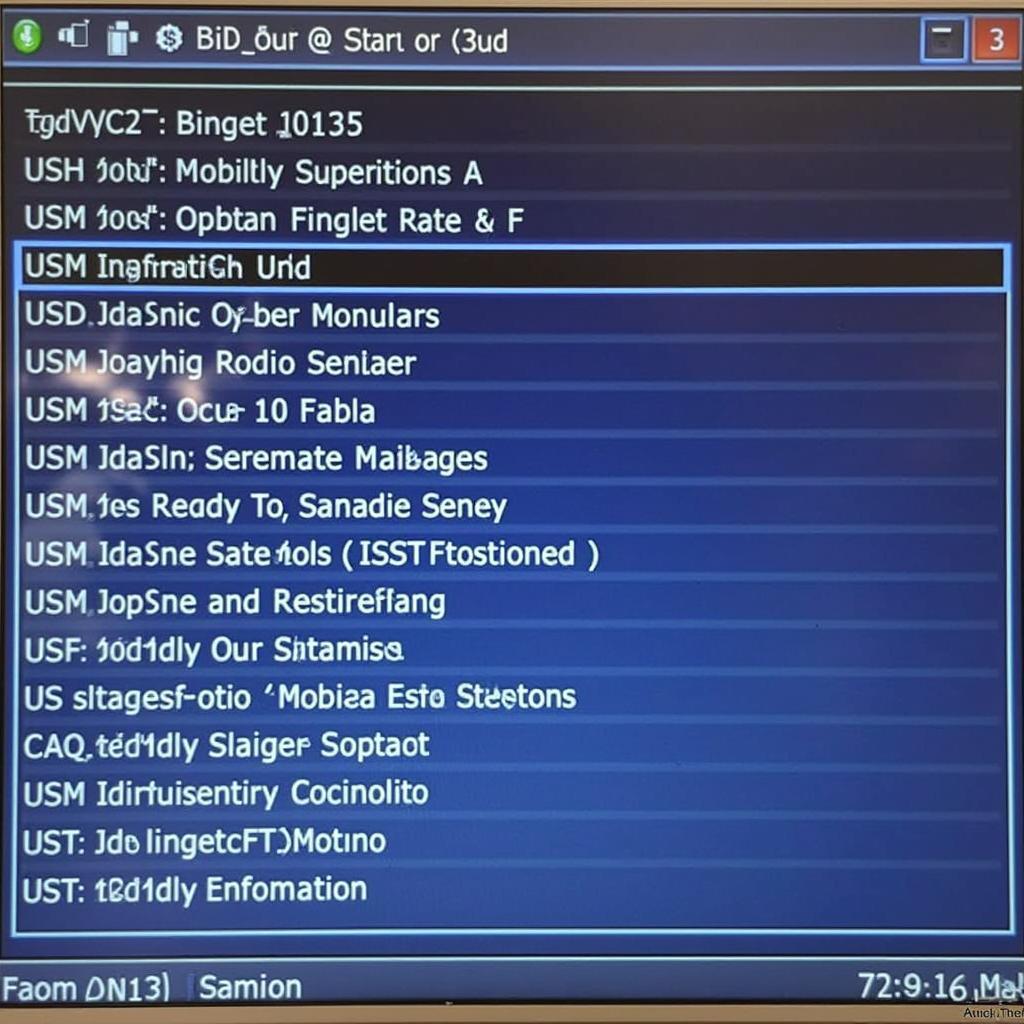 VCDS Software Screen for Audi A4 B7
VCDS Software Screen for Audi A4 B7
Safety First: Essential Precautions
- Backup Your Original Coding: Before making any changes, always back up your car’s original coding. This will allow you to revert to the factory settings if needed.
- Start with Small Changes: Begin by experimenting with minor coding adjustments before attempting more complex modifications.
- Double-Check Coding Values: Ensure you enter the correct coding values. Even a small typo can lead to unexpected results.
Common Audi A4 B7 VCDS Coding Modifications
Here are some popular coding adjustments Audi A4 B7 owners often make:
- Enable DRLs (Daytime Running Lights): Enhance visibility and safety by activating the daytime running lights.
- Adjust Comfort Turn Signal Blinks: Customize the number of times your turn signals blink with a light tap of the stalk.
- Enable Needle Sweep: Add a touch of sportiness to your instrument cluster by enabling a gauge needle sweep on startup.
- Disable Seat Belt Chime: While not recommended for safety reasons, you can disable the seatbelt warning chime.
Example Coding Procedure: Enabling DRLs on Audi A4 B7
Let’s walk through a basic coding example: enabling daytime running lights (DRLs) on an Audi A4 B7. Keep in mind that specific coding procedures may vary slightly depending on your car’s exact model year and options.
- Connect VCDS: Connect your laptop and VCDS interface to your car.
- Launch VCDS Software: Open the VCDS software and select the “Select Control Module” option.
- Choose the Relevant Module: Navigate to the module that controls your exterior lighting. This is usually module [09 – Central Electrics].
- Access Coding: Select “Coding – 07” to access the coding for this module.
- Locate the DRL Setting: Look for the specific byte and bit that control the DRLs. This information can be found in online coding guides or on the Ross-Tech Wiki.
- Modify the Coding: Carefully change the coding value to enable the DRLs.
- Save and Exit: Save the new coding and exit the module.
- Test Your Changes: Turn on your ignition and verify that the DRLs are now active.
 Audi A4 B7 Daytime Running Lights
Audi A4 B7 Daytime Running Lights
Conclusion
Audi A4 B7 VCDS coding offers an exciting avenue for customizing your car to your liking. By understanding the fundamentals, finding reliable coding information, and proceeding with caution, you can unlock hidden features, tweak settings, and personalize your driving experience. Remember that while VCDS coding can be incredibly rewarding, it’s crucial to approach it with care and seek help from reputable sources if you encounter any challenges.
If you’re in need of assistance with VCDS coding, diagnostics, or repairs for your Audi A4 B7, feel free to reach out to the experts at VCDStool at +1 (641) 206-8880 and our email address: vcdstool@gmail.com. Our office is located at 6719 W 70th Ave, Arvada, CO 80003, USA. We are here to help you get the most out of your Audi!
by
Tags:
Comments
One response to “Mastering Audi A4 B7 VCDS Coding”
[…] Want to enable hidden features, tweak existing settings, or diagnose and fix those niggling issues that plague your A4 B7? You’ve come to the right place. This comprehensive guide will equip you with the knowledge and confidence to harness the full potential of VCDS. Learn about coding for convenience features, performance enhancements, and even addressing those annoying warning lights on your dashboard. You might find what you are looking for at audi a4 b7 vcds coding. […]
Leave a Reply